Heim >Web-Frontend >CSS-Tutorial >CSS erzielt einen Lichtbogeneffekt mit hoher Helligkeit
CSS erzielt einen Lichtbogeneffekt mit hoher Helligkeit
- 高洛峰Original
- 2016-10-11 10:35:561709Durchsuche
Ein mit CSS3 implementierter Hervorhebungsbogeneffekt. Wenn die Maus über ein Element fährt, blinkt ein Lichtbogen von links nach rechts. Der Effekt ist wie folgt:
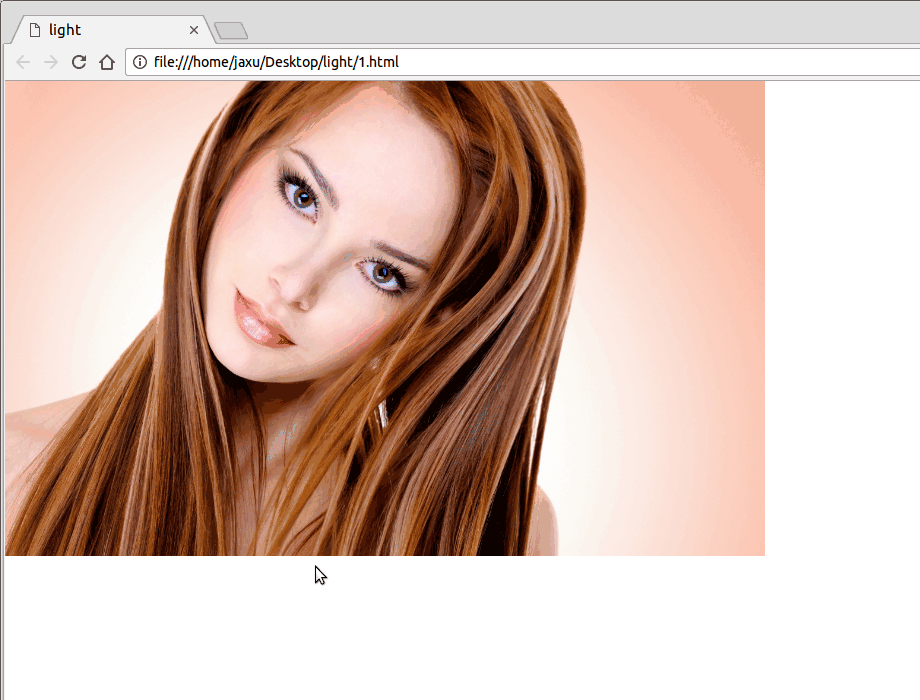
<!DOCTYPE html>
<html>
<head>
<meta charset="UTF-8">
<title>light</title>
<style>
body{
margin: 0;
}
a.floor{
display: block;
height: 475px;
}
a.floor:hover:before{
-webkit-transition: left 1.5s;
-moz-transition: left 1.5s;
transition: left 1.5s;
left: 920px;
}
a.floor:before{
content: "";
position: absolute;
width: 80px;
height: 475px;
top: 0;
left: -150px;
overflow: hidden;
background: -moz-linear-gradient(left,rgba(255,255,255,0)0,rgba(255,255,255,.2)50%,rgba(255,255,255,0)100%);
background: -webkit-gradient(linear,left top,right top,color-stop(0%,rgba(255,255,255,0)),color-stop(50%,rgba(255,255,255,.2)),color-stop(100%,rgba(255,255,255,0)));
background: -webkit-linear-gradient(left,rgba(255,255,255,0)0,rgba(255,255,255,.2)50%,rgba(255,255,255,0)100%);
background: -o-linear-gradient(left,rgba(255,255,255,0)0,rgba(255,255,255,.2)50%,rgba(255,255,255,0)100%);
-webkit-transform: skewX(-25deg);
-moz-transform: skewX(-25deg);
}
</style>
</head>
<body>
<a href="javascript:;">
<img src="/static/imghwm/default1.png" data-src="./images/girl.jpg" class="lazy" style="max-width:90%" style="max-width:90%" alt="">
</a>
</body>
</html> Stellungnahme:
Der Inhalt dieses Artikels wird freiwillig von Internetnutzern beigesteuert und das Urheberrecht liegt beim ursprünglichen Autor. Diese Website übernimmt keine entsprechende rechtliche Verantwortung. Wenn Sie Inhalte finden, bei denen der Verdacht eines Plagiats oder einer Rechtsverletzung besteht, wenden Sie sich bitte an admin@php.cn
Vorheriger Artikel:Border-Collapse-Randzusammenführung der CSS-EigenschaftstabelleNächster Artikel:Border-Collapse-Randzusammenführung der CSS-Eigenschaftstabelle

