PHP implementiert die Bildverschlüsselung und -entschlüsselung und unterstützt Salting
- 高洛峰Original
- 2016-10-10 11:08:531390Durchsuche
一个简单的图片加解密函数
使用client跑,不要使用浏览器跑
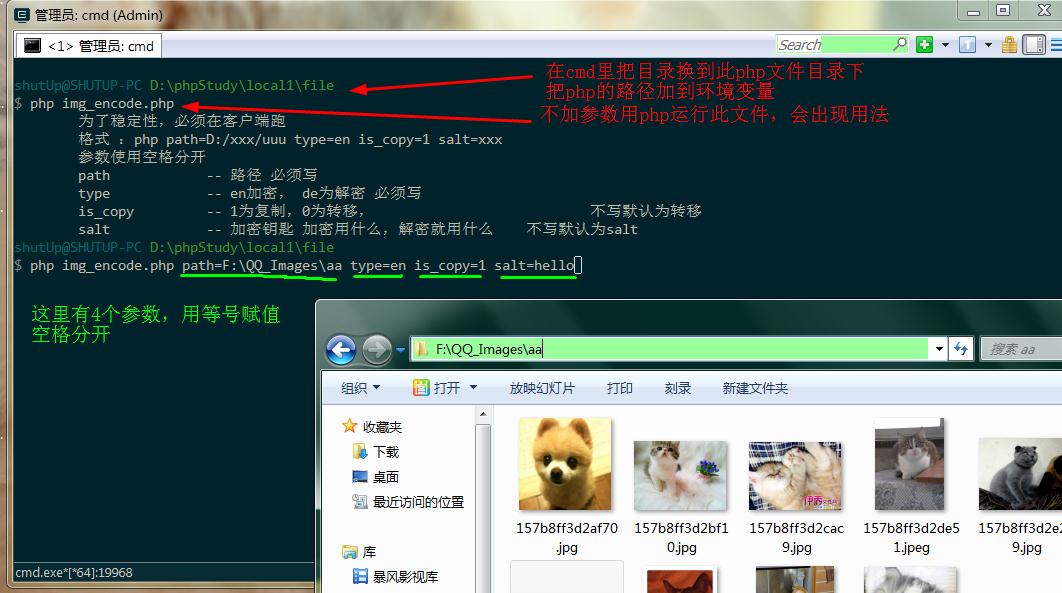
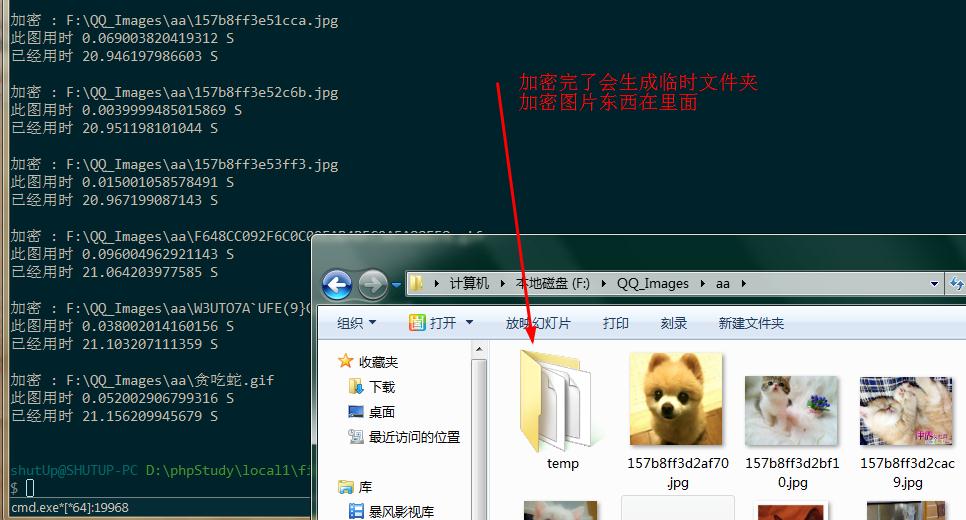
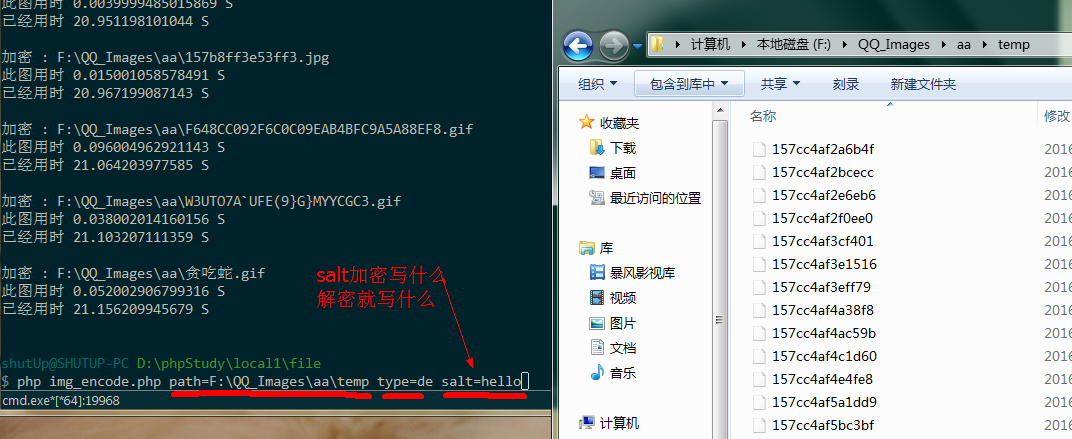
<?php
/**
* Created by hello.
* User: qq 845875470
* Date: 2016/4/2
* Time: 11:21
*/
$notice = <<<A
为了稳定性,必须在客户端跑
格式 :php path=D:/xxx/uuu type=en is_copy=1 salt=xxx
参数使用空格分开
path -- 路径 必须写
type -- en加密, de为解密 必须写
is_copy -- 1为复制,0为转移, 不写默认为转移
salt -- 加密钥匙 加密用什么,解密就用什么 不写默认为salt
A;
//如果不是客户端
if(PHP_SAPI != 'cli') {echo $notice;die;}
//获取参数
$arr = parse_parameter($argv);
//如果路径没设置
if(!isset($arr['path']) || !isset($arr['type'])) {echo $notice;die;}
//如果is_dir没设置
if(!isset($arr['is_copy'])) {$arr['is_copy'] = '';}
//如果salt没设置
if(!isset($arr['salt'])) {$arr['salt'] = '';}
//type为en就加密
if($arr['type'] == "en") img_enconde($arr['path'], $arr['is_copy'], $arr['salt']);
//type为de就解密
if($arr['type'] == "de") img_deconde($arr['path'], $arr['is_copy'], $arr['salt']);
function parse_parameter($argv)
{
$arr = array();
//获取参数
for($len=count($argv)-1; $len--; )
{
list($key, $val) = explode('=', $argv[$len]);
$arr[$key] = $val;
}
return $arr;
}
//图片加密函数
//路径文件夹
//是否为复制(默认不复制)
//盐(默认为salt)
function img_enconde($path, $is_copy = 0, $salt = 'salt')
{
$time1 = microtime(1);
$handle = opendir($path);
if(!$salt) $salt = 'salt';
if($handle)
{
echo "路径:" . $path . "\r\n\r\n";
//在指定文件夹下创建临时文件夹
$temp_dir = $path . '\\' . 'temp';
@mkdir($temp_dir, 0777, 1);
while ($file = readdir($handle))
{
$time2 = microtime(1);
//构造当前文件绝对地址
$dir_path = $path . '\\' . $file;
//获取文件后缀
$suffix = strrchr($file, '.');
//图片后缀
$fix = array('.jpg', '.gif', '.bmp', '.png', '.jpeg', '.JPG', '.GIF', '.BMP', '.PNG', 'JPEG');
if(is_file($dir_path) && in_array($suffix, $fix))
{
//打开当前文件
$fh = fopen($dir_path, 'r');
//打开文件为流
$stream = fread($fh, filesize($dir_path));
//输出
file_put_contents($temp_dir . '\\' . uniqid('',1), $file . '!' . $salt . '@' . $stream);
//关闭句柄
fclose($fh);
//是否为复制
//1为复制,0为删除(默认)
if(!$is_copy)
{
echo "加密并删除 : " . $dir_path . "\r\n";
@unlink($dir_path);
}
else
{
echo "加密 : " . $dir_path . "\r\n";
}
$time3 = microtime(1);
echo "此图用时 ", ($time3 - $time2), " S\r\n", "已经用时 ", ($time3 - $time1), " S\r\n\r\n";
}
}
echo "加密完成\r\n";
}
else
{
echo "path invalid ";
return false;
}
}
//图片解密函数
//路径文件夹
//是否为复制(默认不复制)
//盐(默认为salt)加密写什么,这里就写什么
function img_deconde($path, $is_copy = 0, $salt = '')
{
$time1 = microtime(1);
$handle = opendir($path);
if($handle)
{
echo "路径:" . $path . "\r\n\r\n";
if(!$salt) $salt = 'salt';
//在指定文件夹下创建临时文件夹
$temp_dir = $path . '\\' . 'temp';
@mkdir($temp_dir, 0777, 1);
//核心正则
$reg = "#^(.+?[jpgifbmne]{3,4})!(" . $salt . ")@#im";
$res = array();
$count = 0;
while ($file = readdir($handle))
{
$time2 = microtime(1);
//构造当前文件绝对地址
$file_path = $path . '\\' . $file;
if(is_file($file_path))
{
//文件句柄
$hf = fopen($file_path, 'r');
//返回流
$stream = fread($hf, filesize($file_path));
fclose($hf);
//匹配加的密码
if(preg_match_all($reg, $stream, $res))
{
$count++;
//清空盐
$stream = str_replace($res[0][0], '', $stream);
//输出文件
file_put_contents($temp_dir . '\\' . $res[1][0], $stream);
//是否为复制
//1为复制,0为删除(默认)
if(!$is_copy)
{
echo "成功解密删除 : " . $temp_dir . '\\' . $res[1][0] . "\r\n";
@unlink($file_path);
}
else
{
echo "解密 : " . $temp_dir . '\\' . $res[1][0] . "\r\n";
}
}
$time3 = microtime(1);
echo "此图用时 ", ($time3 - $time2), " S\r\n", "已经用时 ", ($time3 - $time1), " S\r\n\r\n";
}
}
if(!$count)
{
echo "没有有效的加密文件\r\n";
return false;
}
echo "解密完成\r\n";
}
else
{
echo "path invalid ";
return false;
}
}
?>Stellungnahme:
Der Inhalt dieses Artikels wird freiwillig von Internetnutzern beigesteuert und das Urheberrecht liegt beim ursprünglichen Autor. Diese Website übernimmt keine entsprechende rechtliche Verantwortung. Wenn Sie Inhalte finden, bei denen der Verdacht eines Plagiats oder einer Rechtsverletzung besteht, wenden Sie sich bitte an admin@php.cn
Vorheriger Artikel:QR-Code mit Bild generierenNächster Artikel:QR-Code mit Bild generieren

