 Web-Frontend
Web-Frontend js-Tutorial
js-Tutorial Animationseffekt von „Gefällt mir'-Bildern 1, implementiert von jQuery (mit Online-Demonstration und Demo-Quellcode-Download)_jquery
Animationseffekt von „Gefällt mir'-Bildern 1, implementiert von jQuery (mit Online-Demonstration und Demo-Quellcode-Download)_jqueryDas Beispiel in diesem Artikel beschreibt den von jQuery implementierten Animationseffekt von „Gefällt mir“-Bildern 1. Teilen Sie es als Referenz mit allen. Die Details lauten wie folgt:
Der Screenshot des Laufeffekts sieht wie folgt aus:
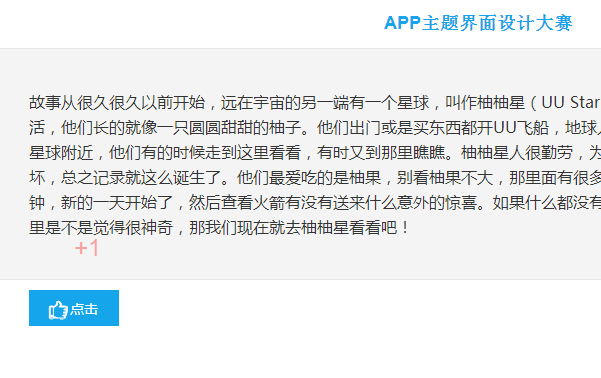
Klicken Sie hier, um die Online-Demo anzusehen.
Klicken Sie hier für den vollständigen BeispielcodeDownload von dieser Website.
Der spezifische Code lautet wie folgt:
<!DOCTYPE html PUBLIC "-//W3C//DTD XHTML 1.0 Transitional//EN"
"http://www.w3.org/TR/xhtml1/DTD/xhtml1-transitional.dtd">
<html xmlns="http://www.w3.org/1999/xhtml">
<head>
<meta http-equiv="Content-Type" content="text/html; charset=utf-8" />
<!--字体样式-->
<link rel="stylesheet" href="iconfont/iconfont.css" type="text/css" />
<!--必要样式-->
<link rel="stylesheet" href="css/index.css" type="text/css" />
<link rel="stylesheet" href="css/animate.css" type="text/css" />
<title>点击弹出 +1放大效果 </title>
</head>
<body>
<div class="box">
<h1 id="APP主题界面设计大赛">APP主题界面设计大赛</h1>
<div class="content">
<p>故事从很久很久以前开始,远在宇宙的另一端有一个星球,叫作柚柚星(UU Star)。柚柚星人他们每天过着精彩而又快乐的生活,他们长的就像一只圆圆甜甜的柚子。他们出门或是买东西都开UU飞船,地球人管它叫UFO。他们有很多的圈子,都在这个星球附近,他们有的时候走到这里看看,有时又到那里瞧瞧。柚柚星人很勤劳,为什么这么说呐,因为他们喜欢做记录,无论好坏,总之记录就这么诞生了。他们最爱吃的是柚果,别看柚果不大,那里面有很多很多的能量哦。他们每天起床都会按一下闹钟,新的一天开始了,然后查看火箭有没有送来什么意外的惊喜。如果什么都没有的话,他们的卫星就会重新搜索。故事听到这里是不是觉得很神奇,那我们现在就去柚柚星看看吧!
</p>
</div>
</div>
<div class="opera">
<span id="btn">
<i class="iconfont"></i> 点击
</span>
</div>
<script src="js/jquery.min.js" type="text/javascript"></script>
<script type="text/javascript">
(function ($) {
$.extend({
tipsBox: function (options) {
options = $.extend({
obj: null, //jq对象,要在那个html标签上显示
str: "+1", //字符串,要显示的内容;也可以传一段html,如: "<b style='font-family:Microsoft YaHei;'>+1</b>"
startSize: "12px", //动画开始的文字大小
endSize: "30px", //动画结束的文字大小
interval: 600, //动画时间间隔
color: "red", //文字颜色
callback: function () { } //回调函数
}, options);
$("body").append("<span class='num'>" + options.str + "</span>");
var box = $(".num");
var left = options.obj.offset().left + options.obj.width() / 2;
var top = options.obj.offset().top - options.obj.height();
box.css({
"position": "absolute",
"left": left + "px",
"top": top + "px",
"z-index": 9999,
"font-size": options.startSize,
"line-height": options.endSize,
"color": options.color
});
box.animate({
"font-size": options.endSize,
"opacity": "0",
"top": top - parseInt(options.endSize) + "px"
}, options.interval, function () {
box.remove();
options.callback();
});
}
});
})(jQuery);
function niceIn(prop){
prop.find('i').addClass('niceIn');
setTimeout(function(){
prop.find('i').removeClass('niceIn');
},1000);
}
$(function () {
$("#btn").click(function () {
$.tipsBox({
obj: $(this),
str: "+1",
callback: function () {
}
});
niceIn($(this));
});
});
</script>
</body>
</html>
Ich hoffe, dass dieser Artikel allen in der jQuery-Programmierung hilfreich sein wird.
 Jenseits des Browsers: JavaScript in der realen WeltApr 12, 2025 am 12:06 AM
Jenseits des Browsers: JavaScript in der realen WeltApr 12, 2025 am 12:06 AMZu den Anwendungen von JavaScript in der realen Welt gehören die serverseitige Programmierung, die Entwicklung mobiler Anwendungen und das Internet der Dinge. Die serverseitige Programmierung wird über node.js realisiert, die für die hohe gleichzeitige Anfrageverarbeitung geeignet sind. 2. Die Entwicklung der mobilen Anwendungen erfolgt durch reaktnative und unterstützt die plattformübergreifende Bereitstellung. 3.. Wird für die Steuerung von IoT-Geräten über die Johnny-Five-Bibliothek verwendet, geeignet für Hardware-Interaktion.
 Erstellen einer SaaS-Anwendung mit mehreren Mietern mit Next.js (Backend Integration)Apr 11, 2025 am 08:23 AM
Erstellen einer SaaS-Anwendung mit mehreren Mietern mit Next.js (Backend Integration)Apr 11, 2025 am 08:23 AMIch habe eine funktionale SaaS-Anwendung mit mehreren Mandanten (eine EdTech-App) mit Ihrem täglichen Tech-Tool erstellt und Sie können dasselbe tun. Was ist eine SaaS-Anwendung mit mehreren Mietern? Mit Multi-Tenant-SaaS-Anwendungen können Sie mehrere Kunden aus einem Sing bedienen
 So erstellen Sie eine SaaS-Anwendung mit mehreren Mietern mit Next.js (Frontend Integration)Apr 11, 2025 am 08:22 AM
So erstellen Sie eine SaaS-Anwendung mit mehreren Mietern mit Next.js (Frontend Integration)Apr 11, 2025 am 08:22 AMDieser Artikel zeigt die Frontend -Integration mit einem Backend, das durch die Genehmigung gesichert ist und eine funktionale edtech SaaS -Anwendung unter Verwendung von Next.js. erstellt. Die Frontend erfasst Benutzerberechtigungen zur Steuerung der UI-Sichtbarkeit und stellt sicher, dass API-Anfragen die Rollenbasis einhalten
 JavaScript: Erforschung der Vielseitigkeit einer WebspracheApr 11, 2025 am 12:01 AM
JavaScript: Erforschung der Vielseitigkeit einer WebspracheApr 11, 2025 am 12:01 AMJavaScript ist die Kernsprache der modernen Webentwicklung und wird für seine Vielfalt und Flexibilität häufig verwendet. 1) Front-End-Entwicklung: Erstellen Sie dynamische Webseiten und einseitige Anwendungen durch DOM-Operationen und moderne Rahmenbedingungen (wie React, Vue.js, Angular). 2) Serverseitige Entwicklung: Node.js verwendet ein nicht blockierendes E/A-Modell, um hohe Parallelitäts- und Echtzeitanwendungen zu verarbeiten. 3) Entwicklung von Mobil- und Desktop-Anwendungen: Die plattformübergreifende Entwicklung wird durch reaktnative und elektronen zur Verbesserung der Entwicklungseffizienz realisiert.
 Die Entwicklung von JavaScript: Aktuelle Trends und ZukunftsaussichtenApr 10, 2025 am 09:33 AM
Die Entwicklung von JavaScript: Aktuelle Trends und ZukunftsaussichtenApr 10, 2025 am 09:33 AMZu den neuesten Trends im JavaScript gehören der Aufstieg von Typenkripten, die Popularität moderner Frameworks und Bibliotheken und die Anwendung der WebAssembly. Zukunftsaussichten umfassen leistungsfähigere Typsysteme, die Entwicklung des serverseitigen JavaScript, die Erweiterung der künstlichen Intelligenz und des maschinellen Lernens sowie das Potenzial von IoT und Edge Computing.
 Entmystifizieren JavaScript: Was es tut und warum es wichtig istApr 09, 2025 am 12:07 AM
Entmystifizieren JavaScript: Was es tut und warum es wichtig istApr 09, 2025 am 12:07 AMJavaScript ist der Eckpfeiler der modernen Webentwicklung. Zu den Hauptfunktionen gehören eine ereignisorientierte Programmierung, die Erzeugung der dynamischen Inhalte und die asynchrone Programmierung. 1) Ereignisgesteuerte Programmierung ermöglicht es Webseiten, sich dynamisch entsprechend den Benutzeroperationen zu ändern. 2) Die dynamische Inhaltsgenerierung ermöglicht die Anpassung der Seiteninhalte gemäß den Bedingungen. 3) Asynchrone Programmierung stellt sicher, dass die Benutzeroberfläche nicht blockiert ist. JavaScript wird häufig in der Webinteraktion, der einseitigen Anwendung und der serverseitigen Entwicklung verwendet, wodurch die Flexibilität der Benutzererfahrung und die plattformübergreifende Entwicklung erheblich verbessert wird.
 Ist Python oder JavaScript besser?Apr 06, 2025 am 12:14 AM
Ist Python oder JavaScript besser?Apr 06, 2025 am 12:14 AMPython eignet sich besser für Datenwissenschaft und maschinelles Lernen, während JavaScript besser für die Entwicklung von Front-End- und Vollstapel geeignet ist. 1. Python ist bekannt für seine prägnante Syntax- und Rich -Bibliotheks -Ökosystems und ist für die Datenanalyse und die Webentwicklung geeignet. 2. JavaScript ist der Kern der Front-End-Entwicklung. Node.js unterstützt die serverseitige Programmierung und eignet sich für die Entwicklung der Vollstapel.
 Wie installiere ich JavaScript?Apr 05, 2025 am 12:16 AM
Wie installiere ich JavaScript?Apr 05, 2025 am 12:16 AMJavaScript erfordert keine Installation, da es bereits in moderne Browser integriert ist. Sie benötigen nur einen Texteditor und einen Browser, um loszulegen. 1) Führen Sie sie in der Browser -Umgebung durch, indem Sie die HTML -Datei durch Tags einbetten. 2) Führen Sie die JavaScript -Datei nach dem Herunterladen und Installieren von node.js nach dem Herunterladen und Installieren der Befehlszeile aus.


Heiße KI -Werkzeuge

Undresser.AI Undress
KI-gestützte App zum Erstellen realistischer Aktfotos

AI Clothes Remover
Online-KI-Tool zum Entfernen von Kleidung aus Fotos.

Undress AI Tool
Ausziehbilder kostenlos

Clothoff.io
KI-Kleiderentferner

AI Hentai Generator
Erstellen Sie kostenlos Ai Hentai.

Heißer Artikel

Heiße Werkzeuge

MinGW – Minimalistisches GNU für Windows
Dieses Projekt wird derzeit auf osdn.net/projects/mingw migriert. Sie können uns dort weiterhin folgen. MinGW: Eine native Windows-Portierung der GNU Compiler Collection (GCC), frei verteilbare Importbibliotheken und Header-Dateien zum Erstellen nativer Windows-Anwendungen, einschließlich Erweiterungen der MSVC-Laufzeit zur Unterstützung der C99-Funktionalität. Die gesamte MinGW-Software kann auf 64-Bit-Windows-Plattformen ausgeführt werden.

SublimeText3 Linux neue Version
SublimeText3 Linux neueste Version

DVWA
Damn Vulnerable Web App (DVWA) ist eine PHP/MySQL-Webanwendung, die sehr anfällig ist. Seine Hauptziele bestehen darin, Sicherheitsexperten dabei zu helfen, ihre Fähigkeiten und Tools in einem rechtlichen Umfeld zu testen, Webentwicklern dabei zu helfen, den Prozess der Sicherung von Webanwendungen besser zu verstehen, und Lehrern/Schülern dabei zu helfen, in einer Unterrichtsumgebung Webanwendungen zu lehren/lernen Sicherheit. Das Ziel von DVWA besteht darin, einige der häufigsten Web-Schwachstellen über eine einfache und unkomplizierte Benutzeroberfläche mit unterschiedlichen Schwierigkeitsgraden zu üben. Bitte beachten Sie, dass diese Software

Herunterladen der Mac-Version des Atom-Editors
Der beliebteste Open-Source-Editor

Sicherer Prüfungsbrowser
Safe Exam Browser ist eine sichere Browserumgebung für die sichere Teilnahme an Online-Prüfungen. Diese Software verwandelt jeden Computer in einen sicheren Arbeitsplatz. Es kontrolliert den Zugriff auf alle Dienstprogramme und verhindert, dass Schüler nicht autorisierte Ressourcen nutzen.





