github地址:https://github.com/lily1010/sass/tree/master/course02
用到的sass语法是:
sass --watch test.scss:test.css --style compact --style expanded
如下图:
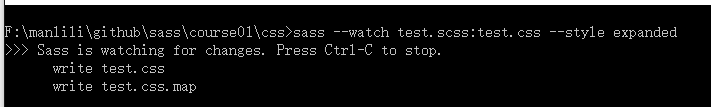
1 类名嵌套
test.scss内容是:
<span style="color: #000000;">.test1 {
font-size: .15rem;
p{
color: #333;
.test11 {
width: 3px;
}
}
}</span>
编译成test.css内容是:
<span style="color: #000000;">.test1 {
font-size: .15rem;
}
.test1 p {
color: #333;
}
.test1 p .test11 {
width: 3px;
}</span>
2 属性嵌套
test.scss内容是:
<span style="color: #000000;">.test2 {
margin: {
left: 10px;
right: 20px;
}
}
.test21 {
margin: 0 0 0 0{ /*命名空间也可以有自己的属性*/
left: 10px;
right: 20px;
}
}</span>
编译成test.css内容是:
<span style="color: #000000;">.test2 {
margin-left: 10px;
margin-right: 20px;
}
.test21 {
margin: 0 0 0 0;
margin-left: 10px;
margin-right: 20px;
}</span>
3 引用父选择器和精确定位父选择器和反向成为父选择器
test.scss内容是:
<span style="color: #000000;">.a {
font-size: .15rem;
&:hover { //引用父选择器
color: red;
}
.ll { //精确定位父选择器
color: black;
&:hover {
height: 20px;
}
}
.test3 & { //反向成为父选择器
width: 10px;
}
}</span>
编译成test.css内容是:
<span style="color: #000000;">.a {
font-size: .15rem;
}
.a:hover {
color: red;
}
.a .ll {
color: black;
}
.a .ll:hover {
height: 20px;
}
.test3 .a {
width: 10px;
}</span>
4 全局变量
test.scss内容是:
<span style="color: #000000;">/*方法一*/
$color: red;
.test4 {
color: $color;
}
/*方法二*/
.test41 {
$red: red !global;
color: $red;
}
.test42 {
color: $red;
}</span>
编译成test.css内容是:
<span style="color: #000000;">/*方法一*/
.test4 {
color: red;
}
/*方法二*/
.test41 {
color: red;
}
.test42 {
color: red;
}</span>
5 带引号的字符串将被编译为不带引号的字符串
test.scss内容是:
<span style="color: #000000;">@mixin test5($left) { //此处$不可去掉
border-#{$left}:1px #000 solid;
left: 20px;
top: 10px;
}
.lili2 {
@include test5("left");
}</span>
编译成test.css内容是:
<span style="color: #000000;">.lili2 {
border-left: 1px #000 solid;
left: 20px;
top: 10px;
}</span>
6 精讲除法
test.scss内容是:
<span style="color: #000000;">/*需要注意:Sass 数学函数在算术运算期间会保留单位
*可以将/解析为除法三种情况
*(1)如果该值,或值的任何部分,存储在一个变量中或通过函数返回。
* (2)如果该值是由括号括起来的,除非这些括号是在一个列表(list)外部,并且值是括号内部。
* (3)如果该值被用作另一个算术表达式的一部分。
*/
p {
font-size: 10px/2px; // 原生的CSS,不作为除法
$width: 100px;
width: $width/2;
height: (100px/2);
margin-left: 5px + 8px/2px;
}</span>
编译成test.css内容是:
<span style="color: #000000;">p {
font-size: 10px/2px;
width: 50px;
height: 50px;
margin-left: 9px;
}</span>
7 颜色运算
test.scss内容是:
<span style="color: #000000;">.test7 {
color: #302010 + #333333;
}
.test71 {
color: #010101 * 2;
}
.test72 {
color: rgba(0,0,0,0.3) + rgba(1,1,1,0.3); //必须具有相同的alpha值,才能进行颜色运算,但是alpha不变
}
/*如果想让alpha值变化,则需要计算函数*/
.test73 {
color: opacify(rgba(0,0,0,0.3),0.3);
}</span>
编译成test.css内容是:
<span style="color: #000000;">.test7 {
color: #635343;
}
.test71 {
color: #020202;
}
.test72 {
color: rgba(1, 1, 1, 0.3);
}
/*如果想让alpha值变化,则需要计算函数*/
.test73 {
color: rgba(0, 0, 0, 0.6);
}</span>
8 字符串运算
test.scss内容是:
<span style="color: #000000;">.test8 {
width: 2px + 3px;
}
.test81::after { //带引号字符串和不带引号字符串,谁在前面就以谁为主
font-family: "arial" + black;
content: lala + "lili";
}
$value: 20; //在字符串里面插入动态值
.test82::before {
content: "wo ke yi #{$value} lili";
}</span>
编译成test.css内容是:
<span style="color: #000000;">.test8 {
width: 5px;
}
.test81::after {
font-family: "arialblack";
content: lalalili;
}
.test82::before {
content: "wo ke yi 20 lili";
}</span>
9 圆括号提升优先级
test.scss内容是:
<span style="color: #000000;">.test9 {
width: 1px + (2px * 3);
}</span>
编译成test.css内容是:
<span style="color: #000000;">.test9 {
width: 7px;
}</span>
10 默认变量 !default
test.scss内容是:
<span style="color: #000000;">/*如果分配给变量的值后面添加了!default标志 ,这意味着该变量如果已经赋值,那么它不会被重新赋值,但是,如果它尚未赋值,那么它会被赋予新的给定值。*/
$color: red;
$color: pink !default;
.test10 {
color: $color;
}</span>
编译成test.css内容是:
<span style="color: #000000;">.test10 {
color: red;
}</span>
 HTML, CSS und JavaScript verstehen: Ein AnfängerhandbuchApr 12, 2025 am 12:02 AM
HTML, CSS und JavaScript verstehen: Ein AnfängerhandbuchApr 12, 2025 am 12:02 AMWebdevelopmentRelieSonHtml, CSS und JavaScript: 1) HtmlStructuresContent, 2) CSSstylesit und 3) JavaScriptaddssinteraktivität, Bildung von TheBasisofModerernwebexperiences.
 Die Rolle von HTML: Strukturierung von WebinhaltenApr 11, 2025 am 12:12 AM
Die Rolle von HTML: Strukturierung von WebinhaltenApr 11, 2025 am 12:12 AMDie Rolle von HTML besteht darin, die Struktur und den Inhalt einer Webseite durch Tags und Attribute zu definieren. 1. HTML organisiert Inhalte über Tags wie das Lesen und Verständnis. 2. Verwenden Sie semantische Tags wie usw., um die Zugänglichkeit und SEO zu verbessern. 3. Optimierung des HTML -Codes kann die Ladegeschwindigkeit und die Benutzererfahrung der Webseite verbessern.
 HTML und Code: Ein genauerer Blick auf die TerminologieApr 10, 2025 am 09:28 AM
HTML und Code: Ein genauerer Blick auf die TerminologieApr 10, 2025 am 09:28 AMHtmlisaspecifictypeofcodeFocusedonstructuringuringwebcontent, während "Code" breitincludesluages -ähnlichjavaScriptandpythonforfunctionality.1) htmldefineswebpageStructureStags.2) "Code" cometesaWiNrangeOfLanguagesForForForForForForForForForForForForForForForForForForForForForForForForForForForForForForForForForForForForForForForForForForForForForForForForForForForForForForForForForForForForForForForForForForForForForForfirsInsForfunctionNacts
 HTML, CSS und JavaScript: Wesentliche Tools für WebentwicklerApr 09, 2025 am 12:12 AM
HTML, CSS und JavaScript: Wesentliche Tools für WebentwicklerApr 09, 2025 am 12:12 AMHTML, CSS und JavaScript sind die drei Säulen der Webentwicklung. 1. HTML definiert die Webseitenstruktur und verwendet Tags wie z.
 Die Rollen von HTML, CSS und JavaScript: KernverantwortungApr 08, 2025 pm 07:05 PM
Die Rollen von HTML, CSS und JavaScript: KernverantwortungApr 08, 2025 pm 07:05 PMHTML definiert die Webstruktur, CSS ist für Stil und Layout verantwortlich, und JavaScript ergibt eine dynamische Interaktion. Die drei erfüllen ihre Aufgaben in der Webentwicklung und erstellen gemeinsam eine farbenfrohe Website.
 Ist HTML für Anfänger leicht zu lernen?Apr 07, 2025 am 12:11 AM
Ist HTML für Anfänger leicht zu lernen?Apr 07, 2025 am 12:11 AMHTML ist für Anfänger geeignet, da es einfach und leicht zu lernen ist und schnell Ergebnisse sehen kann. 1) Die Lernkurve von HTML ist glatt und leicht zu beginnen. 2) Beherrschen Sie einfach die grundlegenden Tags, um Webseiten zu erstellen. 3) hohe Flexibilität und kann in Kombination mit CSS und JavaScript verwendet werden. 4) Reiche Lernressourcen und moderne Tools unterstützen den Lernprozess.
 Was ist ein Beispiel für ein Start -Tag in HTML?Apr 06, 2025 am 12:04 AM
Was ist ein Beispiel für ein Start -Tag in HTML?Apr 06, 2025 am 12:04 AMAnexampleofaTartingTaginHtmlis, die, die starttagsaresesinginhtmlastheyinitiateElements, definetheirtypes, andarecrucialForstructuringwebpages und -konstruktionsthedoms.
 Wie kann ich das Flexbox -Layout von CSS verwenden, um eine zentrale Ausrichtung des Segmentierungseffekts für gepunktete Linien im Menü zu erzielen?Apr 05, 2025 pm 01:24 PM
Wie kann ich das Flexbox -Layout von CSS verwenden, um eine zentrale Ausrichtung des Segmentierungseffekts für gepunktete Linien im Menü zu erzielen?Apr 05, 2025 pm 01:24 PMWie gestalte ich den Segmentierungseffekt der gepunkteten Linien im Menü? Bei der Gestaltung von Menüs ist es normalerweise nicht schwierig, links und rechts zwischen dem Gerichtsnamen und dem Preis von Schalen auszurichten, aber wie wäre es mit der gepunkteten Linie oder dem Punkt in der Mitte ...


Heiße KI -Werkzeuge

Undresser.AI Undress
KI-gestützte App zum Erstellen realistischer Aktfotos

AI Clothes Remover
Online-KI-Tool zum Entfernen von Kleidung aus Fotos.

Undress AI Tool
Ausziehbilder kostenlos

Clothoff.io
KI-Kleiderentferner

AI Hentai Generator
Erstellen Sie kostenlos Ai Hentai.

Heißer Artikel

Heiße Werkzeuge

DVWA
Damn Vulnerable Web App (DVWA) ist eine PHP/MySQL-Webanwendung, die sehr anfällig ist. Seine Hauptziele bestehen darin, Sicherheitsexperten dabei zu helfen, ihre Fähigkeiten und Tools in einem rechtlichen Umfeld zu testen, Webentwicklern dabei zu helfen, den Prozess der Sicherung von Webanwendungen besser zu verstehen, und Lehrern/Schülern dabei zu helfen, in einer Unterrichtsumgebung Webanwendungen zu lehren/lernen Sicherheit. Das Ziel von DVWA besteht darin, einige der häufigsten Web-Schwachstellen über eine einfache und unkomplizierte Benutzeroberfläche mit unterschiedlichen Schwierigkeitsgraden zu üben. Bitte beachten Sie, dass diese Software

Herunterladen der Mac-Version des Atom-Editors
Der beliebteste Open-Source-Editor

SublimeText3 Mac-Version
Codebearbeitungssoftware auf Gottesniveau (SublimeText3)

SublimeText3 Englische Version
Empfohlen: Win-Version, unterstützt Code-Eingabeaufforderungen!

ZendStudio 13.5.1 Mac
Leistungsstarke integrierte PHP-Entwicklungsumgebung





