Heim >Web-Frontend >js-Tutorial >jQuery Canvas implementiert einfache Schrägwurf- und Farbdynamiktransformationseffekte_jquery
jQuery Canvas implementiert einfache Schrägwurf- und Farbdynamiktransformationseffekte_jquery
- WBOYWBOYWBOYWBOYWBOYWBOYWBOYWBOYWBOYWBOYWBOYWBOYWBOriginal
- 2016-05-16 15:17:181754Durchsuche
Das Beispiel in diesem Artikel beschreibt, wie jQuery Canvas einfaches schräges Werfen einer Kugel und dynamische Farbtransformationseffekte implementiert. Teilen Sie es als Referenz mit allen. Die Details lauten wie folgt:
Der Screenshot des Laufeffekts sieht wie folgt aus:
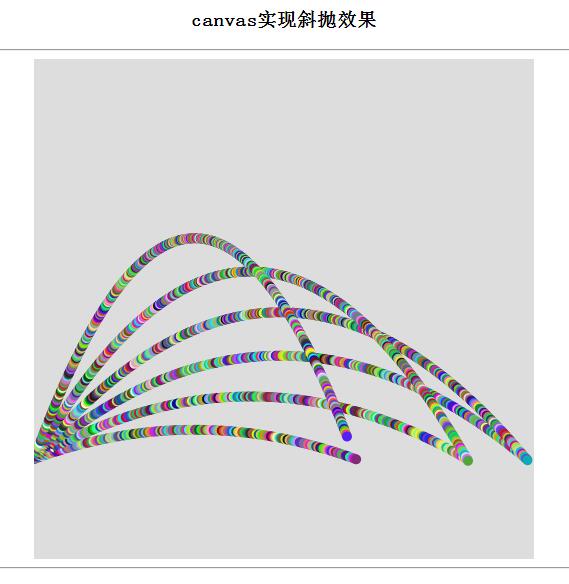
Der spezifische Code lautet wie folgt:
<!DOCTYPE html PUBLIC "-//W3C//DTD XHTML 1.0 Transitional//EN"
"http://www.w3.org/TR/xhtml1/DTD/xhtml1-transitional.dtd">
<html xmlns="http://www.w3.org/1999/xhtml">
<head>
<title>canvas简单斜抛</title>
<script src="jquery-1.7.1.min.js" type="text/javascript"></script>
<script type="text/javascript" >
var canvasHeight = 0;
var canvasWidth = 0;
var g = 9.8;
function Cast(context, castSettings) {
Cast.createColor = function () {
var r = Math.round(Math.random() * 256),
g = Math.round(Math.random() * 256),
b = Math.round(Math.random() * 256);
return "rgb("+r+","+g+","+b+")";
}
var _self = this;
// x, y, radian, r, v
$.extend(_self, castSettings);
_self.radian = _self.radian / 180 * Math.PI;
_self.vo = _self.v;
_self.vxo = Math.cos(_self.radian) * _self.vo;
_self.vyo = Math.sin(_self.radian) * _self.vo;
console.log("vyo:"+_self.vyo+":vxo:"+_self.vxo+":"+_self.radian);
_self.prevTime = new Date().getTime();
_self.xo = _self.x;
_self.yo = _self.y;
_self.cast = function () {
if (_self.x > canvasWidth - _self.r || _self.y > _self.yo) {
return;
}
var time = (new Date().getTime() - _self.prevTime) / 1000;
var x = _self.vxo * time;
var y = _self.vyo * time - 1 / 2 * g * time * time;
console.log(time+":"+_self.yo+":"+_self.xo+":"+y);
context.beginPath();
context.fillStyle = Cast.createColor();
context.arc(x + _self.xo, _self.yo- y , _self.r, 0, 2 * Math.PI);
context.fill();
context.closePath();
_self.x = x + _self.xo;
_self.y = _self.yo - y;
setTimeout(function () {
_self.cast();
}, 30);
}
_self.cast();
}
$(document).ready(function () {
var canvas = $("#canvas");
var context = canvas.get(0).getContext('2d');
canvasHeight = canvas.height();
canvasWidth = canvas.width();
new Cast(context, { x: 0, y: 400, v: 70, r: 5, radian: 20 });
new Cast(context, { x: 0, y: 400, v: 70, r: 5, radian: 30 });
new Cast(context, { x: 0, y: 400, v: 70, r: 5, radian: 40 });
new Cast(context, { x: 0, y: 400, v: 70, r: 5, radian: 50 });
new Cast(context, { x: 0, y: 400, v: 70, r: 5, radian: 60 });
new Cast(context, { x: 0, y: 400, v: 70, r: 5, radian: 70 });
});
</script>
<style type="text/css" >
h2 { color:Gray; line-height:50px; }
#canvas { background:#DDDDDD;}
</style>
</head>
<body>
<center>
<h3>canvas实现斜抛效果</h3>
<hr />
<canvas id="canvas" width="500" height="500"></canvas>
<hr />
</center>
</body>
</html>
Leser, die an weiteren jQuery-bezogenen Inhalten interessiert sind, können sich die Spezialthemen auf dieser Website ansehen: „Zusammenfassung der Verwendung von jQuery-Animationen und Spezialeffekten“ und „Zusammenfassung gängiger klassischer Spezialeffekte.“ von jQuery"
Ich hoffe, dass dieser Artikel allen in der jQuery-Programmierung hilfreich sein wird.
In Verbindung stehende Artikel
Mehr sehen- Eine eingehende Analyse der Bootstrap-Listengruppenkomponente
- Detaillierte Erläuterung des JavaScript-Funktions-Curryings
- Vollständiges Beispiel für die Generierung von JS-Passwörtern und die Erkennung der Stärke (mit Download des Demo-Quellcodes)
- Angularjs integriert WeChat UI (weui)
- Wie man mit JavaScript schnell zwischen traditionellem Chinesisch und vereinfachtem Chinesisch wechselt und wie Websites den Wechsel zwischen vereinfachtem und traditionellem Chinesisch unterstützen – Javascript-Kenntnisse

