Heim >Web-Frontend >js-Tutorial >使用jquery给input和textarea设定ie中的focus_jquery
使用jquery给input和textarea设定ie中的focus_jquery
- WBOYWBOYWBOYWBOYWBOYWBOYWBOYWBOYWBOYWBOYWBOYWBOYWBOriginal
- 2016-05-16 19:04:11879Durchsuche
今天在做我们的表单提交部分的时候,遇到了这个问题,于是,用传说中的jquery就可以解决了.
这里主要说的是在IE下的focus的问题,因为在firefox中是支持
复制代码 代码如下:
input:focus
textarea:focus
在IE下:focus是无效的,所以,我们要在点击以后给input和textarea加上新的样式以配合实现:focus效果.
我们首先来看下效果:
来看下这个效果中的JS:
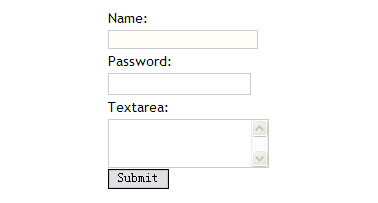
<script> <BR>$(document).ready( <BR>function(){if($.browser.msie){ <BR>$("input[@type='text'], input[@type='password'], textarea").focus(function() {$(this).css({background:"#FFFFF7"});}) <BR>$("input[@type='text'], input[@type='password'], textarea").blur(function() {$(this).css({background:"#fff"});}) <BR>}}); <BR></script>
CSS这里这样定义:
input,textarea{border: 1px solid #CCC;}
input:focus,textarea:focus{background:#FFFFF7;}
这是jquery的一个很简单的应用,我也是初学,多多交流...
Stellungnahme:
Der Inhalt dieses Artikels wird freiwillig von Internetnutzern beigesteuert und das Urheberrecht liegt beim ursprünglichen Autor. Diese Website übernimmt keine entsprechende rechtliche Verantwortung. Wenn Sie Inhalte finden, bei denen der Verdacht eines Plagiats oder einer Rechtsverletzung besteht, wenden Sie sich bitte an admin@php.cn
Vorheriger Artikel:用JS实现一个页面多个css样式实现_javascript技巧Nächster Artikel:宝儿的zQuery库选择器简单原型_jquery
In Verbindung stehende Artikel
Mehr sehen- Eine eingehende Analyse der Bootstrap-Listengruppenkomponente
- Detaillierte Erläuterung des JavaScript-Funktions-Curryings
- Vollständiges Beispiel für die Generierung von JS-Passwörtern und die Erkennung der Stärke (mit Download des Demo-Quellcodes)
- Angularjs integriert WeChat UI (weui)
- Wie man mit JavaScript schnell zwischen traditionellem Chinesisch und vereinfachtem Chinesisch wechselt und wie Websites den Wechsel zwischen vereinfachtem und traditionellem Chinesisch unterstützen – Javascript-Kenntnisse

