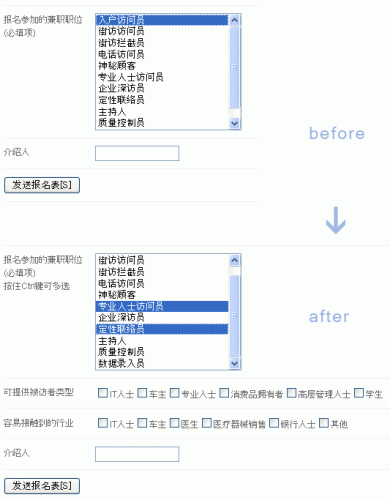Heim >Web-Frontend >js-Tutorial >select组合框option的捕捉实例代码_表单特效
select组合框option的捕捉实例代码_表单特效
- WBOYWBOYWBOYWBOYWBOYWBOYWBOYWBOYWBOYWBOYWBOYWBOYWBOriginal
- 2016-05-16 19:00:171118Durchsuche
这是一份报名表单,要求用户在选中“专业人士访问员”和“定性访问员”后,分别显示“可提供被访者类型”和“容易接触到的行业”的对应表单。当呈未选中状态时,这2个框也对应的隐藏起来。
html部分
复制代码 代码如下:
javascript部分
option不能定义事件(我没试出来),所以事件要定义在select上。 这里使用的是onchange事件,onchange事件是当对象发生变化时触发,在这里用onchange比onclick合理许多,效果也好。
在调试这个脚本的时候,一开始我是用selectedIndex,试验多次发现selectedIndex在多选的情况下只能捕捉到第一个选中的选项,无法承担多选的工作。查了下参考书,才发现自己走了弯路。
复制代码 代码如下:
var oListBox = document.getElementById("kc_selectjob");
oListBox.onchange = function showEasyVisitBox(){
var oEasyvisitBox = document.getElementById("easyvisitBox");
var oSupportvisitBox = document.getElementById("supportvisitBox");
if (oListBox.options[5].selected)
{
oEasyvisitBox.style.display = "block";
}
else {
oEasyvisitBox.style.display = "none";
}
if (oListBox.options[7].selected)
{
oSupportvisitBox.style.display = "block";
}
else {
oSupportvisitBox.style.display = "none";
}
}
Stellungnahme:
Der Inhalt dieses Artikels wird freiwillig von Internetnutzern beigesteuert und das Urheberrecht liegt beim ursprünglichen Autor. Diese Website übernimmt keine entsprechende rechtliche Verantwortung. Wenn Sie Inhalte finden, bei denen der Verdacht eines Plagiats oder einer Rechtsverletzung besteht, wenden Sie sich bitte an admin@php.cn
Vorheriger Artikel:判断JavaScript对象是否可用的最正确方法分析_javascript技巧Nächster Artikel:IE与firefox之jquery用法区别_jquery
In Verbindung stehende Artikel
Mehr sehen- Eine eingehende Analyse der Bootstrap-Listengruppenkomponente
- Detaillierte Erläuterung des JavaScript-Funktions-Curryings
- Vollständiges Beispiel für die Generierung von JS-Passwörtern und die Erkennung der Stärke (mit Download des Demo-Quellcodes)
- Angularjs integriert WeChat UI (weui)
- Wie man mit JavaScript schnell zwischen traditionellem Chinesisch und vereinfachtem Chinesisch wechselt und wie Websites den Wechsel zwischen vereinfachtem und traditionellem Chinesisch unterstützen – Javascript-Kenntnisse