Heim >Web-Frontend >js-Tutorial >jquery 弹出登录窗口实现代码_jquery
jquery 弹出登录窗口实现代码_jquery
- WBOYOriginal
- 2016-05-16 18:38:14918Durchsuche
主要层左右居中,设置left等于窗口宽除二减去自身层宽除二就居中了,至于窗口上下居中我没做到,固定了top等于滚动条隐去的 scrollTop加上50px;
当事件触发这个类时,首先判断一下两个层是否已经append到body里面,否则每次触发它就一直增加增加了。设置了五个参数title、 content、width、height、cssName,它们分别定义了层标题、层内内容、层宽、层高、层内容的样式名。层内内容又设置了url、 text、id、iframe四种加载方式,通过ajax以get或post加载目标url的html内容,text是直接在事件里写入内容,而id是取 得页面上某个id里面的html显示到弹出层里,iframe都知道是在层里面以框架显示目标url了。往往弹出层里面的内容样式也是各种各样的,所以加 了一个参数cssName,通过它就可以把层内的内容给排好了。 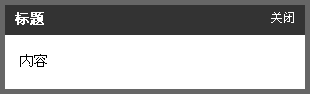
一,弹出层的html如下:
复制代码 代码如下:
标题
关闭内容
其对应样式如下:
复制代码 代码如下:
#floatBoxBg {
display:none;
width:100%;
height:100%;
background:#000;
position:absolute;
top:0;
left:0;
}
.floatBox {
border:#0C7FDA 5px solid;
width:300px;
position:absolute;
top:50px;
left:40%;
z-index:1000;
}
.floatBox .title {
height:23px;
padding:7px 10px 0;
color:#fff;
background-attachment: scroll;
background-image:url(../images/dialog_bg.gif);
background-repeat: repeat-x;
background-position: 0px 0px;
}
.floatBox .title h4 {
float:left;
padding:0;
margin:0;
font-size:14px;
line-height:16px;
}
.floatBox .title span {
float:right;
cursor:pointer;
vertical-align:middle;
margin-bottom:2px;
}
.floatBox .content {
padding:20px 15px;
background:#fff;
}
二,弹出窗口js文件如下:
复制代码 代码如下:
// JavaScript Document
var dialogFirst=true;
function dialog(title,content,width,height,cssName){
if(dialogFirst==true){
var temp_float=new String;
temp_float="";
temp_float+="
";
temp_float+="
 ";
";
temp_float+="";
temp_float+="
"; temp_float+="

temp_float+="";
temp_float+="
$("body").append(temp_float);
dialogFirst=false;
}
$("#floatBox .title span").click(function(){
$("#floatBoxBg").animate({opacity:"0"},"normal",function(){$(this).hide();});
$("#floatBox").animate({top:($(document).scrollTop()-(height=="auto"?300:parseInt(height)))+"px"},"normal",function(){$(this).hide();});
});
$("#floatBox .title h4").html(title);
contentType=content.substring(0,content.indexOf(":"));
content=content.substring(content.indexOf(":")+1,content.length);
switch(contentType){
case "url":
var content_array=content.split("?");
$("#floatBox .content").ajaxStart(function(){
$(this).html("loading...");
});
$.ajax({
type:content_array[0],
url:content_array[1],
data:content_array[2],
error:function(){
$("#floatBox .content").html("error...");
},
success:function(html){
$("#floatBox .content").html(html);
}
});
break;
case "text":
$("#floatBox .content").html(content);
break;
case "id":
$("#floatBox .content").html($("#"+content+"").html());
break;
case "iframe":
$("#floatBox .content").html("");
}
$("#floatBoxBg").show();
$("#floatBoxBg").animate({opacity:"0.5"},"normal");
$("#floatBox").attr("class","floatBox "+cssName);
$("#floatBox").css({display:"block",left:(($(document).width())/2-(parseInt(width)/2))+"px",top:($(document).scrollTop()-(height=="auto"?300:parseInt(height)))+"px",width:width,height:height});
$("#floatBox").animate({top:($(document).scrollTop()+50)+"px"},"normal");
}
三,参数说明
| 顺序 | 参数 | 功能 | 备注 | |
|---|---|---|---|---|
| 1 | title | 弹出层的标题 | 必填,纯文本 | |
| 2 | content | 弹出层的内容 | :url | get或post某一页面里的html,该页面要求只包含body的子标签 |
| :text | 直接写入内容 | |||
| :id | 显示页面里某id的子标签 | |||
| :iframe | 层内内容以框架显示 | |||
| 3 | width | 弹出层的宽 | 必填,css值,比如“200px” | |
| 4 | height | 弹出层的高 | 如上,但是可用“auto” | |
| 5 | cssName | 弹出层的css | 给id floatBox加入的样式名,层内样式可以通过这个样式名来定制 | |
四,应用
dialog(title,content,width,height,cssName);
Stellungnahme:
Der Inhalt dieses Artikels wird freiwillig von Internetnutzern beigesteuert und das Urheberrecht liegt beim ursprünglichen Autor. Diese Website übernimmt keine entsprechende rechtliche Verantwortung. Wenn Sie Inhalte finden, bei denen der Verdacht eines Plagiats oder einer Rechtsverletzung besteht, wenden Sie sich bitte an admin@php.cn
Vorheriger Artikel:JQuery与iframe交互实现代码_jqueryNächster Artikel:用Javascript同时提交多个Web表单的方法_javascript技巧
In Verbindung stehende Artikel
Mehr sehen- Eine eingehende Analyse der Bootstrap-Listengruppenkomponente
- Detaillierte Erläuterung des JavaScript-Funktions-Curryings
- Vollständiges Beispiel für die Generierung von JS-Passwörtern und die Erkennung der Stärke (mit Download des Demo-Quellcodes)
- Angularjs integriert WeChat UI (weui)
- Wie man mit JavaScript schnell zwischen traditionellem Chinesisch und vereinfachtem Chinesisch wechselt und wie Websites den Wechsel zwischen vereinfachtem und traditionellem Chinesisch unterstützen – Javascript-Kenntnisse

