Heim >Backend-Entwicklung >PHP-Tutorial > Eclipse 中 PHP Editor 联系关系 CakePHP *ctp 文件
Eclipse 中 PHP Editor 联系关系 CakePHP *ctp 文件
- WBOYWBOYWBOYWBOYWBOYWBOYWBOYWBOYWBOYWBOYWBOYWBOYWBOriginal
- 2016-06-13 13:25:211017Durchsuche
Eclipse 中 PHP Editor 关联 CakePHP *.ctp 文件
最近在玩CakePHP,这个框架的View文件扩展名全是.ctp,这样编辑的时候没有php的高亮显示感觉很不爽,所以就试了试让他用Eclipse自带的PHP Editor:
1>在打开的ctp文件中点击右键,选择preferences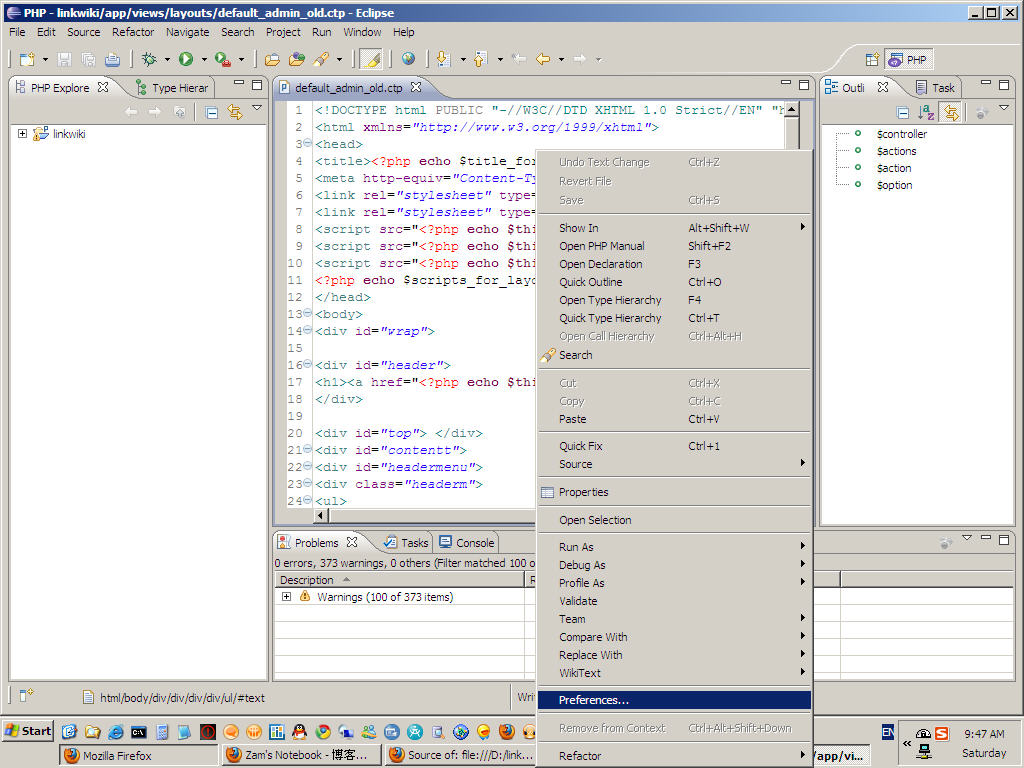
2>在弹出的窗口中点击Editor
3>点击File Associations,在弹出的窗口的File type列表框旁边点击Add,添加*.ctp.然后保持选中*.ctp的状态不变,在下面的列表框附近点击Add,为*.ctp添加Associated Editor,选中PHP Editor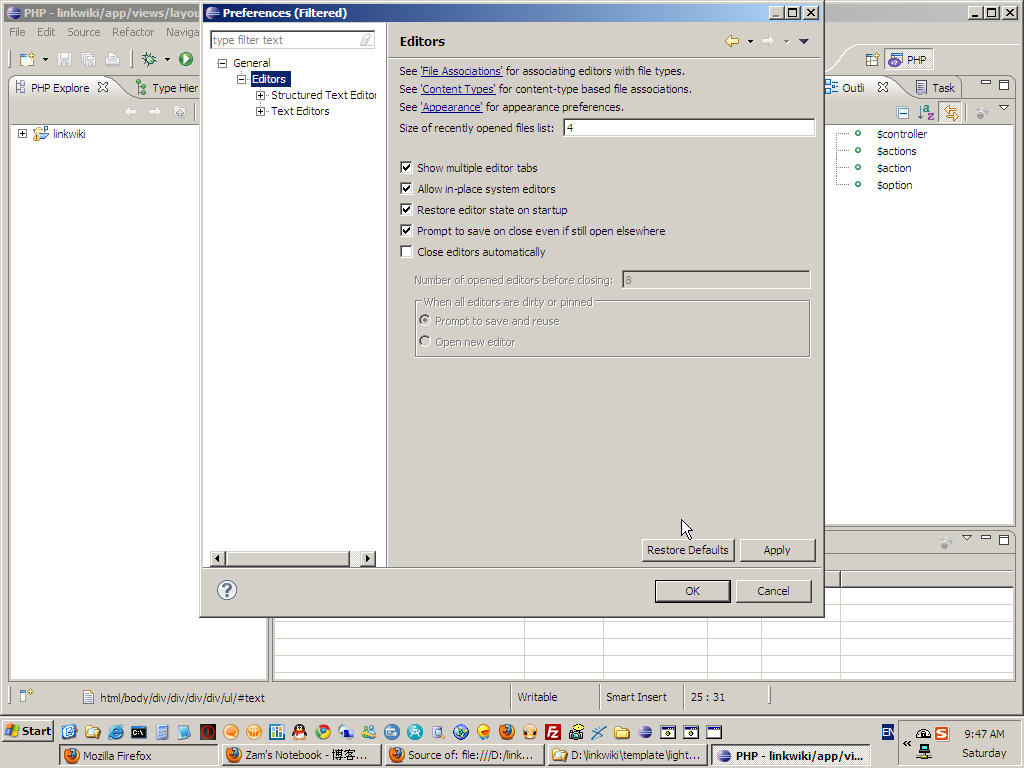
4>在2>中弹出的窗口中选择Content Types,展开Text,找到PHP Content Type,然后添加*.ctp.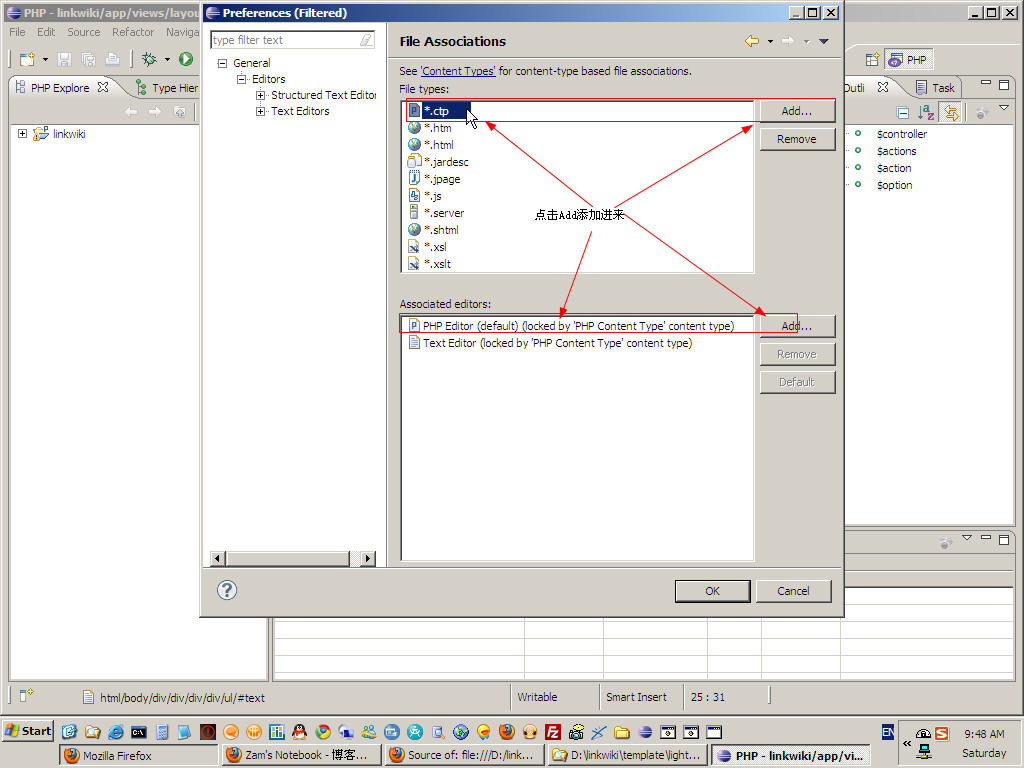
5>到此设置完成,你再打开ctp文件的时候高亮显示就是php的了。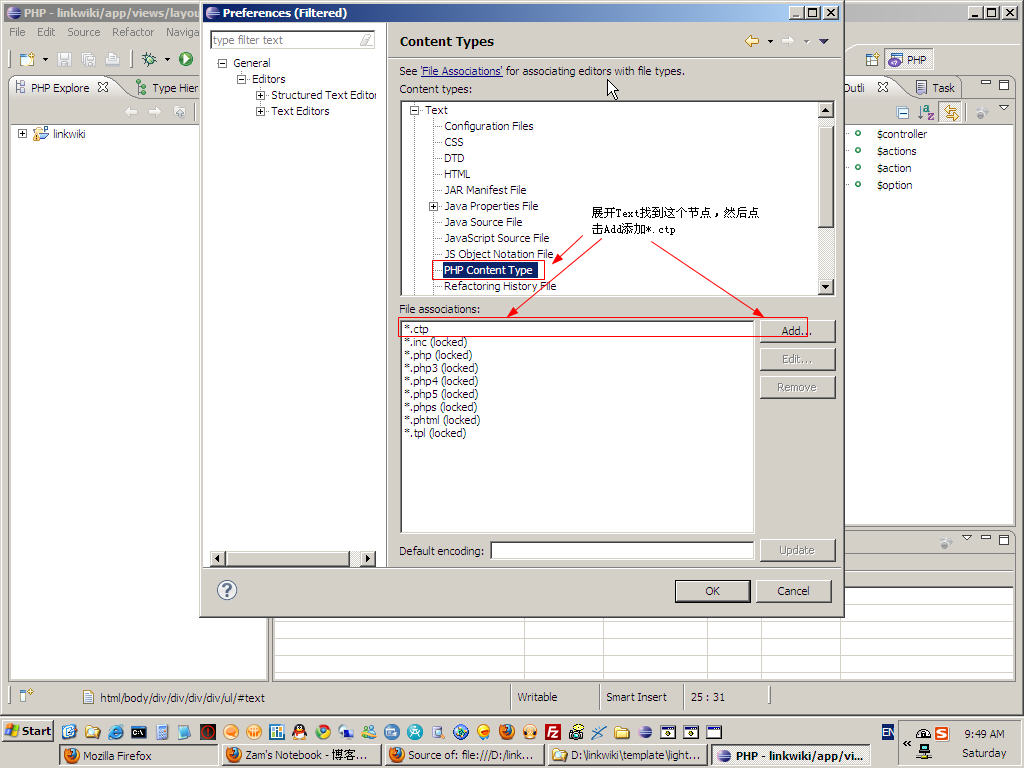
Stellungnahme:
Der Inhalt dieses Artikels wird freiwillig von Internetnutzern beigesteuert und das Urheberrecht liegt beim ursprünglichen Autor. Diese Website übernimmt keine entsprechende rechtliche Verantwortung. Wenn Sie Inhalte finden, bei denen der Verdacht eines Plagiats oder einer Rechtsverletzung besteht, wenden Sie sich bitte an admin@php.cn
Vorheriger Artikel: 小弟我们团队开发的重庆PHP社区 Nächster Artikel: 麻烦大家帮小弟我检查一上,小弟我的搜索分页哪儿出了有关问题
In Verbindung stehende Artikel
Mehr sehen- So verwenden Sie cURL zum Implementieren von Get- und Post-Anfragen in PHP
- So verwenden Sie cURL zum Implementieren von Get- und Post-Anfragen in PHP
- So verwenden Sie cURL zum Implementieren von Get- und Post-Anfragen in PHP
- So verwenden Sie cURL zum Implementieren von Get- und Post-Anfragen in PHP
- Alle Ausdruckssymbole in regulären Ausdrücken (Zusammenfassung)

