Eclipse上配置php
?
?
Name: PHPeclipse Update Site
URL: http://phpeclipse.sourceforge.net/update/releases
-----------------------------------------------
使用EclipseIDE开发php项目,现在有2种方法:
1.使用Eclipse(或MyEclipse),下载php开发插件:phpeclipse,具体配置方法,详见下文:
2.使用Zend Studio的for Eclipse版本(Zend的官方网站现在既有Zend Studio,也有Zend Studio for Eclipse版本).
1.软硬件设施环境
?? 系统:windows xp
?? 配置集成环境:XAMP+PHPECLIPSE
?? 注:eclipse中支持XAMP的运行,所以选用XAMP
??????? XAMP中包含:phpmyadmin+mysql+apache+php
2.软件下载地址
PHP插件:http://phpeclipse.sourceforge.net/update/releases
?? phpeclipse1.1.8插件:http://jaist.dl.sourceforge.net/sourceforge/phpeclipse/net.sourceforge.phpeclipse_1.1.8.bin.dist.zip
?? phpEclipse使用指南:http://download.templateen.com/uploadfile/2006/7/14/11374960819.zip
ECLIPSE:http://archive.eclipse.org/eclipse/downloads/drops/S-3.3RC1-200705171700/eclipse-SDK-3.3RC1-win32.zip
XAMP:http://jaist.dl.sourceforge.net/sourceforge/xampp/xampp-win32-1.6.2.zip
3.操作步骤
A.首先下载相关软件,从各个站点上寻找最新的软件.
B.PHP配置与安装
(1)如果用户所下载的ECLIPSE中没有PHP,那么可以进行以下步骤
????? 打开eclipse工具,选择"Help"---"software updates"---"find and install"---"search for new features to install"---"NEXT",选择"new remote site"按纽,输入相关名称与PHP插件地址
(2)如果用户下载的PHPECLIPSE,那么不需要安装PHP的插件,直接运用就行
C.XAMP与ECLIPSE的结合
(1)启动ECLIPSE,选择window----"Preference"
(2)"PHPeclipse web development"---"php external tools"----"XAMP"
(3)在XAMP的start 和stop中选择xamp所对应的相关目录.
???? 例如:xamp start:c:\xampp\xampp_start.exe
???????????? xamp stop:c:\xampp\xampp_stop.exe
?
 Wie berechnet man die Gesamtzahl der Elemente in einem multidimensionalen PHP -Array?May 15, 2025 pm 09:00 PM
Wie berechnet man die Gesamtzahl der Elemente in einem multidimensionalen PHP -Array?May 15, 2025 pm 09:00 PMDie Berechnung der Gesamtzahl der Elemente in einem multidimensionalen PHP -Array kann mit rekursiven oder iterativen Methoden erfolgen. 1. Die rekursive Methode zählt durch Überqueren des Arrays und die rekursive Verarbeitung verschachtelter Arrays. 2. Die iterative Methode verwendet den Stapel, um die Rekursion zu simulieren, um Tiefenprobleme zu vermeiden. 3. Die Funktion array_walk_recursive kann ebenfalls implementiert werden, erfordert jedoch eine manuelle Zählung.
 Was sind die Merkmale von Schleifen in PHP?May 15, 2025 pm 08:57 PM
Was sind die Merkmale von Schleifen in PHP?May 15, 2025 pm 08:57 PMIn PHP besteht das Merkmal einer DO-While-Schleife darin, sicherzustellen, dass der Schleifenkörper mindestens einmal ausgeführt wird, und dann zu entscheiden, ob die Schleife basierend auf den Bedingungen fortgesetzt werden soll. 1) Es wird die Schleifenkörper vor der bedingten Überprüfung ausgeführt, die für Szenarien geeignet ist, in denen Vorgänge mindestens einmal ausgeführt werden müssen, z. B. die Überprüfung der Benutzereingabe und der Menüsysteme. 2) Die Syntax der DO-While-Schleife kann jedoch bei Neulingen Verwirrung verursachen und unnötige Leistungsaufwand verleihen.
 Wie kann man in PHP Saiten hasht?May 15, 2025 pm 08:54 PM
Wie kann man in PHP Saiten hasht?May 15, 2025 pm 08:54 PMEffiziente Hashing -Zeichenfolgen in PHP können die folgenden Methoden verwenden: 1. Verwenden Sie die MD5 -Funktion für schnelles Hashing, eignen sich jedoch nicht für den Kennwortspeicher. 2. Verwenden Sie die SHA256 -Funktion, um die Sicherheit zu verbessern. 3.. Verwenden Sie die Funktion password_hash, um Passwörter zu verarbeiten, um die höchste Sicherheit und Bequemlichkeit zu gewährleisten.
 Wie implementieren Sie ein Array -Schiebebefenster in PHP?May 15, 2025 pm 08:51 PM
Wie implementieren Sie ein Array -Schiebebefenster in PHP?May 15, 2025 pm 08:51 PMDurch die Implementierung eines Array -Schieberfensters in PHP kann durch Funktionen Diawindow und SlideWindowaverage durchgeführt werden. 1. Verwenden Sie die Diawindow-Funktion, um ein Array in ein Subarray mit fester Größe aufzuteilen. 2. Verwenden Sie die SlideWindowAverage -Funktion, um den Durchschnittswert in jedem Fenster zu berechnen. 3. Für Echtzeitdatenströme können asynchrone Verarbeitung und Ausreißererkennung unter Verwendung von ReactPHP verwendet werden.
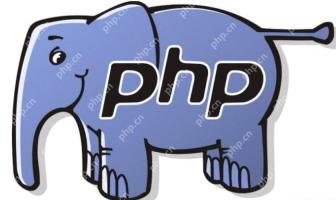 Wie verwende ich die __clone -Methode in PHP?May 15, 2025 pm 08:48 PM
Wie verwende ich die __clone -Methode in PHP?May 15, 2025 pm 08:48 PMDie __clone -Methode in PHP wird verwendet, um benutzerdefinierte Operationen beim Klonen von Objekten durchzuführen. Beim Klonen eines Objekts mit dem Klonschlüsselwort wird die Methode automatisch aufgerufen.
 Wie benutze ich die GOTO -Anweisung in PHP?May 15, 2025 pm 08:45 PM
Wie benutze ich die GOTO -Anweisung in PHP?May 15, 2025 pm 08:45 PMIn PHP werden GOTO -Aussagen verwendet, um bedingungslos zu bestimmten Tags im Programm zu springen. 1) Es kann die Verarbeitung komplexer verschachtelter Schleifen oder bedingten Aussagen vereinfachen. 2) 2) Die Verwendung von GOTO kann den Code schwer zu verstehen und zu warten, und 3) wird empfohlen, die Verwendung strukturierter Kontrollanweisungen vorrangig zu machen. Insgesamt sollte GOTO mit Vorsicht verwendet werden und Best Practices werden befolgt, um die Lesbarkeit und Wartbarkeit des Codes zu gewährleisten.
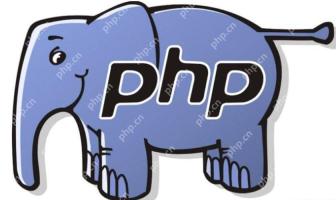 Wie implementieren Sie Datenstatistiken in PHP?May 15, 2025 pm 08:42 PM
Wie implementieren Sie Datenstatistiken in PHP?May 15, 2025 pm 08:42 PMIn PHP können Datenstatistiken mit integrierten Funktionen, benutzerdefinierten Funktionen und Bibliotheken von Drittanbietern erreicht werden. 1) Verwenden Sie integrierte Funktionen wie array_sum () und count (), um grundlegende Statistiken durchzuführen. 2) Schreiben Sie benutzerdefinierte Funktionen, um komplexe Statistiken wie Mediane zu berechnen. 3) Verwenden Sie die PHP-ML-Bibliothek, um eine erweiterte statistische Analyse durchzuführen. Durch diese Methoden können Datenstatistiken effizient durchgeführt werden.
 Wie benutze ich anonyme Funktionen in PHP?May 15, 2025 pm 08:39 PM
Wie benutze ich anonyme Funktionen in PHP?May 15, 2025 pm 08:39 PMJa, anonyme Funktionen in PHP beziehen sich auf Funktionen ohne Namen. Sie können als Parameter an andere Funktionen und als Rückgabewerte von Funktionen übergeben werden, wodurch der Code flexibler und effizienter wird. Bei Verwendung anonymer Funktionen müssen Sie auf Umfangs- und Leistungsprobleme achten.


Heiße KI -Werkzeuge

Undresser.AI Undress
KI-gestützte App zum Erstellen realistischer Aktfotos

AI Clothes Remover
Online-KI-Tool zum Entfernen von Kleidung aus Fotos.

Undress AI Tool
Ausziehbilder kostenlos

Clothoff.io
KI-Kleiderentferner

Video Face Swap
Tauschen Sie Gesichter in jedem Video mühelos mit unserem völlig kostenlosen KI-Gesichtstausch-Tool aus!

Heißer Artikel

Heiße Werkzeuge

MantisBT
Mantis ist ein einfach zu implementierendes webbasiertes Tool zur Fehlerverfolgung, das die Fehlerverfolgung von Produkten unterstützen soll. Es erfordert PHP, MySQL und einen Webserver. Schauen Sie sich unsere Demo- und Hosting-Services an.

DVWA
Damn Vulnerable Web App (DVWA) ist eine PHP/MySQL-Webanwendung, die sehr anfällig ist. Seine Hauptziele bestehen darin, Sicherheitsexperten dabei zu helfen, ihre Fähigkeiten und Tools in einem rechtlichen Umfeld zu testen, Webentwicklern dabei zu helfen, den Prozess der Sicherung von Webanwendungen besser zu verstehen, und Lehrern/Schülern dabei zu helfen, in einer Unterrichtsumgebung Webanwendungen zu lehren/lernen Sicherheit. Das Ziel von DVWA besteht darin, einige der häufigsten Web-Schwachstellen über eine einfache und unkomplizierte Benutzeroberfläche mit unterschiedlichen Schwierigkeitsgraden zu üben. Bitte beachten Sie, dass diese Software

SAP NetWeaver Server-Adapter für Eclipse
Integrieren Sie Eclipse mit dem SAP NetWeaver-Anwendungsserver.

Sicherer Prüfungsbrowser
Safe Exam Browser ist eine sichere Browserumgebung für die sichere Teilnahme an Online-Prüfungen. Diese Software verwandelt jeden Computer in einen sicheren Arbeitsplatz. Es kontrolliert den Zugriff auf alle Dienstprogramme und verhindert, dass Schüler nicht autorisierte Ressourcen nutzen.

SecLists
SecLists ist der ultimative Begleiter für Sicherheitstester. Dabei handelt es sich um eine Sammlung verschiedener Arten von Listen, die häufig bei Sicherheitsbewertungen verwendet werden, an einem Ort. SecLists trägt dazu bei, Sicherheitstests effizienter und produktiver zu gestalten, indem es bequem alle Listen bereitstellt, die ein Sicherheitstester benötigen könnte. Zu den Listentypen gehören Benutzernamen, Passwörter, URLs, Fuzzing-Payloads, Muster für vertrauliche Daten, Web-Shells und mehr. Der Tester kann dieses Repository einfach auf einen neuen Testcomputer übertragen und hat dann Zugriff auf alle Arten von Listen, die er benötigt.






