Heim >Web-Frontend >js-Tutorial >一个简单的js鼠标划过切换效果_javascript技巧
一个简单的js鼠标划过切换效果_javascript技巧
- WBOYWBOYWBOYWBOYWBOYWBOYWBOYWBOYWBOYWBOYWBOYWBOYWBOriginal
- 2016-05-16 18:24:091089Durchsuche
上次帮朋友写过的一个简单切换效果,超级简单,但也比较适用.因为用到了CSS Sprite技术,DEMO中附带了IE6兼容png的JS. 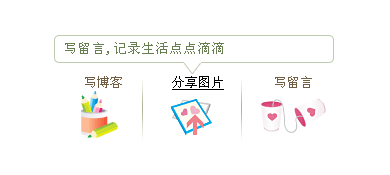
核心JavaScript代码:点此查看DEMO
复制代码 代码如下:
//@Mr.Think获取对象属性兼容方法
function $(objectId) {
if(document.getElementById && document.getElementById(objectId)) {
return document.getElementById(objectId);// W3C DOM
} else if (document.all && document.all(objectId)) {
return document.all(objectId);// MSIE 4 DOM
} else if (document.layers && document.layers[objectId]) {
return document.layers[objectId];// NN 4 DOM..this won't find nested layers
} else {
return false;
}
}
//@Mr.Think切换显示文字和背景图位置
function iLeftNav(type) {
var inum,i_navinfo=$("i_navinfo");
if(type=="writeblog"){
inum="-300px";
}else if(type=="sharepic"){
inum="-600px";
}else if(type=="writemsg"){
inum="-900px";
}else{
inum="-300px";
}
i_navinfo.innerHTML=$(type).innerHTML;
i_navinfo.style.backgroundPosition=inum+" 0";
}
//@Mr.Think加载鼠标莫过事件
window.onload=function(){
var liitem=$("i_blognav").getElementsByTagName("li");
for(var i=0; i
liitem[1].onmouseover=function(){iLeftNav("sharepic")}
liitem[2].onmouseover=function(){iLeftNav("writemsg")}
}
}
本文是一个简易的鼠标莫过效果,用CSS亦可以实现,但相对烦琐. 如果需要更酷更炫一点的效果,可点此查看cssrain写的基于jQuery的气泡提示效果.
原文发布于Mr.Think的个人博客: http://mrthink.net/script-mousechange-simple/
Stellungnahme:
Der Inhalt dieses Artikels wird freiwillig von Internetnutzern beigesteuert und das Urheberrecht liegt beim ursprünglichen Autor. Diese Website übernimmt keine entsprechende rechtliche Verantwortung. Wenn Sie Inhalte finden, bei denen der Verdacht eines Plagiats oder einer Rechtsverletzung besteht, wenden Sie sich bitte an admin@php.cn
Vorheriger Artikel:jquery.validate使用攻略 第五步 正则验证_jqueryNächster Artikel:jquery validate使用攻略 第四步_jquery
In Verbindung stehende Artikel
Mehr sehen- Eine eingehende Analyse der Bootstrap-Listengruppenkomponente
- Detaillierte Erläuterung des JavaScript-Funktions-Curryings
- Vollständiges Beispiel für die Generierung von JS-Passwörtern und die Erkennung der Stärke (mit Download des Demo-Quellcodes)
- Angularjs integriert WeChat UI (weui)
- Wie man mit JavaScript schnell zwischen traditionellem Chinesisch und vereinfachtem Chinesisch wechselt und wie Websites den Wechsel zwischen vereinfachtem und traditionellem Chinesisch unterstützen – Javascript-Kenntnisse

