Heim >Web-Frontend >js-Tutorial >JavaScript访问样式表代码_javascript技巧
JavaScript访问样式表代码_javascript技巧
- WBOYWBOYWBOYWBOYWBOYWBOYWBOYWBOYWBOYWBOYWBOYWBOYWBOriginal
- 2016-05-16 18:18:301056Durchsuche
比如:当我们将鼠标移动到一个图标上的时候,图标会出现一些动画效果(渐变放大、闪动、更换颜色等),而这一切的友好效果基本上都跟样式(style)有关,所以这一篇,我学习JavaScript对style的操作。
技术关键点:style。这一篇要求我们对CSS样式有一定的了解。(读者可以google一下CSS的相关内容)
操作步骤:
1、页面代码(包括JS代码)如下:
复制代码 代码如下:
JS代码中获得了div对象,并输出了div对象的背景颜色,一切看起来都那么完美,可是效果总是让我们失望,如下:
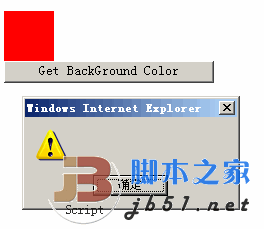
这样看来,JavaScript以这种方式去访问CSS样式无法达到效果,原因:CSS数据并非存储在style属性中,而是存储在类中。所以接下来要做的:就是怎么样去访问CSS类?
2、幸运的是,我们找到了document.styleSheets集合。document.styleSheets包含了html页面中所有样式表的引用和所有的
Stellungnahme:
Der Inhalt dieses Artikels wird freiwillig von Internetnutzern beigesteuert und das Urheberrecht liegt beim ursprünglichen Autor. Diese Website übernimmt keine entsprechende rechtliche Verantwortung. Wenn Sie Inhalte finden, bei denen der Verdacht eines Plagiats oder einer Rechtsverletzung besteht, wenden Sie sich bitte an admin@php.cn
Vorheriger Artikel:自己整理的一个javascript日期处理函数_时间日期Nächster Artikel:理解Javascript_10_对象模型_javascript技巧
In Verbindung stehende Artikel
Mehr sehen- Eine eingehende Analyse der Bootstrap-Listengruppenkomponente
- Detaillierte Erläuterung des JavaScript-Funktions-Curryings
- Vollständiges Beispiel für die Generierung von JS-Passwörtern und die Erkennung der Stärke (mit Download des Demo-Quellcodes)
- Angularjs integriert WeChat UI (weui)
- Wie man mit JavaScript schnell zwischen traditionellem Chinesisch und vereinfachtem Chinesisch wechselt und wie Websites den Wechsel zwischen vereinfachtem und traditionellem Chinesisch unterstützen – Javascript-Kenntnisse

