 Web-Frontend
Web-Frontend js-Tutorial
js-Tutorial Bootstrap muss jeden Tag kaskadierende Dropdown-Menü-Javascript-Kenntnisse erlernen
Bootstrap muss jeden Tag kaskadierende Dropdown-Menü-Javascript-Kenntnisse erlernenBootstrap muss jeden Tag kaskadierende Dropdown-Menü-Javascript-Kenntnisse erlernen
In diesem Artikel wird das benutzerdefinierte Bootstrap-Kaskaden-Dropdown-Menü vorgestellt. Zu den Hauptanwendungsszenarien gehören Kontextmenüs für Provinzen und Gemeinden. Nehmen wir zunächst dieses Beispiel. Natürlich sind auch Kontextmenüs in anderen Szenarien anwendbar. Um ehrlich zu sein, ist es immer noch sehr aufwändig und zeitintensiv, eine universelle Komponente zu verpacken. Die sogenannte universelle Komponente erfordert natürlich sorgfältige Überlegungen, seufz! Die diesmal zusammengestellte Bootstrap-bezogene Auswahl umfasst auch viele Wissenspunkte wie JQuery, Ajax, SpringMVC usw. Man kann sagen, dass sie allumfassend sind!
Erlauben Sie mir bitte zunächst, im Namen dieser benutzerdefinierten Komponente eine kleine Einführung zu geben.
"Hallo, hallo, mein Name ist yunm.combox.js. Der Name, den mir der Besitzer gegeben hat, ist eigentlich ziemlich vulgär. Ich schließe das entsprechende Laden der Daten hauptsächlich ab, indem ich der ausgewählten Komponente zwei benutzerdefinierte Attribute hinzufüge. Die Datenanforderung verwendet Ajax und die Back-End-Datenverarbeitung verwendet springMVC (natürlich sind auch andere Methoden möglich, geben Sie einfach die entsprechenden JSON-Daten zurück). „
1. Schnittstelleneffekt
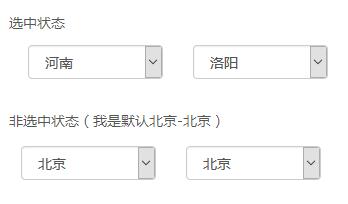
Natürlich kann man an der Benutzeroberfläche nicht erkennen, wie gut eine Komponente verpackt ist, aber Sie haben zumindest das Gefühl, dass sie einfach und schön ist. Sind Sie angesichts dieses Eindrucks daran interessiert, weiterzulesen? Ich denke, die Antwort ist ja.
2. So verwenden Sie
①、procity.jsp
Laden Sie zunächst yunm.combox.js auf die Seite (wird später vorgestellt. Andere Bootstrap-CSS und -JS fallen nicht in den Geltungsbereich dieses Kapitels, also überspringen Sie sie gleichzeitig.) wählt das spezifische Format aus:
<script type="text/javascript" src="${ctx}/components/yunm/yunm.combox.js"></script>
<div class="form-group">
<div class="row">
<div class="col-md-6">
<select name="province_code" class="form-control combox" ref="city_select"
refUrl="${ctx}/procity?pro_code={value}&city_code=HSLY">
</select>
</div>
<div class="col-md-6">
<select name="city_code" id="city_select" class="form-control">
</select>
</div>
</div>
</div>
<script type="text/javascript">
<!--
$(function() {
if ($.fn.combox) {
$("select.combox", $p).combox();
}
});
//-->
</script>
·Zwei ausgewählte Komponenten, eine ist Province_code und die andere ist City_code.
·Zwei Attribute zum Provinzmenü hinzugefügt.
ref gibt an, dass das zugehörige Menü das Menü auf Stadtebene city_select
ist
refUrl gibt die URL für das Menü zum Abrufen von Daten an
pro_codeals Schlüsselfaktor für den Erhalt kommunaler Daten
{value} , dann ist es ein Passspiel.
City_code = hsly , hauptsächlich zur Auswahl des angegebenen Menüs der Provinz und des Stadtverwaltungs
·class="combox" Jquery-Selektor für das Provinz-Dropdown-Feld hinzufügen
·Die Schlüsselmethode zum Ausführen der Combox-Komponente nach dem Laden der Seite wird unten ausführlich vorgestellt
Werfen wir nun einen Blick auf den Inhalt der wichtigsten Komponenten!
·通过$.extend($.fn, { combox : function() {为jquery增加一个叫combox的底层(可以查询jquery帮助文档)方法。
·通过(function($){_onchange、addHtml})(jQuery);为该组件在页面初始加载时创建两个方法onchange和addHtml,至于(function($) {})(jQuery);我想你如果不了解的话,赶紧百度吧!
·先来看combox 方法
获取ref、refUrl,通过ajax向refUrl请求省级菜单数据,当获取成功后,通过addHtml方法将json转换后的option绑定到省级菜单select上
然后呢,为省级菜单select绑定change事件,传递的参数为ref(市级菜单)、refUrl(市级数据获取的url)、$this(省级菜单,便于change事件获取对应选中项,如效果图中的河南)
通过trigger方法立即执行change事件,便于获取对应的市级菜单内容。
·再来看_onchange方法,主要是点击省级菜单时触发,用于获取市级菜单列表
refUrl,向服务端请求的URL
value,用于获取省级菜单的选中项目,然后通过该value值获取省级对应的市级菜单
$ref.empty();用于清空市级菜单
通过ajax继续获取市级菜单内容,然后通过addHtml方法添加到市级菜单中。
·addHtml方法
通过jsonEval方法对服务端传递回来的数据进行eval(eval('(' + data + ')'),如有不懂,可百度)方法处理,否则会出错。
$.each(json, function(i) {遍历json,通过jquery创建option对象,然后加入到select中。
③、ProcityController
前端介绍完了,我们回到后端进行介绍,当然了,你也可以忽略本节,因为不是所用的关联数据都通过springMVC这种方法获取,那么先预览一下代码吧!
package com.honzh.spring.controller;
import java.util.ArrayList;
import java.util.List;
import javax.servlet.http.HttpServletResponse;
import org.apache.log4j.Logger;
import org.springframework.stereotype.Controller;
import org.springframework.web.bind.annotation.RequestMapping;
import org.springframework.web.bind.annotation.RequestParam;
import com.honzh.biz.database.entity.City;
import com.honzh.biz.database.entity.Option;
import com.honzh.biz.database.entity.Provincial;
import com.honzh.common.util.JsonUtil;
import com.honzh.spring.service.CityService;
import com.honzh.spring.service.ProvincialService;
@Controller
@RequestMapping(value = "/procity")
public class ProcityController extends BaseController {
private static Logger logger = Logger.getLogger(ProcityController.class);
/**
* 当传递city_code,则表明下拉框要被选中,否则不选中
*/
@RequestMapping("")
public void index(@RequestParam(value = "city_code", required = false) String city_code,
@RequestParam(value = "pro_code", required = false) String pro_code, HttpServletResponse response) {
try {
logger.debug("获取所在地区" + city_code + ", 省" + pro_code);
// 如果pro_code为””,则表明要获取城市菜单,否则获取市级菜单
if (!pro_code.equals("")) {
Integer pro_id = ProvincialService.getInstance().getByProvincialcode(pro_code).getId();
List<City> citys = CityService.getInstance().getCitysByProvincialId(pro_id);
List<Option> coptions = new ArrayList<Option>(citys.size());
for (City city : citys) {
Option coption = new Option();
coption.setId(city.getId());
coption.setName(city.getCname());
coption.setValue(city.getCode());
// 市级菜单被选中
if (city_code != null && !city_code.equals("")) {
if (city.getCode().equals(city_code)) {
coption.setSelected("selected");
}
}
coptions.add(coption);
}
renderJson(response, coptions);
} else {
List<Provincial> provincials = ProvincialService.getInstance().getProvincials();
// 转换成标准的option属性(name,value,selected)
List<Option> options = new ArrayList<Option>(provincials.size());
// 被选中的省市
// 则说明是展示页面,此时需要为省级菜单和市级菜单设置选择项
if (city_code != null && !city_code.equals("")) {
Provincial selected_provincial = ProvincialService.getInstance().getProvincialByCitycode(city_code);
pro_code = selected_provincial.getProcode();
} else {
pro_code = provincials.get(0) == null ? "" : provincials.get(0).getProcode();
}
for (Provincial provincial : provincials) {
Option option = new Option();
option.setId(provincial.getId());
option.setName(provincial.getProname());
option.setValue(provincial.getProcode());
if (!pro_code.equals("") && provincial.getProcode().equals(pro_code)) {
option.setSelected("selected");
}
options.add(option);
}
renderJson(response, JsonUtil.toJson(options));
}
} catch (Exception e) {
logger.error(e.getMessage());
logger.error(e.getMessage(), e);
renderJson(response, null);
}
}
}
@RequestParam(value = "city_code", required = false) String city_code,对于RequestParam注解,其实非常好用,这里就不多做解释,只是推广一下,固定个数的参数,用该注解更易于代码的维护。
ProvincialService类、CityService类就是两个单例,尽量把数据放置在内存当中,减少查询数据库的次数,稍候贴出来一个例子。
Option类就是单纯的封装前端option组件的关键属性,便于组件的通用化。
renderJson(response, JsonUtil.toJson(options));将数据json化后返回,稍候贴上详细代码。
④、ProvincialService.java
只贴出来代码例子,不做详细解释,毕竟不是本章重点。
package com.honzh.spring.service;
import java.util.ArrayList;
import java.util.List;
import com.honzh.biz.database.entity.City;
import com.honzh.biz.database.entity.Provincial;
import com.honzh.biz.database.mapper.ProvincialMapper;
import com.honzh.common.spring.SpringContextHolder;
public class ProvincialService {
private static Object lock = new Object();
private static ProvincialService config = null;
private ProvincialService() {
provincials = new ArrayList<Provincial>();
ProvincialMapper mapper = SpringContextHolder.getBean(ProvincialMapper.class);
provincials.addAll(mapper.getProvincials());
}
public static ProvincialService getInstance() {
synchronized (lock) {
if (null == config) {
config = new ProvincialService();
}
}
return (config);
}
public Provincial getByProvincialcode(String provincial_code) {
for (Provincial provincial : provincials) {
if (provincial.getProcode().equals(provincial_code)) {
return provincial;
}
}
return null;
}
private List<Provincial> provincials = null;
public List<Provincial> getProvincials() {
return provincials;
}
public Provincial getProvincialByCitycode(String city_code) {
City city = CityService.getInstance().getCityByCode(city_code);
for (Provincial provincial : provincials) {
if (provincial.getId().intValue() == city.getProid().intValue()) {
return provincial;
}
}
return null;
}
public Provincial getProvincialByCode(String province_code) {
for (Provincial provincial : provincials) {
if (provincial.getProcode().equals(province_code)) {
return provincial;
}
}
return null;
}
}
⑤、renderJson方法
/**
* 如果出错的话,response直接返回404
*/
protected void renderJson(HttpServletResponse response, Object responseObject) {
PrintWriter out = null;
try {
if (responseObject == null) {
response.sendError(404);
return;
}
// 将实体对象转换为JSON Object转换
String responseStr = JsonUtil.toJson(responseObject);
response.setCharacterEncoding("UTF-8");
response.setContentType("application/json; charset=utf-8");
out = response.getWriter();
out.append(responseStr);
logger.debug("返回是:" + responseStr);
} catch (IOException e) {
logger.error(e.getMessage());
logger.error(e.getMessage(), e);
} finally {
if (out != null) {
out.close();
}
}
}
以上就是本文的全部内容,希望对大家的学习有所帮助。
 Von C/C nach JavaScript: Wie alles funktioniertApr 14, 2025 am 12:05 AM
Von C/C nach JavaScript: Wie alles funktioniertApr 14, 2025 am 12:05 AMDie Verschiebung von C/C zu JavaScript erfordert die Anpassung an dynamische Typisierung, Müllsammlung und asynchrone Programmierung. 1) C/C ist eine statisch typisierte Sprache, die eine manuelle Speicherverwaltung erfordert, während JavaScript dynamisch eingegeben und die Müllsammlung automatisch verarbeitet wird. 2) C/C muss in den Maschinencode kompiliert werden, während JavaScript eine interpretierte Sprache ist. 3) JavaScript führt Konzepte wie Verschlüsse, Prototypketten und Versprechen ein, die die Flexibilität und asynchrone Programmierfunktionen verbessern.
 JavaScript -Engines: Implementierungen vergleichenApr 13, 2025 am 12:05 AM
JavaScript -Engines: Implementierungen vergleichenApr 13, 2025 am 12:05 AMUnterschiedliche JavaScript -Motoren haben unterschiedliche Auswirkungen beim Analysieren und Ausführen von JavaScript -Code, da sich die Implementierungsprinzipien und Optimierungsstrategien jeder Engine unterscheiden. 1. Lexikalanalyse: Quellcode in die lexikalische Einheit umwandeln. 2. Grammatikanalyse: Erzeugen Sie einen abstrakten Syntaxbaum. 3. Optimierung und Kompilierung: Generieren Sie den Maschinencode über den JIT -Compiler. 4. Führen Sie aus: Führen Sie den Maschinencode aus. V8 Engine optimiert durch sofortige Kompilierung und versteckte Klasse.
 Jenseits des Browsers: JavaScript in der realen WeltApr 12, 2025 am 12:06 AM
Jenseits des Browsers: JavaScript in der realen WeltApr 12, 2025 am 12:06 AMZu den Anwendungen von JavaScript in der realen Welt gehören die serverseitige Programmierung, die Entwicklung mobiler Anwendungen und das Internet der Dinge. Die serverseitige Programmierung wird über node.js realisiert, die für die hohe gleichzeitige Anfrageverarbeitung geeignet sind. 2. Die Entwicklung der mobilen Anwendungen erfolgt durch reaktnative und unterstützt die plattformübergreifende Bereitstellung. 3.. Wird für die Steuerung von IoT-Geräten über die Johnny-Five-Bibliothek verwendet, geeignet für Hardware-Interaktion.
 Erstellen einer SaaS-Anwendung mit mehreren Mietern mit Next.js (Backend Integration)Apr 11, 2025 am 08:23 AM
Erstellen einer SaaS-Anwendung mit mehreren Mietern mit Next.js (Backend Integration)Apr 11, 2025 am 08:23 AMIch habe eine funktionale SaaS-Anwendung mit mehreren Mandanten (eine EdTech-App) mit Ihrem täglichen Tech-Tool erstellt und Sie können dasselbe tun. Was ist eine SaaS-Anwendung mit mehreren Mietern? Mit Multi-Tenant-SaaS-Anwendungen können Sie mehrere Kunden aus einem Sing bedienen
 So erstellen Sie eine SaaS-Anwendung mit mehreren Mietern mit Next.js (Frontend Integration)Apr 11, 2025 am 08:22 AM
So erstellen Sie eine SaaS-Anwendung mit mehreren Mietern mit Next.js (Frontend Integration)Apr 11, 2025 am 08:22 AMDieser Artikel zeigt die Frontend -Integration mit einem Backend, das durch die Genehmigung gesichert ist und eine funktionale edtech SaaS -Anwendung unter Verwendung von Next.js. erstellt. Die Frontend erfasst Benutzerberechtigungen zur Steuerung der UI-Sichtbarkeit und stellt sicher, dass API-Anfragen die Rollenbasis einhalten
 JavaScript: Erforschung der Vielseitigkeit einer WebspracheApr 11, 2025 am 12:01 AM
JavaScript: Erforschung der Vielseitigkeit einer WebspracheApr 11, 2025 am 12:01 AMJavaScript ist die Kernsprache der modernen Webentwicklung und wird für seine Vielfalt und Flexibilität häufig verwendet. 1) Front-End-Entwicklung: Erstellen Sie dynamische Webseiten und einseitige Anwendungen durch DOM-Operationen und moderne Rahmenbedingungen (wie React, Vue.js, Angular). 2) Serverseitige Entwicklung: Node.js verwendet ein nicht blockierendes E/A-Modell, um hohe Parallelitäts- und Echtzeitanwendungen zu verarbeiten. 3) Entwicklung von Mobil- und Desktop-Anwendungen: Die plattformübergreifende Entwicklung wird durch reaktnative und elektronen zur Verbesserung der Entwicklungseffizienz realisiert.
 Die Entwicklung von JavaScript: Aktuelle Trends und ZukunftsaussichtenApr 10, 2025 am 09:33 AM
Die Entwicklung von JavaScript: Aktuelle Trends und ZukunftsaussichtenApr 10, 2025 am 09:33 AMZu den neuesten Trends im JavaScript gehören der Aufstieg von Typenkripten, die Popularität moderner Frameworks und Bibliotheken und die Anwendung der WebAssembly. Zukunftsaussichten umfassen leistungsfähigere Typsysteme, die Entwicklung des serverseitigen JavaScript, die Erweiterung der künstlichen Intelligenz und des maschinellen Lernens sowie das Potenzial von IoT und Edge Computing.
 Entmystifizieren JavaScript: Was es tut und warum es wichtig istApr 09, 2025 am 12:07 AM
Entmystifizieren JavaScript: Was es tut und warum es wichtig istApr 09, 2025 am 12:07 AMJavaScript ist der Eckpfeiler der modernen Webentwicklung. Zu den Hauptfunktionen gehören eine ereignisorientierte Programmierung, die Erzeugung der dynamischen Inhalte und die asynchrone Programmierung. 1) Ereignisgesteuerte Programmierung ermöglicht es Webseiten, sich dynamisch entsprechend den Benutzeroperationen zu ändern. 2) Die dynamische Inhaltsgenerierung ermöglicht die Anpassung der Seiteninhalte gemäß den Bedingungen. 3) Asynchrone Programmierung stellt sicher, dass die Benutzeroberfläche nicht blockiert ist. JavaScript wird häufig in der Webinteraktion, der einseitigen Anwendung und der serverseitigen Entwicklung verwendet, wodurch die Flexibilität der Benutzererfahrung und die plattformübergreifende Entwicklung erheblich verbessert wird.


Heiße KI -Werkzeuge

Undresser.AI Undress
KI-gestützte App zum Erstellen realistischer Aktfotos

AI Clothes Remover
Online-KI-Tool zum Entfernen von Kleidung aus Fotos.

Undress AI Tool
Ausziehbilder kostenlos

Clothoff.io
KI-Kleiderentferner

AI Hentai Generator
Erstellen Sie kostenlos Ai Hentai.

Heißer Artikel

Heiße Werkzeuge

ZendStudio 13.5.1 Mac
Leistungsstarke integrierte PHP-Entwicklungsumgebung

Dreamweaver Mac
Visuelle Webentwicklungstools

SecLists
SecLists ist der ultimative Begleiter für Sicherheitstester. Dabei handelt es sich um eine Sammlung verschiedener Arten von Listen, die häufig bei Sicherheitsbewertungen verwendet werden, an einem Ort. SecLists trägt dazu bei, Sicherheitstests effizienter und produktiver zu gestalten, indem es bequem alle Listen bereitstellt, die ein Sicherheitstester benötigen könnte. Zu den Listentypen gehören Benutzernamen, Passwörter, URLs, Fuzzing-Payloads, Muster für vertrauliche Daten, Web-Shells und mehr. Der Tester kann dieses Repository einfach auf einen neuen Testcomputer übertragen und hat dann Zugriff auf alle Arten von Listen, die er benötigt.

VSCode Windows 64-Bit-Download
Ein kostenloser und leistungsstarker IDE-Editor von Microsoft

Dreamweaver CS6
Visuelle Webentwicklungstools




