Heim >Web-Frontend >js-Tutorial >使用原生javascript创建通用表单验证——更锋利的使用dom对象_javascript技巧
使用原生javascript创建通用表单验证——更锋利的使用dom对象_javascript技巧
- WBOYWBOYWBOYWBOYWBOYWBOYWBOYWBOYWBOYWBOYWBOYWBOYWBOriginal
- 2016-05-16 18:02:16917Durchsuche
首先看下效果,没什么特别,呵呵!
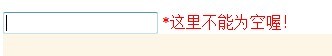
调用的代码呢,则是相当简单,不需要创建其他的Label或者span标签,脚本将自动生成:
复制代码 代码如下:
接下来我们看下这个checkResult这个函数,checkCondition参数表示判断条件,当条件为true时显示提示信息;showAfterId参数为创建的显示提示信息的标签之前的元素ID,在这里我们在input后面创建一个span来显示提示信息,因而 传入的参数值为当前input的ID“txt1”;最后一个参数为显示的文字,这个就不用啰嗦了。
复制代码 代码如下:
//验证不能为空展示提示信息
function checkResult(checkCondition, showAfterId, showMsg) {
var showLabelId = showAfterId + "showMsg";
if (checkCondition) {
if (document.getElementById(showLabelId)) {
document.getElementById(showLabelId).innerHTML = showMsg;
} else {
createShowElement(showAfterId, showLabelId, "color:red", showMsg, 'span');
}
} else if (!checkCondition) {
if (document.getElementById(showLabelId))
document.getElementById(showLabelId).innerHTML = '';
}
}
好,最后我们来看这个“createShowElement(currentId, elementId, style, showMsg, tagName)”函数:currentId即当前标签的ID;elementId为创建的标签的ID;style为创建的标签的样式,按照样式的写法即可;showMsg不讲了;tagName为创建的标签名,如label或者span等。
复制代码 代码如下:
//创建展示提示信息的dom
function createShowElement(currentId, elementId, style, showMsg, tagName) {
if (!tagName) tagName = 'label';
var currentDom = document.getElementById(currentId);
var showMsgDom = document.createElement(tagName);
//showMsgDom.setAttribute("style", "color:" + textColor + ";");
if (style)
showMsgDom.setAttribute("style", style);
showMsgDom.setAttribute("id", elementId);
showMsgDom.innerHTML = showMsg;
currentDom.parentNode.insertBefore(showMsgDom, currentDom.nextSibling);
}
仅供交流,欢迎大家提出指点,渴望宝贵的意见。个人觉得,即使是写简单的脚本验证程序,也应该尽量遵循面向对象的思想,并且在可扩展与效率上追寻一个协调的点,既不影响效率,同时让我们写的任何程序具有更高的可扩展性,这点思路其实不难,但是经常被很多初级程序员忽略。
Stellungnahme:
Der Inhalt dieses Artikels wird freiwillig von Internetnutzern beigesteuert und das Urheberrecht liegt beim ursprünglichen Autor. Diese Website übernimmt keine entsprechende rechtliche Verantwortung. Wenn Sie Inhalte finden, bei denen der Verdacht eines Plagiats oder einer Rechtsverletzung besteht, wenden Sie sich bitte an admin@php.cn
Vorheriger Artikel:jQuery中使用了document和window哪些属性和方法小结_jqueryNächster Artikel:javascript语言结构小记(一)_基础知识
In Verbindung stehende Artikel
Mehr sehen- Eine eingehende Analyse der Bootstrap-Listengruppenkomponente
- Detaillierte Erläuterung des JavaScript-Funktions-Curryings
- Vollständiges Beispiel für die Generierung von JS-Passwörtern und die Erkennung der Stärke (mit Download des Demo-Quellcodes)
- Angularjs integriert WeChat UI (weui)
- Wie man mit JavaScript schnell zwischen traditionellem Chinesisch und vereinfachtem Chinesisch wechselt und wie Websites den Wechsel zwischen vereinfachtem und traditionellem Chinesisch unterstützen – Javascript-Kenntnisse

