Heim >Web-Frontend >js-Tutorial >javascript 随机展示头像实现代码_javascript技巧
javascript 随机展示头像实现代码_javascript技巧
- WBOYWBOYWBOYWBOYWBOYWBOYWBOYWBOYWBOYWBOYWBOYWBOYWBOriginal
- 2016-05-16 17:58:501258Durchsuche
先看图: 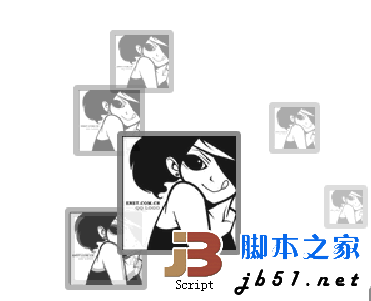
很简单的一个效果
首先html
复制代码 代码如下:
css
复制代码 代码如下:
ul,li{margin:0;padding:0;}
ul{position:relative;width:100%;height:333px;}
li{border:4px solid gray;border-radius:3px;list-style:none;}
img{width:100%;height:100%;}
很小一点js
复制代码 代码如下:
(function(){
var ul=document.getElementsByTagName('ul')[0];
var li=ul.getElementsByTagName('li');
for(var i=0,l=li.length;i
s.position = 'absolute';
s.zIndex = Math.floor(Math.random()*90) + 10;//层级 基本随机数
s.width = s.height = s.zIndex + 'px';//宽高
s.left = Math.floor(Math.random()*(ul.offsetWidth-s.zIndex)) + 'px';
s.top = Math.floor(Math.random()*(ul.offsetHeight-s.zIndex)) + 'px';
s.opacity = s.zIndex / 100;//透明度
s.filter = 'alpha(opacity=' + s.zIndex + ')';
s.alpha = s.zIndex;
}
})()
最后的效果是 :越大得头 层级越高 透明度越低 , 如果外层ul足够大得话,层级更加分明。
Stellungnahme:
Der Inhalt dieses Artikels wird freiwillig von Internetnutzern beigesteuert und das Urheberrecht liegt beim ursprünglichen Autor. Diese Website übernimmt keine entsprechende rechtliche Verantwortung. Wenn Sie Inhalte finden, bei denen der Verdacht eines Plagiats oder einer Rechtsverletzung besteht, wenden Sie sich bitte an admin@php.cn
Vorheriger Artikel:jquery中dom操作和事件的实例学习 下拉框应用_jqueryNächster Artikel:JS代码放在head和body中的区别分析_javascript技巧
In Verbindung stehende Artikel
Mehr sehen- Eine eingehende Analyse der Bootstrap-Listengruppenkomponente
- Detaillierte Erläuterung des JavaScript-Funktions-Curryings
- Vollständiges Beispiel für die Generierung von JS-Passwörtern und die Erkennung der Stärke (mit Download des Demo-Quellcodes)
- Angularjs integriert WeChat UI (weui)
- Wie man mit JavaScript schnell zwischen traditionellem Chinesisch und vereinfachtem Chinesisch wechselt und wie Websites den Wechsel zwischen vereinfachtem und traditionellem Chinesisch unterstützen – Javascript-Kenntnisse


