首先看看这两个单词的英文释义(来自有道词典)。先是property:
property ['prɔpəti]
n. 性质,性能;财产;所有权
英英释义:
any area set aside for a particular purpose “the president was concerned about the property across from the White House”
同义词:place
something owned; any tangible or intangible possession that is owned by someone “that hat is my property”; ” he is a man of property”
同义词:belongings | holding | material possession
a basic or essential attribute shared by all members of a class
a construct whereby objects or individuals can be distinguished “self-confidence is not an endearing property”
同义词:attribute | dimension
any movable articles or objects used on the set of a play or movie
同义词:prop
重点看2、3、4条。
再看attribute:
attribute [ə'tribju:t, 'ætribju:t]
n. 属性;特质
vt. 归属;把…归于
英英释义:
n.
a construct whereby objects or individuals can be distinguished
同义词:property | dimension
an abstraction belonging to or characteristic of an entity
v.
attribute or credit to ”We attributed this quotation to Shakespeare”
同义词:impute | ascribe | assign
decide as to where something belongs in a scheme
同义词:assign
property,attribute都作“属性”解,但是attribute更强调区别于其他事物的特质/特性,而在这篇文章中也提交到attribute是property的子集。
而在JavaScript中,property和attribute更是有明显的区别。众所周知,setAttribute是为DOM节点设置/添加属性的标准方法:
var ele = document.getElementById("my_ele"); ele.setAttribute("title","it's my element");但很多时候我们也这样写:
ele.title = "it's my element";如果不出什么意外,他们都运行的很好,它们似乎毫无区别?而且通常情况下我们还想获取到我们设置的“属性”,我们也很爱这样写:
alert(ele.title);这时候,你便会遇到问题,如果你所设置的属性属于DOM元素本身所具有的标准属性,不管是通过ele.setAttribute还是ele.title的方式设置,都能正常获取。但是如果设置的属性不是标准属性,而是自定义属性呢?
ele.setAttribute('mytitle','test my title'); alert(ele.mytitle); //undefined alert(ele.getAttribute('mytitle')); //'test my title' ele.yourtitle = 'your test title'; alert(ele.getAttribute('yourtitle')); //null alert(ele.yourtitle); //'your test title'通过setAttribute设置的自定义属性,只能通过标准的getAttribute方法来获取;同样通过点号方式设置的自定义属性也无法通过 标准方法getAttribute来获取。在对自定义属性的处理方式上,DOM属性的标准方法和点号方法不再具有任何关联性(上诉代码在IE6-有兼容性 问题,后面会继续介绍)。
这种设置、获取“属性”的差异性,究其根源,其实也是property与attribute的差异性所致。
通过点号设置的“属性”其实是设置的property,如上所说attribute是property的子集,那么点号设置的property自然无法通过只能获取attribute的getAttribute方法来获取。
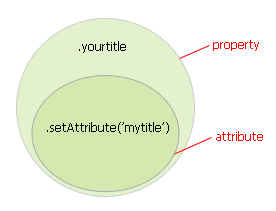
property and attribute
照图似乎更易理解,getAttribute无法获取到不属于attribute的property也是理所应当。但是这时候你会发现另外一个问题,通过setAttribute设置的属性,同样也应该属于property,那么为何无法通过点号获取?
我们换种理解,只有标准属性才可同时使用标准方法和点号方法,而对于自定义属性,标准方法和点号方法互不干扰。
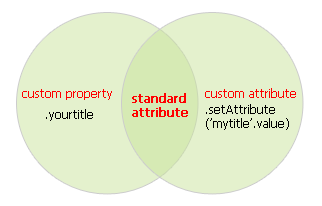
自定义属性互不干扰
但在IE9-中,上诉结论并不成立。IE9-浏览器中,除了标准属性,自定义属性也是共享的,即标准方法和点号皆可读写。
成功设置的attribute都会体现在HTML上,通过outerHTML可以看到attribute都被添加到了相应的tag上,所以如果 attribute不是字符串类型数据都会调用toString()方法进行转换。但是由于IE9-中,标准属性与自定义属性不做区 分,attribute依然可以是任意类型数据,并不会调用toString()转换,非字符串attribute不会体现在HTML上,但更为严重的问 题是,这样很容易就会导致内存泄漏。所以如果不是字符串类型的自定义属性,建议使用成熟框架中的相关方法(如jQuery中的data方法)。
getAttribute与点号(.)的差异性
虽然getAttribute和点号方法都能获取标准属性,但是他们对于某些属性,获取到的值存在差异性,比如href,src,value等。
Test Link
 <script> var $ = function(id){return document.getElementById(id);}; alert($('link').getAttribute('href'));//# alert($('link').href);//fullpath/file.html# alert($('image').getAttribute('src'))//img.png alert($('image').src)//fullpath/img.png alert($('ipt').getAttribute('value'))//enter text alert($('ipt').value)//enter text $('ipt').value = 5; alert($('ipt').getAttribute('value'))//enter text alert($('ipt').value)//5 </script>测试可发现getAttribute获取的是元素属性的字面量,而点号获取的是计算值。
<script> var $ = function(id){return document.getElementById(id);}; alert($('link').getAttribute('href'));//# alert($('link').href);//fullpath/file.html# alert($('image').getAttribute('src'))//img.png alert($('image').src)//fullpath/img.png alert($('ipt').getAttribute('value'))//enter text alert($('ipt').value)//enter text $('ipt').value = 5; alert($('ipt').getAttribute('value'))//enter text alert($('ipt').value)//5 </script>测试可发现getAttribute获取的是元素属性的字面量,而点号获取的是计算值。 更多细节可查看这篇文章:Attributes and custom properties
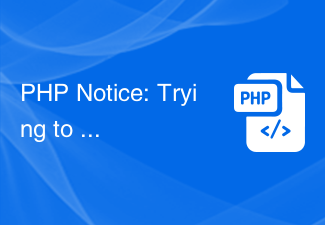 PHP Notice: Trying to get property of non-object - 解决方法Aug 17, 2023 am 09:27 AM
PHP Notice: Trying to get property of non-object - 解决方法Aug 17, 2023 am 09:27 AMPHPNotice:Tryingtogetpropertyofnon-object-解决方法在PHP开发过程中,我们可能会遇到一个常见的错误提示:Tryingtogetpropertyofnon-object(试图获取非对象的属性)。这个错误通常是由我们对一个非对象类型的变量尝试访问属性(或调用方法)时引起的。这篇文章将向你介绍这
 PHP Notice: Undefined property: 的解决方法Jun 22, 2023 pm 02:48 PM
PHP Notice: Undefined property: 的解决方法Jun 22, 2023 pm 02:48 PM在使用PHP编写代码时,我们可能会遇到“Notice:Undefinedproperty”这个错误提示。这个错误提示意味着我们正在访问一个未定义的属性,通常是因为该属性在代码中尚未被初始化。那么,该如何解决这个问题呢?下面是几种可能的解决方法:初始化属性这是解决该问题的最简单方法。在代码中显式地初始化属性,可以确保它在使用前已经被定义。例如:class
 如何在Python中访问父类属性?Aug 26, 2023 am 10:17 AM
如何在Python中访问父类属性?Aug 26, 2023 am 10:17 AMInobject-orientedprogramming,inheritanceallowsustocreatenewclassesthatinheritthepropertiesandmethodsofanexistingclass.Thispowerfulconceptenablescodereuse,modularity,andextensibilityinourprograms.Beforedivingintoaccessingparentclassattributes,let'shav
 Vue中的TypeError: Cannot read property 'XXX' of null,应该怎么办?Nov 25, 2023 pm 01:21 PM
Vue中的TypeError: Cannot read property 'XXX' of null,应该怎么办?Nov 25, 2023 pm 01:21 PMVue是一种流行的用于构建用户界面的JavaScript框架。在开发过程中,我们可能会遇到各种错误和异常。其中一个常见的错误是"TypeError:Cannotreadproperty'XXX'ofnull"。在本文中,我们将探讨这个错误的原因以及如何解决它。首先,让我们来了解一下这个错误的背后原因。当我们尝试访问一个对象的属性或方法时,如果该对
 Vue中的TypeError: Cannot read property '$XXX' of undefined,解决方法有哪些?Nov 25, 2023 am 10:00 AM
Vue中的TypeError: Cannot read property '$XXX' of undefined,解决方法有哪些?Nov 25, 2023 am 10:00 AMVue中的TypeError:Cannotreadproperty'$XXX'ofundefined,解决方法有哪些?在Vue开发中,经常会遇到TypeError:Cannotreadproperty'$XXX'ofundefined这样的错误。这种错误通常是因为在Vue实例中使用了未定义的属性或方法而引起的。出现这个错误时,我们需要
 Vue项目中遇到的TypeError: Cannot read property 'XXX' of undefined,应该如何处理?Nov 25, 2023 pm 12:29 PM
Vue项目中遇到的TypeError: Cannot read property 'XXX' of undefined,应该如何处理?Nov 25, 2023 pm 12:29 PMVue项目中遇到的TypeError:Cannotreadproperty'XXX'ofundefined,应该如何处理?在Vue的开发过程中,我们经常会遇到TypeError:Cannotreadproperty'XXX'ofundefined这样的错误。这个错误通常是由于在代码中尝试访问一个未定义的属性而导致的。在这篇文章中,我将
 Vue中的TypeError: Cannot read property 'XXX' of undefined,该怎么办?Nov 25, 2023 am 10:56 AM
Vue中的TypeError: Cannot read property 'XXX' of undefined,该怎么办?Nov 25, 2023 am 10:56 AMVue中的TypeError:Cannotreadproperty'XXX'ofundefined,该怎么办?对于使用Vue开发的前端开发者来说,可能在开发过程中经常遇到TypeError:Cannotreadproperty'XXX'ofundefined的错误。这个错误通常出现在尝试访问一个未定义(undefined)的属性时。在
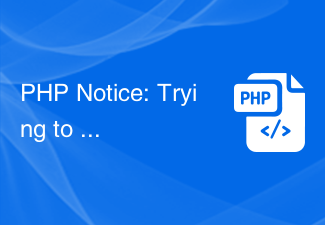 PHP Notice: Trying to get property of non-object解决方法Jun 24, 2023 pm 09:34 PM
PHP Notice: Trying to get property of non-object解决方法Jun 24, 2023 pm 09:34 PMPHPNotice:Tryingtogetpropertyofnon-object解决方法当你在使用PHP进行开发时,你可能会遇到这样的错误提示:“Notice:Tryingtogetpropertyofnon-object。”这个错误提示通常是由于你使用了一个未初始化的对象,或是你的对象在某一段代码中丢失了引用,从而无法正确访问属


Heiße KI -Werkzeuge

Undresser.AI Undress
KI-gestützte App zum Erstellen realistischer Aktfotos

AI Clothes Remover
Online-KI-Tool zum Entfernen von Kleidung aus Fotos.

Undress AI Tool
Ausziehbilder kostenlos

Clothoff.io
KI-Kleiderentferner

AI Hentai Generator
Erstellen Sie kostenlos Ai Hentai.

Heißer Artikel

Heiße Werkzeuge

Dreamweaver CS6
Visuelle Webentwicklungstools

SecLists
SecLists ist der ultimative Begleiter für Sicherheitstester. Dabei handelt es sich um eine Sammlung verschiedener Arten von Listen, die häufig bei Sicherheitsbewertungen verwendet werden, an einem Ort. SecLists trägt dazu bei, Sicherheitstests effizienter und produktiver zu gestalten, indem es bequem alle Listen bereitstellt, die ein Sicherheitstester benötigen könnte. Zu den Listentypen gehören Benutzernamen, Passwörter, URLs, Fuzzing-Payloads, Muster für vertrauliche Daten, Web-Shells und mehr. Der Tester kann dieses Repository einfach auf einen neuen Testcomputer übertragen und hat dann Zugriff auf alle Arten von Listen, die er benötigt.

Sicherer Prüfungsbrowser
Safe Exam Browser ist eine sichere Browserumgebung für die sichere Teilnahme an Online-Prüfungen. Diese Software verwandelt jeden Computer in einen sicheren Arbeitsplatz. Es kontrolliert den Zugriff auf alle Dienstprogramme und verhindert, dass Schüler nicht autorisierte Ressourcen nutzen.

EditPlus chinesische Crack-Version
Geringe Größe, Syntaxhervorhebung, unterstützt keine Code-Eingabeaufforderungsfunktion

mPDF
mPDF ist eine PHP-Bibliothek, die PDF-Dateien aus UTF-8-codiertem HTML generieren kann. Der ursprüngliche Autor, Ian Back, hat mPDF geschrieben, um PDF-Dateien „on the fly“ von seiner Website auszugeben und verschiedene Sprachen zu verarbeiten. Es ist langsamer und erzeugt bei der Verwendung von Unicode-Schriftarten größere Dateien als Originalskripte wie HTML2FPDF, unterstützt aber CSS-Stile usw. und verfügt über viele Verbesserungen. Unterstützt fast alle Sprachen, einschließlich RTL (Arabisch und Hebräisch) und CJK (Chinesisch, Japanisch und Koreanisch). Unterstützt verschachtelte Elemente auf Blockebene (wie P, DIV),






