Heim >Backend-Entwicklung >PHP-Tutorial >UA识别有什么用?
UA识别有什么用?
- PHPzOriginal
- 2016-06-13 11:02:474042Durchsuche
ua识别的作用是可以使得服务器能够识别客户使用的操作系统及版本、CPU 类型、浏览器及版本、浏览器渲染引擎、浏览器语言、浏览器插件,从而判断用户是使用电脑浏览还是手机浏览,让网页作出自动的适应。

UA识别有什么用?
ua识别(浏览器标识识别)可以使得服务器能够识别客户使用的操作系统及版本、CPU 类型、浏览器及版本、浏览器渲染引擎、浏览器语言、浏览器插件,从而判断用户是使用电脑浏览还是手机浏览,让网页作出自动的适应。
可理解为网站通过对ua标示的判别,可按相应的格式进行网页的布局调整,使用户获得更好的浏览体验。
设置成哪个(Android、iphone、ipad和电脑)就相当于用哪种设备浏览网页。
以qq手机浏览器为例,介绍查看更改ua标示的方法:
1、打开“手机QQ浏览器”,在底部栏中点击中间的按钮,展开菜单列表,选择“设置”。进入设置界面后,就能看到“浏览器UA标识”的设置。

2、打开“浏览器UA标识”,用户就能看到不同的UA标识,有Android、iphone、ipad和电脑。如何想把浏览效果变成电脑的话,那么就选择“电脑”。选择完后,输入一个网站查看,原本的手机浏览效果就变回电脑版的浏览效果了。
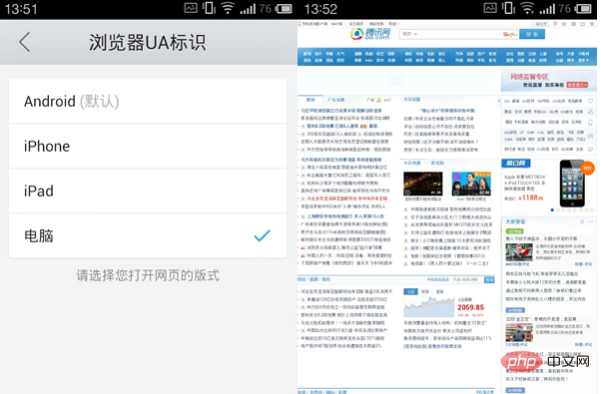
如果设置成无的话就相当于用电脑浏览器上网,设置成iphone的话就是用iphone上网一样,只是浏览器还是手机的浏览器罢了
精准快速的UA识别PHP代码
function user_agent($ua) {
//开始解析操作系统
$os = null;
if (preg_match('/Windows NT 6.0/i', $ua)) {
$os = "Windows Vista";
} elseif (preg_match('/Windows NT 6.1/i', $ua)) {
$os = "Windows 7";
} elseif (preg_match('/Windows NT 6.2/i', $ua)) {
$os = "Windows 8";
} elseif (preg_match('/Windows NT 6.3/i', $ua)) {
$os = "Windows 8.1";
} elseif (preg_match('/Windows NT 10.0/i', $ua)) {
$os = "Windows 10";
} elseif (preg_match('/Windows NT 5.1/i', $ua)) {
$os = "Windows XP";
} elseif (preg_match('/Mac OS X/i', $ua)) {
$os = "Mac OS X";
} elseif (preg_match('#Linux#i', $ua)) {
$os = "Linux ";
} elseif (preg_match('#Windows Phone#i', $ua)) {
$os = "Windows Phone ";
} elseif (preg_match('/Windows NT 5.2/i', $ua) && preg_match('/Win64/i', $ua)) {
$os = "Windows XP 64 bit";
} elseif (preg_match('/Android ([0-9.]+)/i', $ua, $matches)) {
$os = "Android " . $matches[1];
} elseif (preg_match('/iPhone OS ([_0-9]+)/i', $ua, $matches)) {
$os = 'iPhone ' . $matches[1];
} else {
$os = '未知操作系统';
}
if (preg_match('#(Camino|Chimera)[ /]([a-zA-Z0-9.]+)#i', $ua, $matches)) {
$browser = 'Camino ' . $matches[2];
} elseif (preg_match('#SE 2([a-zA-Z0-9.]+)#i', $ua, $matches)) {
$browser = '搜狗浏览器 2' . $matches[1];
} elseif (preg_match('#360([a-zA-Z0-9.]+)#i', $ua, $matches)) {
$browser = '360浏览器 ' . $matches[1];
} elseif (preg_match('#Maxthon( |\/)([a-zA-Z0-9.]+)#i', $ua, $matches)) {
$browser = 'Maxthon 浏览器' . $matches[2];
} elseif (preg_match('#Chrome/([a-zA-Z0-9.]+)#i', $ua, $matches)) {
$browser = 'Chrome ' . $matches[1];
} elseif (preg_match('#XiaoMi/MiuiBrowser/([0-9.]+)#i', $ua, $matches)) {
$browser = '小米浏览器 ' . $matches[1];
} elseif (preg_match('#Safari/([a-zA-Z0-9.]+)#i', $ua, $matches)) {
$browser = 'Safari浏览器 ' . $matches[1];
} elseif (preg_match('#opera mini#i', $ua)) {
preg_match('#Opera/([a-zA-Z0-9.]+)#i', $ua, $matches);
$browser = 'Opera Mini ' . $matches[1];
} elseif (preg_match('#Opera.([a-zA-Z0-9.]+)#i', $ua, $matches)) {
$browser = 'Opera ' . $matches[1];
} elseif (preg_match('#TencentTraveler ([a-zA-Z0-9.]+)#i', $ua, $matches)) {
$browser = '腾讯TT浏览器 ' . $matches[1];
} elseif (preg_match('#(UCWEB|UBrowser|UCBrowser)/([a-zA-Z0-9.]+)#i', $ua, $matches)) {
$browser = 'UC浏览器 ' . $matches[1];
} elseif (preg_match('#Vivaldi/([a-zA-Z0-9.]+)#i', $ua, $matches)) {
$browser = 'Vivaldi浏览器 ' . $matches[1];
} elseif (preg_match('#wp-(iphone|android)/([a-zA-Z0-9.]+)#i', $ua, $matches)) {
$browser = 'WordPress客户端 ' . $matches[1];
} elseif (preg_match('#Edge ([a-zA-Z0-9.]+)#i', $ua, $matches)) {
$browser = '微软Edge浏览器 ' . $matches[1];
} elseif (preg_match('#MSIE ([a-zA-Z0-9.]+)#i', $ua, $matches)) {
$browser = 'Internet Explorer ' . $matches[1];
} elseif (preg_match('#(Firefox|Phoenix|SeaMonkey|Firebird|BonEcho|GranParadiso|Minefield|Iceweasel)/([a-zA-Z0-9.]+)#i', $ua, $matches)) {
$browser = 'Firefox浏览器 ' . $matches[2];
} else {
$browser = '未知浏览器';
}
return $os . " | " . $browser;
}更多相关知识,请访问 PHP中文网!!
Stellungnahme:
Der Inhalt dieses Artikels wird freiwillig von Internetnutzern beigesteuert und das Urheberrecht liegt beim ursprünglichen Autor. Diese Website übernimmt keine entsprechende rechtliche Verantwortung. Wenn Sie Inhalte finden, bei denen der Verdacht eines Plagiats oder einer Rechtsverletzung besteht, wenden Sie sich bitte an admin@php.cn
Vorheriger Artikel:向PHP要效率——加速你的代码执行速度Nächster Artikel:php中&的运用

