本节html以下面的为例
1.通过HTMLElement类型(对象)的属性获得和设置元素特性
var div = document.getElementById("myDiv");
var img = document.getElementById("img1");
var a = document.getElementById("myA");
//取得元素特性
alert(div.id); //"myDiv"
alert(div.className); //"bd",这里不是div.class,是因为class是保留关键字
alert(div.title); //"我是div"
alert(a.href); //http://www.baidu.com
//设置元素特性
div.id = "myDiv2"; //id改为"myDiv2"
div.className = "ft"; //class改为"ft",如果存在名为"ft"的样式,会立刻变为"ft"样式,浏览器会立刻反应出来
div.title = "我是myDiv2"; //title改为"我是myDiv2"
div.align = "center"; //设置居中对齐
img.src ="images/img1.gif"; //设置图片路径
a.innerHTML ="新浪"; //"百度"改为"新浪"
a.href = "http://www.sina.com.cn"; //重新设置超链接
2.通过getAttribute()、setAttribute()和removeAttribute() 方法,获取、设置、移除元素的特性(不推荐使用,前两个方法IE6,7中有异常,第三个方法IE6不支持,设置自定义特性时可以使用)
getAttribute() 方法,用来获取元素特性。接受一个参数,即要获得元素的特性名
setAttribute() 方法,用来设置元素特性。接受两个参数,即要获得元素的特性名和特性值
removeAttribute() 方法,用来移除元素的特性。接受一个参数,即要移除元素的特性名
var div = document.getElementById("myDiv");
var img = document.getElementById("img1");
var a = document.getElementById("myA");
//取得元素特性
alert(div.getAttribute("id")); //"myDiv"
alert(div.getAttribute("class")); //"bd",注意这里是class,而不是className,与上面不同
alert(div.getAttribute("title")); //"我是div"
alert(a.getAttribute("href")); //http://www.baidu.com
//设置元素特性
div.setAttribute("id","myDiv2"); //id改为"myDiv2"
div.setAttribute("class","ft"); //class改为"ft",这里同样是class,而不是className
div.setAttribute("title","我是myDiv2"); //title改为"我是myDiv2"
div.setAttribute("align","center"); //设置居中对齐
img.setAttribute("src","images/img1.gif"); //设置图片路径
//移除元素特性
div.removeAttribute("class"); //移除class特性
3.通过attributes属性,获取、设置、移除元素的特性
var div = document.getElementById("myDiv");
//取得元素特性
alert(div.attributes["id"].nodeValue); //"myDiv"
//设置元素特性
div.attributes["id"].nodeValue = "myDiv2"; //id改为"myDiv2"
//移除元素特性
div.attributes.removeNamedItem("class"); //移除class特性
 C++程序:向数组中添加一个元素Aug 25, 2023 pm 10:29 PM
C++程序:向数组中添加一个元素Aug 25, 2023 pm 10:29 PM数组是一种线性顺序数据结构,用于在连续的内存位置中保存同质数据。与其他数据结构一样,数组也必须具备以某种有效方式插入、删除、遍历和更新元素的功能。在C++中,我们的数组是静态的。C++中还提供了一些动态数组结构。对于静态数组,该数组内可能存储Z个元素。到目前为止,我们已经有n个元素了。在本文中,我们将了解如何在C++中在数组末尾插入元素(也称为追加元素)。通过示例理解概念‘this’关键字的使用方式如下GivenarrayA=[10,14,65,85,96,12,35,74,69]Afterin
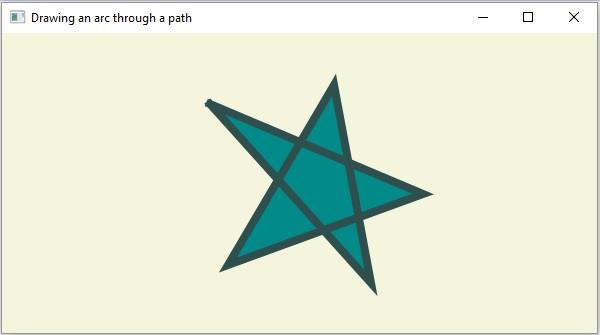 在JavaFX中,有哪些不同的路径元素?Aug 28, 2023 pm 12:53 PM
在JavaFX中,有哪些不同的路径元素?Aug 28, 2023 pm 12:53 PMjavafx.scene.shape包提供了一些类,您可以使用它们绘制各种2D形状,但这些只是原始形状,如直线、圆形、多边形和椭圆形等等...因此,如果您想绘制复杂的自定义形状,您需要使用Path类。Path类Path类使用此表示形状的几何轮廓您可以绘制自定义路径。为了绘制自定义路径,JavaFX提供了各种路径元素,所有这些都可以作为javafx.scene.shape包中的类使用。LineTo-该类表示路径元素line。它可以帮助您从当前坐标到指定(新)坐标绘制一条直线。HlineTo-这是表
 html5不支持哪些元素Aug 11, 2023 pm 01:25 PM
html5不支持哪些元素Aug 11, 2023 pm 01:25 PMhtml5不支持的元素有纯表现性元素、基于框架的元素、应用程序元素、可替换元素和旧的表单元素。详细介绍:1、纯表现性的元素,如font、center、s、u等,这些元素通常被用于控制文本样式和布局;2、基于框架的元素,如frame、frameset和noframes,这些元素在过去用于创建网页布局和分割窗口;3、应用程序相关的元素,如applet和isinde等等。
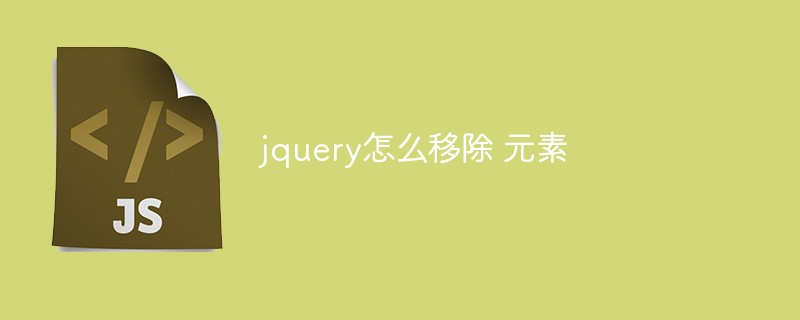 jquery怎么移除 元素Feb 17, 2023 am 09:49 AM
jquery怎么移除 元素Feb 17, 2023 am 09:49 AMjquery移除元素的方法:1、通过jQuery remove()方法删除被选元素及其子元素,语法是“$("#div1").remove();”;2、通过jQuery empty()方法删除被选元素的子元素,语法是“$("#div1").empty();”。
 如何使用HTML和CSS实现一个具有固定导航菜单的布局Oct 26, 2023 am 11:02 AM
如何使用HTML和CSS实现一个具有固定导航菜单的布局Oct 26, 2023 am 11:02 AM如何使用HTML和CSS实现一个具有固定导航菜单的布局在现代网页设计中,固定导航菜单是常见的布局之一。它可以使导航菜单始终保持在页面顶部或侧边,使用户可以方便地浏览网页内容。本文将介绍如何使用HTML和CSS实现一个具有固定导航菜单的布局,并提供具体的代码示例。首先,需要创建一个HTML结构来呈现网页的内容和导航菜单。以下是一个简单的示例
 Python程序用于测试列表中的所有元素是否最大间隔为KAug 28, 2023 pm 05:25 PM
Python程序用于测试列表中的所有元素是否最大间隔为KAug 28, 2023 pm 05:25 PM在许多编程场景中,我们都会遇到需要确定列表中的所有元素是否最多相距K个位置的情况。这个问题出现在各个领域,例如数据分析、序列处理和算法挑战。能够测试和验证这些条件对于确保我们程序的完整性和正确性至关重要。在本文中,我们将探索一个Python程序来有效地解决这个问题。我们将讨论这个概念,提出解决问题的分步方法,并提供工作代码实现。读完本文后,您将清楚地了解如何使用Python检查列表中的元素是否最多相距K个位置。理解问题在深入研究解决方案之前,让我们首先详细了解问题陈述。给定一个元素列表,我们需要
 Vue3中的ref函数详解:直接访问组件元素的应用Jun 18, 2023 am 11:51 AM
Vue3中的ref函数详解:直接访问组件元素的应用Jun 18, 2023 am 11:51 AM在Vue3中,ref函数是非常有用的,在开发过程中提供了很方便的操作方式。它允许直接访问Vue组件元素并对其进行操作。ref函数是一个创建一个被响应式地绑定的对象的函数。可以在Vue组件中使用它来引用一个元素或子组件,并从父组件操作这些元素或子组件。ref函数返回一个响应式的对象,并通过该对象暴露指定元素或子组件的引用。因此,可以通过该对象直接访问元素或子组
 Java程序:在循环链表中搜索元素Sep 11, 2023 am 11:45 AM
Java程序:在循环链表中搜索元素Sep 11, 2023 am 11:45 AM什么是喜欢列表和循环链表?链表是一种数据结构,其中每个节点都包含两部分,数据和地址路径。这些部分指向下一个节点,该节点始终与先前的节点创建互连。基于此,循环链表是最后一个节点与第一个节点有内部链接,这就是这种类型的链表称为循环链表。在Java环境中,当我们查找元素循环链表时,需要在链表中创建一个临时节点来指向。这样我们还需要声明两个变量。它们是曲目索引和曲目搜索。如果Temp节点在起始点为空,那么遍历列表就很重要,因为此时它不包含任何项目。循环链表的工作原理及其应用?循环链表的工作方法对于循环链


Heiße KI -Werkzeuge

Undresser.AI Undress
KI-gestützte App zum Erstellen realistischer Aktfotos

AI Clothes Remover
Online-KI-Tool zum Entfernen von Kleidung aus Fotos.

Undress AI Tool
Ausziehbilder kostenlos

Clothoff.io
KI-Kleiderentferner

AI Hentai Generator
Erstellen Sie kostenlos Ai Hentai.

Heißer Artikel

Heiße Werkzeuge

MinGW – Minimalistisches GNU für Windows
Dieses Projekt wird derzeit auf osdn.net/projects/mingw migriert. Sie können uns dort weiterhin folgen. MinGW: Eine native Windows-Portierung der GNU Compiler Collection (GCC), frei verteilbare Importbibliotheken und Header-Dateien zum Erstellen nativer Windows-Anwendungen, einschließlich Erweiterungen der MSVC-Laufzeit zur Unterstützung der C99-Funktionalität. Die gesamte MinGW-Software kann auf 64-Bit-Windows-Plattformen ausgeführt werden.

Sicherer Prüfungsbrowser
Safe Exam Browser ist eine sichere Browserumgebung für die sichere Teilnahme an Online-Prüfungen. Diese Software verwandelt jeden Computer in einen sicheren Arbeitsplatz. Es kontrolliert den Zugriff auf alle Dienstprogramme und verhindert, dass Schüler nicht autorisierte Ressourcen nutzen.

SAP NetWeaver Server-Adapter für Eclipse
Integrieren Sie Eclipse mit dem SAP NetWeaver-Anwendungsserver.

SublimeText3 Englische Version
Empfohlen: Win-Version, unterstützt Code-Eingabeaufforderungen!

mPDF
mPDF ist eine PHP-Bibliothek, die PDF-Dateien aus UTF-8-codiertem HTML generieren kann. Der ursprüngliche Autor, Ian Back, hat mPDF geschrieben, um PDF-Dateien „on the fly“ von seiner Website auszugeben und verschiedene Sprachen zu verarbeiten. Es ist langsamer und erzeugt bei der Verwendung von Unicode-Schriftarten größere Dateien als Originalskripte wie HTML2FPDF, unterstützt aber CSS-Stile usw. und verfügt über viele Verbesserungen. Unterstützt fast alle Sprachen, einschließlich RTL (Arabisch und Hebräisch) und CJK (Chinesisch, Japanisch und Koreanisch). Unterstützt verschachtelte Elemente auf Blockebene (wie P, DIV),





