Heim >Web-Frontend >js-Tutorial >jquery 获取自定义属性(attr和prop)的实现代码_jquery
jquery 获取自定义属性(attr和prop)的实现代码_jquery
- WBOYWBOYWBOYWBOYWBOYWBOYWBOYWBOYWBOYWBOYWBOYWBOYWBOriginal
- 2016-05-16 17:52:151123Durchsuche
1. attr(属性名) //获取属性的值(取得第一个匹配元素的属性值。通过这个方法可以方便地从第一个匹配元素中获取一个属性的值。如果元素没有相应属性,则返回 undefined )
2. attr(属性名, 属性值) //设置属性的值 (为所有匹配的元素设置一个属性值。)
3. attr(属性名,函数值) //设置属性的函数值 (为所有匹配的元素设置一个计算的属性值。不提供值,而是提供一个函数,由这个函数计算的值作为属性值。)
4.attr(properties) //给指定元素设置多个属性值,即:{属性名一: “属性值一” , 属性名二: “属性值二” , … … }。(这是一种在所有匹配元素中批量设置很多属性的最佳方式。 注意,如果你要设置对象的class属性,你必须使用'className' 作为属性名。或者你可以直接使用'class'或者'id'。)
示例代码:
复制代码 代码如下:
你最喜欢的水果是?
- 苹果
- 橘子
- 菠萝
<script> <BR>... <BR></script>
1.attr(name)//获取属性的值
1.1使用attr(name)获取title值:
复制代码 代码如下:
<script> <BR>alert($("ul li:eq(1)").attr("title")); <BR></script>
结果:

1.2使用attr(name)获取alt值:
复制代码 代码如下:
<script> <BR>alert($("ul li:eq(1)").attr("alt")); <BR></script>
结果:

2. attr(name,value) //设置属性的值
2.1使用attr(name,value)修改title值为:不吃橘子
复制代码 代码如下:
<script> <BR>$("ul li:eq(1)").attr("title","不吃橘子"); <BR>alert($("ul li:eq(1)").attr("title")); <BR></script>
结果:
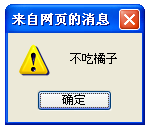
3. attr(name,fn) //设置属性的函数值
3.1把alt属性的值设置为title属性的值。
复制代码 代码如下:
<script> <BR>$("ul li:eq(1)").attr("title",function(){ return this.alt}); <BR>alert($("ul li:eq(1)").attr("title")); <BR></script>
结果:
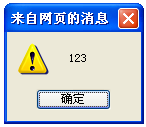
4.attr(properties) //将一个“名/值”形式的对象设置为所有匹配元素的属性
4.1获取
- 里第2个
- 设置title和alt属性。 复制代码 代码如下:
<script> <BR>$("ul li:eq(1)").attr({title:"不喝橘子汁",alt:"不是123"}); <BR>alert($("ul li:eq(1)").attr("title")); <BR>alert($("ul li:eq(1)").attr("alt")); <BR></script>
结果:
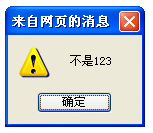
4.2获取- 里第2个
- 设置class。 复制代码 代码如下:
<script> <BR>$("ul li:eq(1)").attr({className:"lili"}); <BR></script>
结果: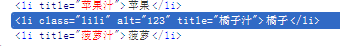
4.3获取- 里第2个
- 设置id。
<script><BR>$("ul li:eq(1)").attr({id:"lili"});<BR></script>
结果:
4.4获取- 里第2个
- 设置style。
<script><BR>$("ul li:eq(1)").attr({style:"color:red"});<BR></script>
结果:
在li中添加alt是错误的,它只能用在img、area和input元素中(包括applet元素)。对于input元素,alt属性意在用来替换提交按钮的图片。在这里为了很详细说明attr()方法,没有合适的属性,所有用了alt进行举例,只供学习参考attr()方法用法。
在此说明下alt和tite的区别。
alt:这是用以描述图形的文字,当图片无法显示时,这些文字会替代图片而被显示。当鼠标移至图片上该些文字亦会显示。
title:是鼠标放上去之后,会显示出来的文字。
那么怎么删除属性呢?
jquery中删除属性的关键词是: removeAttr 注意A是大写的. 看看怎么用的:
同样是用法一中的html代码, 我想删掉li的title属性, 那么就这样:复制代码 代码如下:
<script> <BR>$("ul li:eq(1)").removeAttr ("title"); <BR></script>
就这么简单, attr 其实就是原生js中 getAttribute 的简化实现, 而removeAttr 就是 removeAttribute 的简写了。
那么是否有跟attr()相似的属性呢?
jquery中val()与之类似,
$(this).val();获取某个元素节点的value值,相当于$(this).attr("value");
$(this).val(value);设置某个元素节点的value值,相当于$(this).attr("value",value);
- 设置class。
Stellungnahme:
Der Inhalt dieses Artikels wird freiwillig von Internetnutzern beigesteuert und das Urheberrecht liegt beim ursprünglichen Autor. Diese Website übernimmt keine entsprechende rechtliche Verantwortung. Wenn Sie Inhalte finden, bei denen der Verdacht eines Plagiats oder einer Rechtsverletzung besteht, wenden Sie sich bitte an admin@php.cn
Vorheriger Artikel:来自国外的30个基于jquery的Web下拉菜单_jqueryNächster Artikel:IE事件对象(The Internet Explorer Event Object)_javascript技巧
In Verbindung stehende Artikel
Mehr sehen- Eine eingehende Analyse der Bootstrap-Listengruppenkomponente
- Detaillierte Erläuterung des JavaScript-Funktions-Curryings
- Vollständiges Beispiel für die Generierung von JS-Passwörtern und die Erkennung der Stärke (mit Download des Demo-Quellcodes)
- Angularjs integriert WeChat UI (weui)
- Wie man mit JavaScript schnell zwischen traditionellem Chinesisch und vereinfachtem Chinesisch wechselt und wie Websites den Wechsel zwischen vereinfachtem und traditionellem Chinesisch unterstützen – Javascript-Kenntnisse

