Heim >Web-Frontend >js-Tutorial >用JQuery在网页中实现分隔条功能的代码_jquery
用JQuery在网页中实现分隔条功能的代码_jquery
- WBOYWBOYWBOYWBOYWBOYWBOYWBOYWBOYWBOYWBOYWBOYWBOYWBOriginal
- 2016-05-16 17:51:121228Durchsuche
Javascript代码如下,将该代码保存成JS文件后在HTML中引用。
复制代码 代码如下:
jQuery.noConflict();
jQuery.fn.extend({
jsplit: function (j) {
return this.each(function () {
j = j || {};
j.Btn = j.Btn || {};
j.Btn.oBg = j.Btn.oBg || {};
j.Btn.cBg = j.Btn.cBg || {};
var jun = { MaxW: "600px"
, MinW: "260px"
, FloatD: "left"
, IsClose: false
, BgUrl: ""
, Bg: "#fff"
, Btn: { btn: true
, oBg: { Out: "#333", Hover: "orange" }
, cBg: { Out: "#333", Hover: "orange"}
}
, Fn: function () { }
}
j.MaxW = parseInt(j.MaxW) || parseInt(jun.MaxW);
j.MinW = parseInt(j.MinW) || parseInt(jun.MinW);
j.FloatD = j.FloatD || jun.FloatD;
j.IsClose = j.IsClose != undefined ? j.IsClose : jun.IsClose;
j.BgUrl = j.BgUrl || jun.BgUrl;
j.Bg = j.Bg || jun.Bg;
j.Btn.btn = j.Btn.btn != undefined ? j.Btn.btn : jun.Btn.btn;
j.Btn.oBg.Out = j.Btn.oBg.Out || jun.Btn.oBg.Out;
j.Btn.oBg.Hover = j.Btn.oBg.Hover || jun.Btn.oBg.Hover;
j.Btn.cBg.Out = j.Btn.cBg.Out || jun.Btn.cBg.Out;
j.Btn.cBg.Hover = j.Btn.cBg.Hover || jun.Btn.cBg.Hover;
j.Fn = j.Fn || jun.Fn;
var antiD = j.FloatD == "left" ? "right" : "left";
if (j.MinW > j.MaxW) {
var amax = j.MaxW;
j.MaxW = j.MinW;
j.MinW = amax;
};
var _self = this;
var Close = false;
jQuery(_self).css({ position: "relative", float: j.FloatD, overflow: "hidden", padding: "0px" });
jQuery(_self).wrapInner("");
jQuery(_self).children(".jsplit-c").append("");
var dw = jQuery(_self).width();
var jsplitc = jQuery(_self).children(".jsplit-c");
var jsplite = jsplitc.children(".jsplit-e");
var jsplith = jsplite.children(".jsplit-e-handle");
if (j.Btn.btn == false) { jsplith.css({ display: "none" }) };
if (jQuery.browser.msie) { document.execCommand("BackgroundImageCache", false, true); }
if (dw > j.MaxW) { jQuery(_self).css({ width: j.MaxW }); }
if (dw jsplite.css({ background: j.Bg, "background-image": j.BgUrl, opacity: 0 })
if (j.IsClose != false) {
jsplith.css({ background: j.Btn.cBg.Out, "background-image": j.BgUrl })
_selfclose();
} else {
jsplith.css({ background: j.Btn.oBg.Out, "background-image": j.BgUrl })
}
jsplith.hover(function () {
if (Close == false) {
jQuery(this).css({ background: j.Btn.oBg.Hover, "background-image": j.BgUrl })
} else { jQuery(this).css({ background: j.Btn.cBg.Hover, "background-image": j.BgUrl }) }
}, function () {
if (Close == false) {
jQuery(this).css({ background: j.Btn.oBg.Out, "background-image": j.BgUrl })
} else { jQuery(this).css({ background: j.Btn.cBg.Out, "background-image": j.BgUrl }) }
})
jQuery(_self).hover(function () { if (Close == false) jsplite.stop().animate({ opacity: 0.85 }, 200) }, function () { if (Close == false) jsplite.stop().animate({ opacity: 0 }, 2000) })
jsplite.mousedown(function (e) {
j['Fn'] && j['Fn'].call(_self);
var screenX = e.screenX, w = jQuery(_self).width();
jQuery(document).mousemove(function (e2) {
curW = j.FloatD == "left" ? w + (e2.screenX - screenX) : w - (e2.screenX - screenX);
if (curW >= j.MaxW) { curW = j.MaxW; };
if (curW jQuery(_self).css({ width: curW });
dw = curW;
});
jQuery(document).mouseup(function () {
jQuery(document).unbind();
});
if (Close == true) {
jQuery(this).css({ cursor: "e-resize", opacity: 0.8 });
jQuery(_self).animate({ width: dw }, 200);
Close = false;
};
return false;
});
jsplite.dblclick(function () {
if (Close == false) {
_selfclose();
};
return false;
});
jsplith.click(function () {
if (Close == false) {
_selfclose();
};
return false;
});
function _selfclose() {
jsplite.css({ cursor: "pointer", opacity: 1 });
jsplith.css({ background: j.Btn.cBg.Out, "background-image": j.BgUrl });
jQuery(_self).animate({ width: "6px" }, 400);
Close = true;
}
});
}
});
按以下步骤修改HTML文件:
1. 增加对JQuery和刚刚生成的jsplit.js文件的引用。
复制代码 代码如下:
2. 为要被拖动大小的DIV或TD定义ID。
复制代码 代码如下:
| test | test Table |
3. 增加Javascript调用Split。
复制代码 代码如下:
这样就实现了客户端的分隔条的功能,如下图所示:
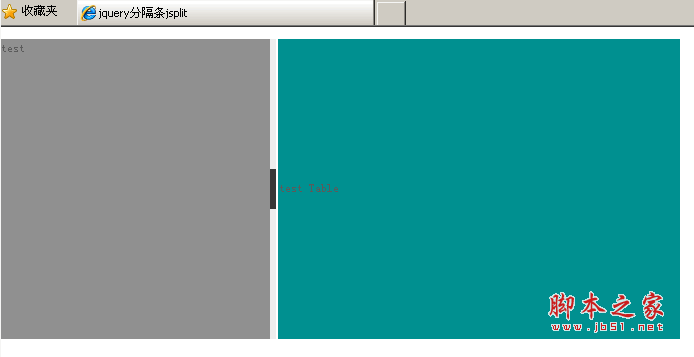
Stellungnahme:
Der Inhalt dieses Artikels wird freiwillig von Internetnutzern beigesteuert und das Urheberrecht liegt beim ursprünglichen Autor. Diese Website übernimmt keine entsprechende rechtliche Verantwortung. Wenn Sie Inhalte finden, bei denen der Verdacht eines Plagiats oder einer Rechtsverletzung besteht, wenden Sie sich bitte an admin@php.cn
Vorheriger Artikel:jQuery.query.js 取参数的两点问题分析_jqueryNächster Artikel:高性能Javascript笔记 数据的存储与访问性能优化_javascript技巧
In Verbindung stehende Artikel
Mehr sehen- Eine eingehende Analyse der Bootstrap-Listengruppenkomponente
- Detaillierte Erläuterung des JavaScript-Funktions-Curryings
- Vollständiges Beispiel für die Generierung von JS-Passwörtern und die Erkennung der Stärke (mit Download des Demo-Quellcodes)
- Angularjs integriert WeChat UI (weui)
- Wie man mit JavaScript schnell zwischen traditionellem Chinesisch und vereinfachtem Chinesisch wechselt und wie Websites den Wechsel zwischen vereinfachtem und traditionellem Chinesisch unterstützen – Javascript-Kenntnisse

