
You can’t avoid working with PDFs. But what you can avoid is having problems with them. Intractable as they seem, PDFs are actually pretty easy to deal with – not without help, of course. When it comes to making changes in your docs,Nitro PDF Prois a superstar PDF editor for macOS.
No more questions about how to edit a scanned PDF on Mac, sign your contract, or add missing pages. Here’s how it works.
More than just a PDF editor
Nitro PDF Pro is a tool designed to make PDFs as editable as any word-processing document. With built-in OCR and endless editing capabilities, this app can easily process any changes. What’s more, you get an extra level of security to your docs with signature and redaction features — or you can even encrypt your docs and disable access to your PDFs without authorizing with a digital ID first.

Best PDF editor for Mac
Nitro PDF Pro gives you unparalleled control over PDFs. Merge, rotate, sign, or redact sensitive information — it’s super easy.
Try free Security-testedAdobe Acrobat alternative
Who’s your PDF hero? For many, it’s Adobe Acrobat, a toolkit for editing, converting, and signing PDFs. If you work with PDFs more often than once a month, you’ll need a toolkit like this. Nitro PDF is one of the most advanced PDF editors available and the strongest competitor to Adobe Acrobat.
If you own Nitro, there’s no need to spend money on Adobe Acrobat. Nitro is included in Setapp, a subscription service that offers dozens of apps for almost any job under one roof. You pay $9.99 per month and get unlimited access to all the Setapp apps. This is a great way to solve problems on your Mac and save money at the same time.
Complete editing toolkit
If you’re considering replacing your PDF editor with Nitro PDF Pro, here’s a quick comparison of editing features you can find in Nitro and its closest alternative, Acrobat.
| Here's what you can do | Adobe Acrobat | Nitro PDF Pro | |
|---|---|---|---|
| Edit text and images | ✓ | ✓ | |
| Add comments and annotations | ✓ | ✓ | |
| Insert logos and watermarks | ✓ | ✓ | |
| Label and number pages | ✓ | ✓ | |
| Redact sensitive information | ✓ | ✓ | |
| Recognize text with OCR | ✓ | ✓ | |
| Merge, extract, rearrange pages | ✓ | ✓ | |
| Get client support | Limited | Extensive | |
| Save money | $27,59/month | Included in Setapp $9,99/month |
|
Now, let’s take a look at each feature in more detail.
Edit the text and images
Need to fix a typo or add some additional information? Nitro PDF Pro lets you edit text right in PDFs as well as add new paragraphs.
Here’s how to edit the text in a PDF:
- Select the text you want to correct using the Select Text tool
- Click the Correct Text button on the toolbar
- Make your edits. You can also tweak the font on the toolbar.
Here’s how to add text to a PDF:
- Click Annotate on the toolbar
- Choose the Text tool
- Click where you want to insert the text
- Type your text. You can also move and resize the text box as you wish.
Merge PDFs and manage pages
Combining PDFs is also pretty straightforward. Open the sidebar to show Thumbnails in your first PDF. Then, drop a second file into those thumbnails. You’ve just merged two PDFs!
More tips for using thumbnails:
- Drag the pages to reorder them
- Right-click on a page to delete it or insert another one
- Want to split a PDF? Select the desired pages, right-click, and choose New From Selection.
Convert and share
Just like Adobe Acrobat, Nitro PDF Pro can convert PDFs to many formats, be it editable Word, Excel, or an image.
To convert a PDF in Nitro PDF Pro, choose File > Export in the app menu. Then, pick a desired format and click Export.
Sign and protect
And what does Nitro PDF Pro bring to the table privacy-wise? Both Nitro PDF Pro and Adobe Acrobat support electronic signatures. Nitro also lets you check if a digital signature is valid with its chain of trust certification technology.
Here’s how to sign a PDF:
- Click the down arrow next to the Form button on the toolbar
- Pick the Signature tool
- Click where you want to sign and draw your signature
- Choose Apply Digital Signature and pick your digital certificate. Alternatively, you can click OK to sign a PDF without a digital certificate.
Apply OCR and edit scanned PDF
Easily transform scanned documents into editable text using OCR (Optical Character Recognition). From there, you can take your PDF through any manipulations. Be it color adjustment, quick image resizing, or text correction, life gets easier here. Should your document require a major revision, Nitro PDF Pro will help you export it in .docx format for easy editing and sharing.

Fill out PDF forms and securely sign them
The need-this-doc-signed-now problem is nothing new. Nitro PDF Pro takes the pressure off by helping you fill out, sign, and email your documents in no time. You can either scan in your signature or scribble it with a mouse or trackpad. In case you ever need to reuse a signature, you can store it in your Nitro PDF Pro library in a few clicks.

Redact PDF and remove sensitive data
You don’t always want to share your entire PDF. And neither should you. Be it a surname, an account number, or a company name – Nitro PDF Pro will remove any sensitive information from your document. Permanently. This means you don’t just place a black box over text and (naively) believe it’s hidden. With this app, redacted means gone.
To easily find and remove data throughout a document, choose Edit > Find > Find and Redact.

Gain full control over pages
So imagine you’ve finally finished that super-duper important contract for your client. Polished copy, professional-looking PDF – you’re all set. Except one page is missing (last-minute discovery, of course). With Nitro PDF Pro, you not only get to add and remove pages painlessly – inserting page numbers, reorganizing, measuring distances, and combining docs with drag and drop has never been easier.

Whatever PDF pain points you have, Nitro PDF Pro is there to make it your favorite file format – fluid, editable, and well-protected. Try the app for free on Setapp, a platform of 240+ best-in-class Mac, iOS, and web apps to tackle any problem.
Das obige ist der detaillierte Inhalt vonÄndern Sie die unveränderlichen PDFs mit Nitro PDF Pro. Für weitere Informationen folgen Sie bitte anderen verwandten Artikeln auf der PHP chinesischen Website!
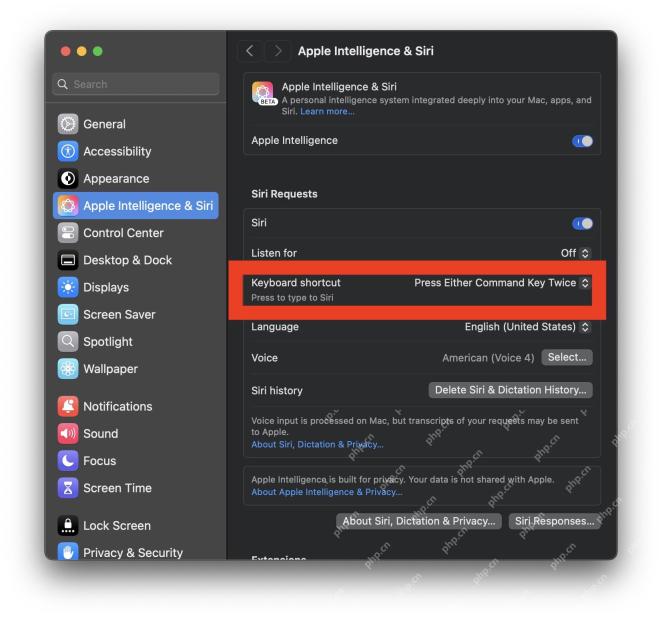 So ändern Sie die Tastaturverknüpfung für den Typ auf Siri auf dem MacMay 08, 2025 am 11:30 AM
So ändern Sie die Tastaturverknüpfung für den Typ auf Siri auf dem MacMay 08, 2025 am 11:30 AMAnleitung zum Ändern der Verknüpfungsschlüssel für die Funktion "SIRI -Typ" auf Mac -System Die Funktion "Typ zu verwenden" auf Mac ist sehr nützlich, insbesondere nachdem Siri Apple Intelligence -Funktionen hat. Für Mac-Benutzer kann die Verwendung von "Typen zur Verwendung von Siri" bequemer sein als die Verwendung von Voice-aktivierten SIRI-Befehlen. Einige Mac-Benutzer können diese Funktion jedoch versehentlich auslösen, indem sie versehentlich die Startbefehlssequenz drücken. Wenn Sie die Tastaturverknüpfungen für "Type to verwenden" -Siri auf Ihrem Mac ändern möchten, können Sie sie wie folgt mit einfachen Einstellungsänderungen implementieren: So ändern Sie die Tastaturverknüpfungen für "Type, die Siri verwenden" auf Ihrem Mac Öffnen Sie das Apple -Menü
 com.apple.Mediaanalysisd Cache auf Mac mit Tonnen von Speicher? Hier ist das FixMay 08, 2025 am 11:17 AM
com.apple.Mediaanalysisd Cache auf Mac mit Tonnen von Speicher? Hier ist das FixMay 08, 2025 am 11:17 AMMacOS Sequoias com.apple.Mediaanalysisd -Verzeichnis Cache -Dateien belegen viel Speicherplatz Einige MacOS -Sequoia -Benutzer haben festgestellt, dass das Verzeichnis com.apple.mediaanalysisd in MacOS -Systemen aufgrund von Cache -Dateien viel Speicherplatz verbraucht. Wenn Sie feststellen, dass Ihr Mac -Festplattenraum nach der Installation oder Aktualisierung auf macOS Sequoia reduziert wird, kann ein übergroßes Problem des Com.apple.Mediaanalysisd -Cache -Datei das Täter sein. Viele Mac -Benutzer berichten, dass das Verzeichnis voller 15 GB oder mehr Daten ist. Einige verwenden verwenden
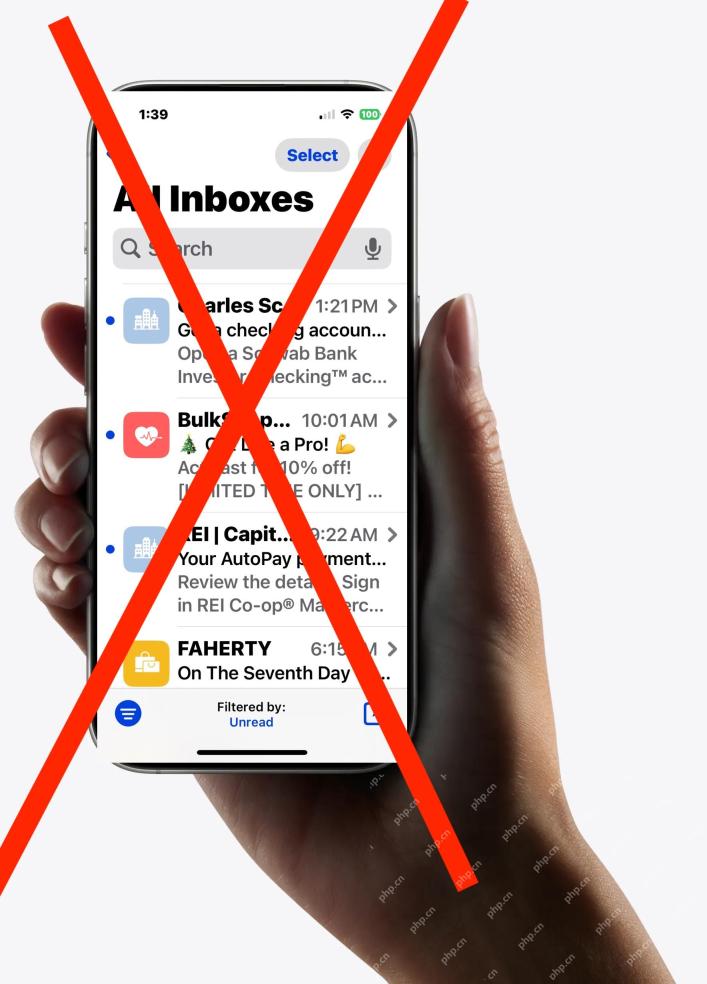 So deaktivieren Sie E -Mail -Absender -Symbole auf iPhone in iOS 18.2May 08, 2025 am 10:46 AM
So deaktivieren Sie E -Mail -Absender -Symbole auf iPhone in iOS 18.2May 08, 2025 am 10:46 AMDie Überarbeitung der neuesten iPhone Mail-App von Apple hat bei den Benutzern eine starke Kontroverse geführt, und die neuen E-Mail-Kategorienfunktionen und auffällige Absender-Avatare werden besonders kritisiert. Diese großartigen Avatare belegen den Raum der E-Mail-Oberfläche und machen es nicht nur schwierig, den Absender zu identifizieren, sondern blockiert auch den E-Mail-Betreff und die Vorschau-Inhalte, wodurch die Effizienz des E-Mail-Lesens und -brows verringert wird. Obwohl der Avatar Kontaktfotos anzeigt, verbinden die meisten E -Mails keine Fotos und sind stattdessen verschwommene Miniaturansichten, was die Schönheit der Schnittstelle und Benutzererfahrung weiter beeinflusst. Glücklicherweise können wir, genau wie die nervige E -Mail -Kategorie -Funktion deaktiviert werden kann, auch diese nervigen Riesensender -Avatare und Kontaktfotos ausschalten, um das klassische Erscheinungsbild der E -Mail -App wiederherzustellen und die Benutzererfahrung zu verbessern. So verwenden Sie die iPhone Mail -App
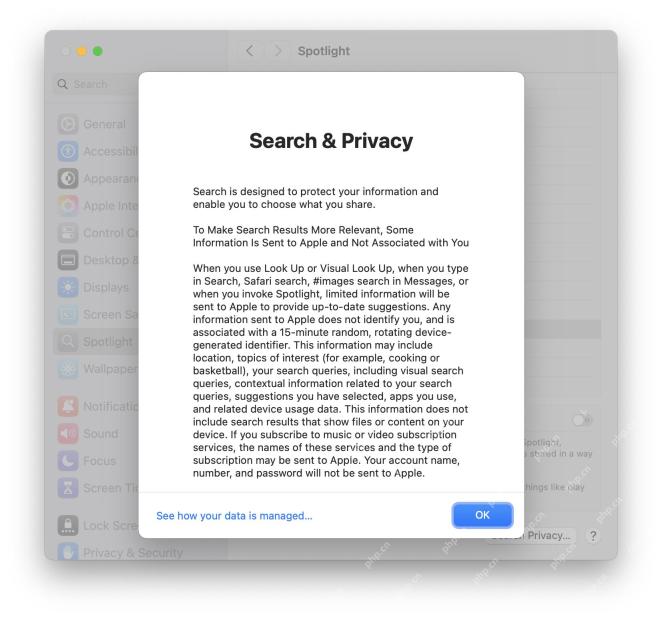 So verhindern Sie, dass Spotlight -Suchdaten auf dem Mac mit Apple gemeinsam genutzt werdenMay 08, 2025 am 10:38 AM
So verhindern Sie, dass Spotlight -Suchdaten auf dem Mac mit Apple gemeinsam genutzt werdenMay 08, 2025 am 10:38 AMSchützen Sie die MAC -Suche Privatsphäre: Schalten Sie die Apple -Suchdatenfreigabe einfach aus Standardmäßig werden Suchanfragen, die Sie in Spotlight, Safari, Siri, Lookup und #images für Mac eingeben, an Apple gesendet. Obwohl diese Informationen anonym sind und Ihre Identität nicht bekannt geben, wird Apple auch zur Verbesserung der Suchergebnisse verwendet, aber viele Mac -Benutzer möchten diese Suchinformationen möglicherweise überhaupt nicht mit Apple freigeben. Darüber hinaus können Benutzer mit Datenschutzbewusstsein diese Methode der Datenerfassung unerwünscht finden. Glücklicherweise können Sie die Hilfe von Apple leicht ausschalten, um Sucheinstellungen auf Ihrem Mac zu verbessern und Safari, Siri, Spotlight, zu blockieren,
 MacOS Sonoma 14.7.3 & macos ventura 13.7.3 mit Sicherheitsaktualisierungen verfügbarMay 08, 2025 am 10:13 AM
MacOS Sonoma 14.7.3 & macos ventura 13.7.3 mit Sicherheitsaktualisierungen verfügbarMay 08, 2025 am 10:13 AMApple veröffentlichte MacOS Sonoma 14.7.3 und MacOS Ventura 13.7.3 Updates für Mac -Benutzer, die diese Systeme noch verwenden. Diese Updates konzentrieren sich auf die Sicherheit, werden gleichzeitig mit dem neu veröffentlichten MacOS -Sequoia 15.3 -Update (für Sequoia -Benutzer) veröffentlicht und es wird nicht erwartet, dass sie neue Funktionen oder signifikante Änderungen enthalten. Safari 18.3 ist auch als Software -Update für MacOS Ventura und MacOS Sonoma -Benutzer verfügbar. Wenn Ihr Mac ein Sequoia -System ausführt, werden Sie feststellen, dass das 15.3 -Update verfügbar ist, und Sohn
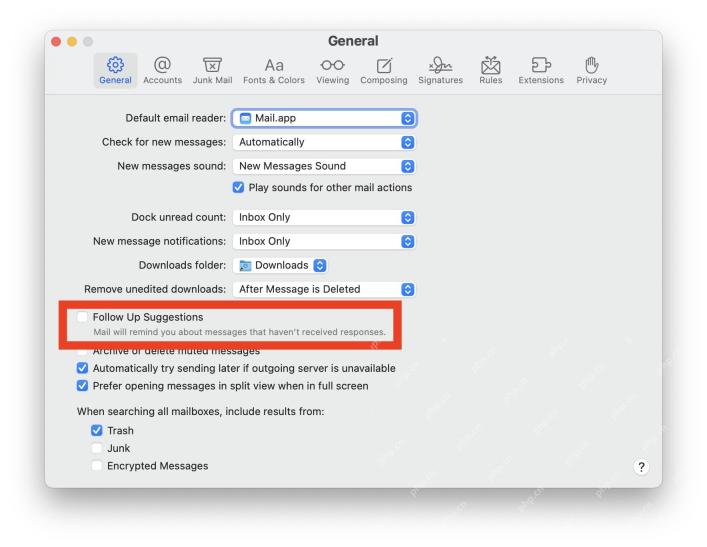 So deaktivieren Sie “ Follow -up ” Mail -Vorschläge auf MacMay 08, 2025 am 10:06 AM
So deaktivieren Sie “ Follow -up ” Mail -Vorschläge auf MacMay 08, 2025 am 10:06 AMDer Funktionshandbuch "Bitte folgen" zum Ausschalten von Mac -Mail -Apps Die "To-Follow-up-Funktion der Mac Mail-App" ist umstritten und zeigt E-Mail-Vorschläge an, die Apple Mail an der Spitze des Posteingangs nachverfolgen muss. Das Prinzip ist einfach: Wenn Sie keine Antwort von einer bestimmten Person oder E -Mail erhalten, wird die letzte Nachricht, die Sie gesendet haben, oben in Ihrem E -Mail -Posteingang mit einem Tag "zu werden" angezeigt. Diese Funktion hat einige Benutzer verwirrt, da sie alte Nachrichten über Ihren Posteingang legt und die Leute fälschlicherweise der Meinung sind, dass Nachrichten neu sind oder Antworten erhalten haben, wenn sie nicht sind. Während einige Benutzer diese Erinnerung mögen, finden andere möglicherweise die Funktion „zu Follow-up“ überflüssig oder ärgerlich und möchten sie in der Mac-Mail-App ausschalten. Als nächstes werden wir demonstrieren, wie es geht. wie
![Warum wird mein Mac -Update für Ventura nicht? [Wie kann ich dieses Problem beheben?]](https://img.php.cn/upload/article/001/242/473/174666973291965.png?x-oss-process=image/resize,p_40) Warum wird mein Mac -Update für Ventura nicht? [Wie kann ich dieses Problem beheben?]May 08, 2025 am 10:02 AM
Warum wird mein Mac -Update für Ventura nicht? [Wie kann ich dieses Problem beheben?]May 08, 2025 am 10:02 AMHäufige Gründe und Lösungen für MACOS Ventura -Update -Fehler Haben Sie Probleme beim Upgrade auf MacOS Ventura? In diesem Artikel werden einige häufige Gründe und Lösungen eingeführt, mit denen Sie das Upgrade reibungslos abschließen können. 1. Hardware inkompatibel Wenn Ihr MAC älter ist, unterstützt er MacOS Ventura möglicherweise nicht, da Apple Updates auf seine neueren Modelle beschränkt. Dies kann frustrierend sein, da die Hardware -Inkompatibilität nur durch Ersetzen eines neuen Geräts gelöst werden kann. 2. Unzureichender Speicherplatz Alle MacOS -Updates, einschließlich Ventura, erfordern viel Speicherplatz. Wenn Ihr Speicherplatz nahezu voll ist, kann der Aktualisierungsprozess fehlschlagen oder stecken bleiben. 3. Software
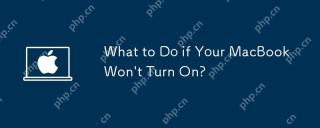 Was ist zu dürfen, wenn Ihr MacBook nicht einschalten wird?May 08, 2025 am 09:58 AM
Was ist zu dürfen, wenn Ihr MacBook nicht einschalten wird?May 08, 2025 am 09:58 AMIhr Mac stirbt normalerweise schnell und reibungslos. Es können jedoch gelegentliche Startprobleme auftreten. Dieser Leitfaden hilft bei der Fehlerbehebung bei MacBook Pro, MacBook Air und IMAC -Startproblemen. Wenn Ihr Mac nicht einschalten wird, befolgen Sie die folgenden Schritte: Überprüfen Sie die Kraft: Stellen Sie sicher


Heiße KI -Werkzeuge

Undresser.AI Undress
KI-gestützte App zum Erstellen realistischer Aktfotos

AI Clothes Remover
Online-KI-Tool zum Entfernen von Kleidung aus Fotos.

Undress AI Tool
Ausziehbilder kostenlos

Clothoff.io
KI-Kleiderentferner

Video Face Swap
Tauschen Sie Gesichter in jedem Video mühelos mit unserem völlig kostenlosen KI-Gesichtstausch-Tool aus!

Heißer Artikel

Heiße Werkzeuge

ZendStudio 13.5.1 Mac
Leistungsstarke integrierte PHP-Entwicklungsumgebung

SublimeText3 Mac-Version
Codebearbeitungssoftware auf Gottesniveau (SublimeText3)

Dreamweaver Mac
Visuelle Webentwicklungstools

Dreamweaver CS6
Visuelle Webentwicklungstools

Sicherer Prüfungsbrowser
Safe Exam Browser ist eine sichere Browserumgebung für die sichere Teilnahme an Online-Prüfungen. Diese Software verwandelt jeden Computer in einen sicheren Arbeitsplatz. Es kontrolliert den Zugriff auf alle Dienstprogramme und verhindert, dass Schüler nicht autorisierte Ressourcen nutzen.







