Since Linux and Mac OS X are Unix-based systems, many commands will work on both platforms. However, some commands are unique and might not be available on both platforms, for example pbcopy and pbpaste commands. These commands are exclusively available only on macOS platform.
Those who have switched from macOS to Linux might feel the absence of this command pair and would likely prefer to continue using them in Linux system. Worry not! If you've moved from macOS to Linux and are missing the pbcopy and pbpaste, I have a solution for you to bring similar functionality to Linux.
In this brief tutorial, I will explain how to replicate the functionalities of pbcopy and pbpaste and use Pbcopy and Pbpaste commands on a Linux system.
Table of Contents
What are pbcopy and pbpaste Commands?
Pbcopy and Pbpaste are two command-line utilities on macOS that allow you to copy and paste text to and from the clipboard. They are similar to the familiar keyboard shortcuts ⌘+C and ⌘+V, but they can be used from within the terminal.
The pbcopy command will copy the standard input into clipboard. You can then paste the clipboard contents using pbpaste command wherever you want.
Here are some examples of how to use pbcopy and pbpaste:
Copy the text "Hello world!" to the clipboard:
pbcopy echo "Welcome to OSTechNix blog!"
Paste the contents of the clipboard into a new file:
pbpaste > mynewfile.txt
Copy the output of the command ls to the clipboard:
ls | pbcopy
While pbcopy and pbpaste are specifically available on macOS systems, there are a number of Linux alternatives to pbcopy and pbpaste, such as xclip and xsel.
Heads Up: The symbol ⌘, also known as the looped square, is the symbol for the command key on Apple keyboards.
What are xclip and xsel Commands?
Xclip is a command line interface to X selections i.e. Clipboard. Xclip reads the data from one or more files and makes the data available as an X selection for pasting the data into X applications.
Xsel is also a command line X11 selection and clipboard manipulation tool. It is used to access X clipboard and selection buffers in Linux and Unix-like operating systems.
For more details on xclip and xsel usage in Linux, please refer the following guide.
How To Access Clipboard Contents Using Xclip and Xsel In Linux
Using xclip or xsel programs, we can easily imitate the functionality of pbcopy and pbpaste commands in Linux.
Install xclip and xsel in Linux
Both xclip and xsel packages available in the default repositories of most Linux distributions. Please note that you don't have to install both utilities. Just install any one of the above utilities.
To install them on Arch Linux and its derivatives, run:
$ sudo pacman -S xclip xsel
On Fedora:
$ sudo dnf install xclip xsel
On Debian, Ubuntu, Linux Mint:
$ sudo apt install xclip xsel
Once installed, you need to create aliases for pbcopy and pbpaste commands.
Create Aliases for pbcopy and pbpaste
We can replicate the functionality of pbcopy and pbpaste commands using xclip and/or xsel commands via shell aliasing. Let us see how to do that!
1. Edit your ~/.bashrc file:
$ vi ~/.bashrc
2. If you want to use xclip, paste the following lines:
alias pbcopy='xclip -selection clipboard' alias pbpaste='xclip -selection clipboard -o'
3. If you want to use xsel, paste the following lines in your ~/.bashrc file.
alias pbcopy='xsel --clipboard --input' alias pbpaste='xsel --clipboard --output'
4. After adding the above lines, press ESC and :wq to save and close the file.
5. Next, run the following command to update the changes in ~/.bashrc file.
$ source ~/.bashrc
6. The ZSH users paste the above lines in ~/.zshrc file and update the changes using command:
$ source ~/.zshrc
Use Pbcopy and Pbpaste Commands on Linux
As mentioned already. the pbcopy command will copy the text from stdin into clipboard buffer. For example, have a look at the following example.
$ echo "Welcome To OSTechNix!" | pbcopy
The above command will copy the text "Welcome To OSTechNix" into clipboard. You can access this content later and paste them anywhere you want using pbpaste command like below.
$ echo `pbpaste` Welcome To OSTechNix!

Here are some other use cases.
I have a file named file.txt with the following contents.
<strong>$ cat file.txt</strong> Welcome To OSTechNix!
You can directly copy the contents of a file into a clipboard as shown below.
$ pbcopy <p>Now, the contents of the file is available in the clipboard as long as you updated it with another file's contents.</p><p>To retrieve the contents from clipboard, simply type:</p><pre class="brush:php;toolbar:false"><strong>$ pbpaste</strong> Welcome To OSTechNix!
You can also send the output of any Linux command to clip board using pipeline character. Have a look at the following example.
$ ps aux | pbcopy
Now, type "pbpaste" command at any time to display the output of "ps aux" command from the clipboard.
$ pbpaste

There is much more you can do with Pbcopy and Pbpaste commands. I hope you now got the basic idea about these commands.
Frequently Asked Questions
FAQ: Using Xclip and Xsel in Linux as Alternatives to pbcopy and pbpaste.
Q: What are pbcopy and pbpaste, and why are they not available on Linux?A: pbcopy and pbpaste are commands on macOS for copying and pasting text via the command line. They are unavailable on Linux. These commands are specific to macOS.
Q: What are Xclip and Xsel?A: Xclip and Xsel are Linux command-line tools that replicate the functionality of pbcopy and pbpaste. They enable efficient copying and pasting of text between the command line and clipboard.
Q: How do I install Xclip and Xsel on my Linux system?A: You can install Xclip and Xsel using your package manager. For example, on Debian-based systems like Ubuntu, you can use sudo apt-get install xclip xsel.
Q: How do I copy text to the clipboard using Xclip?A: To copy text from a file to the clipboard, use: cat file.txt | xclip -selection clipboard.
Q: How do I paste text from the clipboard using Xclip?A: To paste text from the clipboard to the terminal, use: xclip -selection clipboard -o.
Q: Can I use Xclip and Xsel on macOS?A: Yes, you can, but they are most commonly used on Linux systems. macOS already provides the native pbcopy and pbpaste commands.
Q: Are the commands for Xclip and Xsel the same as pbcopy and pbpaste?A: No, the commands are different, but they serve similar purposes. Xclip and Xsel have their own syntax for copying and pasting text.
Q: Can I use Xclip and Xsel for tasks beyond simple copying and pasting?A: Yes, you can use them in scripting and automation for more complex tasks involving clipboard content.
Q: Are there any other alternatives to Xclip and Xsel for Linux?A: While Xclip and Xsel are popular choices, you might also consider other tools like wl-clipboard and clipman. They are exclusively developed for Wayland systems.
Q: Do Xclip and Xsel work across different Linux distributions?A: Yes, Xclip and Xsel are widely supported and work across various Linux distributions.
Conclusion
To sum it up, even though pbcopy and pbpaste commands are handy for controlling clipboard on Mac computers, Linux users can accomplish similar tasks using tools like Xclip and Xsel. These tools let you handle clipboard content smoothly in Linux, making it easy to work with text. So, while the names of the commands may change, the main idea of improving how you work with text stays the same whether you're using macOS or Linux.
Related Read:
- How To Manage Clipboard From Command Line In Linux
- How To Manage Clipboard Contents With CopyQ In Linux
- Access Clipboard Contents Using Xclip and Xsel In Linux
- Copy File Contents Into Clipboard Without Displaying Them In Linux
Das obige ist der detaillierte Inhalt vonSo verwenden Sie PBCopy- und PBPaste -Befehle unter Linux. Für weitere Informationen folgen Sie bitte anderen verwandten Artikeln auf der PHP chinesischen Website!
 Lagerhaus: Eine GUI für mühelos mit Flatpak -Apps umgehenMay 09, 2025 am 11:30 AM
Lagerhaus: Eine GUI für mühelos mit Flatpak -Apps umgehenMay 09, 2025 am 11:30 AMEine GUI für müheloses Flatpak -Management: Einführung von Lagerhaus Das Verwalten einer wachsenden Sammlung von Flatpak -Anwendungen kann nur mit der Befehlszeile umständlich sein. Geben Sie Warehouse ein, eine benutzerfreundliche grafische Schnittstelle, mit der Flatpak A optimiert wurde
 8 leistungsstarke Linux -Befehle zur Identifizierung von Festplatten EngpässenMay 09, 2025 am 11:03 AM
8 leistungsstarke Linux -Befehle zur Identifizierung von Festplatten EngpässenMay 09, 2025 am 11:03 AMDieser Artikel enthält einen umfassenden Leitfaden zur Identifizierung und Lösung von Festplatten Engpässen in Linux -Systemen. Erfahrene Serveradministratoren finden dies besonders nützlich. Langsame Festplattenbetriebe können die Anwendungsleistung stark beeinflussen.
 4 beste QR -Code -Generatoren für Linux -BenutzerMay 09, 2025 am 10:27 AM
4 beste QR -Code -Generatoren für Linux -BenutzerMay 09, 2025 am 10:27 AMEffizientes QR -Code -Erzeugungstool unter Linux -System In der heutigen digitalen Welt sind QR-Codes zu einer Möglichkeit geworden, Informationen schnell und bequem zu teilen und den Datenzugriff aus URLs, Texten, Kontakten, Wi-Fi-Anmeldeinformationen und sogar Zahlungsinformationen zu vereinfachen. Linux -Benutzer können eine Vielzahl von Tools verwenden, um QR -Codes effizient zu erstellen. Schauen wir uns einige beliebte QR -Codegeneratoren an, die direkt unter Linux -Systemen verwendet werden können. QRENCODE QRECODE ist ein leichtgewichtiges Befehlszeilen -Tool zum Generieren von QR -Codes unter Linux. Es ist für seine Einfachheit und Effizienz gut aufgenommen und bei Linux-Nutzern beliebt, die direkte Methoden bevorzugen. Mit QRencode können Sie die URL verwenden.
 Elementary OS 8: Ein benutzerfreundliches Linux für macOS und WindowsMay 09, 2025 am 10:19 AM
Elementary OS 8: Ein benutzerfreundliches Linux für macOS und WindowsMay 09, 2025 am 10:19 AMElementary OS 8 Circe: Ein reibungsloses und stilvolles Linux -Erlebnis Elementary OS, eine Ubuntu-basierte Linux-Verteilung, hat sich aus einem einfachen Themenpaket in ein vollwertiges, unabhängiges Betriebssystem entwickelt. Bekannt für die benutzerfreundliche Schnittstelle, elegant de de
 40 Linux -Befehle für jeden maschinellen LerningenieurMay 09, 2025 am 10:06 AM
40 Linux -Befehle für jeden maschinellen LerningenieurMay 09, 2025 am 10:06 AMMastering Linux ist für jeden Ingenieur für maschinelles Lernen (ML) von entscheidender Bedeutung. Die Befehlszeilenschnittstelle bietet eine beispiellose Flexibilität und Steuerung, die Straffung von Workflows und die Steigerung der Produktivität. Dieser Artikel beschreibt essentielle Linux -Befehle, erklärt FO
 Arch Linux Cheat Sheet: Wesentliche Befehle für AnfängerMay 09, 2025 am 09:54 AM
Arch Linux Cheat Sheet: Wesentliche Befehle für AnfängerMay 09, 2025 am 09:54 AMArch Linux: Ein Anfänger-Befehlszeilen-Cheat-Blatt Arch Linux bietet eine beispiellose Kontrolle, kann sich aber für Neulinge entmutigend fühlen. Dieses Cheat Sheet bietet wichtige Befehle, um Ihr System sicher zu verwalten. Systeminformationen und Updates Diese com
 So installieren Sie Scikit-Learn für maschinelles Lernen unter LinuxMay 09, 2025 am 09:53 AM
So installieren Sie Scikit-Learn für maschinelles Lernen unter LinuxMay 09, 2025 am 09:53 AMDieser Leitfaden bietet eine umfassende Durchführung der Installation und Verwendung der Scikit-Learn-Bibliothek für maschinelles Lernen auf Linux-Systemen. Scikit-Learn (sklearn) ist eine leistungsstarke Open-Source-Python-Bibliothek, die eine breite Palette von Werkzeugen für verschiedene Maschinen l bietet
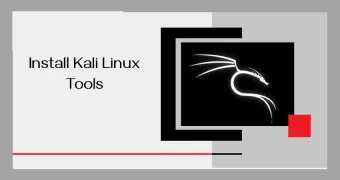 So installieren Sie Kali Linux -Tools in UbuntuMay 09, 2025 am 09:46 AM
So installieren Sie Kali Linux -Tools in UbuntuMay 09, 2025 am 09:46 AMIn diesem Leitfaden wird erläutert, wie Docker für den Zugriff auf Kali Linux -Tools eingesetzt wird, eine sicherere und effizientere Alternative zu veralteten Methoden wie Katoolin. Katoolin ist nicht mehr aktiv aufrechterhalten und kann in modernen Systemen Kompatibilitätsprobleme verursachen. Tun


Heiße KI -Werkzeuge

Undresser.AI Undress
KI-gestützte App zum Erstellen realistischer Aktfotos

AI Clothes Remover
Online-KI-Tool zum Entfernen von Kleidung aus Fotos.

Undress AI Tool
Ausziehbilder kostenlos

Clothoff.io
KI-Kleiderentferner

Video Face Swap
Tauschen Sie Gesichter in jedem Video mühelos mit unserem völlig kostenlosen KI-Gesichtstausch-Tool aus!

Heißer Artikel

Heiße Werkzeuge

Senden Sie Studio 13.0.1
Leistungsstarke integrierte PHP-Entwicklungsumgebung

DVWA
Damn Vulnerable Web App (DVWA) ist eine PHP/MySQL-Webanwendung, die sehr anfällig ist. Seine Hauptziele bestehen darin, Sicherheitsexperten dabei zu helfen, ihre Fähigkeiten und Tools in einem rechtlichen Umfeld zu testen, Webentwicklern dabei zu helfen, den Prozess der Sicherung von Webanwendungen besser zu verstehen, und Lehrern/Schülern dabei zu helfen, in einer Unterrichtsumgebung Webanwendungen zu lehren/lernen Sicherheit. Das Ziel von DVWA besteht darin, einige der häufigsten Web-Schwachstellen über eine einfache und unkomplizierte Benutzeroberfläche mit unterschiedlichen Schwierigkeitsgraden zu üben. Bitte beachten Sie, dass diese Software

VSCode Windows 64-Bit-Download
Ein kostenloser und leistungsstarker IDE-Editor von Microsoft

SAP NetWeaver Server-Adapter für Eclipse
Integrieren Sie Eclipse mit dem SAP NetWeaver-Anwendungsserver.

PHPStorm Mac-Version
Das neueste (2018.2.1) professionelle, integrierte PHP-Entwicklungstool







