 Technologie-Peripheriegeräte
Technologie-Peripheriegeräte KI
KI Erfüllen Sie komplexe Aufgaben mithilfe von Code -Executoren im Autogen
Erfüllen Sie komplexe Aufgaben mithilfe von Code -Executoren im AutogenAI agents are designed to act autonomously, solving problems and executing tasks in dynamic environments. A key feature in Autogen, enabling their adaptability is AutoGen’s code executors. This feature along with LLMs enables AI agents to generate, evaluate, and execute code in real-time. This capability bridges the gap between static AI models and actionable intelligence. By automating workflows, performing data analysis, and debugging complex systems, it transforms agents from mere thinkers into effective doers. In this article, we will learn more about code executors in AutoGen and how to implement them.
Table of Contents
- Types of Code Executors in AutoGen
- How to Build AI Agents with Code Executors in AutoGen?
- Pre-requisites
- Building an AI Agent Using Command Line Executor
- Building an ML Model Using Jupyter Code Executor
- Building an AI Agent Using Custom Executor
- Conclusion
- Frequently Asked Questions
Types of Code Executors in AutoGen
AutoGen has three kinds of code executors that can be used for different purposes.
- Command Line Executor: It allows AI agents to run the code in the command line. It will save each code block to a separate file and execute that file. This executor is ideal for automating tasks like file management, script execution, or handling external tools. It provides flexibility and low-level control in a workflow.
- Jupyter Code Executor: It enables agents to execute Python code within a Jupyter-like environment. Here, you can define variables in one code block and reuse them in subsequent blocks. One advantage of this setup is that when an error occurs, only the specific block of code with the error needs to be re-executed, rather than the entire script.
- Custom Code Executor: It gives developers the ability to create specialized code execution logic. For example, the custom code executor can access variables defined in the environment without explicitly providing them to the LLM.
These Code Executors can be run on both the host machine (local) as well as the Docker containers.
Also Read: 4 Steps to Build Multi-Agent Nested Chats with AutoGen
How to Build AI Agents with Code Executors in AutoGen?
Now let’s learn how you can use these different code executors in AutoGen:
Pre-requisites
Before building AI agents, ensure you have the necessary API keys for the required LLMs.
Load the .env file with the API keys needed.
from dotenv import load_dotenv load_dotenv(./env)
Key Libraries Required
autogen-agentchat – 0.2.38
jupyter_kernel_gateway-3.0.1
Building an AI Agent Using Command Line Executor
Let’s build an AI agent to know the offers and discounts available on an e-commerce website using the command line executor. Here are the steps to follow.
1. Import the necessary libraries.
from autogen import ConversableAgent, AssistantAgent, UserProxyAgent from autogen.coding import LocalCommandLineCodeExecutor, DockerCommandLineCodeExecutor
2. Define the agents.
user_proxy = UserProxyAgent(
name="User",
llm_config=False,
is_termination_msg=lambda msg: msg.get("content") is not None and "TERMINATE" in msg["content"],
human_input_mode="TERMINATE",
code_execution_config=False
)
code_writer_agent = ConversableAgent(
name="CodeWriter",
system_message="""You are a Python developer.
You use your coding skill to solve problems.
Once the task is done, returns 'TERMINATE'.""",
llm_config={"config_list": [{"model": "gpt-4o-mini"}]},
)
local_executor = LocalCommandLineCodeExecutor(
timeout=15,
work_dir='./code files')
local_executor_agent = ConversableAgent(
"local_executor_agent",
llm_config=False,
code_execution_config={"executor": local_executor},
human_input_mode="ALWAYS",
)
We are using the ‘local_executor’ in the code_execution_config of the local_executor_agent.
3. Define the messages which are used to initialize the chat.
messages = ["""To check whether there are any offers or discounts available on a given e-commerce website -
https://www.flipkart.com/
Follow these steps,
1. download the html page of the given URL
2. we only need html content, so remove any CSS, JavaScript, and Image tags content
3. save the remaining html content.
""" ,
"read the text and list all the offers and discounts available"]
# Intialize the chat
chat_result = local_executor_agent.initiate_chat(
code_writer_agent,
message=messages[0],
)
It will ask for human input after each message from the codeWriter agent. You just need to press the ‘Enter’ key to execute the code written by the agent. We can also any further instructions if there is any problem with the code.
Here are the questions we have asked and the output at the end.
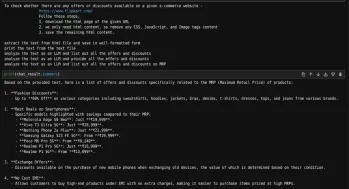
As we can see, with the mentioned questions, we can get a list of offers and discounts from an e-commerce website.
Also Read: Hands-on Guide to Building Multi-Agent Chatbots with AutoGen
Building an ML Model Using Jupyter Code Executor
By using this, we can access the variables defined in one code block from another code block, unlike the command line executor.
Now, let’s try to build an ML model using this.
1. Import the additional methods.
from autogen.coding.jupyter import LocalJupyterServer, DockerJupyterServer, JupyterCodeExecutor from pathlib import Path
2. Initialize the jupyter server and output directory.
server = LocalJupyterServer()
output_dir = Path("coding")
output_dir.mkdir()
Note that LocalJupyterServer may not function on Windows due to a bug. In this case, you can use the DockerJupyterServer instead or use the EmbeddedIPythonCodeExecutor.
3. Define the executor agent and writer agent with a custom system message.
jupyter_executor_agent = ConversableAgent(
name="jupyter_executor_agent",
llm_config=False,
code_execution_config={
"executor": JupyterCodeExecutor(server, output_dir=output_dir),
},
human_input_mode="ALWAYS",
)
code_writer_system_message = """
You have been given coding capability to solve tasks using Python code in a stateful IPython kernel.
You are responsible for writing the code, and the user is responsible for executing the code.
When you write Python code, put the code in a markdown code block with the language set to Python.
For example:
```python
x = 3
```
You can use the variable `x` in subsequent code blocks.
```python
print(x)
```
Always use print statements for the output of the code.
Write code incrementally and leverage the statefulness of the kernel to avoid repeating code.
Import libraries in a separate code block.
Define a function or a class in a separate code block.
Run code that produces output in a separate code block.
Run code that involves expensive operations like download, upload, and call external APIs in a separate code block.
When your code produces an output, the output will be returned to you.
Because you have limited conversation memory, if your code creates an image,
the output will be a path to the image instead of the image itself."""
code_writer_agent = ConversableAgent(
"code_writer",
system_message=code_writer_system_message,
llm_config={"config_list": [{"model": "gpt-4o"}]},
human_input_mode="TERMINATE",
)
4. Define the initial message and initialize the chat
message = "read the datasets/user_behavior_dataset.csv and print what the data is about" chat_result = jupyter_executor_agent.initiate_chat( code_writer_agent, message=message, ) # Once the chat is completed we can stop the server. server.stop()
5. Once the chat is completed we can stop the server.
We can print the messages as follows
for chat in chat_result.chat_history[:]:
if chat['name'] == 'code_writer' and 'TERMINATE' not in chat['content']:
print("--------agent-----------")
print(chat['content'])
if chat['name'] == 'jupyter_executor_agent' and 'exitcode' not in chat['content']:
print("--------user------------")
print(chat['content'])
Here’s the sample
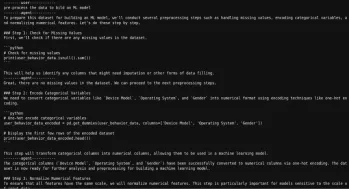
As we can see, we can get the code generated by the agent and also the results after executing the code.
Also Read: Building Agentic Chatbots Using AutoGen
Building an AI Agent Using Custom Executor
Now, let’s try to create a custom executor that can run the code in the same jupyter notebook where we are creating this executor. So, we can read a CSV file, and then ask an agent to build an ML model on the already imported file.
Here’s how we’ll do it.
1. Import the necessary libraries.
import pandas as pd from typing import List from IPython import get_ipython from autogen.coding import CodeBlock, CodeExecutor, CodeExtractor, CodeResult, MarkdownCodeExtractor
2. Define the executor that can extract and run the code from jupyter cells.
class NotebookExecutor(CodeExecutor):
@property
def code_extractor(self) -> CodeExtractor:
# Extact code from markdown blocks.
return MarkdownCodeExtractor()
def __init__(self) -> None:
# Get the current IPython instance running in this notebook.
self._ipython = get_ipython()
def execute_code_blocks(self, code_blocks: List[CodeBlock]) -> CodeResult:
log = ""
for code_block in code_blocks:
result = self._ipython.run_cell("%%capture --no-display cap\n" + code_block.code)
log += self._ipython.ev("cap.stdout")
log += self._ipython.ev("cap.stderr")
if result.result is not None:
log += str(result.result)
exitcode = 0 if result.success else 1
if result.error_before_exec is not None:
log += f"\n{result.error_before_exec}"
exitcode = 1
if result.error_in_exec is not None:
log += f"\n{result.error_in_exec}"
exitcode = 1
if exitcode != 0:
break
return CodeResult(exit_code=exitcode, output=log)
3. Define the agents.
code_writer_agent = ConversableAgent(
name="CodeWriter",
system_message="You are a helpful AI assistant.\n"
"You use your coding skill to solve problems.\n"
"You have access to a IPython kernel to execute Python code.\n"
"You can suggest Python code in Markdown blocks, each block is a cell.\n"
"The code blocks will be executed in the IPython kernel in the order you suggest them.\n"
"All necessary libraries have already been installed.\n"
"Add return or print statements to the code to get the output\n"
"Once the task is done, returns 'TERMINATE'.",
llm_config={"config_list": [{"model": "gpt-4o-mini"}]},
)
code_executor_agent = ConversableAgent(
name="CodeExecutor",
llm_config=False,
code_execution_config={"executor": NotebookExecutor()},
is_termination_msg=lambda msg: "TERMINATE" in msg.get("content", "").strip().upper(),
human_input_mode="ALWAYS"
)
4. Read the file and initiate the chat with the file.
df = pd.read_csv('datasets/mountains_vs_beaches_preferences.csv')
chat_result = code_executor_agent.initiate_chat(
code_writer_agent,
message="What are the column names in the dataframe defined above as df?",
)
5. We can print the chat history as follows:
for chat in chat_result.chat_history[:]:
if chat['name'] == 'CodeWriter' and 'TERMINATE' not in chat['content']:
print("--------agent-----------")
print(chat['content'])
if chat['name'] == 'CodeExecutor' and 'exitcode' not in chat['content']:
print("--------user------------")
print(chat['content'])
As we can see again, we can get the code generated by the agent and also the results after executing the code.
Conclusion
AutoGen’s code executors provide flexibility and functionality for AI agents to perform real-world tasks. The command line executor enables script execution, while the Jupyter code executor supports iterative development. Custom executors, on the other hand, allow developers to create tailored workflows.
These tools empower AI agents to transition from problem solvers to solution implementers. Developers can use these features to build intelligent systems that deliver actionable insights and automate complex processes.
Frequently Asked Questions
Q1. What is the primary purpose of Code Executors in AutoGen?A. Code Executors in AutoGen allow AI agents to generate, execute, and evaluate code in real time. This enables agents to automate tasks, perform data analysis, debug systems, and implement dynamic workflows.
Q2. What are the differences between Command Line and Jupyter Code Executors?A. The Command Line Executor saves and executes code as separate files, ideal for tasks like file management and script execution. The Jupyter Code Executor operates in a stateful environment, allowing reuse of variables and selective re-execution of code blocks, making it more suitable for iterative coding tasks like building ML models.
Q3. Can Code Executors be used with Docker containers?A. Yes, both the Command Line Executor and Jupyter Code Executor can be configured to run on Docker containers, providing a flexible environment for execution.
Q4. What is the advantage of using a Custom Code Executor?A. Custom Code Executors allow developers to define specialized execution logic, such as running code within the same Jupyter notebook. This is useful for tasks requiring a high level of integration or customization.
Q5. What are the prerequisites for using Code Executors in AutoGen?A. Before using Code Executors, ensure you have the necessary API keys for your preferred LLMs. You should also have the required libraries, such as `autogen-agentchat` and `jupyter_kernel_gateway`, installed in your environment.
Das obige ist der detaillierte Inhalt vonErfüllen Sie komplexe Aufgaben mithilfe von Code -Executoren im Autogen. Für weitere Informationen folgen Sie bitte anderen verwandten Artikeln auf der PHP chinesischen Website!
![Kann Chatgpt nicht verwenden! Erklären Sie die Ursachen und Lösungen, die sofort getestet werden können [die neueste 2025]](https://img.php.cn/upload/article/001/242/473/174717025174979.jpg?x-oss-process=image/resize,p_40) Kann Chatgpt nicht verwenden! Erklären Sie die Ursachen und Lösungen, die sofort getestet werden können [die neueste 2025]May 14, 2025 am 05:04 AM
Kann Chatgpt nicht verwenden! Erklären Sie die Ursachen und Lösungen, die sofort getestet werden können [die neueste 2025]May 14, 2025 am 05:04 AMChatgpt ist nicht zugänglich? Dieser Artikel bietet eine Vielzahl von praktischen Lösungen! Viele Benutzer können auf Probleme wie Unzugänglichkeit oder langsame Reaktion stoßen, wenn sie täglich ChatGPT verwenden. In diesem Artikel werden Sie geführt, diese Probleme Schritt für Schritt basierend auf verschiedenen Situationen zu lösen. Ursachen für Chatgpts Unzugänglichkeit und vorläufige Fehlerbehebung Zunächst müssen wir feststellen, ob sich das Problem auf der OpenAI -Serverseite oder auf dem eigenen Netzwerk- oder Geräteproblemen des Benutzers befindet. Bitte befolgen Sie die folgenden Schritte, um Fehler zu beheben: Schritt 1: Überprüfen Sie den offiziellen Status von OpenAI Besuchen Sie die OpenAI -Statusseite (status.openai.com), um festzustellen, ob der ChatGPT -Dienst normal ausgeführt wird. Wenn ein roter oder gelber Alarm angezeigt wird, bedeutet dies offen
 Die Berechnung des Risikos des ASI beginnt mit dem menschlichen GeistMay 14, 2025 am 05:02 AM
Die Berechnung des Risikos des ASI beginnt mit dem menschlichen GeistMay 14, 2025 am 05:02 AMAm 10. Mai 2025 teilte der MIT-Physiker Max Tegmark dem Guardian mit, dass AI Labs Oppenheimers Dreifaltigkeitstestkalkül emulieren sollten, bevor sie künstliche Super-Intelligence veröffentlichen. „Meine Einschätzung ist, dass die 'Compton Constant', die Wahrscheinlichkeit, dass ein Rennen ums Rasse
 Eine leicht verständliche Erklärung zum Schreiben und Komponieren von Texten und empfohlenen Tools in ChatgptMay 14, 2025 am 05:01 AM
Eine leicht verständliche Erklärung zum Schreiben und Komponieren von Texten und empfohlenen Tools in ChatgptMay 14, 2025 am 05:01 AMDie KI -Musikkreationstechnologie verändert sich mit jedem Tag. In diesem Artikel werden AI -Modelle wie ChatGPT als Beispiel verwendet, um ausführlich zu erklären, wie mit AI die Erstellung der Musik unterstützt und sie mit tatsächlichen Fällen erklärt. Wir werden vorstellen, wie man Musik durch Sunoai, Ai Jukebox auf Umarmung und Pythons Music21 -Bibliothek kreiert. Mit diesen Technologien kann jeder problemlos Originalmusik erstellen. Es ist jedoch zu beachten, dass das Urheberrechtsproblem von AI-generierten Inhalten nicht ignoriert werden kann, und Sie müssen bei der Verwendung vorsichtig sein. Lassen Sie uns die unendlichen Möglichkeiten der KI im Musikfeld zusammen erkunden! OpenAIs neuester AI -Agent "Openai Deep Research" führt vor: [CHATGPT] ope
 Was ist Chatgpt-4? Eine gründliche Erklärung für das, was Sie tun können, die Preisgestaltung und die Unterschiede von GPT-3.5!May 14, 2025 am 05:00 AM
Was ist Chatgpt-4? Eine gründliche Erklärung für das, was Sie tun können, die Preisgestaltung und die Unterschiede von GPT-3.5!May 14, 2025 am 05:00 AMDie Entstehung von Chatgpt-4 hat die Möglichkeit von AI-Anwendungen erheblich erweitert. Im Vergleich zu GPT-3,5 hat sich ChatGPT-4 erheblich verbessert. Es verfügt über leistungsstarke Kontextverständnisfunktionen und kann auch Bilder erkennen und generieren. Es ist ein universeller AI -Assistent. Es hat in vielen Bereichen ein großes Potenzial gezeigt, z. B. die Verbesserung der Geschäftseffizienz und die Unterstützung der Schaffung. Gleichzeitig müssen wir jedoch auch auf die Vorsichtsmaßnahmen ihrer Verwendung achten. In diesem Artikel werden die Eigenschaften von ChatGPT-4 im Detail erläutert und effektive Verwendungsmethoden für verschiedene Szenarien einführt. Der Artikel enthält Fähigkeiten, um die neuesten KI -Technologien voll auszunutzen. Weitere Informationen finden Sie darauf. OpenAIs neueste AI -Agentin, klicken Sie auf den Link unten, um Einzelheiten zu "OpenAI Deep Research" zu erhalten.
 Erklären Sie, wie Sie die Chatgpt -App verwenden! Japanische Unterstützung und SprachkonversationsfunktionMay 14, 2025 am 04:59 AM
Erklären Sie, wie Sie die Chatgpt -App verwenden! Japanische Unterstützung und SprachkonversationsfunktionMay 14, 2025 am 04:59 AMCHATGPT -App: Entfesselt Ihre Kreativität mit dem AI -Assistenten! Anfängerführer Die ChatGPT -App ist ein innovativer KI -Assistent, der eine breite Palette von Aufgaben erledigt, einschließlich Schreiben, Übersetzung und Beantwortung von Fragen. Es ist ein Werkzeug mit endlosen Möglichkeiten, die für kreative Aktivitäten und Informationssammeln nützlich sind. In diesem Artikel werden wir für Anfänger eine leicht verständliche Weise von der Installation der ChatGPT-Smartphone-App bis hin zu den Funktionen für Apps wie Spracheingangsfunktionen und Plugins sowie die Punkte erklären, die Sie bei der Verwendung der App berücksichtigen sollten. Wir werden auch die Pluginbeschränkungen und die Konfiguration der Geräte-zu-Device-Konfiguration genauer betrachten
 Wie benutze ich die chinesische Version von Chatgpt? Erläuterung der Registrierungsverfahren und GebührenMay 14, 2025 am 04:56 AM
Wie benutze ich die chinesische Version von Chatgpt? Erläuterung der Registrierungsverfahren und GebührenMay 14, 2025 am 04:56 AMChatgpt Chinesische Version: Schalte neue Erfahrung des chinesischen KI -Dialogs frei Chatgpt ist weltweit beliebt. Wussten Sie, dass es auch eine chinesische Version bietet? Dieses leistungsstarke KI -Tool unterstützt nicht nur tägliche Gespräche, sondern behandelt auch professionelle Inhalte und ist mit vereinfachtem und traditionellem Chinesisch kompatibel. Egal, ob es sich um einen Benutzer in China oder ein Freund, der Chinesisch lernt, Sie können davon profitieren. In diesem Artikel wird detailliert eingeführt, wie die chinesische ChatGPT -Version verwendet wird, einschließlich der Kontoeinstellungen, der Eingabeaufgabe der chinesischen Eingabeaufforderung, der Filtergebrauch und der Auswahl verschiedener Pakete sowie potenziellen Risiken und Antwortstrategien. Darüber hinaus werden wir die chinesische Chatgpt -Version mit anderen chinesischen KI -Tools vergleichen, um die Vorteile und Anwendungsszenarien besser zu verstehen. Openais neueste KI -Intelligenz
 5 KI -Agent -Mythen, die Sie jetzt aufhören müssen, zu glaubenMay 14, 2025 am 04:54 AM
5 KI -Agent -Mythen, die Sie jetzt aufhören müssen, zu glaubenMay 14, 2025 am 04:54 AMDiese können als der nächste Sprung nach vorne im Bereich der generativen KI angesehen werden, was uns Chatgpt und andere Chatbots mit großer Sprache modellierte. Anstatt nur Fragen zu beantworten oder Informationen zu generieren, können sie in unserem Namen Maßnahmen ergreifen, Inter
 Eine leicht verständliche Erklärung für die Illegalität des Erstellens und Verwalten mehrerer Konten mit ChatGPTMay 14, 2025 am 04:50 AM
Eine leicht verständliche Erklärung für die Illegalität des Erstellens und Verwalten mehrerer Konten mit ChatGPTMay 14, 2025 am 04:50 AMEffiziente Mehrfachkontoverwaltungstechniken mit Chatgpt | Eine gründliche Erklärung, wie man Geschäft und Privatleben nutzt! Chatgpt wird in verschiedenen Situationen verwendet, aber einige Leute machen sich möglicherweise Sorgen über die Verwaltung mehrerer Konten. In diesem Artikel wird ausführlich erläutert, wie mehrere Konten für ChatGPT, was zu tun ist, wenn Sie es verwenden und wie Sie es sicher und effizient bedienen. Wir decken auch wichtige Punkte wie den Unterschied in der Geschäfts- und Privatnutzung sowie die Einhaltung der Nutzungsbedingungen von OpenAI ab und bieten einen Leitfaden zur Verfügung, mit dem Sie mehrere Konten sicher verwenden können. Openai


Heiße KI -Werkzeuge

Undresser.AI Undress
KI-gestützte App zum Erstellen realistischer Aktfotos

AI Clothes Remover
Online-KI-Tool zum Entfernen von Kleidung aus Fotos.

Undress AI Tool
Ausziehbilder kostenlos

Clothoff.io
KI-Kleiderentferner

Video Face Swap
Tauschen Sie Gesichter in jedem Video mühelos mit unserem völlig kostenlosen KI-Gesichtstausch-Tool aus!

Heißer Artikel

Heiße Werkzeuge

Herunterladen der Mac-Version des Atom-Editors
Der beliebteste Open-Source-Editor

Notepad++7.3.1
Einfach zu bedienender und kostenloser Code-Editor

SAP NetWeaver Server-Adapter für Eclipse
Integrieren Sie Eclipse mit dem SAP NetWeaver-Anwendungsserver.

SublimeText3 Mac-Version
Codebearbeitungssoftware auf Gottesniveau (SublimeText3)

PHPStorm Mac-Version
Das neueste (2018.2.1) professionelle, integrierte PHP-Entwicklungstool






