
So rufen Sie HttpContext.Current in ASP.NET Core ab
In ASP.NET Core ist HttpContext.Current veraltet. In diesem Artikel werden alternative Ansätze für den Zugriff auf den aktuellen HTTP-Kontext untersucht.
1. HttpContext-Eigenschaft
Sie können über die HttpContext-Eigenschaft von Controllern auf den aktuellen HTTP-Kontext zugreifen:
public class HomeController : Controller
{
public IActionResult Index()
{
MyMethod(HttpContext);
return View();
}
private void MyMethod(Microsoft.AspNetCore.Http.HttpContext context)
{
// Use the HTTP context here
}
}
2. HttpContext-Parameter in Middleware
In benutzerdefinierter ASP.NET Core-Middleware wird der aktuelle HTTP-Kontext automatisch als Parameter in die Invoke-Methode eingefügt:
public async Task InvokeAsync(HttpContext context)
{
// Use the HTTP context here
}
3. HTTP-Kontext-Accessor
Für Klassen, die nicht durch ASP.NET Core-Abhängigkeitsinjektion verwaltet werden, kann der IHttpContextAccessor-Hilfsdienst verwendet werden:
public class MyService
{
private readonly IHttpContextAccessor _httpContextAccessor;
public MyService(IHttpContextAccessor httpContextAccessor)
{
_httpContextAccessor = httpContextAccessor;
}
public void UseHttpContext()
{
var context = _httpContextAccessor.HttpContext;
// Use the HTTP context here
}
}
Vergessen Sie nicht, HttpContextAccessor in „ConfigureServices“ zu registrieren :
public void ConfigureServices(IServiceCollection services)
{
services.AddHttpContextAccessor();
// ...
}Das obige ist der detaillierte Inhalt vonWie greife ich in ASP.NET Core auf HttpContext zu?. Für weitere Informationen folgen Sie bitte anderen verwandten Artikeln auf der PHP chinesischen Website!
 XML in C: Umgang mit komplexen DatenstrukturenMay 02, 2025 am 12:04 AM
XML in C: Umgang mit komplexen DatenstrukturenMay 02, 2025 am 12:04 AMDie Arbeit mit XML -Datenstrukturen in C kann die Bibliothek mit TinyXML oder Pugixml verwenden. 1) Verwenden Sie die PugixML -Bibliothek, um XML -Dateien zu analysieren und zu generieren. 2) Behandeln Sie komplexe verschachtelte XML -Elemente wie Buchinformationen. 3) Optimieren Sie den XML -Verarbeitungscode und es wird empfohlen, effiziente Bibliotheken und Streaming -Parsen zu verwenden. In diesen Schritten können XML -Daten effizient verarbeitet werden.
 C und Leistung: Wo es noch dominiertMay 01, 2025 am 12:14 AM
C und Leistung: Wo es noch dominiertMay 01, 2025 am 12:14 AMC dominiert immer noch die Leistungsoptimierung, da die Leistungsverwaltung und die effizienten Ausführungsfunktionen auf niedrigem Level für Spielentwicklung, Finanztransaktionssysteme und eingebettete Systeme unverzichtbar machen. Insbesondere manifestiert es sich als: 1) In der Spieleentwicklung machen Cs Memory Management und effiziente Ausführungsfunktionen von C die bevorzugte Sprache für die Entwicklung der Spiele-Engine. 2) In Finanztransaktionssystemen gewährleisten die Leistungsvorteile von C eine extrem geringe Latenz und einen hohen Durchsatz. 3) In eingebetteten Systemen machen Cs niedrigem Speichermanagement und effiziente Ausführungsfunktionen es in ressourcenbeschränkten Umgebungen sehr beliebt.
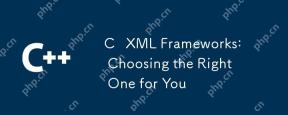 C XML Frameworks: Wählen Sie das richtige für Sie ausApr 30, 2025 am 12:01 AM
C XML Frameworks: Wählen Sie das richtige für Sie ausApr 30, 2025 am 12:01 AMDie Auswahl des C XML -Frameworks sollte auf Projektanforderungen basieren. 1) TinyXML ist für ressourcenbezogene Umgebungen geeignet, 2) Pugixml ist für Hochleistungsanforderungen geeignet, 3) Xerces-C unterstützt eine komplexe XMLSchema-Überprüfung, Leistung, Benutzerfreundlichkeit und Lizenzen müssen bei der Auswahl berücksichtigt werden.
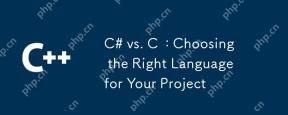 C# vs. C: Auswählen der richtigen Sprache für Ihr ProjektApr 29, 2025 am 12:51 AM
C# vs. C: Auswählen der richtigen Sprache für Ihr ProjektApr 29, 2025 am 12:51 AMC# eignet sich für Projekte, die Entwicklungseffizienz und Type -Sicherheit erfordern, während C für Projekte geeignet ist, die eine hohe Leistung und Hardwarekontrolle erfordern. 1) C# bietet Müllsammlung und LINQ, geeignet für Unternehmensanwendungen und Windows -Entwicklung. 2) C ist bekannt für seine hohe Leistung und die zugrunde liegende Kontrolle und wird häufig bei der Programmierung von Spielen und Systemen verwendet.
 So optimieren Sie den CodeApr 28, 2025 pm 10:27 PM
So optimieren Sie den CodeApr 28, 2025 pm 10:27 PMC -Codeoptimierung kann durch die folgenden Strategien erreicht werden: 1. Verwalten Sie den Speicher für die Optimierung manuell; 2. Schreiben Sie Code, der den Compiler -Optimierungsregeln entspricht; 3. Wählen Sie geeignete Algorithmen und Datenstrukturen aus; 4. Verwenden Sie Inline -Funktionen, um den Call Overhead zu reduzieren. 5. Template Metaprogrammierung anwenden, um zur Kompilierungszeit zu optimieren. 6. Vermeiden Sie unnötiges Kopieren, verwenden Sie bewegliche Semantik- und Referenzparameter. 7. Verwenden Sie const korrekt, um die Compiler -Optimierung zu unterstützen. 8. Wählen Sie geeignete Datenstrukturen wie std :: vector aus.
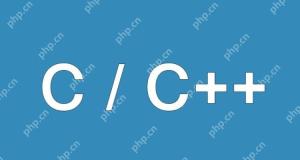 Wie verstehe ich das volatile Schlüsselwort in C?Apr 28, 2025 pm 10:24 PM
Wie verstehe ich das volatile Schlüsselwort in C?Apr 28, 2025 pm 10:24 PMDas volatile Schlüsselwort in C wird verwendet, um den Compiler darüber zu informieren, dass der Wert der Variablen außerhalb der Codekontrolle geändert werden kann und daher nicht optimiert werden kann. 1) Es wird häufig zum Lesen von Variablen verwendet, die durch Hardware- oder Interrupt -Dienstprogramme wie Sensorstatus geändert werden können. 2) Flüchtige kann Multi-Thread-Sicherheit nicht garantieren und sollte Mutex-Schlösser oder Atomoperationen verwenden. 3) Die Verwendung von volatilen kann zu geringfügigen Leistung führen, um die Programmkorrektheit zu gewährleisten.
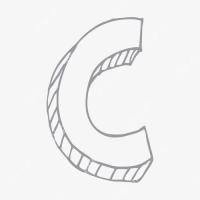 Wie misst ich die Thread -Leistung in C?Apr 28, 2025 pm 10:21 PM
Wie misst ich die Thread -Leistung in C?Apr 28, 2025 pm 10:21 PMDurch die Messung der Thread -Leistung in C kann Timing -Tools, Leistungsanalyse -Tools und benutzerdefinierte Timer in der Standardbibliothek verwendet werden. 1. Verwenden Sie die Bibliothek, um die Ausführungszeit zu messen. 2. Verwenden Sie GPROF für die Leistungsanalyse. Zu den Schritten gehört das Hinzufügen der -PG -Option während der Kompilierung, das Ausführen des Programms, um eine Gmon.out -Datei zu generieren, und das Generieren eines Leistungsberichts. 3. Verwenden Sie das Callgrind -Modul von Valgrind, um eine detailliertere Analyse durchzuführen. Zu den Schritten gehört das Ausführen des Programms zum Generieren der Callgrind.out -Datei und das Anzeigen der Ergebnisse mit KCACHEGRIND. 4. Benutzerdefinierte Timer können die Ausführungszeit eines bestimmten Codesegments flexibel messen. Diese Methoden helfen dabei, die Thread -Leistung vollständig zu verstehen und den Code zu optimieren.
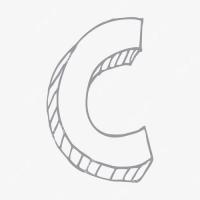 Wie benutze ich die Chrono -Bibliothek in C?Apr 28, 2025 pm 10:18 PM
Wie benutze ich die Chrono -Bibliothek in C?Apr 28, 2025 pm 10:18 PMDurch die Verwendung der Chrono -Bibliothek in C können Sie Zeit- und Zeitintervalle genauer steuern. Erkunden wir den Charme dieser Bibliothek. Die Chrono -Bibliothek von C ist Teil der Standardbibliothek, die eine moderne Möglichkeit bietet, mit Zeit- und Zeitintervallen umzugehen. Für Programmierer, die in der Zeit gelitten haben.H und CTime, ist Chrono zweifellos ein Segen. Es verbessert nicht nur die Lesbarkeit und Wartbarkeit des Codes, sondern bietet auch eine höhere Genauigkeit und Flexibilität. Beginnen wir mit den Grundlagen. Die Chrono -Bibliothek enthält hauptsächlich die folgenden Schlüsselkomponenten: std :: chrono :: system_clock: repräsentiert die Systemuhr, mit der die aktuelle Zeit erhalten wird. std :: chron


Heiße KI -Werkzeuge

Undresser.AI Undress
KI-gestützte App zum Erstellen realistischer Aktfotos

AI Clothes Remover
Online-KI-Tool zum Entfernen von Kleidung aus Fotos.

Undress AI Tool
Ausziehbilder kostenlos

Clothoff.io
KI-Kleiderentferner

Video Face Swap
Tauschen Sie Gesichter in jedem Video mühelos mit unserem völlig kostenlosen KI-Gesichtstausch-Tool aus!

Heißer Artikel

Heiße Werkzeuge

SublimeText3 chinesische Version
Chinesische Version, sehr einfach zu bedienen

VSCode Windows 64-Bit-Download
Ein kostenloser und leistungsstarker IDE-Editor von Microsoft

Dreamweaver CS6
Visuelle Webentwicklungstools

Dreamweaver Mac
Visuelle Webentwicklungstools

SublimeText3 Linux neue Version
SublimeText3 Linux neueste Version







