 Backend-Entwicklung
Backend-Entwicklung Python-Tutorial
Python-Tutorial Wie erstelle ich Unterplots mit unterschiedlichen Größen in Matplotlib?
Wie erstelle ich Unterplots mit unterschiedlichen Größen in Matplotlib?
Anpassen der Größe von Unterplots
In Matplotlib kann das Erstellen von Unterplots mit unterschiedlichen Größen mit verschiedenen Methoden erreicht werden. Um eine breitere Nebenhandlung zu erstellen, können Sie die Funktion „fig“ verwenden.
„fig“ mit „subplots“ verwenden
Um die Größe der ersten Nebenhandlung anzupassen, ändern Sie die 'figsize'-Argument im Konstruktor. Das Ändern der Größe des zweiten Diagramms erfordert jedoch einen anderen Ansatz.
import matplotlib.pyplot as plt
# Create a figure and subplots with different width ratios
f, (a0, a1) = plt.subplots(1, 2, width_ratios=[3, 1])
# Add plots to the subplots
a0.plot(data_1) # Plot data to the first subplot (wider)
a1.plot(data_2) # Plot data to the second subplot
# Save the figure to PDF
f.savefig('grid_figure.pdf')
Verwendung von „subplots“ und „gridspec_kw“
Alternativ können Sie die „subplots“ verwenden. Funktion und übergeben Sie das Breitenverhältnisargument mit 'gridspec_kw'.
import numpy as np
import matplotlib.pyplot as plt
# Generate data
x = np.arange(0, 10, 0.2)
y = np.sin(x)
# Plot using subplots with gridspec_kw
f, (a0, a1) = plt.subplots(1, 2, gridspec_kw={'width_ratios': [3, 1]})
# Add plots to the subplots
a0.plot(x, y)
a1.plot(y, x)
# Save the figure to PDF
f.tight_layout()
f.savefig('grid_figure.pdf')
Vertikale Unterplots
Um Unterplots mit unterschiedlichen Höhen zu erstellen, ändern Sie das Argument „height_ratios“ in „gridspec_kw“.
# Create a figure and subplots with different height ratios
f, (a0, a1, a2) = plt.subplots(3, 1, gridspec_kw={'height_ratios': [1, 1, 3]})
# Add plots to the subplots
a0.plot(x, y)
a1.plot(x, y)
a2.plot(x, y)
# Save the figure to PDF
f.tight_layout()
f.savefig('grid_figure.pdf')Das obige ist der detaillierte Inhalt vonWie erstelle ich Unterplots mit unterschiedlichen Größen in Matplotlib?. Für weitere Informationen folgen Sie bitte anderen verwandten Artikeln auf der PHP chinesischen Website!
 So verwenden Sie Python, um die ZiPF -Verteilung einer Textdatei zu findenMar 05, 2025 am 09:58 AM
So verwenden Sie Python, um die ZiPF -Verteilung einer Textdatei zu findenMar 05, 2025 am 09:58 AMDieses Tutorial zeigt, wie man Python verwendet, um das statistische Konzept des Zipf -Gesetzes zu verarbeiten, und zeigt die Effizienz des Lesens und Sortierens großer Textdateien von Python bei der Bearbeitung des Gesetzes. Möglicherweise fragen Sie sich, was der Begriff ZiPF -Verteilung bedeutet. Um diesen Begriff zu verstehen, müssen wir zunächst das Zipf -Gesetz definieren. Mach dir keine Sorgen, ich werde versuchen, die Anweisungen zu vereinfachen. Zipf -Gesetz Das Zipf -Gesetz bedeutet einfach: In einem großen natürlichen Sprachkorpus erscheinen die am häufigsten vorkommenden Wörter ungefähr doppelt so häufig wie die zweiten häufigen Wörter, dreimal wie die dritten häufigen Wörter, viermal wie die vierten häufigen Wörter und so weiter. Schauen wir uns ein Beispiel an. Wenn Sie sich den Brown Corpus in amerikanischem Englisch ansehen, werden Sie feststellen, dass das häufigste Wort "Th ist
 Wie benutze ich eine schöne Suppe, um HTML zu analysieren?Mar 10, 2025 pm 06:54 PM
Wie benutze ich eine schöne Suppe, um HTML zu analysieren?Mar 10, 2025 pm 06:54 PMIn diesem Artikel wird erklärt, wie man schöne Suppe, eine Python -Bibliothek, verwendet, um HTML zu analysieren. Es beschreibt gemeinsame Methoden wie find (), find_all (), select () und get_text () für die Datenextraktion, die Behandlung verschiedener HTML -Strukturen und -Anternativen (SEL)
 So herunterladen Sie Dateien in PythonMar 01, 2025 am 10:03 AM
So herunterladen Sie Dateien in PythonMar 01, 2025 am 10:03 AMPython bietet eine Vielzahl von Möglichkeiten zum Herunterladen von Dateien aus dem Internet, die über HTTP über das Urllib -Paket oder die Anforderungsbibliothek heruntergeladen werden können. In diesem Tutorial wird erläutert, wie Sie diese Bibliotheken verwenden, um Dateien von URLs von Python herunterzuladen. Anfragen Bibliothek Anfragen ist eine der beliebtesten Bibliotheken in Python. Es ermöglicht das Senden von HTTP/1.1 -Anfragen, ohne die URLs oder die Formulierung von Postdaten manuell hinzuzufügen. Die Anforderungsbibliothek kann viele Funktionen ausführen, einschließlich: Formulardaten hinzufügen Fügen Sie mehrteilige Datei hinzu Greifen Sie auf Python -Antwortdaten zu Eine Anfrage stellen Kopf
 Bildfilterung in PythonMar 03, 2025 am 09:44 AM
Bildfilterung in PythonMar 03, 2025 am 09:44 AMDer Umgang mit lauten Bildern ist ein häufiges Problem, insbesondere bei Mobiltelefonen oder mit geringen Auflösungskamera-Fotos. In diesem Tutorial wird die Bildfilterungstechniken in Python unter Verwendung von OpenCV untersucht, um dieses Problem anzugehen. Bildfilterung: Ein leistungsfähiges Werkzeug Bildfilter
 Wie man mit PDF -Dokumenten mit Python arbeitetMar 02, 2025 am 09:54 AM
Wie man mit PDF -Dokumenten mit Python arbeitetMar 02, 2025 am 09:54 AMPDF-Dateien sind für ihre plattformübergreifende Kompatibilität beliebt, wobei Inhalte und Layout für Betriebssysteme, Lesegeräte und Software konsistent sind. Im Gegensatz zu Python Processing -Klartextdateien sind PDF -Dateien jedoch binäre Dateien mit komplexeren Strukturen und enthalten Elemente wie Schriftarten, Farben und Bilder. Glücklicherweise ist es nicht schwierig, PDF -Dateien mit Pythons externen Modulen zu verarbeiten. In diesem Artikel wird das PYPDF2 -Modul verwendet, um zu demonstrieren, wie Sie eine PDF -Datei öffnen, eine Seite ausdrucken und Text extrahieren. Die Erstellung und Bearbeitung von PDF -Dateien finden Sie in einem weiteren Tutorial von mir. Vorbereitung Der Kern liegt in der Verwendung von externem Modul PYPDF2. Installieren Sie es zunächst mit PIP: pip ist p
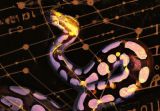 Wie kann man mit Redis in Django -Anwendungen zwischenstrichenMar 02, 2025 am 10:10 AM
Wie kann man mit Redis in Django -Anwendungen zwischenstrichenMar 02, 2025 am 10:10 AMDieses Tutorial zeigt, wie man Redis Caching nutzt, um die Leistung von Python -Anwendungen zu steigern, insbesondere innerhalb eines Django -Frameworks. Wir werden Redis -Installation, Django -Konfiguration und Leistungsvergleiche abdecken, um den Vorteil hervorzuheben
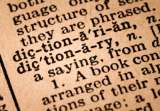 Einführung des natürlichen Sprach -Toolkits (NLTK)Mar 01, 2025 am 10:05 AM
Einführung des natürlichen Sprach -Toolkits (NLTK)Mar 01, 2025 am 10:05 AMDie natürliche Sprachverarbeitung (NLP) ist die automatische oder semi-automatische Verarbeitung der menschlichen Sprache. NLP ist eng mit der Linguistik verwandt und hat Verbindungen zur Forschung in kognitiven Wissenschaft, Psychologie, Physiologie und Mathematik. In der Informatik
 Wie führe ich ein tiefes Lernen mit Tensorflow oder Pytorch durch?Mar 10, 2025 pm 06:52 PM
Wie führe ich ein tiefes Lernen mit Tensorflow oder Pytorch durch?Mar 10, 2025 pm 06:52 PMDieser Artikel vergleicht TensorFlow und Pytorch für Deep Learning. Es beschreibt die beteiligten Schritte: Datenvorbereitung, Modellbildung, Schulung, Bewertung und Bereitstellung. Wichtige Unterschiede zwischen den Frameworks, insbesondere bezüglich des rechnerischen Graps


Heiße KI -Werkzeuge

Undresser.AI Undress
KI-gestützte App zum Erstellen realistischer Aktfotos

AI Clothes Remover
Online-KI-Tool zum Entfernen von Kleidung aus Fotos.

Undress AI Tool
Ausziehbilder kostenlos

Clothoff.io
KI-Kleiderentferner

AI Hentai Generator
Erstellen Sie kostenlos Ai Hentai.

Heißer Artikel

Heiße Werkzeuge

SublimeText3 Linux neue Version
SublimeText3 Linux neueste Version

EditPlus chinesische Crack-Version
Geringe Größe, Syntaxhervorhebung, unterstützt keine Code-Eingabeaufforderungsfunktion

SublimeText3 chinesische Version
Chinesische Version, sehr einfach zu bedienen

Notepad++7.3.1
Einfach zu bedienender und kostenloser Code-Editor

Dreamweaver Mac
Visuelle Webentwicklungstools





