Heim >Backend-Entwicklung >Python-Tutorial >Hinweise zur GPU-Mode-Vorlesung 1
Hinweise zur GPU-Mode-Vorlesung 1
- DDDOriginal
- 2024-11-17 19:21:021094Durchsuche
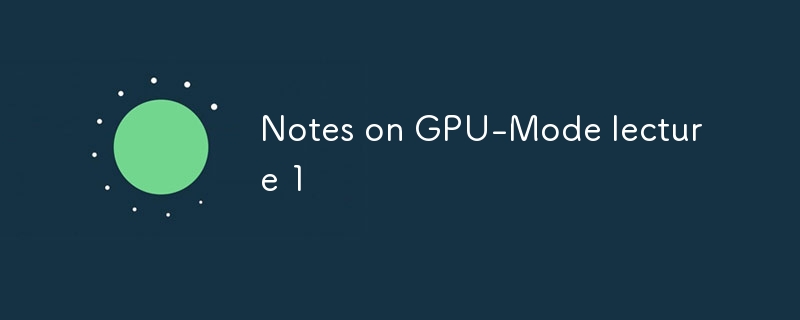
Profiler
Bei der Computerleistung geht es um Zeit- und Speicherkompromisse. Da Rechengeräte viel teurer sind, steht in den meisten Fällen die Zeit im Vordergrund.
Warum einen Profiler verwenden?
- CUDA ist asynchron und kann daher das Python-Zeitmodul nicht verwenden
- Profiler sind viel leistungsfähiger
Werkzeuge
Es gibt drei Profiler:
- Autograd-Profiler: numerisch
- Pytorch-Profiler: visuell
- NVIDIA Nsight Compute
Der Autograd-Profiler verwendet Torch.cuda.Event(), um die Leistung zu messen.
Der PyTorch-Profiler nutzt die Methode „profile()“ des Profiler-Kontextmanagers „torch.profiler“, um die Leistung zu analysieren.
Sie können das Ergebnis als .json-Datei exportieren und zur Visualisierung auf chrome://tracing/ hochladen.
Demo
Der Kurs stellt ein einfaches Programm bereit, das zeigt, wie man mit dem Autograd-Profiler die Leistung von drei Möglichkeiten zur Durchführung von Quadratoperationen analysiert:
- von Torch.square()
- vom **-Operator
- vom *-Operator
def time_pytorch_function(func, input):
# CUDA IS ASYNC so can't use python time module
start = torch.cuda.Event(enable_timing=True)
end = torch.cuda.Event(enable_timing=True)
# Warmup
for _ in range(5):
func(input)
start.record()
func(input)
end.record()
torch.cuda.synchronize()
return start.elapsed_time(end)
time_pytorch_function(torch.square, b)
time_pytorch_function(square_2, b)
time_pytorch_function(square_3, b)
Das folgende Ergebnis wurde auf der NVIDIA T4-GPU erstellt.
Profiling torch.square: Self CPU time total: 10.577ms Self CUDA time total: 3.266ms Profiling a * a: Self CPU time total: 5.417ms Self CUDA time total: 3.276ms Profiling a ** 2: Self CPU time total: 6.183ms Self CUDA time total: 3.274ms
Es stellt sich heraus:
- Der CUDA-Betrieb ist schneller als die CPU.
- Der *-Operator führt eine aten::multiply-Operation anstelle einer aten::pow-Operation aus, und erstere ist schneller. Das liegt wahrscheinlich daran, dass Multiply mehr als Pow verwendet wird und viele Entwickler Zeit damit verbringen, es zu optimieren.
- Der Leistungsunterschied bei CUDA ist minimal. Torch.square ist angesichts der CPU-Zeit der langsamste Vorgang
- aten::square ist ein Aufruf an aten::pow
- Alle drei Methoden starteten einen Cuda-Kernel namens native::vectorized_elementwise_kernel<4, um...
Integration von CUDA-Kerneln in PyTorch
Es gibt mehrere Möglichkeiten, dies zu tun:
- Verwenden Sie Load_inline aus Torch.utils.cpp_extendsion
- Verwenden Sie Numba, einen Compiler, der eine dekorierte Python-Funktion in den Maschinencode kompiliert, der sowohl auf der CPU als auch auf der GPU läuft
- Triton verwenden
Wir können Load_inline von Torch.utils.cpp_extendsion verwenden, um den CUDA-Kernel als PyTorch-Erweiterung durch Load_inline(Name, CPP_Sources, Cuda_Sources, Funktionen, With_Cuda, Build_Directory) zu laden.
from torch.utils.cpp_extension import load_inline
square_matrix_extension = load_inline(
name='square_matrix_extension',
cpp_sources=cpp_source,
cuda_sources=cuda_source,
functions=['square_matrix'],
with_cuda=True,
extra_cuda_cflags=["-O2"],
build_directory='./load_inline_cuda',
# extra_cuda_cflags=['--expt-relaxed-constexpr']
)
a = torch.tensor([[1., 2., 3.], [4., 5., 6.]], device='cuda')
print(square_matrix_extension.square_matrix(a))
Praktisch
Verwenden Sie den Autograd-Profiler für den mittleren Betrieb
Beachten Sie bei der Verwendung des Autograd-Profilers Folgendes:
- Wärmen Sie die GPU vor der Aufnahme auf, damit die GPU in einen stabilen Zustand übergeht
- Durchschnitt mehrerer Durchläufe für zuverlässigere Ergebnisse
def time_pytorch_function(func, input):
# CUDA IS ASYNC so can't use python time module
start = torch.cuda.Event(enable_timing=True)
end = torch.cuda.Event(enable_timing=True)
# Warmup
for _ in range(5):
func(input)
start.record()
func(input)
end.record()
torch.cuda.synchronize()
return start.elapsed_time(end)
time_pytorch_function(torch.square, b)
time_pytorch_function(square_2, b)
time_pytorch_function(square_3, b)
Verwenden Sie den Pytorch-Profiler für den mittleren Betrieb
Profiling torch.square: Self CPU time total: 10.577ms Self CUDA time total: 3.266ms Profiling a * a: Self CPU time total: 5.417ms Self CUDA time total: 3.276ms Profiling a ** 2: Self CPU time total: 6.183ms Self CUDA time total: 3.274ms
Triton-Code für Torch.mean() implementieren
from torch.utils.cpp_extension import load_inline
square_matrix_extension = load_inline(
name='square_matrix_extension',
cpp_sources=cpp_source,
cuda_sources=cuda_source,
functions=['square_matrix'],
with_cuda=True,
extra_cuda_cflags=["-O2"],
build_directory='./load_inline_cuda',
# extra_cuda_cflags=['--expt-relaxed-constexpr']
)
a = torch.tensor([[1., 2., 3.], [4., 5., 6.]], device='cuda')
print(square_matrix_extension.square_matrix(a))
Referenz
- GPU-Modus-Vorlesungen – Github
- Ereignis – Pytorch
- PyTorch Profiler
- NVIDIA Nsight Compute
- torch.utils.cpp_extension.load_inline
- Triton
Das obige ist der detaillierte Inhalt vonHinweise zur GPU-Mode-Vorlesung 1. Für weitere Informationen folgen Sie bitte anderen verwandten Artikeln auf der PHP chinesischen Website!

