Heim >Web-Frontend >CSS-Tutorial >Wie kann ich mithilfe von JavaScript Stylesheets dynamisch zum Head hinzufügen?
Wie kann ich mithilfe von JavaScript Stylesheets dynamisch zum Head hinzufügen?
- Susan SarandonOriginal
- 2024-11-15 13:49:031106Durchsuche
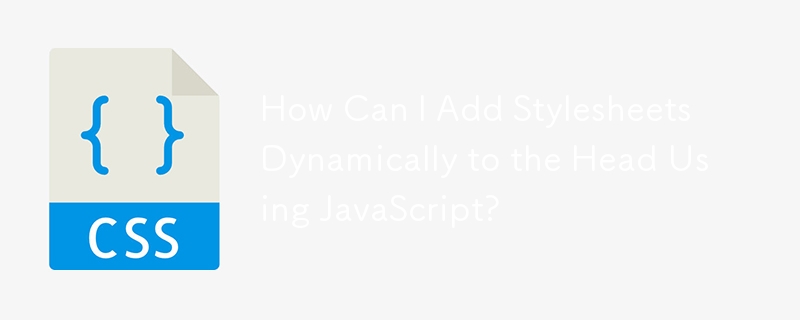
Adding Stylesheets Dynamically to the Head Using JavaScript
Many Content Management Systems (CMSs) restrict access to the head section, making it challenging to incorporate additional stylesheets. However, a clever solution using JavaScript can effectively tackle this issue.
To inject stylesheets into the head section after the
tag, we can leverage JavaScript's ability to manipulate the Document Object Model (DOM). The following code snippet demonstrates this technique:function addCss(fileName) {
var head = document.head;
var link = document.createElement("link");
link.type = "text/css";
link.rel = "stylesheet";
link.href = fileName;
head.appendChild(link);
}
For a simpler solution using jQuery, consider the following:
function addCss(fileName) {
var link = $("<link />", {
rel: "stylesheet",
type: "text/css",
href: fileName
});
$('head').append(link);
}
Note: Recent specifications prohibit the use of the element in the
tag. However, most browsers still render it correctly. Therefore, adding the stylesheet to the tag is technically feasible, although adhering to specifications dictates placing it in the tag instead.Das obige ist der detaillierte Inhalt vonWie kann ich mithilfe von JavaScript Stylesheets dynamisch zum Head hinzufügen?. Für weitere Informationen folgen Sie bitte anderen verwandten Artikeln auf der PHP chinesischen Website!

