Heim >Web-Frontend >CSS-Tutorial >Warum überläuft mein Eingabeelement sein übergeordnetes Element, wenn ich „width: 100 %' verwende?
Warum überläuft mein Eingabeelement sein übergeordnetes Element, wenn ich „width: 100 %' verwende?
- Patricia ArquetteOriginal
- 2024-11-14 18:02:02357Durchsuche
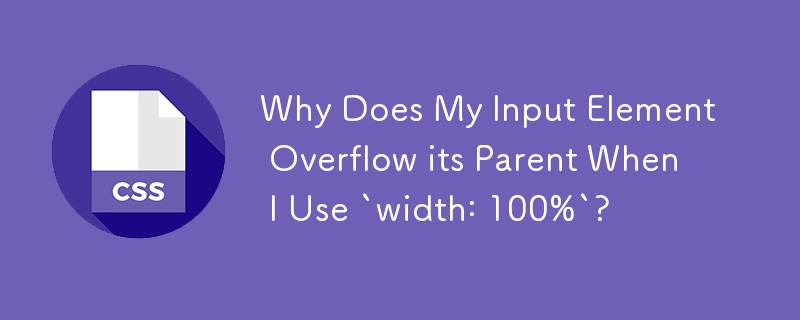
Verstehen des Problems mit CSS-Eingabegrenzen
Bei der Webentwicklung kommt es häufig zu Situationen, in denen HTML-Eingabeelemente die Grenzen ihrer übergeordneten Elemente überschreiten, wenn Breite: 100 % angewendet wird . Dieses Problem entsteht durch das CSS-Box-Modell, das erklärt, wie Elemente dimensioniert und angeordnet werden.
Das Box-Modell
Das CSS-Box-Modell berücksichtigt die Abmessungen eines Elements in vier Teilen:
- Inhaltsfeld: Der innerste Bereich, der den Inhalt des Elements enthält, z. B. Text oder Bilder.
- Padding: Der Abstand zwischen dem Inhaltsfeld und dem Rand des Elements.
- Rand: Die Linie, die das Element umgibt.
- Rand: Der Raum außerhalb des Rahmen.
Auswirkungen des Abstands auf Abmessungen
Standardmäßig werden die Breiten- und Höheneigenschaften eines Elements auf sein Inhaltsfeld angewendet. Wenn jedoch eine Polsterung vorhanden ist, erstreckt sie sich über das Inhaltsfeld hinaus und vergrößert so die Gesamtgröße des Elements.
Wenn Sie die Breite für ein Element mit Polsterung auf 100 % festlegen, wird die Breite des Elements durch die Polsterung auf über 100 erhöht % der Breite seines übergeordneten Elements, wodurch es die Grenzen überschreitet.
Anpassen des Verhaltens mit Box-Sizing
Zu Um zu verhindern, dass sich die Auffüllung auf die Breite des Elements auswirkt, können Sie die Eigenschaft „box-sizing“ auf „border-box“ setzen. Dadurch wird der Browser angewiesen, den Abstand in die Breiten- und Höhenberechnungen des Elements einzubeziehen.
Hier ist der CSS-Code, der die Boxgröße verwendet:
Best Practice
Berücksichtigen Sie die Befolgen Sie die Best Practice für eine konsistente Größenanpassung:
Dadurch wird sichergestellt, dass die Größe der Rahmenboxen übernommen wird alle Elemente, um mögliche Inkonsistenzen zu vermeiden.
Das obige ist der detaillierte Inhalt vonWarum überläuft mein Eingabeelement sein übergeordnetes Element, wenn ich „width: 100 %' verwende?. Für weitere Informationen folgen Sie bitte anderen verwandten Artikeln auf der PHP chinesischen Website!

