Heim >Web-Frontend >CSS-Tutorial >Wie erstelle ich einen scrollenden Div-Stick, nachdem ich ihn bestanden habe?
Wie erstelle ich einen scrollenden Div-Stick, nachdem ich ihn bestanden habe?
- DDDOriginal
- 2024-11-13 14:47:02463Durchsuche
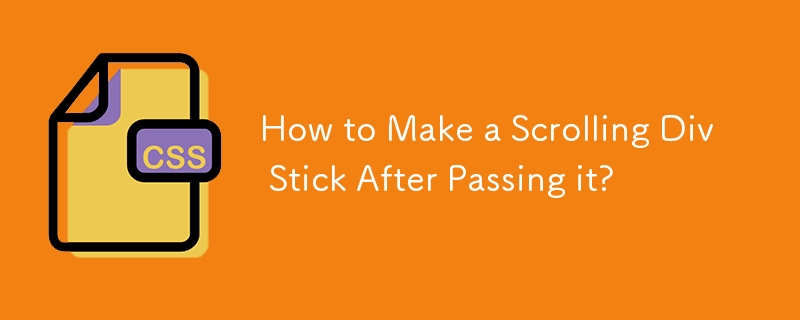
Einen scrollenden Div-Stick erstellen
Müssen Sie ein bestimmtes Div stationär halten, nachdem Sie daran vorbei gescrollt haben? Hier erfahren Sie, wie Sie dies entweder mit CSS oder jQuery erreichen.
Nur-CSS-Ansatz
Seit den jüngsten Fortschritten kann diese Funktionalität allein mit CSS erreicht werden. Weitere Details finden Sie hier: [CSS-Only Fixed Div After Scrolling](https://stackoverflow.com/a/53832799/1482443).
jQuery-Ansatz
Wenn jQuery akzeptabel ist, versuchen Sie Folgendes:
-
Definieren die Anfangsposition des Div:
var fixmeTop = $('.fixme').offset().top; -
Fügen Sie einen Scroll-Ereignis-Listener hinzu:
$(window).scroll(function() { -
Bestimmen Sie, ob die gescrollte Position überschritten wurde die anfängliche Div-Position:
if (currentScroll >= fixmeTop) { -
Wenden Sie eine feste Positionierung an, wenn Sie über das hinaus scrollen div:
$('.fixme').css({ position: 'fixed', top: '0', left: '0' }); -
Setzen Sie die Positionierung zurück, wenn über dem div gescrollt wird:
} else { $('.fixme').css({ position: 'static' }); }
Für ein umfassenderes Verständnis schauen Sie sich dies an Live-Beispiel: [jQuery Fixed Div After Scrolling](http://jsfiddle.net/5n5MA/2/).
Das obige ist der detaillierte Inhalt vonWie erstelle ich einen scrollenden Div-Stick, nachdem ich ihn bestanden habe?. Für weitere Informationen folgen Sie bitte anderen verwandten Artikeln auf der PHP chinesischen Website!

