Heim >Backend-Entwicklung >PHP-Tutorial >Wie kann ich Zeitüberschreitungsprobleme bei der Verwendung von file_get_contents() verwalten?
Wie kann ich Zeitüberschreitungsprobleme bei der Verwendung von file_get_contents() verwalten?
- Barbara StreisandOriginal
- 2024-11-13 14:19:02802Durchsuche
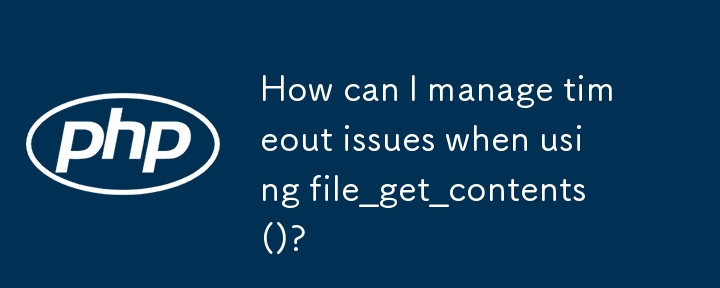
Überlegungen zu Zeitüberschreitungen für file_get_contents()
Bei der Verwendung von file_get_contents() zum Abrufen von Daten von einem Remote-Link ist es wichtig, die Auswirkungen auf die Zeitüberschreitung zu berücksichtigen . Standardmäßig erbt file_get_contents() seine Timeout-Dauer von der PHP-INI-Einstellung default_socket_timeout, die standardmäßig 60 Sekunden beträgt. Wenn ein Abrufvorgang dieses Limit überschreitet, wird die Anforderung vorzeitig abgebrochen.
Überschreiben des Standard-Timeouts
Um die Standard-Timeout-Einstellung zu ändern, gibt es zwei Hauptansätze:
-
Ini-Einstellungsänderung: Verwenden ini_set(), um den default_socket_timeout-Wert anzupassen. Beispiel:
ini_set('default_socket_timeout', 900); // 900 Seconds = 15 Minutes -
Stream-Kontextkonfiguration: Definieren Sie einen benutzerdefinierten Stream-Kontext mit stream_context_create() und geben Sie das gewünschte Timeout als HTTP-Kontextoptionen an. Hier ist ein Beispiel:
$ctx = stream_context_create(array('http' => array('timeout' => 1200))); //1200 Seconds is 20 Minutes echo file_get_contents('http://example.com/', false, $ctx);
Hinweis: Denken Sie daran, dass die Zeitüberschreitungsdauer für den gesamten Dateiabrufvorgang gilt, einschließlich Netzwerklatenz und Serververarbeitungszeit. Daher ist es wichtig, einen geeigneten Timeout-Wert festzulegen, der mögliche Verzögerungen berücksichtigt.
Das obige ist der detaillierte Inhalt vonWie kann ich Zeitüberschreitungsprobleme bei der Verwendung von file_get_contents() verwalten?. Für weitere Informationen folgen Sie bitte anderen verwandten Artikeln auf der PHP chinesischen Website!
In Verbindung stehende Artikel
Mehr sehen- So verwenden Sie cURL zum Implementieren von Get- und Post-Anfragen in PHP
- So verwenden Sie cURL zum Implementieren von Get- und Post-Anfragen in PHP
- So verwenden Sie cURL zum Implementieren von Get- und Post-Anfragen in PHP
- So verwenden Sie cURL zum Implementieren von Get- und Post-Anfragen in PHP
- Alle Ausdruckssymbole in regulären Ausdrücken (Zusammenfassung)

