Heim >Backend-Entwicklung >PHP-Tutorial >Wie entferne ich bestimmte Elemente aus einem PHP-Array?
Wie entferne ich bestimmte Elemente aus einem PHP-Array?
- Barbara StreisandOriginal
- 2024-11-13 11:10:02964Durchsuche
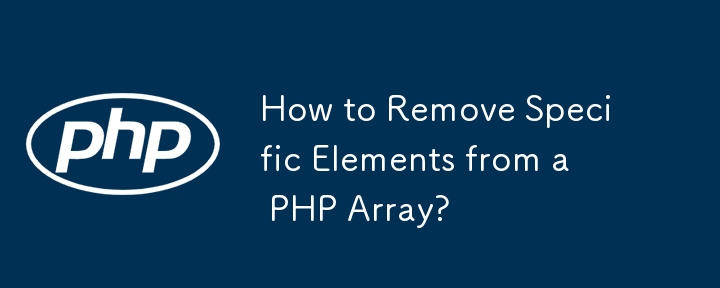
Bestimmte Elemente aus einem Array in PHP entfernen
Die Verwaltung von Arrays in PHP ist für die Organisation und Bearbeitung von Daten unerlässlich. Eine häufige Aufgabe ist das Entfernen bestimmter Elemente aus einem Array. Angenommen, Sie haben ein Array mit Elementen wie Früchten und ein Benutzer möchte eine bestimmte Frucht, beispielsweise „Erdbeere“, aus der Liste entfernen.
Lösung:
Um ein Element aus einem Array zu entfernen, wenn Sie seinen Wert kennen, können Sie array_search und unset verwenden Funktionen:
<?php
$array = ['apple', 'orange', 'strawberry', 'blueberry', 'kiwi'];
if (($key = array_search('strawberry', $array)) !== false) {
unset($array[$key]);
}
?>
Erklärung:
- **array_search('strawberry', $array)**: Diese Funktion sucht nach dem Wert 'strawberry' ' im $-Array und gibt seinen Schlüsselindex zurück, wenn gefunden.
- unset($array[$key]): Wenn der Schlüssel nicht false ist, entfernt unset effektiv das Element aus dem Array an diesem Schlüsselindex „Erdbeere“ aus der Liste entfernen.
Mehrfach Vorkommen:
Wenn dasselbe Element mehrfach vorkommt, können Sie array_keys verwenden, um die Schlüssel aller Instanzen abzurufen:
<?php
$array = ['apple', 'strawberry', 'orange', 'strawberry', 'kiwi'];
foreach (array_keys($array, 'strawberry') as $key) {
unset($array[$key]);
}
?>
In diesem Fall Beispielsweise werden alle Vorkommen von „Strawberry“ aus dem Array entfernt.
Zusätzlich Ressourcen:
- [array_search](https://www.php.net/manual/en/function.array-search.php)
- [unset]( https://ww w.php.net/manual/en/function.unset.php)
- [array_keys](https://www.php.net/manual/en/function.array-keys.php)
Das obige ist der detaillierte Inhalt vonWie entferne ich bestimmte Elemente aus einem PHP-Array?. Für weitere Informationen folgen Sie bitte anderen verwandten Artikeln auf der PHP chinesischen Website!
In Verbindung stehende Artikel
Mehr sehen- So verwenden Sie cURL zum Implementieren von Get- und Post-Anfragen in PHP
- So verwenden Sie cURL zum Implementieren von Get- und Post-Anfragen in PHP
- So verwenden Sie cURL zum Implementieren von Get- und Post-Anfragen in PHP
- So verwenden Sie cURL zum Implementieren von Get- und Post-Anfragen in PHP
- Alle Ausdruckssymbole in regulären Ausdrücken (Zusammenfassung)

