 Mobiles Tutorial
Mobiles Tutorial iPhone
iPhone 3 Möglichkeiten, ein Bild passend zum Hintergrundbild auf dem iPhone zu gestalten
3 Möglichkeiten, ein Bild passend zum Hintergrundbild auf dem iPhone zu gestalten3 Möglichkeiten, ein Bild passend zum Hintergrundbild auf dem iPhone zu gestalten
Methode 1: Mithilfe der Wallpaper Resizer-App
Sie können für diese Aufgabe Drittanbieter-Apps zur Größenänderung des Hintergrundbilds verwenden. So geht’s.
Schritt 1: Laden Sie die InstaSize-App herunter und öffnen Sie sie.
Schritt 2: Tippen Sie auf das -Symbol und wählen Sie das Foto aus, dessen Größe Sie ändern möchten.
Schritt 3: Wählen Sie dann Standard > Hintergrundbild.


Hinweis: Mit dieser App können Sie das Foto mit weißen oder schwarzen Rändern versehen. Darüber hinaus schneidet InstaSize das Foto mithilfe der Option „Füllen“ so zu, dass es perfekt zu Ihrem Hintergrundbild passt. Interessanterweise erweitert die Anwendung mit der Option „Magische Füllung“ das Foto um Ergänzungen zum Foto, die zum Thema Ihres Bildes passen.
Methode 2: Konvertieren Sie ein Bild in ein iPhone-Hintergrundbild, indem Sie einen Screenshot machen
Ein Screenshot fügt Ihrem Foto schwarze Balken hinzu, sodass Sie das gesamte Foto von einer Seite zur anderen als iPhone-Hintergrundbild einfügen können. Öffnen Sie das Foto Ihrer Wahl in Fotos. Tippen Sie auf das Bild, um Symbole auszublenden. Machen Sie einen Screenshot davon, indem Sie die Taste Lautstärke verringern drücken. Legen Sie es schließlich als Hintergrundbild fest.
Methode 3: Durch Ändern des Seitenverhältnisses des Bildes
Apples Fotos-App bietet eine native Funktion zum Ändern des Seitenverhältnisses von Bildern. Sie müssen ein Seitenverhältnis von 9:16 auswählen, um ein Bild in ein iPhone-Hintergrundbild umzuwandeln. Hier erfahren Sie, wie das geht.
Öffnen Sie das Bild Ihrer Wahl in der Fotos-App. Tippen Sie auf Bearbeiten > Zuschneiden > Seitenverhältnis > Hintergrundbild.


Sobald Sie fertig sind, fügen Sie das Bild als Hintergrundbild hinzu.
Hinweis:
- Mit dieser Methode wird das Hintergrundbild auf die Größe zugeschnitten. Erwägen Sie daher eine Vervielfältigung des Fotos. Gehen Sie dazu unter Fotos auf das Foto Ihrer Wahl. Tippen Sie auf die drei Punkte in der oberen rechten Ecke > Duplizieren.
- Wenn Sie das Seitenverhältnis des Bildes bereits geändert haben, machen Sie sich keine Sorgen. Öffnen Sie das Bild > Tippen Sie auf Bearbeiten > Zurücksetzen > Auf Original zurücksetzen.
Das obige ist der detaillierte Inhalt von3 Möglichkeiten, ein Bild passend zum Hintergrundbild auf dem iPhone zu gestalten. Für weitere Informationen folgen Sie bitte anderen verwandten Artikeln auf der PHP chinesischen Website!
 So machen Sie Ihr iPhone so sicher wie möglichMay 12, 2025 am 03:03 AM
So machen Sie Ihr iPhone so sicher wie möglichMay 12, 2025 am 03:03 AMStärken Sie die iPhone -Sicherheit: Sechs wichtige Schritte und praktische Fähigkeiten In diesem Artikel werden sechs wichtige Schritte beschrieben, mit denen Sie die Sicherheit Ihres iPhones verbessern und Ihre persönlichen Daten vor durchgesickert werden können. Schneller Link Zwei-Faktor-Authentifizierung iCloud Private Relais Erweiterter Datenschutz Schutz der Diebstahlausrüstung Sperrmodus Andere wichtige Gewohnheiten zur Verbesserung der iPhone -Sicherheit Zusammenfassung Die Zwei-Faktor-Authentifizierung fügt Ihrem iCloud-Konto eine zusätzliche Sicherheitsebene hinzu, während das iCloud Private Relay Ihre Privatsphäre schützt, wenn Sie den Apple Safari-Browser verwenden, um im Internet zu surfen. Erwägen Sie, den erweiterten Datenschutz für eine verbesserte Verschlüsselung zu aktivieren, und verwenden Sie den Schutz von Anti-Diebstahl-Geräten, um Ihr Gerät weiter auf Ihre biometrischen Informationen zu sperren. Zusätzlich zur Verwendung von Schlössern
 6 Dinge, die Apple zum iPhone 17 oder i ' M nicht aktualisieren mussMay 12, 2025 am 12:56 AM
6 Dinge, die Apple zum iPhone 17 oder i ' M nicht aktualisieren mussMay 12, 2025 am 12:56 AMIch benutze das iPhone 14 seit zwei Jahren und überlegte, auf das iPhone 17 zu aktualisieren, aber nur, wenn es diese sechs Schlüsselverbesserungen enthält: Überarbeitete Design: Das Design des iPhone bleibt seit Jahren stagniert. Ich hoffe auf ein komplettes Design o
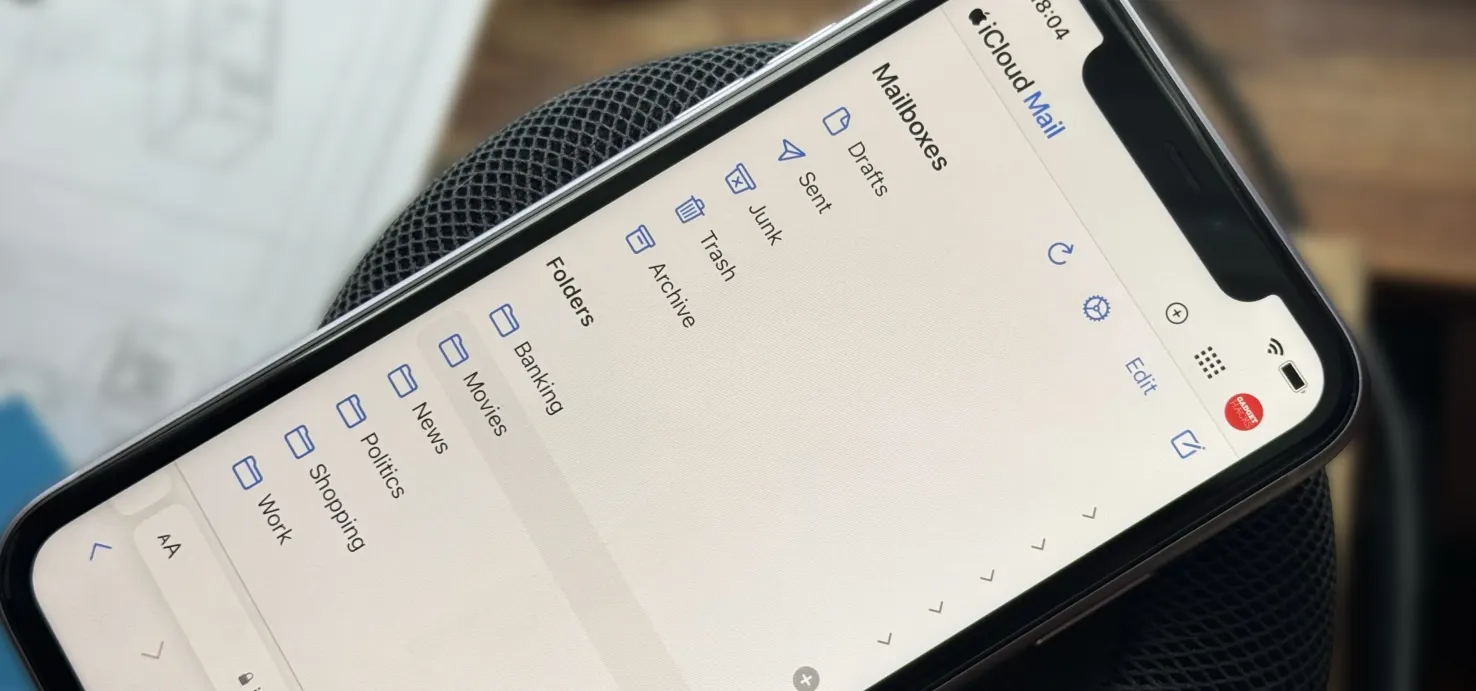 Erstellen Sie unbegrenzte iCloud -E -Mail -Adressvariationen, um die Gesamtsteuerung über Ihren iCloud -Mail -Posteingang zu übernehmen May 11, 2025 am 10:57 AM
Erstellen Sie unbegrenzte iCloud -E -Mail -Adressvariationen, um die Gesamtsteuerung über Ihren iCloud -Mail -Posteingang zu übernehmen May 11, 2025 am 10:57 AMApple enthält viele hilfreiche Funktionen für iCloud-E-Mail-Adressen, aber eines der besten Geheimnisse bietet Ihnen die vollständige Kontrolle über das Organisieren Ihres Posteingangs wie ein Profi. Was ist also das große Geheimnis?
 So sortieren Sie Fotos durch kürzlich in iOS 18 hinzugefügtMay 11, 2025 am 10:28 AM
So sortieren Sie Fotos durch kürzlich in iOS 18 hinzugefügtMay 11, 2025 am 10:28 AMDie wichtigsten Überarbeitungen von iOS 18 und iPados 18 Fotos -Apps haben bei den Benutzern Verwirrung und Unzufriedenheit verursacht. Viele Benutzer sind es gewohnt, alte Foto -Apps zu sortieren. Die neue Version wird eher nach der Erstellungszeit von Film und Video als nach Daten sortiert, was zu einigen Problemen führt. Wenn Sie beispielsweise Fotos erhalten, die vor einer Woche über Airdrop geteilt wurden, werden diese Fotos in einem älteren Zeitraum platziert und sind schwer zu finden, anstatt wie die meisten Benutzer am Ende des Albums zu erscheinen. Glücklicherweise ermöglicht IOS 18 Sie die Art von Fotos in "kürzlich hinzugefügt" anstelle von "Shot Date" (d. H. Wenn Sie sie erstellen). Viele Beschwerden über die neue Foto -App werden mit nur einer einfachen Option gelöst. So sortieren Sie Fotos, indem Sie Datum hinzufügen, anstatt Zeit in iOS 18 zu erstellen
 iOS 18.0.1 & iPados 18.0.1 Updates mit Fehlerbehebungen veröffentlichtMay 11, 2025 am 10:26 AM
iOS 18.0.1 & iPados 18.0.1 Updates mit Fehlerbehebungen veröffentlichtMay 11, 2025 am 10:26 AMApple startet iOS 18.0.1 und iPados 18.0.1 Systemaktualisierungen, um Schwachstellen zu beheben und die Sicherheit zu verbessern! Als Antwort auf verschiedene Fehler und Sicherheitsprobleme in iOS/iPados 18.0 -Versionen hat Apple die iOS 18.0.1 und iPados 18.0.1 Minor -Versions -Updates veröffentlicht. Dieses Update zielt hauptsächlich auf die folgenden Probleme ab: Probleme mit dem Touchscreen und der Kamera -Funktionalität auf iPhone 16 -Modellen; Behebt Fehler, die dazu führen, dass Informations -Apps beim Austausch von Apple Watch -Gesichtern abstürzen. und beheben Probleme mit Leistung und Speicherzuweisung in bestimmten iPhone -Modellen. Darüber hinaus sind einige Sicherheitsfixes enthalten. Die vollständige Aktualisierungsbeschreibung lautet wie folgt
 iOS 18 Funktionen, die Sie verwenden solltenMay 11, 2025 am 10:00 AM
iOS 18 Funktionen, die Sie verwenden solltenMay 11, 2025 am 10:00 AMiOS 18/ipados 18: acht neue Funktionen, die es wert sind, aufmerksam zu werden Möglicherweise haben Sie auf iOS 18 für iPhone oder iPados 18 für iPad aktualisiert und sind neugierig auf einige neue Funktionen. Abgesehen von zahlreichen geringfügigen Verbesserungen sind die folgenden acht Merkmale besonders auffällig: Dunkelmodus -Symbole und Teile/Farbanpassung: Die Funktionsanpassungsfunktion des Dunklen Modus und Symbole und Teile ermöglicht es Ihnen, die visuellen Effekte des Startbildschirms weiter zu personalisieren. Halten Sie den Startbildschirm gedrückt, tippen Sie in der oberen linken Ecke auf Bearbeiten und wählen Sie benutzerdefiniert, um auf den Ton- und Farbschieber zuzugreifen. Die Farbanpassungsfunktion kann sogar die visuellen Auswirkungen der nervigen rot -Anwendungs -Eckmarke verringern und es weniger auffällig machen. Interferenzsteuerung im Safari -Browser:
 Wie man von iOS 18 auf iOS 17 herabstufeMay 11, 2025 am 09:36 AM
Wie man von iOS 18 auf iOS 17 herabstufeMay 11, 2025 am 09:36 AMBedauern Sie Ihr iOS 18 -Upgrade? Mach dir keine Sorgen, die Herabstufung auf iOS 17 ist (vorerst!) Immer noch möglich. Dieser Leitfaden erklärt, wie, aber denken Sie daran, dass Apple möglicherweise aufhören, iOS 17.7 zu signieren, also schnell handeln! Bevor Sie beginnen: Entscheidende Backup: iOS 18 Backups sind inkompen
 Fix Fotos App Redesign in iOS 18 durch Neuanordnung SammlungenMay 11, 2025 am 09:34 AM
Fix Fotos App Redesign in iOS 18 durch Neuanordnung SammlungenMay 11, 2025 am 09:34 AMiOS 18 Photo App -Anpassungshandbuch: Wiederherstellen Sie die alte Versionserfahrung wieder her Das iOS 18 -System -Update verleiht iPhone -Benutzern viele aufregende neue Funktionen, wie z. B. leistungsstärkere Startbildschirmanpassungen, Symbole für Dunkelmodus, Symbolschattierungen und Kontrollzentrum -Anpassungen. Die Überarbeitung der iOS 18 -Foto -App hat jedoch viele Beschwerden von Benutzern verursacht. IOS 18 hat eine erhebliche Neugestaltung der Foto -App vorgenommen, und viele Benutzer möchten diese Änderungen rückgängig machen und in früheren Fotomaten -Designs wiederherstellen können. Während Sie dies nicht vollständig tun können, können Sie einige Änderungen an der Fotos -App vornehmen, damit sie sich vor dem iOS -18 -Umbau näher an denjenigen verhalten. Eine der besten Möglichkeiten, um sich zu verbessern


Heiße KI -Werkzeuge

Undresser.AI Undress
KI-gestützte App zum Erstellen realistischer Aktfotos

AI Clothes Remover
Online-KI-Tool zum Entfernen von Kleidung aus Fotos.

Undress AI Tool
Ausziehbilder kostenlos

Clothoff.io
KI-Kleiderentferner

Video Face Swap
Tauschen Sie Gesichter in jedem Video mühelos mit unserem völlig kostenlosen KI-Gesichtstausch-Tool aus!

Heißer Artikel

Heiße Werkzeuge

Senden Sie Studio 13.0.1
Leistungsstarke integrierte PHP-Entwicklungsumgebung

Dreamweaver Mac
Visuelle Webentwicklungstools

MantisBT
Mantis ist ein einfach zu implementierendes webbasiertes Tool zur Fehlerverfolgung, das die Fehlerverfolgung von Produkten unterstützen soll. Es erfordert PHP, MySQL und einen Webserver. Schauen Sie sich unsere Demo- und Hosting-Services an.

SublimeText3 chinesische Version
Chinesische Version, sehr einfach zu bedienen

SublimeText3 Englische Version
Empfohlen: Win-Version, unterstützt Code-Eingabeaufforderungen!






