Heim >Web-Frontend >js-Tutorial >Nützliche Fälle von JavaScript „string.replace()'.
Nützliche Fälle von JavaScript „string.replace()'.
- DDDOriginal
- 2024-09-13 22:16:071067Durchsuche
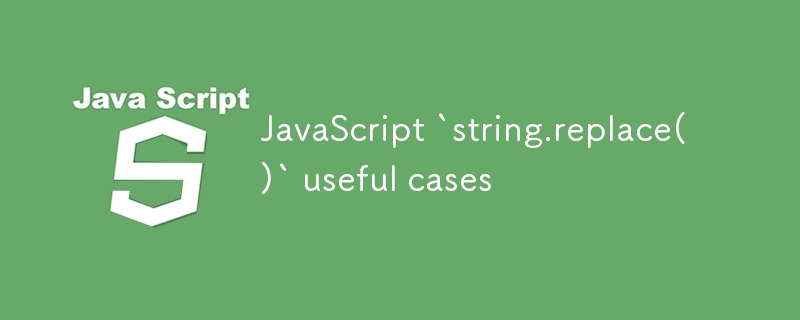
1. Simple String Replacement
Replace the first occurrence of a substring.
let str = "Hello world!";
let result = str.replace("world", "JavaScript");
// Output: "Hello JavaScript!"
2. Global String Replacement
Replace all occurrences of a substring, use the global (g) flag with regular expression.
let str = "Hello world, world!"; let result = str.replace(/world/g, "JavaScript"); // Output: "Hello JavaScript, JavaScript!"
3. Case-insensitive Replacement
You can make the replacement case-insensitive using the i flag.
let str = "Hello World, World!"; let result = str.replace(/world/gi, "JavaScript") // Output: "Hello JavaScript, JavaScript!"
4. Replace Whole Words (Word Boundary)
Replace only whole words using \b word boundary.
let str = "This is a test word, test."; let result = str.replace(/\btest\b/, "success"); // Output: "This is a success word, test."
Replace all occurrences of the whole word, use the global flag.
let str = "This is a test word, test."; let result = str.replace(/\btest\b/g, "success"); // Output: "This is a success word, success."
5. Using a Function for Replacement
You can pass a function to replace() that dynamically generates the replacement string.
let str = "The price is $10";
let result = str.replace(/\$\d+/g, (match) => {
return `$${parseInt(match.substring(1)) * 2}`
});
// Output: "The price is $20"
6. Capturing Groups with Replacement
Using regular expressions, you can capture parts of the match and reuse them in the replacement string.
let str = "John Smith"; let result = str.replace(/(\w+)\s(\w+)/, "$2, $1"); // Output: "Smith, John"
7. Escaping Special Characters
If you need to replace special characters like . or *, you need to escape them in the regular expression.
let str = "Price: 5.99"; let result = str.replace(/\./, ","); // Output: "Price: 5,99"
8. Replacing Non-ASCII Characters
To replace characters that aren't in the ASCII range, you can use Unicode properties.
let str = "Héllo Wörld"; let result = str.replace(/[^\x00-\x7F]/g, ""); // Output: "Hllo Wrld"
9. Replacing Digits
You can replace digits (or groups of digits) using regular expressions.
let str = "Contact: 123-456-7890";
let result = str.replace(/\d{3}/g, "***");
// Output: "Contact: ***-***-***0"
10. Replacing Special Characters using Unicode
You can also use Unicode escape sequences to replace special characters.
let str = "I love ☕!"; let result = str.replace(/\u2615/g, "coffee"); // Output: "I love coffee!"
Das obige ist der detaillierte Inhalt vonNützliche Fälle von JavaScript „string.replace()'.. Für weitere Informationen folgen Sie bitte anderen verwandten Artikeln auf der PHP chinesischen Website!
In Verbindung stehende Artikel
Mehr sehen- Eine eingehende Analyse der Bootstrap-Listengruppenkomponente
- Detaillierte Erläuterung des JavaScript-Funktions-Curryings
- Vollständiges Beispiel für die Generierung von JS-Passwörtern und die Erkennung der Stärke (mit Download des Demo-Quellcodes)
- Angularjs integriert WeChat UI (weui)
- Wie man mit JavaScript schnell zwischen traditionellem Chinesisch und vereinfachtem Chinesisch wechselt und wie Websites den Wechsel zwischen vereinfachtem und traditionellem Chinesisch unterstützen – Javascript-Kenntnisse

