 Backend-Entwicklung
Backend-Entwicklung Python-Tutorial
Python-Tutorial Threading und Multiprocessing in Python verstehen: Ein umfassender Leitfaden
Threading und Multiprocessing in Python verstehen: Ein umfassender LeitfadenThreading und Multiprocessing in Python verstehen: Ein umfassender Leitfaden
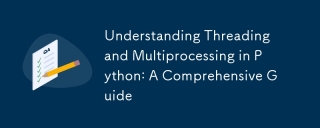
Introduction
In Python, the concepts of threading and multiprocessing are often discussed when optimizing applications for performance, especially when they involve concurrent or parallel execution. Despite the overlap in terminology, these two approaches are fundamentally different.
This blog will help clarify the confusion around threading and multiprocessing, explain when to use each, and provide relevant examples for each concept.
Threading vs. Multiprocessing: Key Differences
Before diving into examples and use cases, let's outline the main differences:
Threading: Refers to running multiple threads (smaller units of a process) within a single process. Threads share the same memory space, which makes them lightweight. However, Python's Global Interpreter Lock (GIL) limits the true parallelism of threading for CPU-bound tasks.
Multiprocessing: Involves running multiple processes, each with its own memory space. Processes are heavier than threads but can achieve true parallelism because they do not share memory. This approach is ideal for CPU-bound tasks where full core utilization is needed.
What is Threading?
Threading is a way to run multiple tasks concurrently within the same process. These tasks are handled by threads, which are separate, lightweight units of execution that share the same memory space. Threading is beneficial for I/O-bound operations, such as file reading, network requests, or database queries, where the main program spends a lot of time waiting for external resources.
When to Use Threading
- When your program is I/O-bound (e.g., reading/writing files, making network requests).
- When tasks spend a lot of time waiting for input or output operations.
- When you need lightweight concurrency within a single process.
Example: Basic Threading
import threading
import time
def print_numbers():
for i in range(5):
print(i)
time.sleep(1)
def print_letters():
for letter in ['a', 'b', 'c', 'd', 'e']:
print(letter)
time.sleep(1)
# Create two threads
t1 = threading.Thread(target=print_numbers)
t2 = threading.Thread(target=print_letters)
# Start both threads
t1.start()
t2.start()
# Wait for both threads to complete
t1.join()
t2.join()
print("Both threads finished execution.")
In the above example, two threads run concurrently: one prints numbers, and the other prints letters. The sleep() calls simulate I/O operations, and the program can switch between threads during these waits.
The Problem with Threading: The Global Interpreter Lock (GIL)
Python's GIL is a mechanism that prevents multiple native threads from executing Python bytecodes simultaneously. It ensures that only one thread runs at a time, even if multiple threads are active in the process.
This limitation makes threading unsuitable for CPU-bound tasks that need real parallelism because threads can't fully utilize multiple cores due to the GIL.
What is Multiprocessing?
Multiprocessing allows you to run multiple processes simultaneously, where each process has its own memory space. Since processes don't share memory, there's no GIL restriction, allowing true parallel execution on multiple CPU cores. Multiprocessing is ideal for CPU-bound tasks that need to maximize CPU usage.
When to Use Multiprocessing
- When your program is CPU-bound (e.g., performing heavy computations, data processing).
- When you need true parallelism without memory sharing.
- When you want to run multiple instances of an independent task concurrently.
Example: Basic Multiprocessing
import multiprocessing
import time
def print_numbers():
for i in range(5):
print(i)
time.sleep(1)
def print_letters():
for letter in ['a', 'b', 'c', 'd', 'e']:
print(letter)
time.sleep(1)
if __name__ == "__main__":
# Create two processes
p1 = multiprocessing.Process(target=print_numbers)
p2 = multiprocessing.Process(target=print_letters)
# Start both processes
p1.start()
p2.start()
# Wait for both processes to complete
p1.join()
p2.join()
print("Both processes finished execution.")
In this example, two separate processes run concurrently. Unlike threads, each process has its own memory space, and they execute independently without interference from the GIL.
Memory Isolation in Multiprocessing
One key difference between threading and multiprocessing is that processes do not share memory. While this ensures there is no interference between processes, it also means that sharing data between them requires special mechanisms, such as Queue, Pipe, or Manager objects provided by the multiprocessing module.
Threading vs. Multiprocessing: Choosing the Right Tool
Now that we understand how both approaches work, let's break down when to choose threading or multiprocessing based on the type of tasks:
| Use Case | Type | Why? |
|---|---|---|
| Network requests, I/O-bound tasks (file read/write, DB calls) | Threading | Multiple threads can handle I/O waits concurrently. |
| CPU-bound tasks (data processing, calculations) | Multiprocessing | True parallelism is possible by utilizing multiple cores. |
| Task requires shared memory or lightweight concurrency | Threading | Threads share memory and are cheaper in terms of resources. |
| Independent tasks needing complete isolation (e.g., separate processes) | Multiprocessing | Processes have isolated memory, making them safer for independent tasks. |
Performance Considerations
Threading Performance
Threading excels in scenarios where the program waits on external resources (disk I/O, network). Since threads can work concurrently during these wait times, threading can help boost performance.
However, due to the GIL, CPU-bound tasks do not benefit much from threading because only one thread can execute at a time.
Multiprocessing Performance
Multiprocessing allows true parallelism by running multiple processes across different CPU cores. Each process runs in its own memory space, bypassing the GIL and making it ideal for CPU-bound tasks.
However, creating processes is more resource-intensive than creating threads, and inter-process communication can slow things down if there's a lot of data sharing between processes.
A Practical Example: Threading vs. Multiprocessing for CPU-bound Tasks
Let's compare threading and multiprocessing for a CPU-bound task like calculating the sum of squares for a large list.
Threading Example for CPU-bound Task
import threading
def calculate_squares(numbers):
result = sum([n * n for n in numbers])
print(result)
numbers = range(1, 10000000)
t1 = threading.Thread(target=calculate_squares, args=(numbers,))
t2 = threading.Thread(target=calculate_squares, args=(numbers,))
t1.start()
t2.start()
t1.join()
t2.join()
Due to the GIL, this example will not see significant performance improvements over a single-threaded version because the threads can't run simultaneously for CPU-bound operations.
Multiprocessing Example for CPU-bound Task
import multiprocessing
def calculate_squares(numbers):
result = sum([n * n for n in numbers])
print(result)
if __name__ == "__main__":
numbers = range(1, 10000000)
p1 = multiprocessing.Process(target=calculate_squares, args=(numbers,))
p2 = multiprocessing.Process(target=calculate_squares, args=(numbers,))
p1.start()
p2.start()
p1.join()
p2.join()
In the multiprocessing example, you'll notice a performance boost since both processes run in parallel across different CPU cores, fully utilizing the machine's computational resources.
Conclusion
Understanding the difference between threading and multiprocessing is crucial for writing efficient Python programs. Here’s a quick recap:
- Use threading for I/O-bound tasks where your program spends a lot of time waiting for resources.
- Use multiprocessing for CPU-bound tasks to maximize performance through parallel execution.
Knowing when to use which approach can lead to significant performance improvements and efficient use of resources.
Das obige ist der detaillierte Inhalt vonThreading und Multiprocessing in Python verstehen: Ein umfassender Leitfaden. Für weitere Informationen folgen Sie bitte anderen verwandten Artikeln auf der PHP chinesischen Website!
 Python lernen: Ist 2 Stunden tägliches Studium ausreichend?Apr 18, 2025 am 12:22 AM
Python lernen: Ist 2 Stunden tägliches Studium ausreichend?Apr 18, 2025 am 12:22 AMIst es genug, um Python für zwei Stunden am Tag zu lernen? Es hängt von Ihren Zielen und Lernmethoden ab. 1) Entwickeln Sie einen klaren Lernplan, 2) Wählen Sie geeignete Lernressourcen und -methoden aus, 3) praktizieren und prüfen und konsolidieren Sie praktische Praxis und Überprüfung und konsolidieren Sie und Sie können die Grundkenntnisse und die erweiterten Funktionen von Python während dieser Zeit nach und nach beherrschen.
 Python für die Webentwicklung: SchlüsselanwendungenApr 18, 2025 am 12:20 AM
Python für die Webentwicklung: SchlüsselanwendungenApr 18, 2025 am 12:20 AMZu den wichtigsten Anwendungen von Python in der Webentwicklung gehören die Verwendung von Django- und Flask -Frameworks, API -Entwicklung, Datenanalyse und Visualisierung, maschinelles Lernen und KI sowie Leistungsoptimierung. 1. Django und Flask Framework: Django eignet sich für die schnelle Entwicklung komplexer Anwendungen, und Flask eignet sich für kleine oder hochmobile Projekte. 2. API -Entwicklung: Verwenden Sie Flask oder Djangorestframework, um RESTFUFFUPI zu erstellen. 3. Datenanalyse und Visualisierung: Verwenden Sie Python, um Daten zu verarbeiten und über die Webschnittstelle anzuzeigen. 4. Maschinelles Lernen und KI: Python wird verwendet, um intelligente Webanwendungen zu erstellen. 5. Leistungsoptimierung: optimiert durch asynchrones Programmieren, Caching und Code
 Python vs. C: Erforschung von Leistung und Effizienz erforschenApr 18, 2025 am 12:20 AM
Python vs. C: Erforschung von Leistung und Effizienz erforschenApr 18, 2025 am 12:20 AMPython ist in der Entwicklungseffizienz besser als C, aber C ist in der Ausführungsleistung höher. 1. Pythons prägnante Syntax und reiche Bibliotheken verbessern die Entwicklungseffizienz. 2. Die Kompilierungsmerkmale von Compilation und die Hardwarekontrolle verbessern die Ausführungsleistung. Bei einer Auswahl müssen Sie die Entwicklungsgeschwindigkeit und die Ausführungseffizienz basierend auf den Projektanforderungen abwägen.
 Python in Aktion: Beispiele in realer WeltApr 18, 2025 am 12:18 AM
Python in Aktion: Beispiele in realer WeltApr 18, 2025 am 12:18 AMZu den realen Anwendungen von Python gehören Datenanalysen, Webentwicklung, künstliche Intelligenz und Automatisierung. 1) In der Datenanalyse verwendet Python Pandas und Matplotlib, um Daten zu verarbeiten und zu visualisieren. 2) In der Webentwicklung vereinfachen Django und Flask Frameworks die Erstellung von Webanwendungen. 3) Auf dem Gebiet der künstlichen Intelligenz werden Tensorflow und Pytorch verwendet, um Modelle zu bauen und zu trainieren. 4) In Bezug auf die Automatisierung können Python -Skripte für Aufgaben wie das Kopieren von Dateien verwendet werden.
 Pythons Hauptnutzung: ein umfassender ÜberblickApr 18, 2025 am 12:18 AM
Pythons Hauptnutzung: ein umfassender ÜberblickApr 18, 2025 am 12:18 AMPython wird häufig in den Bereichen Data Science, Web Development und Automation Scripting verwendet. 1) In der Datenwissenschaft vereinfacht Python die Datenverarbeitung und -analyse durch Bibliotheken wie Numpy und Pandas. 2) In der Webentwicklung ermöglichen die Django- und Flask -Frameworks Entwicklern, Anwendungen schnell zu erstellen. 3) In automatisierten Skripten machen Pythons Einfachheit und Standardbibliothek es ideal.
 Der Hauptzweck von Python: Flexibilität und BenutzerfreundlichkeitApr 17, 2025 am 12:14 AM
Der Hauptzweck von Python: Flexibilität und BenutzerfreundlichkeitApr 17, 2025 am 12:14 AMDie Flexibilität von Python spiegelt sich in Multi-Paradigm-Unterstützung und dynamischen Typsystemen wider, während eine einfache Syntax und eine reichhaltige Standardbibliothek stammt. 1. Flexibilität: Unterstützt objektorientierte, funktionale und prozedurale Programmierung und dynamische Typsysteme verbessern die Entwicklungseffizienz. 2. Benutzerfreundlichkeit: Die Grammatik liegt nahe an der natürlichen Sprache, die Standardbibliothek deckt eine breite Palette von Funktionen ab und vereinfacht den Entwicklungsprozess.
 Python: Die Kraft der vielseitigen ProgrammierungApr 17, 2025 am 12:09 AM
Python: Die Kraft der vielseitigen ProgrammierungApr 17, 2025 am 12:09 AMPython ist für seine Einfachheit und Kraft sehr beliebt, geeignet für alle Anforderungen von Anfängern bis hin zu fortgeschrittenen Entwicklern. Seine Vielseitigkeit spiegelt sich in: 1) leicht zu erlernen und benutzten, einfachen Syntax; 2) Reiche Bibliotheken und Frameworks wie Numpy, Pandas usw.; 3) plattformübergreifende Unterstützung, die auf einer Vielzahl von Betriebssystemen betrieben werden kann; 4) Geeignet für Skript- und Automatisierungsaufgaben zur Verbesserung der Arbeitseffizienz.
 Python in 2 Stunden am Tag lernen: Ein praktischer LeitfadenApr 17, 2025 am 12:05 AM
Python in 2 Stunden am Tag lernen: Ein praktischer LeitfadenApr 17, 2025 am 12:05 AMJa, lernen Sie Python in zwei Stunden am Tag. 1. Entwickeln Sie einen angemessenen Studienplan, 2. Wählen Sie die richtigen Lernressourcen aus, 3. Konsolidieren Sie das durch die Praxis erlernte Wissen. Diese Schritte können Ihnen helfen, Python in kurzer Zeit zu meistern.


Heiße KI -Werkzeuge

Undresser.AI Undress
KI-gestützte App zum Erstellen realistischer Aktfotos

AI Clothes Remover
Online-KI-Tool zum Entfernen von Kleidung aus Fotos.

Undress AI Tool
Ausziehbilder kostenlos

Clothoff.io
KI-Kleiderentferner

AI Hentai Generator
Erstellen Sie kostenlos Ai Hentai.

Heißer Artikel

Heiße Werkzeuge

WebStorm-Mac-Version
Nützliche JavaScript-Entwicklungstools

SublimeText3 Linux neue Version
SublimeText3 Linux neueste Version

Herunterladen der Mac-Version des Atom-Editors
Der beliebteste Open-Source-Editor

SublimeText3 Englische Version
Empfohlen: Win-Version, unterstützt Code-Eingabeaufforderungen!

SAP NetWeaver Server-Adapter für Eclipse
Integrieren Sie Eclipse mit dem SAP NetWeaver-Anwendungsserver.




