Heim >Web-Frontend >js-Tutorial >Zuverlässige Software erstellen: Konzepte und Techniken testen
Zuverlässige Software erstellen: Konzepte und Techniken testen
- 王林Original
- 2024-09-10 11:07:471184Durchsuche
Die Sicherstellung der Codequalität und -zuverlässigkeit ist ein Muss! Dies bedeutet häufig die Einführung verschiedener Testmethoden und -tools, um zu überprüfen, ob die Software wie erwartet funktioniert. Als Entwickler, insbesondere als Neuling auf diesem Gebiet, ist es wichtig, Konzepte wie Unit-Tests, Mocks, End-to-End-Tests, Test Driven Development (TDD) und einige andere Konzepte zu verstehen, die wir in diesem Artikel weiter besprechen werden. Jedes davon spielt eine wichtige Rolle im Testökosystem und hilft Teams bei der Entwicklung robuster, wartbarer und zuverlässiger Anwendungen. Ziel ist es, einige Testtechniken und -konzepte zu verdeutlichen und Erklärungen und praktische Beispiele bereitzustellen, damit man etwas mehr über Softwaretests, insbesondere im JavaScript-Ökosystem, verstehen kann.
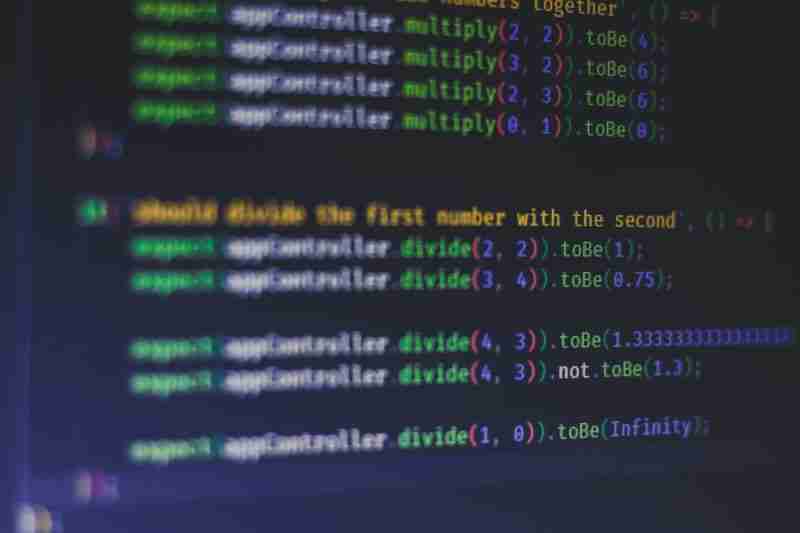
Unit-Tests
Unit-Tests sind ein grundlegender Aspekt des Softwaretests, der sich auf die Überprüfung der Funktionalität einzelner Komponenten oder Codeeinheiten, typischerweise Funktionen oder Methoden, konzentriert. Mit diesen Tests soll sichergestellt werden, dass jede Einheit des Codes isoliert wie erwartet funktioniert, ohne auf externe Systeme oder Abhängigkeiten angewiesen zu sein.
Was sind Unit-Tests?
Granulares Testen: Unit-Tests zielen auf die kleinsten Teile einer Anwendung ab, wie zum Beispiel einzelne Funktionen oder Methoden.
Isolierung: Sie isolieren den zu testenden Code von anderen Teilen der Anwendung und externen Abhängigkeiten.
Automatisiert: Unit-Tests sind in der Regel automatisiert, sodass sie während der Entwicklung häufig ausgeführt werden können.
Warum Unit-Tests verwenden?
Frühzeitige Fehlererkennung: Sie erkennen Fehler frühzeitig im Entwicklungsprozess, sodass sie einfacher und kostengünstiger behoben werden können.
Codequalität: Unit-Tests fördern eine bessere Codequalität, indem sie sicherstellen, dass jede Codeeinheit korrekt funktioniert.
Refactoring-Sicherheit: Sie bieten ein Sicherheitsnetz beim Refactoring von Code und stellen sicher, dass Änderungen keine neuen Fehler verursachen.
Dokumentation: Unit-Tests dienen der Dokumentation und zeigen, wie einzelne Einheiten funktionieren sollen.
Szenario aus der realen Welt
Stellen Sie sich ein Szenario vor, in dem Sie über eine Funktion verfügen, die die Fakultät einer Zahl berechnet. Sie möchten sicherstellen, dass diese Funktion für verschiedene Eingaben, einschließlich Randfällen, korrekt funktioniert.
Beispielcode
Hier ist eine einfache Implementierung einer Fakultätsfunktion und der entsprechenden Komponententests mit Jest:
// factorial.js
function factorial(n) {
if (n < 0) throw new Error('Negative input is not allowed');
if (n === 0) return 1;
return n * factorial(n - 1);
}
module.exports = factorial;
Unit-Tests
// factorial.test.js
const factorial = require('./factorial');
describe('Factorial Function', () => {
it('should return 1 for input 0', () => {
expect(factorial(0)).toBe(1);
});
it('should return 1 for input 1', () => {
expect(factorial(1)).toBe(1);
});
it('should return 120 for input 5', () => {
expect(factorial(5)).toBe(120);
});
it('should throw an error for negative input', () => {
expect(() => factorial(-1)).toThrow('Negative input is not allowed');
});
});
Erläuterung
Funktionsimplementierung: Die Fakultätsfunktion berechnet die Fakultät einer Zahl rekursiv, mit Fehlerbehandlung für negative Eingaben.
Test Suite: Mit Jest definieren wir eine Testsuite (describe) und mehrere Testfälle (it) für verschiedene Eingaben.
Testfälle:
• Der erste Test prüft, ob die Funktion 1 für Eingabe 0 zurückgibt.
• Der zweite Test prüft, ob die Funktion 1 für Eingabe 1 zurückgibt.
• Der dritte Test prüft, ob die Funktion 120 für Eingabe 5 zurückgibt.
• Der vierte Test prüft, ob die Funktion einen Fehler für eine negative Eingabe auslöst.
Vorteile von Unit-Tests
Geschwindigkeit: Unit-Tests lassen sich schnell ausführen, da sie kleine Codeeinheiten isoliert testen.
Zuverlässigkeit: Sie liefern konsistente Ergebnisse und tragen dazu bei, eine hohe Zuverlässigkeit in Codebasen aufrechtzuerhalten.
Regressionsverhinderung: Durch die häufige Ausführung von Unit-Tests können Entwickler Regressionen frühzeitig im Entwicklungszyklus erkennen.
Best Practices zum Schreiben von Unit-Tests
Halten Sie die Tests klein und fokussiert: Jeder Test sollte ein bestimmtes Verhalten oder Szenario überprüfen.
Verwenden Sie beschreibende Namen: Testnamen sollten klar beschreiben, was getestet wird.
Vermeiden Sie externe Abhängigkeiten: Machen Sie externe Abhängigkeiten simulieren oder stumm, um Tests isoliert und schnell zu halten.
Tests häufig ausführen: Integrieren Sie Unit-Tests in Ihre Continuous-Integration-Pipeline, um sie bei jeder Codeänderung auszuführen.
Randfälle abdecken: Stellen Sie sicher, dass Tests Randfälle abdecken, einschließlich Fehlerbedingungen und Grenzwerten.
Die Integration von Unit-Tests in Ihren Entwicklungsworkflow kann die Zuverlässigkeit und Wartbarkeit Ihrer Software erheblich verbessern, da sie ein entscheidender Bestandteil einer umfassenden Teststrategie sind.
Mocks
Mocks are an essential concept in software testing, particularly when dealing with dependencies that make testing difficult. To put it simply, mocks are objects that simulate the behavior of real objects in a controlled way. This allows you to test your code in isolation by replacing real dependencies with mock ones.
Why Use Mocks?
Isolation: Test your code independently from external systems or services (like databases, APIs, etc.).
Speed: Avoid delays from network calls or database operations, making tests faster.
Control: Simulate various scenarios, including edge cases and error conditions, that might be hard to reproduce with real dependencies.
Reliability: Ensure tests run consistently without being affected by the external environment.
Real-World Scenario
Imagine you have a UserService that needs to create new users by saving their information to a database. During testing, you don't want to actually perform database operations for several reasons (speed, cost, data integrity). Instead, you use a mock to simulate the database interaction. By using a mock, you can ensure that the saveUser method is called correctly when createUser is executed.
Let's explore this scenario using Node.js with a testing setup involving Jest to mock the Database class and verify the interactions in UserService.
Example Code
UserService.ts
export class UserService {
private db;
constructor(db) {
this.db = db;
}
getUser(id: string) {
return this.db.findUserById(id);
}
createUser(user) {
this.db.saveUser(user);
}
}
Database.ts
export class Database {
findUserById(id: string) {
// Simulate database lookup
return { id, name: "John Doe" };
}
saveUser(user) {
// Simulate saving user to the database
}
}
Test with Mock
import { UserService } from './UserService';
import { Database } from './Database';
jest.mock('./Database');
describe('UserService - Mocks', () => {
let userService;
let mockDatabase;
beforeEach(() => {
mockDatabase = new Database();
userService = new UserService(mockDatabase);
});
it('should call saveUser when createUser is called', () => {
const user = { id: '123', name: 'Alice' };
userService.createUser(user);
expect(mockDatabase.saveUser).toHaveBeenCalled();
expect(mockDatabase.saveUser).toHaveBeenCalledWith(user);
});
});
Explanation
Setup Mocks: Before each test, we set up a mock for the Database class using Jest to simulate the behavior of the saveUser method.
Define Behavior: We ensure that mockDatabase.saveUser is called with the correct user object when createUser is executed.
**Test Case: **We check that createUser correctly calls saveUser with the provided user details.
By using mocks, we isolate the UserService from the actual database and control the test environment, ensuring our tests are reliable and efficient. This approach is common across many programming languages and testing frameworks, making it a universal concept in software development.
Stubs
Stubs, like mocks, are test doubles used to simulate the behavior of real objects in a controlled way during testing. However, there are some key differences between stubs and mocks.
What Are Stubs?
Stubs are predefined responses to specific calls made during the test. Unlike mocks, which can also be used to verify interactions and behaviors (such as ensuring certain methods were called), stubs are primarily focused on providing controlled outputs to method calls.
Why Use Stubs?
Control: Provide predetermined responses to method calls, ensuring consistent test outcomes.
Isolation: Isolate the code under test from external dependencies, similar to mocks.
Simplicity: Often simpler to set up and use when you only need to control return values and not verify interactions.
Real-World Scenario
Consider a scenario where you have a service that calculates the total price of items in a shopping cart. This service relies on another service to fetch the price of each item. During testing, you don’t want to rely on the actual price-fetching service, so you use stubs to simulate the behavior.
Example Code
Service Implementation
// cartService.js
class CartService {
constructor(priceService) {
this.priceService = priceService;
}
async calculateTotal(cart) {
let total = 0;
for (let item of cart) {
const price = await this.priceService.getPrice(item.id);
total += price * item.quantity;
}
return total;
}
}
module.exports = CartService;
Test with Stubs
// cartService.test.js
const chai = require('chai');
const sinon = require('sinon');
const CartService = require('./cartService');
const expect = chai.expect;
describe('CartService', () => {
let priceServiceStub;
let cartService;
beforeEach(() => {
priceServiceStub = {
getPrice: sinon.stub()
};
cartService = new CartService(priceServiceStub);
});
it('should calculate the total price of items in the cart', async () => {
priceServiceStub.getPrice.withArgs(1).resolves(10);
priceServiceStub.getPrice.withArgs(2).resolves(20);
const cart = [
{ id: 1, quantity: 2 },
{ id: 2, quantity: 1 }
];
const total = await cartService.calculateTotal(cart);
expect(total).to.equal(40);
});
it('should handle an empty cart', async () => {
const cart = [];
const total = await cartService.calculateTotal(cart);
expect(total).to.equal(0);
});
});
Explanation
Setup Stubs: Before each test, we create priceServiceStub using Sinon to stub the getPrice method.
Define Behavior: We define the behavior of priceServiceStub for specific inputs:
• withArgs(1).resolves(10) makes getPrice(1) return 10.
•withArgs(2).resolves(20) makes getPrice(2) return 20.Test Cases:
• In the first test, we verify that calculateTotal correctly computes the total price of the items in the cart.
• In the second test, we verify that calculateTotal returns 0 when the cart is empty.
With stubs we isolate the CartService from the actual price-fetching service and provide controlled return values, ensuring consistent and reliable test outcomes. Stubs are useful when you need to control the return values of methods without verifying the interactions between objects, which makes them a simpler alternative to mocks in many scenarios.
Spies
Spies are another type of test double used in unit testing to observe the behavior of functions. Unlike mocks and stubs, spies are primarily used to monitor how functions are called during the execution of the test. They can wrap existing functions or methods, allowing you to verify if and how they were called, without necessarily altering their behavior.
What Are Spies?
Spies are used to:
Track Function Calls: Check if a function was called, how many times it was called, and with what arguments.
Monitor Interactions: Observe interactions between different parts of the code.
Verify Side Effects: Ensure certain functions are invoked as part of the code execution.
Why Use Spies?
Non-Intrusive: Spies can wrap existing methods without changing their behavior, making them less intrusive.
Verification: Great for verifying that certain methods or functions are called correctly during tests.
Flexibility: Can be used in conjunction with stubs and mocks for comprehensive testing.
Real-World Scenario
Imagine you have a NotificationService that sends notifications and logs these actions. You want to ensure that every time a notification is sent, it is properly logged. Instead of replacing the logging functionality, you can use a spy to monitor the log method calls.
Example Code
NotificationService.ts
export class NotificationService {
private logger;
constructor(logger) {
this.logger = logger;
}
sendNotification(message: string) {
// Simulate sending a notification
this.logger.log(`Notification sent: ${message}`);
}
}
Logger.ts
export class Logger {
log(message: string) {
console.log(message);
}
}
Test with Spies
import { NotificationService } from './NotificationService';
import { Logger } from './Logger';
import { jest } from '@jest/globals';
describe('NotificationService - Spies', () => {
let notificationService;
let logger;
beforeEach(() => {
logger = new Logger();
notificationService = new NotificationService(logger);
});
it('should call log method when sendNotification is called', () => {
const logSpy = jest.spyOn(logger, 'log');
const message = 'Hello, World!';
notificationService.sendNotification(message);
expect(logSpy).toHaveBeenCalled();
expect(logSpy).toHaveBeenCalledWith(`Notification sent: ${message}`);
});
});
Explanation
Setup Service: Before each test, we create a notificationService using a logger instance in order to spy on the log method.
Invoke Methods: We call the sendNotification method on the notificationService instance with a test message.
Verify Calls: We check that the log method is called and with the correct argument when a notification is sent.
Spies allows us to verify that the log method is called as expected without altering its behavior. Spies are especially useful for verifying interactions and side effects in your code, making them a valuable tool for ensuring the correctness of your application's behavior during testing.
Integration Tests
Integration tests are important to verify that the different modules of a software application interact as expected. In contrast to unit tests, which concentrate on single units of code, integration tests assess the collaboration between integrated components, identifying any issues that may result from their combined operation.
What Are Integration Tests?
Combined Components: Integration tests assess how well combined parts of a system work together.
Realistic Environment: These tests often use more realistic scenarios compared to unit tests, involving databases, external APIs, and other system components.
Middleware Testing: They test the middleware and the connections between different parts of the system.
Why Use Integration Tests?
Detect Interface Issues: They help detect issues at the boundaries where different components interact.
Ensure Component Synergy: Verify that different parts of the system work together as expected.
System Reliability: Increase the overall reliability of the system by catching errors that unit tests might miss.
Complex Scenarios: Test more complex, real-world scenarios that involve multiple parts of the system.
Real-World Scenario
Consider a web application with a backend API and a database. You want to ensure that a specific API endpoint correctly retrieves data from the database and returns it in the expected format.
Example Code
Here’s a simple example of an integration test for a Node.js application using Jest and Supertest:
// app.js
const express = require('express');
const app = express();
const { getUser } = require('./database');
app.get('/user/:id', async (req, res) => {
try {
const user = await getUser(req.params.id);
if (user) {
res.status(200).json(user);
} else {
res.status(404).send('User not found');
}
} catch (error) {
res.status(500).send('Server error');
}
});
module.exports = app;
Integration Tests
// app.test.js
const request = require('supertest');
const app = require('./app');
const { getUser } = require('./database');
jest.mock('./database');
describe('GET /user/:id', () => {
it('should return a user for a valid ID', async () => {
const userId = '1';
const user = { id: '1', name: 'John Doe' };
getUser.mockResolvedValue(user);
const response = await request(app).get(`/user/${userId}`);
expect(response.status).toBe(200);
expect(response.body).toEqual(user);
});
it('should return 404 if user is not found', async () => {
const userId = '2';
getUser.mockResolvedValue(null);
const response = await request(app).get(`/user/${userId}`);
expect(response.status).toBe(404);
expect(response.text).toBe('User not found');
});
it('should return 500 on server error', async () => {
const userId = '3';
getUser.mockRejectedValue(new Error('Database error'));
const response = await request(app).get(`/user/${userId}`);
expect(response.status).toBe(500);
expect(response.text).toBe('Server error');
});
});
Explanation
Application Setup: The Express application defines a route that fetches a user by ID from a database.
Mocking Dependencies: The getUser function from the database module is mocked to simulate different scenarios.
Test Suite:
• The first test checks if the endpoint returns the correct user data for a valid ID.
• The second test verifies that a 404 status is returned if the user is not found.
• The third test ensures that a 500 status is returned in case of a server error.
Benefits of Integration Tests
Comprehensive Coverage: They provide more comprehensive test coverage by validating interactions between multiple components.
Identify Hidden Issues: Catch bugs that might not be apparent when testing components in isolation.
Increased Confidence: Boost confidence in the system’s overall functionality and reliability.
Real-World Scenarios: Test scenarios that closely mimic real-world usage of the application.
Best Practices for Writing Integration Tests
Realistic Environments: Use environments that closely resemble production to uncover environment-specific issues.
Data Management: Set up and tear down test data to ensure tests run with predictable, known states.
Mock External Services: Mock external dependencies and services to focus on the integration between your components.
Test Key Interactions: Focus on testing critical paths and key interactions between system components.
Combine with Unit Tests: Use integration tests in conjunction with unit tests for thorough coverage.
End-to-End tests
End-to-End (E2E) tests are a type of testing that focuses on verifying the complete functionality of an application, ensuring that it works as intended from start to finish. Unlike unit tests that test individual components or functions, E2E tests simulate real user interactions and test the entire system, including the frontend, backend, and database.
What Are End-to-End Tests?
Test the Complete Workflow: They test the full flow of the application from the user interface (UI) to the backend and back.
Simulate Real User Actions: They simulate user interactions such as clicking buttons, filling out forms, and navigating through the application.
Ensure Integration: They verify that all parts of the system work together correctly.
Why Use End-to-End Tests?
Comprehensive Coverage: They provide the highest level of confidence that the application works as a whole.
Catch Integration Issues: They identify problems that occur when different parts of the system interact.
User-Centric: They validate that the application behaves correctly from the user’s perspective.
Real-World Scenario
Let’s consider a scenario where you have a web application with a user login functionality. An E2E test for this scenario would involve opening the login page, entering a username and password, clicking the login button, and verifying that the user is successfully logged in and redirected to the dashboard.
We will create a simple E2E test using mocha, chai, and supertest to test a Node.js backend application.
Example Code
Backend Route Implementation
// app.js
const express = require('express');
const bodyParser = require('body-parser');
const app = express();
app.use(bodyParser.json());
app.post('/login', (req, res) => {
const { username, password } = req.body;
if (username === 'john_doe' && password === 'password123') {
return res.status(200).send({ message: 'Welcome, John Doe' });
}
return res.status(401).send({ message: 'Invalid credentials' });
});
app.get('/dashboard', (req, res) => {
res.status(200).send({ message: 'This is the dashboard' });
});
module.exports = app;
E2E Test with Mocha, Chai, and Supertest
// app.test.js
const chai = require('chai');
const chaiHttp = require('chai-http');
const app = require('./app');
const expect = chai.expect;
chai.use(chaiHttp);
describe('User Login E2E Test', () => {
it('should log in and redirect to the dashboard', (done) => {
chai.request(app)
.post('/login')
.send({ username: 'john_doe', password: 'password123' })
.end((err, res) => {
expect(res).to.have.status(200);
expect(res.body).to.have.property('message', 'Welcome, John Doe');
chai.request(app)
.get('/dashboard')
.end((err, res) => {
expect(res).to.have.status(200);
expect(res.body).to.have.property('message', 'This is the dashboard');
done();
});
});
});
it('should not log in with invalid credentials', (done) => {
chai.request(app)
.post('/login')
.send({ username: 'john_doe', password: 'wrongpassword' })
.end((err, res) => {
expect(res).to.have.status(401);
expect(res.body).to.have.property('message', 'Invalid credentials');
done();
});
});
});
Explanation
Setup Test: We describe a test suite (describe) and test cases (it) using Mocha and Chai.
Simulate User Actions:
• We use chai.request(app) to simulate HTTP requests to the application.
• .post('/login') sends a POST request to the login endpoint with the username and password.
• .send({ username: 'john_doe', password: 'password123' }) sends the login credentials.Verify Outcomes:
• We check the response status and message to verify successful login.
• We send a GET request to the dashboard endpoint and check the response to verify access to the dashboard after login.Handle Errors: We also test the scenario where login credentials are invalid and verify the appropriate error message and status code.
Benefits of E2E Testing
User Experience Validation: E2E tests ensure that the application provides a good user experience.
Comprehensive Testing: They test the entire application stack, catching issues that unit or integration tests might miss.
Automation: E2E tests can be automated, allowing you to run them as part of your CI/CD pipeline to catch issues before deployment.
End-to-End tests are crucial for validating the full functionality and user experience of your application. They **ensure that all parts of your system work together **and that real-world user scenarios are handled correctly. Using tools like Mocha, Chai, and Supertest, you can automate these tests to maintain high confidence in the quality and reliability of your application.
Code Coverage
Code coverage is a metric used in software testing to measure the extent to which the source code of a program is executed when a particular test suite runs. It helps determine how much of your code is being tested and can identify areas of the codebase that are not covered by any tests.
Key Concepts of Code Coverage
Statement Coverage: Measures the percentage of executable statements that have been executed.
Branch Coverage: Measures the percentage of branches (decision points like if-else conditions) that have been executed.
Function Coverage: Measures the percentage of functions or methods that have been called.
Line Coverage: Measures the percentage of lines of code that have been executed.
Condition Coverage: Measures the percentage of boolean sub-expressions within conditionals that have been evaluated to both true and false.
Why Use Code Coverage?
Identify Untested Code: Helps you find parts of your codebase that are not covered by tests.
Improve Test Quality: Ensures that your tests are thorough and cover various scenarios.
Maintain Code Quality: Promotes better code maintenance practices by encouraging more comprehensive testing.
Reduce Bugs: Increases the likelihood of catching bugs and errors by ensuring more of your code is tested.
Example of Code Coverage
Consider a simple function and its tests:
Implementation
// math.js
function add(a, b) {
return a + b;
}
function multiply(a, b) {
return a * b;
}
function subtract(a, b) {
return a - b;
}
module.exports = { add, multiply, subtract };
Tests
// math.test.js
const chai = require('chai');
const expect = chai.expect;
const { add, multiply, subtract } = require('./math');
describe('Math Functions', () => {
it('should add two numbers', () => {
expect(add(2, 3)).to.equal(5);
});
it('should multiply two numbers', () => {
expect(multiply(2, 3)).to.equal(6);
});
it('should subtract two numbers', () => {
expect(subtract(5, 3)).to.equal(2);
});
});
Generating Code Coverage
To measure code coverage, we can use a tool like Istanbul (now called NYC). Here’s how you can set it up:
- Install NYC: First, install NYC as a development dependency.
npm install --save-dev nyc
- Configure NYC: Add a configuration in your package.json or create an .nycrc file.
// package.json
"nyc": {
"reporter": ["html", "text"],
"exclude": ["test"]
}
- Run Tests with Coverage: Modify your test script to include NYC.
// package.json
"scripts": {
"test": "nyc mocha"
}
- Execute Tests: Run your tests with the coverage command.
npm test
Interpreting Code Coverage Reports
After running the tests, NYC will generate a coverage report. The report typically includes:
Summary: A summary of coverage percentages for statements, branches, functions, and lines.
Detailed Report: A detailed report showing which lines of code were covered and which were not.
Example output (simplified):
=============================== Coverage summary =============================== Statements : 100% ( 12/12 ) Branches : 100% ( 4/4 ) Functions : 100% ( 3/3 ) Lines : 100% ( 12/12 ) ================================================================================
Code coverage is a nice metric in software testing that helps ensure your code is well-tested and reliable. By using tools like NYC, you can measure and visualize how much of your code is covered by tests, identify gaps, and improve the overall quality of your codebase. High code coverage can significantly reduce the risk of bugs and improve the maintainability of your software.
Test Driven Development
Test Driven Development (TDD) is a software development approach where tests are written before the actual code. The process emphasizes writing a failing test first, then writing the minimal amount of code needed to pass that test, and finally refactoring the code to meet acceptable standards. TDD aims to ensure that code is reliable, maintainable, and meets the requirements from the start.
Key Concepts of Test Driven Development
Red-Green-Refactor Cycle:
• Red: Write a test for a new function or feature. Initially, the test will fail because the feature hasn’t been implemented yet.
• Green: Write the minimal amount of code necessary to make the test pass.
• Refactor: Refactor the new code to improve its structure and readability without changing its behavior. Ensure all tests still pass after refactoring.Small Iterations: TDD encourages small, incremental changes. Each iteration involves writing a test, making it pass, and then refactoring.
Focus on Requirements: Writing tests first forces developers to consider the requirements and design of the feature before implementation.
Why Use Test Driven Development?
Improved Code Quality: TDD leads to better-designed, cleaner, and more maintainable code.
Less Debugging: Bugs are caught early in the development process, reducing the time spent on debugging.
Better Requirements Understanding: Writing tests first helps clarify requirements and design before implementation.
High Test Coverage: Since tests are written for every feature, TDD ensures high code coverage.
Example of Test Driven Development
Let’s walk through a simple example of implementing a function to check if a number is prime using TDD in JavaScript with Mocha and Chai.
Step 1: Write a Failing Test (Red)
First, we write a test for a function isPrime that doesn't exist yet.
// isPrime.test.js
const chai = require('chai');
const expect = chai.expect;
const { isPrime } = require('./isPrime');
describe('isPrime', () => {
it('should return true for prime number 7', () => {
expect(isPrime(7)).to.be.true;
});
it('should return false for non-prime number 4', () => {
expect(isPrime(4)).to.be.false;
});
it('should return false for number 1', () => {
expect(isPrime(1)).to.be.false;
});
it('should return false for number 0', () => {
expect(isPrime(0)).to.be.false;
});
it('should return false for negative numbers', () => {
expect(isPrime(-3)).to.be.false;
});
});
Run the test, and it will fail since the isPrime function is not defined yet.
Step 2: Write Minimal Code to Pass the Test (Green)
Next, we write the minimal code needed to pass the test.
// isPrime.js
function isPrime(num) {
if (num <= 1) return false;
for (let i = 2; i < num; i++) {
if (num % i === 0) return false;
}
return true;
}
module.exports = { isPrime };
Run the test again. This time, it should pass.
Step 3: Refactor the Code
Finally, we refactor the code to improve its efficiency and readability without changing its behavior.
// isPrime.js
function isPrime(num) {
if (num <= 1) return false;
if (num <= 3) return true;
if (num % 2 === 0 || num % 3 === 0) return false;
for (let i = 5; i * i <= num; i += 6) {
if (num % i === 0 || num % (i + 2) === 0) return false;
}
return true;
}
module.exports = { isPrime };
Run the tests again to ensure they all still pass after the refactoring.
Benefits of TDD
Confidence in Code: Ensures that code changes do not introduce new bugs.
Documentation: Tests serve as a form of documentation, providing examples of how the code is supposed to work.
Design Improvements: Encourages better software design and architecture.
Reduced Debugging Time: Early bug detection minimizes the time spent on debugging.
Test Driven Development (TDD) is a powerful methodology that helps developers create high-quality, reliable, and maintainable code. By following the Red-Green-Refactor cycle, developers can ensure their code meets requirements from the start and maintain high test coverage. TDD leads to better design, less debugging, and more confidence in the codebase.
Behavior Driven Development
Behavior Driven Development (BDD) is a software development methodology that extends the principles of Test Driven Development (TDD) by focusing on the behavior of the system from the perspective of its stakeholders. BDD emphasizes collaboration between developers, testers, and business stakeholders to ensure that the software meets the desired behaviors and requirements.
Key Concepts of Behavior Driven Development
Shared Understanding: BDD encourages collaboration and communication among team members to ensure everyone has a clear understanding of the desired behavior of the system.
User Stories and Scenarios: BDD uses user stories and scenarios to describe the expected behavior of the system in plain language that can be understood by both technical and non-technical stakeholders.
Given-When-Then Syntax: BDD scenarios typically follow a structured format known as Given-When-Then, which describes the initial context (Given), the action being performed (When), and the expected outcome (Then).
Automated Acceptance Tests: BDD scenarios are often automated using testing frameworks, allowing them to serve as both executable specifications and regression tests.
Why Use Behavior Driven Development?
Clarity and Understanding: BDD promotes a shared understanding of requirements among team members, reducing ambiguity and misunderstandings.
Alignment with Business Goals: By focusing on behaviors and user stories, BDD ensures that development efforts are aligned with business objectives and user needs.
Early Detection of Issues: BDD scenarios serve as early acceptance criteria, allowing teams to detect issues and misunderstandings early in the development process.
Improved Collaboration: BDD encourages collaboration between developers, testers, and business stakeholders, fostering a shared sense of ownership and responsibility for the quality of the software.
Example of Behavior Driven Development
Let’s consider a simple example of implementing a feature to withdraw money from an ATM using BDD with Gherkin syntax and Cucumber.js.
Feature File (ATMWithdrawal.feature)
Feature: ATM Withdrawal
As a bank customer
I want to withdraw money from an ATM
So that I can access my funds
Scenario: Withdrawal with sufficient balance
Given my account has a balance of $100
When I withdraw $20 from the ATM
Then the ATM should dispense $20
And my account balance should be $80
Scenario: Withdrawal with insufficient balance
Given my account has a balance of $10
When I withdraw $20 from the ATM
Then the ATM should display an error message
And my account balance should remain $10
Step Definitions (atmWithdrawal.js)
const { Given, When, Then } = require('cucumber');
const { expect } = require('chai');
let accountBalance = 0;
let atmBalance = 100;
Given('my account has a balance of ${int}', function (balance) {
accountBalance = balance;
});
When('I withdraw ${int} from the ATM', function (amount) {
if (amount > accountBalance) {
this.errorMessage = 'Insufficient funds';
return;
}
accountBalance -= amount;
atmBalance -= amount;
this.withdrawnAmount = amount;
});
Then('the ATM should dispense ${int}', function (amount) {
expect(this.withdrawnAmount).to.equal(amount);
});
Then('my account balance should be ${int}', function (balance) {
expect(accountBalance).to.equal(balance);
});
Then('the ATM should display an error message', function () {
expect(this.errorMessage).to.equal('Insufficient funds');
});
Running the Scenarios
You can run the scenarios using Cucumber.js, which will parse the feature file, match the steps to their definitions, and execute the tests.
Benefits of BDD
Shared Understanding: Promotes a shared understanding of requirements among team members.
Alignment with Business Goals: Ensures that development efforts are aligned with business objectives and user needs.
Early Detection of Issues: BDD scenarios serve as early acceptance criteria, allowing teams to detect issues and misunderstandings early in the development process.
Improved Collaboration: Encourages collaboration between developers, testers, and business stakeholders, fostering a shared sense of ownership and responsibility for the quality of the software.
Behavior Driven Development (BDD) is a powerful methodology for developing software that focuses on the behaviors and requirements of the system from the perspective of its stakeholders. By using plain language scenarios and automated tests, BDD promotes collaboration, shared understanding, and alignment with business goals, ultimately leading to higher quality software that better meets the needs of its users.
Conclusion
Understanding and implementing effective testing strategies is a fundamental principle for a professional software development. By leveraging Mocks, Stubs, and Spies, developers can isolate and test individual components, ensuring each part functions correctly. End-to-End Testing provides confidence that the entire system works harmoniously from the user’s perspective. Code Coverage metrics help identify gaps in testing, driving improvements in test comprehensiveness. Applying Test Driven Development (TDD) and Behavior Driven Development (BDD) fosters a culture of quality, clarity, and collaboration, ensuring that software not only meets technical requirements but also aligns with business goals and user expectations. As developers, applying and refining these practices over time allows us to build more reliable, sustainable, and successful software solutions.
Das obige ist der detaillierte Inhalt vonZuverlässige Software erstellen: Konzepte und Techniken testen. Für weitere Informationen folgen Sie bitte anderen verwandten Artikeln auf der PHP chinesischen Website!
In Verbindung stehende Artikel
Mehr sehen- Eine eingehende Analyse der Bootstrap-Listengruppenkomponente
- Detaillierte Erläuterung des JavaScript-Funktions-Curryings
- Vollständiges Beispiel für die Generierung von JS-Passwörtern und die Erkennung der Stärke (mit Download des Demo-Quellcodes)
- Angularjs integriert WeChat UI (weui)
- Wie man mit JavaScript schnell zwischen traditionellem Chinesisch und vereinfachtem Chinesisch wechselt und wie Websites den Wechsel zwischen vereinfachtem und traditionellem Chinesisch unterstützen – Javascript-Kenntnisse

