Heim >Web-Frontend >HTML-Tutorial >HTML-Onclick-Button
HTML-Onclick-Button
- WBOYWBOYWBOYWBOYWBOYWBOYWBOYWBOYWBOYWBOYWBOYWBOYWBOriginal
- 2024-09-04 16:49:36783Durchsuche
In HTML, we have a button for submitting the user-request data to the server(backend) to validate and navigate the web pages. Mainly, if we use the onclick button for event attributes and is supported by all the browsers, So is the browser compatibility feature wherever we use this event function in our scripts. The event appears when the user clicks on the
Working of onclick Button
Mainly it will be used for triggering and call the function wherever the user needs to click on the button. If the user clicks on the mouse through the
Syntax:
<button name="" value="" onclick<strong> ="</strong>function()"/>
The above syntax is the basic usage of the onclick event in the html attributes. We also customized the event wherever we need which is the user requirements.
Examples of HTML onclick Button
Below given are the examples of the onclick button in html:
Example #1
Code:
<html>
<body>
<button onclick="Function()">Click</button>
<p id="sample"></p>
<script>
function Function() {
document.getElementById("sample").innerHTML = "Welcome";
}
</script>
</body>
</html>
Output:

In the above example, we have created the javascript function; additionally, when the user clicks the button “click”, it will display the value “Welcome” in the browser itself.
Example #2
Code:
<html>
<body>
<p id="sample" onclick="Function()">Click</p>
<script>
function Function() {
document.getElementById("sample").innerHTML = "Welcome";
}
</script>
</body>
</html>
Output:
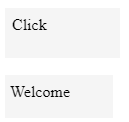
The above example is also the same as we discussed in the previous example 1, but here we are not using any tag(paragraph) tag. So it will reduce the lines of code. Code: Output: In the example above, we called the JavaScript function to copy the values from username to password after selecting the “click” button that is automatically copied from username to password. It is one of the basic operations for the onclick event. For Example, if we want to change the colors of the given values after a click. Output: Hier ein paar Vorschläge, die für die Verwendung des onclick-Ereignisses in den HTML-Tags hilfreich sein müssen. 1. Verwenden Sie nicht onclick=“javascript:function()“, sondern nur das Präfix javascript : like innerhalb des Attributs like href hyperlink: 2. Wir enden nicht mit einem Semikolon wie onclick=“ function()“ und onclick=“ function();“ Beides wird gut funktionieren, aber es ist keine gute Praxis, Semikolons für Funktionsenden zu verwenden. 3. Ereignisattribute wie „onclick“, „onCLICK“ und „ONCLICK“ funktionieren alle, aber in der gängigen Praxis schreiben wir die Attribute in Kleinbuchstaben, sogar in Javascript selbst muss die Groß-/Kleinschreibung beachtet werden. Wenn wir wie „document.getElementById().onclick=“ schreiben, müssen alle so sein der Kleinbuchstabe. onclick ist auch der Ereignisauslöser in den Javascript-Funktionen; Dies kann für Benutzervalidierungen und die Navigation auf Webseiten hilfreich sein. In jquery verwenden wir auch den Onclick-Ereignisakt als Hauptbestandteil der benutzerdefinierten Anforderungen. React JS und Angular sind weitere Frameworks, die wir in Onclick-Funktionen verwenden. Es unterstützt auch die meisten modernen Browser heutzutage wie Google Chrome, Mozilla Firefox und Safari usw. In Javascript können wir nicht nur Onclick-Ereignisfunktionen verarbeiten, sondern es kann auch für einige andere Attribute wie „on select, onsubmit, ontoggle,onkeyup“ usw. Basierend auf den Benutzeranforderungen können wir die Ereignisattribute im HTML verwenden. Das obige ist der detaillierte Inhalt vonHTML-Onclick-Button. Für weitere Informationen folgen Sie bitte anderen verwandten Artikeln auf der PHP chinesischen Website!Example #3
<html>
<body>
Username: <input type="text" id="user" value="sivaraman" ><br>
Password: <input type="text" id="pass"><br><br>
<button onclick="Function()">Click</button>
<script>
function Function() {
document.getElementById("pass").value = document.getElementById("user").value;
}
</script>
</body>
</html>

OnClick Event in Various Events
<html>
<body>
<div id="example">Click</div>
<script>
document.getElementById('example').onclick = function changeContent() {
document.getElementById('example').innerHTML = "Welcome to my domain";
document.getElementById('example').style = "Color: green";
}
</script>
</body>
</html>

Fazit

