HTML-img-Tag enthält alt-Attribut. Dieses Attribut gibt die Informationen zum Bild an, wie Bildname, Bildlink, Bildautor, Bildspezifikation usw. Der Hauptzweck dieses Attributs besteht darin, dass das Bild bei langsamer Internetverbindung möglicherweise nicht, aber problemlos geladen wird. Anstatt also von ihnen zurückzukehren, würde der Benutzer, wenn er seinen Cursor von der Seite bewegt, Text zum Bild anzeigen. Daher kann er verstehen, dass sich auf dieser Seite Inhalte befinden, und einige Zeit warten, bis die Seite geladen ist.
Echtzeitszenario: Obwohl wir jedes Bild im Web anzeigen, ist es gegenüber dem Endbenutzer nicht fair, wenn er nicht weiß, worum es in dem Bild geht. Daher müssen wir mithilfe des Alt-Attributs einige Inhalte für das Bild angeben.
Wie funktioniert das Alt-Attribut in HTML?
Alt-Attribut bietet alternative Informationen für das Bild, um zu erkennen, wofür das Bild gedacht ist. Dieses Attribut lässt nur Text zu. Dieses Attribut ist in Tags verfügbar:
Dieses 3-Tags-Alt-Attribut dient nur dazu, Text über dem Bild anzuzeigen.
Syntax #1 –  Tag
Tag
<img src="/static/imghwm/default1.png" data-src="3.jpg" class="lazy" alt="text">
Syntax Nr. 2 –
<img src="/static/imghwm/default1.png" data-src="3.jpg" class="lazy" alt="text" usemap="#name"> //usemap name and map name attribute name must be same <map name="name"> <area coords="specify 4 coordinates" href="file.htm" alt="text"> </map> <input> tag
Syntax Nr. 3 –
<input type="image" alt="text">
Beispiele zur Implementierung des Alt-Tags in HTML
unten sind die Beispiele aufgeführt:
Beispiel #1
Code:
<meta charset="ISO-8859-1">
<title>Alt Attribute</title>
<style type="text/css">
h1 {
color: blue;
text-align: center;
}
p {
color: fuchsia;
font-size: 20px;
border: 2px solid red;
}
/*Aligning images side by side*/
* {
box-sizing: border-box;
}
.column {
width: 33.33%;
padding: 5px;
float: left;
}
.row::after {
clear: both;
display: table;
content: "";
}
</style>
<h1 id="Alt-Attribute-Introduction">Alt Attribute Introduction</h1>
<p>HTML img tag contains alt attribute. This attributes specifies
the information about the image like image name, image link, image
author, image specification etc. The main purpose of this attribute is
when the internet connection is slow the image may not load but is
loaded without any problem. So instead of user go back from the if
user moved his cursor from the page it will display some text
regarding image therefore he can understand that there is some content
in this page and wait for some time until page is loaded.</p>
<h1 id="Images-with-img-tag-and-alt-attribute">Images with img tag and alt attribute</h1>
<div class="row">
<div class="column">
<img src="/static/imghwm/default1.png" data-src="3.jpg" class="lazy" alt="First Bird" style="max-width:90%">
</div>
<div class="column">
<img src="/static/imghwm/default1.png" data-src="4.jpg" class="lazy" alt="Second Bird" style="max-width:90%">
</div>
<div class="column">
<img src="/static/imghwm/default1.png" data-src="5.jpg" class="lazy" alt="Third Bird" style="max-width:90%">
</div>
</div>
Ausgabe:
Wenn eine Bildressource verfügbar ist:

Wenn die Bildressource nicht verfügbar ist:

Beispiel #2
Code:
<meta charset="ISO-8859-1">
<title>Alt Attribute</title>
<style type="text/css">
h1 {
color: green;
text-align: center;
}
p {
color: navy;
font-size: 20px;
border: 2px solid orange;
}
</style>
<h1 id="Alt-Attribute-Introduction">Alt Attribute Introduction</h1>
<p>HTML img tag contains alt attribute. This attributes specifies
the information about the image like image name, image link, image
author, image specification etc. The main purpose of this attribute is
when the internet connection is slow the image may not load but is
loaded without any problem. So instead of user go back from the if
user moved his cursor from the page it will display some text
regarding image therefore he can understand that there is some content
in this page and wait for some time until page is loaded.</p>
<h1 id="Images-with-area-tag-and-alt-attribute">Images with area tag and alt attribute</h1>
<img src="/static/imghwm/default1.png" data-src="d2.jpg" class="lazy" style="max-width:90%" style="max-width:90%" alt="Alt-Tag in HTML" usemap="#dog">
<map name="dog">
<area shape="rect" coords="0,0,81,125" href="https://www.educba.com/category/software-development/software-development-tutorials/python-tutorial/" alt="Python">
<area shape="circle" coords="91,59,4" href="https://www.educba.com/category/software-development/software-development-tutorials/java-tutorial/" alt="Java">
<area shape="circle" coords="125,59,9" href="https://www.educba.com/category/software-development/software-development-tutorials/bootstrap-tutorial/" alt="Bootstrap">
</map>
Ausgabe:
Wenn eine Bildressource verfügbar ist:


Wenn die Bildressource nicht verfügbar ist:


Beispiel #3
Code:
<meta charset="ISO-8859-1">
<title>Alt Attribute</title>
<style type="text/css">
h1 {
color: green;
text-align: center;
}
p {
color: navy;
font-size: 20px;
border: 2px solid orange;
}
label, input {
color: green;
font-size: 20px;
}
</style>
<h1 id="Alt-Attribute-Introduction">Alt Attribute Introduction</h1>
<p>HTML img tag contains alt attribute. This attributes specifies
the information about the image like image name, image link, image
author, image specification etc. The main purpose of this attribute is
when the internet connection is slow the image may not load but is
loaded without any problem. So instead of user go back from the if
user moved his cursor from the page it will display some text
regarding image therefore he can understand that there is some content
in this page and wait for some time until page is loaded.</p>
<h1 id="Images-with-input-tag-and-alt-attribute">Images with input tag and alt attribute</h1>
Ausgabe:
Wenn eine Bildressource verfügbar ist:

Wenn die Bildressource nicht verfügbar ist:

Fazit
Alt ist ein Attribut, das in den Tags âareaâ, âimgâ und âinputâ verfügbar ist. Dieses Alt-Attribut wird verwendet, um Informationen über Bilder bereitzustellen, z. B. was ein Bild ist oder Bildkoordinaten, Bildautor usw.
Das obige ist der detaillierte Inhalt vonAlt-Tag in HTML. Für weitere Informationen folgen Sie bitte anderen verwandten Artikeln auf der PHP chinesischen Website!
 Welche Bedeutung hat der Kopf & gt; und & lt; Körper & gt; Tag in HTML?Apr 28, 2025 pm 05:43 PM
Welche Bedeutung hat der Kopf & gt; und & lt; Körper & gt; Tag in HTML?Apr 28, 2025 pm 05:43 PMDer Artikel erörtert die Rollen von & lt; Head & gt; und & lt; Körper & gt; Tags in HTML, ihre Auswirkungen auf die Benutzererfahrung und die SEO -Auswirkungen. Die ordnungsgemäße Strukturierung verbessert die Funktionen der Website und die Suchmaschinenoptimierung.
 Bitte erklären Sie, wie Sie den Zeichensatz angeben, der von einem Dokument in HTML verwendet wird.Apr 28, 2025 pm 05:41 PM
Bitte erklären Sie, wie Sie den Zeichensatz angeben, der von einem Dokument in HTML verwendet wird.Apr 28, 2025 pm 05:41 PMIn Artikel wird die Angabe der Charaktercodierung in HTML erläutert, die sich auf UTF-8 konzentriert. Hauptproblem: Sicherstellen, dass die korrekte Anzeige des Textes verstümmelt und die SEO und die Zugänglichkeit verbessert werden.
 Was sind die verschiedenen Formatierungs -Tags in HTML?Apr 28, 2025 pm 05:39 PM
Was sind die verschiedenen Formatierungs -Tags in HTML?Apr 28, 2025 pm 05:39 PMIn dem Artikel werden verschiedene HTML -Formatierungs -Tags erörtert, die zur Strukturierung und Styling -Webinhalte verwendet werden, wodurch ihre Auswirkungen auf das Erscheinungsbild von Text und die Bedeutung semantischer Tags für Barrierefreiheit und SEO betont werden.
 Was ist der Unterschied zwischen dem Attribut 'ID' und dem Attribut 'Klasse' von HTML -Elementen?Apr 28, 2025 pm 05:39 PM
Was ist der Unterschied zwischen dem Attribut 'ID' und dem Attribut 'Klasse' von HTML -Elementen?Apr 28, 2025 pm 05:39 PMDer Artikel erörtert die Unterschiede zwischen den Attributen von HTMLs "ID" und "Klasse" und konzentriert sich auf ihre Einzigartigkeit, ihren Zweck, ihre CSS -Syntax und ihre Spezifität. Es erklärt, wie sich ihre Verwendung auf das Webseite und die Funktionalität des Webseite auswirkt, und bietet Best Practices für
 Was ist das Attribut 'Klassen' in HTML?Apr 28, 2025 pm 05:37 PM
Was ist das Attribut 'Klassen' in HTML?Apr 28, 2025 pm 05:37 PMDer Artikel erläutert die Rolle des HTML -Class -Attributs bei der Gruppierung von Elementen für Styling und JavaScript -Manipulation und kontrastiert sie mit dem eindeutigen 'ID' -attribut.
 Was sind verschiedene Arten von Listen in HTML?Apr 28, 2025 pm 05:36 PM
Was sind verschiedene Arten von Listen in HTML?Apr 28, 2025 pm 05:36 PMIn Artikel werden HTML -Listen -Typen erörtert: bestellt (& lt; ol & gt;), ungeordnet (& lt; ul & gt;) und Beschreibung (& lt; dl & gt;). Konzentriert sich auf das Erstellen und Styling -Listen, um das Website -Design zu verbessern.
 Was sind HTML -Unternehmen?Apr 28, 2025 pm 05:35 PM
Was sind HTML -Unternehmen?Apr 28, 2025 pm 05:35 PMHTML -Entitäten sind Codes, die in HTML verwendet werden, um Sonderzeichen korrekt anzuzeigen, um das ordnungsgemäße Rendering auf Browsern und Geräten zu gewährleisten.
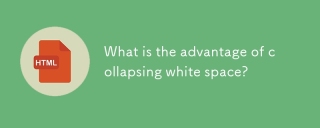 Was ist der Vorteil des Zusammenbruchs des weißen Raums?Apr 28, 2025 pm 05:35 PM
Was ist der Vorteil des Zusammenbruchs des weißen Raums?Apr 28, 2025 pm 05:35 PMDurch das Zusammenbrechen von White Space wird der Inhalt optimiert, indem die Dateigröße reduziert, die Lesbarkeit verbessert und die konsistente Formatierung zwischen Plattformen in der Web- und Dokumentenverarbeitung gewährleistet wird.


Heiße KI -Werkzeuge

Undresser.AI Undress
KI-gestützte App zum Erstellen realistischer Aktfotos

AI Clothes Remover
Online-KI-Tool zum Entfernen von Kleidung aus Fotos.

Undress AI Tool
Ausziehbilder kostenlos

Clothoff.io
KI-Kleiderentferner

Video Face Swap
Tauschen Sie Gesichter in jedem Video mühelos mit unserem völlig kostenlosen KI-Gesichtstausch-Tool aus!

Heißer Artikel

Heiße Werkzeuge

EditPlus chinesische Crack-Version
Geringe Größe, Syntaxhervorhebung, unterstützt keine Code-Eingabeaufforderungsfunktion

SublimeText3 chinesische Version
Chinesische Version, sehr einfach zu bedienen

Sicherer Prüfungsbrowser
Safe Exam Browser ist eine sichere Browserumgebung für die sichere Teilnahme an Online-Prüfungen. Diese Software verwandelt jeden Computer in einen sicheren Arbeitsplatz. Es kontrolliert den Zugriff auf alle Dienstprogramme und verhindert, dass Schüler nicht autorisierte Ressourcen nutzen.

SAP NetWeaver Server-Adapter für Eclipse
Integrieren Sie Eclipse mit dem SAP NetWeaver-Anwendungsserver.

mPDF
mPDF ist eine PHP-Bibliothek, die PDF-Dateien aus UTF-8-codiertem HTML generieren kann. Der ursprüngliche Autor, Ian Back, hat mPDF geschrieben, um PDF-Dateien „on the fly“ von seiner Website auszugeben und verschiedene Sprachen zu verarbeiten. Es ist langsamer und erzeugt bei der Verwendung von Unicode-Schriftarten größere Dateien als Originalskripte wie HTML2FPDF, unterstützt aber CSS-Stile usw. und verfügt über viele Verbesserungen. Unterstützt fast alle Sprachen, einschließlich RTL (Arabisch und Hebräisch) und CJK (Chinesisch, Japanisch und Koreanisch). Unterstützt verschachtelte Elemente auf Blockebene (wie P, DIV),







