Heim >Web-Frontend >js-Tutorial >EXPRESS MIT .EJS-VORLAGE KONFIGURIEREN
EXPRESS MIT .EJS-VORLAGE KONFIGURIEREN
- WBOYOriginal
- 2024-09-03 13:32:211051Durchsuche
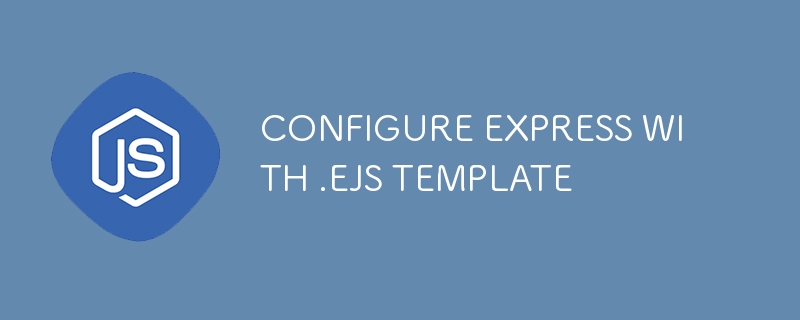
Usually, I use the classic starter one.
Expressjs.com
const express = require('express')
const app = express()
const port = 3000
app.set('view engine', 'ejs')
app.use(express.urlencoded({extended: true}))
app.use('/', router)
app.listen(port, () => {
console.log(`This is ${port}`)})
When you use the res.render('anyClassViewName') , Express will search for any .ejs file in your views directory and then render it.
Express.urlencoded is made to handle urlencoded payloads. You can use the { extended: true } option for dealing with any complex objects, arrays, and nested objects, or you can set it to 'false' for simpler data parsing.
Das obige ist der detaillierte Inhalt vonEXPRESS MIT .EJS-VORLAGE KONFIGURIEREN. Für weitere Informationen folgen Sie bitte anderen verwandten Artikeln auf der PHP chinesischen Website!
Stellungnahme:
Der Inhalt dieses Artikels wird freiwillig von Internetnutzern beigesteuert und das Urheberrecht liegt beim ursprünglichen Autor. Diese Website übernimmt keine entsprechende rechtliche Verantwortung. Wenn Sie Inhalte finden, bei denen der Verdacht eines Plagiats oder einer Rechtsverletzung besteht, wenden Sie sich bitte an admin@php.cn
Vorheriger Artikel:Tag der Erkundung von JavaScript-Vergleichen: „==“, „===“ und mehr verstehenNächster Artikel:Tag der Erkundung von JavaScript-Vergleichen: „==“, „===“ und mehr verstehen
In Verbindung stehende Artikel
Mehr sehen- Eine eingehende Analyse der Bootstrap-Listengruppenkomponente
- Detaillierte Erläuterung des JavaScript-Funktions-Curryings
- Vollständiges Beispiel für die Generierung von JS-Passwörtern und die Erkennung der Stärke (mit Download des Demo-Quellcodes)
- Angularjs integriert WeChat UI (weui)
- Wie man mit JavaScript schnell zwischen traditionellem Chinesisch und vereinfachtem Chinesisch wechselt und wie Websites den Wechsel zwischen vereinfachtem und traditionellem Chinesisch unterstützen – Javascript-Kenntnisse

