Heim >Backend-Entwicklung >PHP-Tutorial >So übersetzen Sie Inhalte programmgesteuert mit KI und TransformersPHP
So übersetzen Sie Inhalte programmgesteuert mit KI und TransformersPHP
- WBOYWBOYWBOYWBOYWBOYWBOYWBOYWBOYWBOYWBOYWBOYWBOYWBOriginal
- 2024-09-01 06:32:071130Durchsuche
In this article, I'll show you how to translate content programmatically with PHP using the TransformersPHP library.
Translating text is essential for reaching a global audience and ensuring your content is accessible to speakers of different languages.
Step 1: Set up the project
To get started, please make sure you have the TransformersPHP library installed. You can install it via Composer by running:
composer require codewithkyrian/transformers
During the installation, you have to answer a question:
Do you trust "codewithkyrian/transformers-libsloader" to execute code and wish to enable it now? (writes "allow-plugins" to composer.json) [y,n,d,?]
You'll need to answer yes to enable the Composer plugin to download all shared libraries necessary for TransformersPHP.
Once installed, require the autoload file to load all necessary classes and dependencies:
<?php require "./vendor/autoload.php";
Step 2: Import the necessary classes
Next, you’ll need to import the relevant classes and functions that handle translation:
use Codewithkyrian\Transformers\Transformers; use function Codewithkyrian\Transformers\Pipelines\pipeline;
- Transformers: This class manages the setup and configuration for translation models.
- pipeline: This function initializes your specific translation pipeline.
Step 3: Initialize the Transformers class
Before translating content, you must configure the Transformers class:
Transformers::setup()->setCacheDir("./models")->apply();
- setCacheDir(): This method defines the directory for caching models, which speeds up the process by avoiding repeated downloads.
- apply(): Finalizes the setup and applies the configuration.
Step 4: Set Up the Translation Pipeline
The next step is to create a pipeline for translation using a pre-trained model:
$translationPipeline = pipeline("translation", 'Xenova/nllb-200-distilled-600M');
- pipeline("translation", 'Xenova/nllb-200-distilled-600M'): This function sets up a translation pipeline using the specified model, Xenova/nllb-200-distilled-600M, which is capable of handling multiple languages efficiently.
The model used for translations in this example is https://huggingface.co/Xenova/nllb-200-distilled-600M
Step 5: Provide content for translation
Define the sentences you want to translate:
$inputs = [
"The quality of tools in the PHP ecosystem has greatly improved in recent years",
"Some developers don't like PHP as a programming language",
"I appreciate Laravel as a development tool",
"Laravel is a framework that improves my productivity",
"Using an outdated version of Laravel is not a good practice",
"I love Laravel",
];
This array contains English sentences that will be translated into Italian.
Step 6: Translate the content
Loop through each sentence and translate it:
foreach ($inputs as $input) {
$output = $translationPipeline(
$input,
maxNewTokens: 256,
tgtLang: 'ita_Latn'
);
echo "?? " . $input . PHP_EOL;
echo "?? " . trim($output[0]["translation_text"]) . PHP_EOL;
echo PHP_EOL;
}
- $translationPipeline($input, maxNewTokens: 256, tgtLang: 'ita_Latn'): This function call translates each English sentence into Italian, with maxNewTokens limiting the length of the translation and tgtLang specifying the target language as Italian (ita_Latn).
- trim($output[0]["translation_text"]): Cleans up the translated text by removing any leading or trailing whitespace.
The model supports a lot of languages. To define the target language with the tgtLang parameter, you must use the language code FLORES-200. Here there is a list: https://github.com/facebookresearch/flores/blob/main/flores200/README.md#languages-in-flores-200
In the first execution of the script, the pipeline() function will download all the model files into the directory: models/Xenova/nllb-200-distilled-600M. Be patient, the model is huge, more than 800 MB.
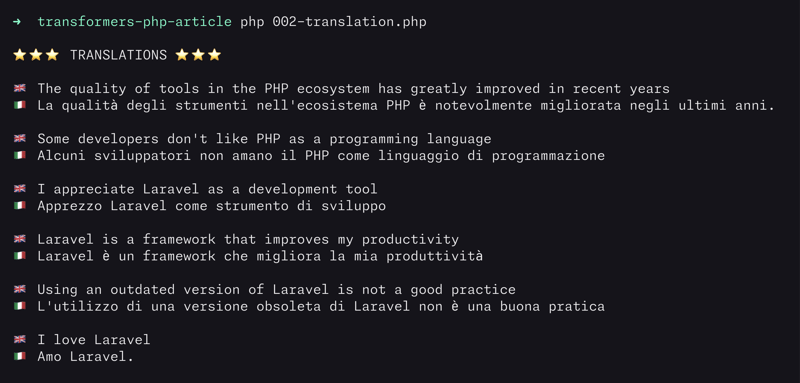
Conclusion
With TransformersPHP, translating content programmatically is a streamlined process. By setting up the environment, initializing the necessary classes, and defining a translation pipeline, you can easily convert text from one language to another. This is particularly useful for creating multilingual websites, applications, or content, allowing you to reach a broader audience effectively.
References
- TransformersPHP website: https://codewithkyrian.github.io/transformers-php/
- TransformersPHP source code: https://github.com/CodeWithKyrian/transformers-php
- Intro article about TransformersPHP: https://dev.to/robertobutti/machine-learning-with-php-5gb
- How to generate Alt Text with TransformersPHP https://dev.to/robertobutti/how-to-auto-generate-the-image-alt-text-using-ai-and-transformers-php-3onc
- TransformersPHP official documentation: https://codewithkyrian.github.io/transformers-php/introduction
- The author, the amazing Kyrian https://x.com/CodeWithKyrian, thank you for all your effort in building this open source PHP project ✨
Das obige ist der detaillierte Inhalt vonSo übersetzen Sie Inhalte programmgesteuert mit KI und TransformersPHP. Für weitere Informationen folgen Sie bitte anderen verwandten Artikeln auf der PHP chinesischen Website!
In Verbindung stehende Artikel
Mehr sehen- So verwenden Sie cURL zum Implementieren von Get- und Post-Anfragen in PHP
- So verwenden Sie cURL zum Implementieren von Get- und Post-Anfragen in PHP
- So verwenden Sie cURL zum Implementieren von Get- und Post-Anfragen in PHP
- So verwenden Sie cURL zum Implementieren von Get- und Post-Anfragen in PHP
- Alle Ausdruckssymbole in regulären Ausdrücken (Zusammenfassung)

