Heim >Web-Frontend >js-Tutorial >JavaScript Var vs Let vs Const: Hauptunterschiede und beste Verwendungsmöglichkeiten
JavaScript Var vs Let vs Const: Hauptunterschiede und beste Verwendungsmöglichkeiten
- PHPzOriginal
- 2024-08-30 21:01:10642Durchsuche
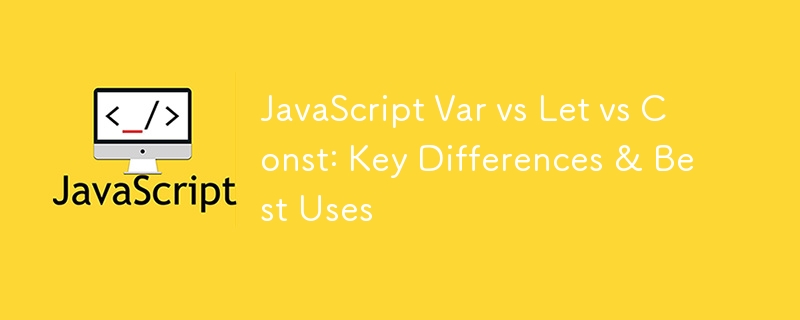
Einführung
Variablen sind in JavaScript grundlegende Bausteine, mit denen Sie Daten im gesamten Code speichern und bearbeiten können. Unabhängig davon, ob Sie Benutzereingaben verfolgen, den Status verwalten oder einfach einen Wert zur späteren Verwendung speichern, sind Variablen in jeder JavaScript-Anwendung unverzichtbar. Mit der Weiterentwicklung von JavaScript haben sich auch die Art und Weise weiterentwickelt, wie wir diese Variablen definieren.
Heutzutage gibt es drei Hauptmöglichkeiten, eine Variable in JavaScript zu deklarieren: var, let und const. Jedes dieser Schlüsselwörter bietet unterschiedliche Verhaltensweisen. Um sauberen, effizienten und fehlerfreien Code zu schreiben, ist es wichtig zu verstehen, wann jedes einzelne Schlüsselwort verwendet werden soll.
In diesem Blog untersuchen wir die Unterschiede zwischen Javascript var vs. let vs. const, vergleichen deren Verwendung und stellen praktische Codebeispiele bereit, um die jeweils besten Vorgehensweisen zu veranschaulichen. Am Ende werden Sie ein klares Verständnis dafür haben, wie Sie die richtige Variablendeklaration für Ihre Anforderungen auswählen und so besseren JavaScript-Code schreiben können.
Var verstehen
var war die ursprüngliche Methode zum Deklarieren von Variablen in JavaScript und war viele Jahre lang ein fester Bestandteil. Als sich JavaScript jedoch weiterentwickelte, führten die Einschränkungen und Probleme mit var zur Einführung von let und const in ES6 (ECMAScript 2015).
Ein Hauptmerkmal von var ist, dass es funktionsbezogen ist, was bedeutet, dass es nur innerhalb der Funktion zugänglich ist, in der es deklariert ist. Wenn sie außerhalb einer Funktion deklariert wird, wird sie zu einer globalen Variablen. Dieser Funktionsumfang unterscheidet sich vom Blockumfang, der von let und const.
Eine weitere wichtige Funktion von var ist das Hoisting, bei dem Variablendeklarationen während der Ausführung an den Anfang ihres Gültigkeitsbereichs verschoben werden. Auf diese Weise können Sie auf eine var-Variable verweisen, bevor sie deklariert wird. Ihr Wert bleibt jedoch undefiniert, bis die Zuweisung erfolgt. Während das Hochziehen praktisch sein kann, führt es oft zu Verwirrung und subtilen Fehlern, insbesondere in größeren Codebasen.
Beispiel für das Heben:
console.log(x); // Outputs: undefined var x = 5; console.log(x); // Outputs: 5
In diesem Beispiel gibt der Code keinen Fehler aus, obwohl x vor der Deklaration protokolliert wird. Stattdessen wird aufgrund des Hochziehens undefiniert ausgegeben. JavaScript behandelt den Code so, als ob die var x-Deklaration an den Anfang ihres Gültigkeitsbereichs verschoben worden wäre.
Probleme mit var: versehentliche Globals und erneute Deklaration
Eine der häufigsten Fallstricke bei var ist die versehentliche Erstellung globaler Variablen. Wenn Sie vergessen, var in einer Funktion zu verwenden, erstellt JavaScript eine globale Variable, was zu unerwartetem Verhalten führen kann.
function setValue() {
value = 10; // Accidentally creates a global variable
}
setValue();
console.log(value); // Outputs: 10 (global variable created unintentionally)
Ein weiteres Problem besteht darin, dass var eine erneute Deklaration innerhalb desselben Bereichs ermöglicht, was zu schwer zu verfolgenden Fehlern führen kann:
var x = 10; var x = 20; console.log(x); // Outputs: 20
Hier wird die Variable x erneut deklariert und ihr wird ein neuer Wert zugewiesen, wobei der vorherige Wert möglicherweise ohne Warnung überschrieben wird.
Wann ist Var zu verwenden?
In modernem JavaScript wird let vs var vs const generell von var zugunsten von let und const abgeraten, da diese eine bessere Festlegung des Gültigkeitsbereichs bieten und viele häufig auftretende Probleme verhindern. Allerdings ist var möglicherweise immer noch in älteren Codebasen anwendbar, in denen Refactoring keine Option ist, oder in bestimmten Szenarien, in denen eine Festlegung des Funktionsumfangs ausdrücklich erwünscht ist.
Verstehen lassen
let ist eine blockbezogene Variablendeklaration, die in ES6 (ECMAScript 2015) eingeführt wurde. Im Gegensatz zu var, das funktionsbezogen ist, ist let auf den Block beschränkt, in dem es definiert ist, beispielsweise innerhalb einer Schleife oder einer if-Anweisung. Dieses Block-Scoping hilft, Fehler zu vermeiden und macht Ihren Code vorhersehbarer, indem es den Zugriff auf die Variable auf den spezifischen Block beschränkt, in dem sie benötigt wird.
Der Hauptunterschied zwischen Funktionsumfang und Blockumfang besteht darin, dass auf funktionsbezogene Variablen (var) in der gesamten Funktion, in der sie deklariert werden, zugegriffen werden kann, während auf blockbezogene Variablen (let) nur innerhalb des spezifischen Blocks zugegriffen werden kann, z als Schleife oder bedingte Anweisung, wo sie definiert sind. Dieses Verhalten von let kann dazu beitragen, Probleme zu vermeiden, die dadurch entstehen, dass Variablen unbeabsichtigt außerhalb ihres vorgesehenen Bereichs zugänglich sind.
Beispiel für das Einlassen einer Schleife:
for (let i = 0; i < 3; i++) {
console.log(i); // Outputs 0, 1, 2
}
console.log(i); // ReferenceError: i is not defined
In diesem Beispiel ist i aufgrund des Block-Scopings nur innerhalb der Schleife zugänglich.
Vergleich mit var:
if (true) {
var x = 10;
let y = 20;
}
console.log(x); // Outputs 10 (function-scoped)
console.log(y); // ReferenceError: y is not defined (block-scoped)
Hier ist x aufgrund des Funktionsumfangs von var außerhalb des if-Blocks zugänglich, während y aufgrund des let's-Block-Bereichs außerhalb des Blocks nicht zugänglich ist.
Understanding const
const is another block-scoped variable declaration introduced in ES6, similar to let. However, const is used to declare variables that are intended to remain constant throughout the program. The key difference between const and let is immutability: once a const variable is assigned a value, it cannot be reassigned. This makes const ideal for values that should not change, ensuring that your code is more predictable and less prone to errors.
However, it’s important to understand that const enforces immutability on the variable binding, not the value itself. This means that while you cannot reassign a const variable, if the value is an object or array, the contents of that object or array can still be modified.
Example with Primitive Values
const myNumber = 10; myNumber = 20; // Error: Assignment to constant variable.
In this example, trying to reassign the value of myNumber results in an error because const does not allow reassignment.
Example with Objects/Arrays
const myArray = [1, 2, 3];
myArray.push(4); // Allowed
console.log(myArray); // Output: [1, 2, 3, 4]
const myObject = { name: "John" };
myObject.name = "Doe"; // Allowed
console.log(myObject); // Output: { name: "Doe" }
Here, even though the myArray and myObject variables are declared with const, their contents can be modified. The const keyword only ensures that the variable itself cannot be reassigned, not that the data inside the object or array is immutable.
When to Use const
Best practices in modern JavaScript suggest using const by default for most variables. This approach helps prevent unintended variable reassignment and makes your code more reliable. You should only use let when you know that a variable's value will need to be reassigned. By adhering to this principle, you can reduce bugs and improve the overall quality of your code.
Comparing var, let, and const
Key Differences:
| Feature | var | let | const |
|---|---|---|---|
| Scope | Function-scoped | Block-scoped | Block-scoped |
| Hoisting | Hoisted (initialized as undefined) | Hoisted (but not initialized) | Hoisted (but not initialized) |
| Re-declaration | Allowed within the same scope | Not allowed in the same scope | Not allowed in the same scope |
| Immutability | Mutable | Mutable | Immutable binding, but mutable contents for objects/arrays |
Code Examples
Example of Scope:
function scopeTest() {
if (true) {
var a = 1;
let b = 2;
const c = 3;
}
console.log(a); // Outputs 1 (function-scoped)
console.log(b); // ReferenceError: b is not defined (block-scoped)
console.log(c); // ReferenceError: c is not defined (block-scoped)
}
scopeTest();
In this example, var is function-scoped, so a is accessible outside the if block. However, let and const are block-scoped, so b and c are not accessible outside the block they were defined in.
Example of Hoisting:
console.log(varVar); // Outputs undefined console.log(letVar); // ReferenceError: Cannot access 'letVar' before initialization console.log(constVar); // ReferenceError: Cannot access 'constVar' before initialization var varVar = "var"; let letVar = "let"; const constVar = "const";
Here, var is hoisted and initialized as undefined, so it can be referenced before its declaration without causing an error. However, let and const are hoisted but not initialized, resulting in a ReferenceError if accessed before their declarations.
Example of Re-declaration
var x = 10; var x = 20; // No error, x is now 20 let y = 10; let y = 20; // Error: Identifier 'y' has already been declared const z = 10; const z = 20; // Error: Identifier 'z' has already been declared
With var, re-declaring the same variable is allowed, and the value is updated. However, let and const do not allow re-declaration within the same scope, leading to an error if you try to do so.
Example of Immutability:
const myArray = [1, 2, 3]; myArray.push(4); // Allowed console.log(myArray); // Output: [1, 2, 3, 4] myArray = [4, 5, 6]; // Error: Assignment to constant variable
In this case, const prevents reassignment of the variable myArray, which would result in an error. However, the contents of the array can still be modified, such as adding a new element.
Best Practices
In modern JavaScript, the consensus among developers is to use const and let in place of var to ensure code that is more predictable, maintainable, and less prone to bugs. Here are some best practices to follow:
- Use const by Default Whenever possible, use const to declare variables. Since const ensures that the variable cannot be reassigned, it makes your code easier to understand and prevents accidental modifications. By defaulting to const, you signal to other developers (and yourself) that the value should remain constant throughout the code's execution.
- Use let Only When Reassignment is Necessary If you know that a variable's value will need to change, use let. let allows for reassignment while still providing the benefits of block-scoping, which helps avoid issues that can arise from variables leaking out of their intended scope.
- Avoid var in Modern JavaScript In modern JavaScript, it’s best to avoid using var altogether. var's function-scoping, hoisting, and the ability to be redeclared can lead to unpredictable behavior, especially in larger codebases. The only time you might need to use var is when maintaining or working with legacy code that relies on it.
-
Sample Refactor: Converting var to let and const
Here’s a simple example of refactoring older JavaScript code that uses var to a more modern approach with let and const.Before Refactoring:
function calculateTotal(prices) { var total = 0; for (var i = 0; i < prices.length; i++) { var price = prices[i]; total += price; } var discount = 0.1; var finalTotal = total - (total * discount); return finalTotal; }After Refactoring:
function calculateTotal(prices) { let total = 0; for (let i = 0; i < prices.length; i++) { const price = prices[i]; // price doesn't change within the loop total += price; } const discount = 0.1; // discount remains constant const finalTotal = total - (total * discount); // finalTotal doesn't change after calculation return finalTotal; }In the refactored version, total is declared with let since its value changes throughout the function. price, discount, and finalTotal are declared with const because their values are not reassigned after their initial assignment. This refactoring makes the function more robust and easier to reason about, reducing the likelihood of accidental errors.
Common Pitfalls and How to Avoid Them
When working with var, let, and const, developers often encounter common pitfalls that can lead to bugs or unexpected behavior. Understanding these pitfalls and knowing how to avoid them is crucial for writing clean, reliable code.
Accidental Global Variables with var
One of the most common mistakes with var is accidentally creating global variables. This happens when a var declaration is omitted inside a function or block, causing the variable to be attached to the global object.
function calculate() {
total = 100; // No var/let/const declaration, creates a global variable
}
calculate();
console.log(total); // Outputs 100, but total is now global!
How to Avoid:
Always use let or const to declare variables. This ensures that the variable is scoped to the block or function in which it is defined, preventing unintended global variables.
Hoisting Confusion with var
var is hoisted to the top of its scope, but only the declaration is hoisted, not the assignment. This can lead to confusing behavior if you try to use the variable before it is assigned.
console.log(name); // Outputs undefined var name = "Alice";
How to Avoid:
Use let or const, which are also hoisted but not initialized. This prevents variables from being accessed before they are defined, reducing the chance of errors.
Re-declaration with var
var allows for re-declaration within the same scope, which can lead to unexpected overwrites and bugs, especially in larger functions.
var count = 10; var count = 20; // No error, but original value is lost
How to Avoid:
Avoid using var. Use let or const instead, which do not allow re-declaration within the same scope. This ensures that variable names are unique and helps prevent accidental overwrites.
Misunderstanding const with Objects and Arrays
Many developers assume that const makes the entire object or array immutable, but in reality, it only prevents reassignment of the variable. The contents of the object or array can still be modified.
const person = { name: "Alice" };
person.name = "Bob"; // Allowed, object properties can be modified
person = { name: "Charlie" }; // Error: Assignment to constant variable
How to Avoid: Understand that const applies to the variable binding, not the value itself. If you need a truly immutable object or array, consider using methods like Object.freeze() or libraries that enforce immutability.
Scope Misconceptions with let and const
Developers may incorrectly assume that variables declared with let or const are accessible outside of the block they were defined in, similar to var.
if (true) {
let x = 10;
}
console.log(x); // ReferenceError: x is not defined
Always be aware of the block scope when using let and const. If you need a variable to be accessible in a wider scope, declare it outside the block.
By understanding these common pitfalls and using var, let, and const appropriately, you can avoid many of the issues that commonly arise in JavaScript development. This leads to cleaner, more maintainable, and less error-prone code.
Conclusion
In this blog, we've explored the key differences between var, let, and const—the three primary ways to define variables in JavaScript. We've seen how var is function-scoped and hoisted, but its quirks can lead to unintended behavior. On the other hand, let and const, introduced in ES6, offer block-scoping and greater predictability, making them the preferred choices for modern JavaScript development.
For further reading and to deepen your understanding of JavaScript variables, check out the following resources:
MDN Web Docs: var
MDN Web Docs: let
MDN Web Docs: const
Understanding when and how to use var, let, and const is crucial for writing clean, efficient, and bug-free code. By defaulting to const, using let only when necessary, and avoiding var in new code, you can avoid many common pitfalls and improve the maintainability of your projects.
Das obige ist der detaillierte Inhalt vonJavaScript Var vs Let vs Const: Hauptunterschiede und beste Verwendungsmöglichkeiten. Für weitere Informationen folgen Sie bitte anderen verwandten Artikeln auf der PHP chinesischen Website!
In Verbindung stehende Artikel
Mehr sehen- Eine eingehende Analyse der Bootstrap-Listengruppenkomponente
- Detaillierte Erläuterung des JavaScript-Funktions-Curryings
- Vollständiges Beispiel für die Generierung von JS-Passwörtern und die Erkennung der Stärke (mit Download des Demo-Quellcodes)
- Angularjs integriert WeChat UI (weui)
- Wie man mit JavaScript schnell zwischen traditionellem Chinesisch und vereinfachtem Chinesisch wechselt und wie Websites den Wechsel zwischen vereinfachtem und traditionellem Chinesisch unterstützen – Javascript-Kenntnisse

