Heim >Java >javaLernprogramm >Hashtable in Java
Hashtable in Java
- WBOYWBOYWBOYWBOYWBOYWBOYWBOYWBOYWBOYWBOYWBOYWBOYWBOriginal
- 2024-08-30 15:47:421151Durchsuche
In Java wird Hashtable zum Speichern von Schlüssel-Wert-Paaren verwendet, die jeden einzelnen Schlüssel bestimmten Werten zuordnen. Im Gegensatz zur HashMap ist sie synchronisiert. Darüber hinaus erlaubt Hashtable keine Nullwerte oder Nullschlüssel und enthält auch eindeutige Elemente. Wie bereits erwähnt, enthält die Hash-Tabelle einen Schlüssel, der gehasht wird und einen Hash-Code erhält. Anschließend wird dieser Code als Index verwendet, in dem der jeweilige Wert gespeichert wird.
Starten Sie Ihren kostenlosen Softwareentwicklungskurs
Webentwicklung, Programmiersprachen, Softwaretests und andere
Erklärung von Hashtable:
Hashtable-Klasse kann mit der folgenden Syntax deklariert werden.
public class Hashtable<Key,Value> extends Dictionary<Key,Value> implements Map<Key,Value>, Cloneable, Serializable
Konstruktoren von Hashtable
Hashtable kann sowohl mit parametrisierten als auch mit nicht parametrisierten Konstruktoren erstellt werden.
- Hashtable(): Eine neue sowie eine leere Hashtabelle werden mit einem Auslastungsfaktor von 0,75 und einer Anfangskapazität von 11 erstellt. Hier sind die Anfangskapazität und der Auslastungsfaktor die Standardwerte.
- Hashtable (int initCapacity): Eine neue sowie eine leere Hashtabelle werden mit der genannten Anfangskapazität und dem Auslastungsfaktor 0,75 erstellt. Hier ist nur der Lastfaktor der Standardwert.
- Hashtable (int initCapacity, float loadfact): Eine neue sowie eine leere Hashtabelle wird mit der genannten Anfangskapazität und dem genannten Auslastungsfaktor erstellt.
- Hashtabelle (Map t): Eine neue Hashtabelle wird mit Zuordnungen erstellt, die denen der genannten Karte entsprechen.
Methoden von Hashtable
Im Folgenden sind die häufig verwendeten Methoden in HashTable aufgeführt.
- clear(): Diese Hashtabelle wird gelöscht, ohne dass Schlüssel übrig bleiben.
- contains(Object val ): Diese Methode testet, ob ein Schlüssel dem Wert val in der Hashtabelle zugeordnet ist.
- Klon(): Eine flache Kopie wird für die Hashtabelle erstellt.
- containsKey(Object k ): Diese Methode testet, ob der angegebene Schlüssel k in der Hashtabelle verfügbar ist.
- enthält einen Wert (Objekt val ): Wenn die Hashtabelle 1 oder mehr als 1 Schlüssel dem genannten Wert val zuordnet, wird true zurückgegeben.
- Elemente(): Die Aufzählung des Werts wird zurückgegeben.
- keys(): Die Aufzählung des Schlüssels wird zurückgegeben.
- entrySet(): Eine festgelegte Ansicht wird für die auf der Karte vorhandenen Zuordnungen zurückgegeben.
- gleich(Objekt o): Eine Karte wird mit dem angegebenen Objekt verglichen.
- get(Objectkey): Wenn der angegebene Schlüssel einem beliebigen Wert zugeordnet ist, wird er zurückgegeben. Wenn nichts zugeordnet ist, wird null zurückgegeben.
- isEmpty(): Diese Methode prüft, ob die Hashtabelle keinen Werten Schlüssel zuordnet.
- keySet(): Für die in der Karte vorhandenen Schlüssel wird eine festgelegte Ansicht zurückgegeben.
- size(): Die Anzahl der Schlüssel in der Hashtabelle wird zurückgegeben.
- hashCode(): Hash-Code-Wert wird für die Karte zurückgegeben.
- put(K key, Val value): Key k wird dem Wert val in der Hashtabelle zugeordnet.
- putAll(MapKey,? erweitert Val> t): Die Zuordnungen werden von der genannten Karte in die Hashtabelle kopiert.
- remove(Object k): Schlüssel k und der entsprechende Wert werden aus der Tabelle entfernt.
- values(): Eine Sammlungsansicht wird für die in der Karte vorhandenen Werte zurückgegeben.
Beispiele zur Implementierung von Hashtable in Java
Jede Datenstruktur hat ihre eigenen Besonderheiten.
Im Folgenden finden Sie Beispiele für die Implementierung von Hashtable in Java.
Beispiel #1
Java-Programm zum Hinzufügen von Schlüsseln und Werten zur Hashtabelle.
Code:
//Java program to add keys and values to the hashtable
import java.util.Enumeration;
import java.util.Hashtable;
//class
public class HashTableExample {
//main method
public static void main(String args[]) {
// Hashtable creation
Hashtable htbl = new Hashtable();
//create an enumeration enm
Enumeration enm;
//create sing s
String s;
//create a double variable balance
double balance;
//add keys and values to the table
htbl.put(" A ", new Double(3500.50));
htbl.put(" B ", new Double(2900.00));
htbl.put(" C ", new Double(3600.00));
htbl.put(" D ", new Double(4550.50));
htbl.put(" E ", new Double(2345.67));
// Store all the keys in the enumeration enm
enm = htbl.keys();
//if more elements are present in the enm, enter this loop
while(enm.hasMoreElements()) {
s = (String) enm.nextElement();
System.out.println(s + ": " + htbl.get(s));
}
System.out.println();
// Add 1000 to value of Key A
balance = ((Double)htbl.get(" A ")).doubleValue();
htbl.put(" A ", new Double(balance + 1000));
System.out.println(" A's new balance : " + htbl.get(" A "));
}
}
Ausgabe:
Die Werte A, B, C, D und E werden beim Ausführen des Codes angezeigt. Darüber hinaus wird auch der neue Kontostand von A angezeigt, wie unten gezeigt.
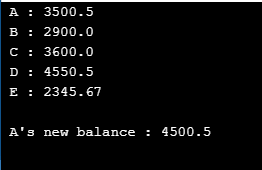
Beispiel #2
Java-Programm zum Entfernen von Schlüsseln und Werten aus der Hashtabelle.
Code:
//Java program to remove keys and values from the hashtable
import java.util.Enumeration;
import java.util.Hashtable;
//class
public class HashTableExample {
//main method
public static void main(String args[]) {
// Hashtable creation
Hashtable<Integer,String> htbl = new Hashtable<Integer,String>();
//add keys and values to the table
htbl.put(1,"29");
htbl.put(2,"30");
htbl.put(3,"31");
htbl.put(4,"32");
htbl.put(5,"33");
htbl.put(6,"34");
htbl.put(7,"35");
System.out.println("Hashtable before removing values: "+ htbl);
// Remove 6 and 3
htbl.remove(6);
htbl.remove(3);
System.out.println("Hashtable after removing values : "+ htbl);
}
}
Output:

In this program, values of 1, 2, 3, 4, 5, 6 and 7 will be displayed on executing the code. Then the values of 6 and 3 will be removed and display the rest of the values.
Example #3
Java program to get keys and values from the hashtable.
Code:
//Java program to get keys and values from the hashtable
import java.util.Enumeration;
import java.util.Hashtable;
//class
public class HashTableExample {
//main method
public static void main(String args[]) {
// Hashtable creation
Hashtable<Integer,String> htbl = new Hashtable<Integer,String>();
//add keys and values to the table
htbl.put(1,"29");
htbl.put(2,"30");
htbl.put(3,"31");
htbl.put(4,"32");
htbl.put(5,"33");
htbl.put(6,"34");
htbl.put(7,"35");
System.out.println("Hashtable : "+ htbl);
//if value of 3 is present, then return it else print Null
System.out.println(htbl.getOrDefault(3, "Null"));
//if value of 8 is present, then return it else print Null
System.out.println(htbl.getOrDefault(8, "Null"));
}
}
Output:

In this program also, values of 1, 2, 3, 4, 5, 6 and 7 will be displayed on executing the code. Then, the values for keys 3 and 8 will be retrieved using the method getOrDefault(). Since the value of 8 is not available, null will be returned in the second getOrDefault() method.
Das obige ist der detaillierte Inhalt vonHashtable in Java. Für weitere Informationen folgen Sie bitte anderen verwandten Artikeln auf der PHP chinesischen Website!

