Heim >Backend-Entwicklung >PHP-Tutorial >Einrichten einer Entwicklungsumgebung für Laravel
Einrichten einer Entwicklungsumgebung für Laravel
- 王林Original
- 2024-08-29 06:33:051010Durchsuche
? Setting Up Your Laravel Development Environment on Windows ?️
Hey Devs! ?
Welcome to my new series where I’ll be diving into the world of Laravel! ? As I’m learning Laravel myself, I’m excited to share the knowledge and insights I’ve gathered so far. My goal is to help you break into Laravel development smoothly and efficiently. ?
I believe in the power of shared learning, so this series will not only guide you through the setup but also evolve over time. I might revisit and improve upon the content based on new discoveries or feedback. Who knows? We might uncover even better practices together! ?
The end goal of this series is to build a beautiful job board where users could submit job postings, it's packed with features and will cover many key concepts like MVC architecture, authentication, authorization, policies, styling and templating and more!!
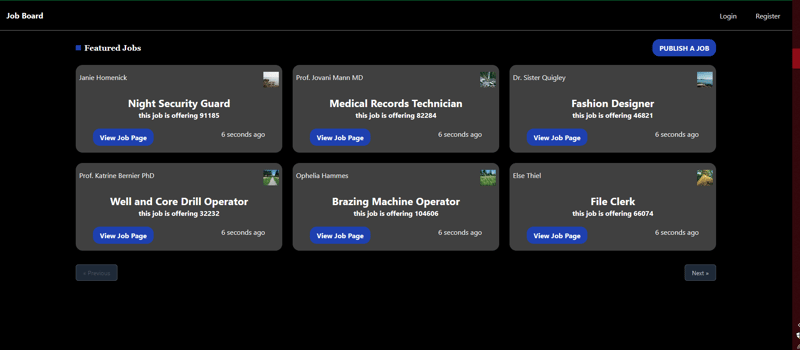

With all that being said it's time to dive into the world of Laravel on a Windows machine, Whether you're starting fresh or setting up a new project, this guide will walk you through the essentials of getting your Laravel development environment up and running. Let’s get started! ?
? But why Choose Laravel?
Laravel is your gateway to rapid, robust, and modern web development. ? Here's why it’s a game-changer:
Elegant Syntax: Laravel’s syntax is clean and expressive, making coding a joy and boosting productivity.
Built-in Tools: From authentication and routing to caching and sessions, Laravel comes with a suite of tools that save you time.
Active Community: Laravel boasts a vibrant community and extensive documentation, so help is always at your fingertips.
Scalability & Security: Laravel provides powerful features to scale your apps and keep them secure.
In a nutshell, Laravel empowers you to build high-quality applications quickly and efficiently. Why wait? Dive in and see the magic for yourself! ? ( literal black magic, the framework is just that inelegant and knows what the dev wants )
1. ?️ Download and Install XAMPP
XAMPP is your go-to solution for setting up a local server environment. It includes Apache, MySQL, and PHP—all the goodies you need to run Laravel.
- Download XAMPP: Head over to XAMPP’s official website and grab the latest version for Windows.
- Install XAMPP: Run the installer and follow the prompts. Make sure Apache and MySQL are selected during installation as these are crucial for Laravel.
2. ? Install Composer
Composer is a powerful dependency manager for PHP that Laravel relies on. Here’s how to get it:
- Download Composer: Visit Composer’s website and download the Composer-Setup.exe file.
- Install Composer: Run the installer and follow the instructions. During setup, ensure that the installer finds the PHP executable from your XAMPP installation.
3. ? Create a New Laravel Project
Now that you have XAMPP and Composer ready, it’s time to create your Laravel project!
- Open Command Prompt: Navigate to where you want to create your Laravel project.
- Run Composer Command: Execute the following command to create a new Laravel project:
composer create-project laravel/laravel my-laravel-app
Replace my-laravel-app with your desired project name ( job-board in our case )
4. ? Setting Up Your Environment
Once your Laravel project is created, you’ll need to configure a few things:
- Navigate to Your Project Directory: Use cd my-laravel-app to go into your project directory.
- Run Laravel Development Server: Start the built-in Laravel server by running:
php artisan serve
This will start a local development server at http://127.0.0.1:8000.
quick note: make sure that your server and db are running by pressing start on your xampp control panel for your server and db
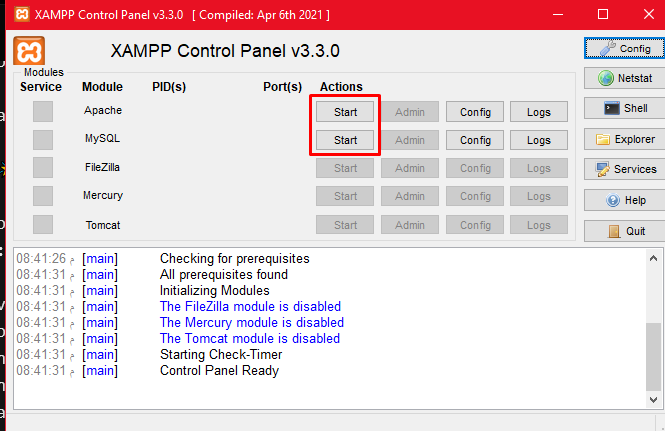
5. ? Zusätzliche Tipps
- Datenbankkonfiguration: Öffnen Sie .env in Ihrem Laravel-Projekt und konfigurieren Sie Ihre Datenbankeinstellungen so, dass sie mit Ihrem MySQL-Setup in XAMPP übereinstimmen.
- Abhängigkeiten prüfen: Aktualisieren Sie regelmäßig die Abhängigkeiten Ihres Projekts, indem Sie Composer Update ausführen.
? Fertig!
Herzlichen Glückwunsch! ? Sie haben erfolgreich eine Laravel-Entwicklungsumgebung unter Windows eingerichtet. Jetzt können Sie mit der Entwicklung fantastischer Anwendungen beginnen!
Sie können gerne Fragen hinterlassen oder Ihre Erfahrungen in den Kommentaren teilen.
Viel Spaß beim Codieren! ??
Das obige ist der detaillierte Inhalt vonEinrichten einer Entwicklungsumgebung für Laravel. Für weitere Informationen folgen Sie bitte anderen verwandten Artikeln auf der PHP chinesischen Website!
In Verbindung stehende Artikel
Mehr sehen- So verwenden Sie cURL zum Implementieren von Get- und Post-Anfragen in PHP
- So verwenden Sie cURL zum Implementieren von Get- und Post-Anfragen in PHP
- So verwenden Sie cURL zum Implementieren von Get- und Post-Anfragen in PHP
- So verwenden Sie cURL zum Implementieren von Get- und Post-Anfragen in PHP
- Alle Ausdruckssymbole in regulären Ausdrücken (Zusammenfassung)

