Heim >Software-Tutorial >Computer Software >Kann YT-DLP schnell starten?
Kann YT-DLP schnell starten?
- DDDOriginal
- 2024-08-19 12:22:18512Durchsuche
yt-dlp ist ein Befehlszeilentool zum Herunterladen von Videos von YouTube und anderen Video-Sharing-Websites. Es bietet verschiedene anpassbare Optionen, einschließlich der Angabe des Videoformats, des Namens der Ausgabedatei und der Auflistung der verfügbaren Formate. Dieser Leitfaden enthält die wichtigsten
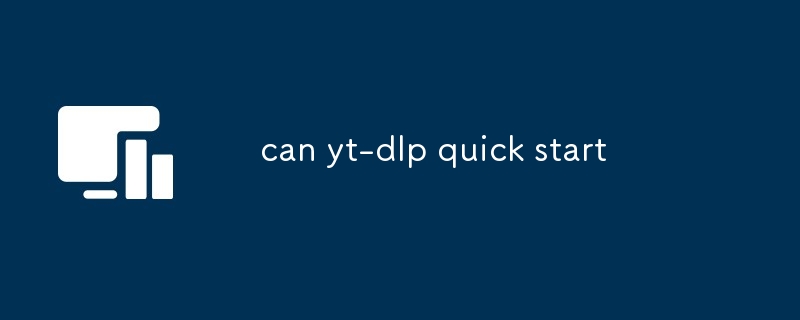
Can yt-dlp Quick Start
1. Was sind die grundlegenden Schritte, um yt-dlp zum Herunterladen von Videos zu verwenden?
a. Installieren Sie yt-dlp.
b. Öffnen Sie Ihr Terminal oder Ihre Eingabeaufforderung.
c. Navigieren Sie zu dem Verzeichnis, in das Sie das Video herunterladen möchten.
d. Geben Sie den folgenden Befehl ein:
<code>yt-dlp <video_url></code>
e. Ersetzen Sie <video_url> durch die URL des Videos, das Sie herunterladen möchten.<video_url> with the URL of the video you want to download.
f. Press Enter.
2. How can I quickly set up yt-dlp for common video downloading tasks?
a. Use the -f option to specify the video format you want to download. For example, to download the best available video format:
<code>yt-dlp -f best <video_url></code>
b. Use the -o option to specify the output file name. For example, to download a video as "my_video.mp4":
<code>yt-dlp -o my_video.mp4 <video_url></code>
3. What are the essential commands to get started with yt-dlp?
a. <code>yt-dlp <video_url></code>: Downloads the video with default settings.
b. <code>yt-dlp -f best <video_url></code>: Downloads the best available video format.
c. yt-dlp -o : Downloads the video with a custom output file name.
d. yt-dlp -F <video_url>f. Drücken Sie die Eingabetaste.
-f, um das Videoformat anzugeben, das Sie herunterladen möchten. Um beispielsweise das beste verfügbare Videoformat herunterzuladen: 🎜rrreee🎜b. Verwenden Sie die Option -o, um den Namen der Ausgabedatei anzugeben. Um beispielsweise ein Video als „mein_video.mp4“ herunterzuladen:🎜rrreee🎜🎜3. Was sind die wesentlichen Befehle, um mit yt-dlp zu beginnen?🎜🎜🎜a. <code>yt-dlp <video_url></code>: Lädt das Video mit den Standardeinstellungen herunter.🎜🎜b. <code>yt-dlp -f best <video_url></code>: Lädt das beste verfügbare Videoformat herunter.🎜🎜c. yt-dlp -o <video_url> : Lädt das Video mit einem benutzerdefinierten Ausgabedateinamen herunter.🎜🎜d. yt-dlp -F <video_url>: Listet verfügbare Videoformate und ihre entsprechenden Formatcodes auf.🎜Das obige ist der detaillierte Inhalt vonKann YT-DLP schnell starten?. Für weitere Informationen folgen Sie bitte anderen verwandten Artikeln auf der PHP chinesischen Website!
In Verbindung stehende Artikel
Mehr sehen- So zeigen Sie versteckte Spiele auf Steam an
- Wie verwende ich geeignete Software, um DLL-Dateien auf einem Win10-Computer zu öffnen?
- So legen Sie das gespeicherte Kontokennwort fest und zeigen das gespeicherte Benutzerkontokennwort im 360-Browser an
- So markieren Sie mit CAD alle Maße mit einem Klick
- So brechen Sie den automatischen Randsprung des IE ab

