Heim >Betrieb und Instandhaltung >Betrieb und Wartung von Linux >Für Syntax-Enzyklopädie konfigurieren
Für Syntax-Enzyklopädie konfigurieren
- DDDOriginal
- 2024-08-15 13:55:19777Durchsuche
In diesem Artikel wird erläutert, wie Sie den Befehl configure für die Softwarekonfiguration verwenden. Es deckt verschiedene Szenarien ab, darunter das Aktivieren/Deaktivieren von Funktionen, das Festlegen von Installationspräfixen und das Konfigurieren von Compilern. Der Artikel enthält auch Informationen dazu
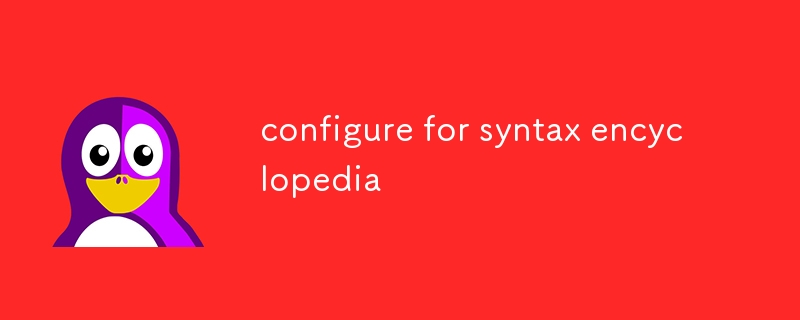
Wie konfiguriere ich bestimmte Szenarien mit dem Befehl configure?
configure command?The configure command is a widely used tool for configuring and building software from source code. It analyzes the system environment, checks for required dependencies, and generates a Makefile tailored to the specific system configuration.
To use configure for specific scenarios, you need to provide it with the appropriate options and flags. For example:
- To enable a specific feature, use the
--enable-featureflag. - To disable a feature, use the
--disable-featureflag. - To specify the installation prefix, use the
--prefixflag. - To set the C compiler, use the
--ccflag. - To set the C++ compiler, use the
--cxxflag.
For more information on using configure for specific scenarios, refer to the documentation for the software package you are trying to build.
What are the optional arguments and flags available with the configure command?
The configure command supports a wide range of optional arguments and flags that allow you to customize the configuration process. Some of the most commonly used options include:
-
--help: Display a help message. -
--version: Display the version ofconfigure. -
--cache-file: Specify the cache file to use. -
--disable-FEATURE: Disable the specified feature. -
--enable-FEATURE: Enable the specified feature. -
--prefix: Specify the installation prefix. -
--exec-prefix: Specify the executable installation prefix. -
--libdir: Specify the directory to install libraries. -
--includedir: Specify the directory to install header files. -
--datadir: Specify the directory to install data files. -
--docdir: Specify the directory to install documentation. -
--oldincludedir: Specify the directory to install old header files. -
--disable-nls: Disable Native Language Support (NLS). -
--enable-nls: Enable Native Language Support (NLS).
For a complete list of options and flags, refer to the documentation for the configure command.
Can I configure and build a package from source without superuser privileges?
Yes, it is possible to configure and build a package from source without superuser privileges. However, you may need to install the necessary dependencies with superuser privileges. To do this, you can use the sudoDer Befehl configure ist ein weit verbreitetes Tool zum Konfigurieren und Erstellen von Software aus Quellcode. Es analysiert die Systemumgebung, prüft auf erforderliche Abhängigkeiten und generiert ein Makefile, das auf die spezifische Systemkonfiguration zugeschnitten ist.
configure für bestimmte Szenarien zu verwenden, müssen Sie es mit den entsprechenden Optionen und Flags versehen. Zum Beispiel:🎜- Um eine bestimmte Funktion zu aktivieren, verwenden Sie das Flag
--enable-feature. - Um eine Funktion zu deaktivieren, verwenden Sie das Flag
--enable-feature-disable-feature-Flag. - Um das Installationspräfix anzugeben, verwenden Sie das
--prefix-Flag. - Um den C-Compiler festzulegen, Verwenden Sie das Flag
--cc. - Um den C++-Compiler festzulegen, verwenden Sie das Flag
--cxx.
configure für bestimmte Szenarien finden Sie in der Dokumentation des Softwarepakets, das Sie erstellen möchten.🎜🎜Welche optionalen Argumente und Flags sind mit configureverfügbar? > Befehl?🎜Der Befehl configure unterstützt eine Vielzahl optionaler Argumente und Flags, mit denen Sie den Konfigurationsprozess anpassen können. Zu den am häufigsten verwendeten Optionen gehören:🎜-
--help: Zeigt eine Hilfemeldung an. -
--version: Zeigt die Version vonconfigurean. -
--cache-file: Geben Sie die zu verwendende Cache-Datei an. -
--disable-FEATURE: Deaktiviert die angegebene Funktion. -
--enable-FEATURE: Aktiviert die angegebene Funktion. -
--prefix: Geben Sie das Installationspräfix an. -
--exec-prefix: Geben Sie das ausführbare Installationspräfix an. -
- -libdir: Geben Sie das Verzeichnis an, in dem Bibliotheken installiert werden sollen. -
--includedir: Geben Sie das Verzeichnis an, in dem Header-Dateien installiert werden sollen. -
--datadir: Geben Sie das Verzeichnis an, in dem Datendateien installiert werden sollen. -
--docdir: Geben Sie das Verzeichnis an, in dem die Dokumentation installiert werden soll. -
--oldincludedir: Geben Sie das Verzeichnis an, in dem alte Headerdateien installiert werden sollen. -
--disable-nls: Native Language Support (NLS) deaktivieren. -
--enable-nls: Native Language Support (NLS) aktivieren.
configure-Befehl.🎜🎜Kann ich ein Paket aus dem Quellcode ohne Superuser-Rechte konfigurieren und erstellen?🎜Ja, es ist möglich, ein Paket aus dem Quellcode ohne Superuser-Rechte zu konfigurieren und zu erstellen. Möglicherweise müssen Sie jedoch die erforderlichen Abhängigkeiten mit Superuser-Rechten installieren. Dazu können Sie den Befehl sudo verwenden, um vorübergehend Superuser-Rechte zu erlangen. Sobald die Abhängigkeiten installiert sind, können Sie das Paket wie gewohnt konfigurieren und erstellen.🎜Das obige ist der detaillierte Inhalt vonFür Syntax-Enzyklopädie konfigurieren. Für weitere Informationen folgen Sie bitte anderen verwandten Artikeln auf der PHP chinesischen Website!
In Verbindung stehende Artikel
Mehr sehen- Erfahren Sie, wie Sie den Nginx-Server unter Linux installieren
- Detaillierte Einführung in den wget-Befehl von Linux
- Ausführliche Erläuterung von Beispielen für die Verwendung von yum zur Installation von Nginx unter Linux
- Detaillierte Erläuterung der Worker-Verbindungsprobleme in Nginx
- Detaillierte Erläuterung des Installationsprozesses von Python3 unter Linux

