Heim >Computer-Tutorials >Fehlerbehebung >Windows-Datenschutzoptimierung, Win10/11-Systemdatenschutzeinstellungen, Schutz der Sicherheit persönlicher Informationen
Windows-Datenschutzoptimierung, Win10/11-Systemdatenschutzeinstellungen, Schutz der Sicherheit persönlicher Informationen
- 王林Original
- 2024-06-18 20:55:251098Durchsuche
Mit der rasanten Entwicklung des Internetzeitalters haben Fragen der Sicherheit der Privatsphäre zunehmend an Bedeutung gewonnen. Als weltweit am weitesten verbreitetes Betriebssystem haben die Datenschutzeinstellungen von Windows höchste Priorität. Um die Sicherheit persönlicher Daten zu schützen, führt Sie der PHP-Editor Banana ausführlich in den Windows-Leitfaden zur Datenschutzoptimierung ein. Für verschiedene Windows-Systeme analysiert der Editor jede Datenschutzeinstellung einzeln, um Ihnen bei der Schaffung einer sichereren Systemumgebung zu helfen. Bitte lesen Sie den folgenden Artikel, um zu erfahren, wie Sie die Windows-Datenschutzeinstellungen effektiv optimieren und die Sicherheit Ihrer persönlichen Daten schützen können.
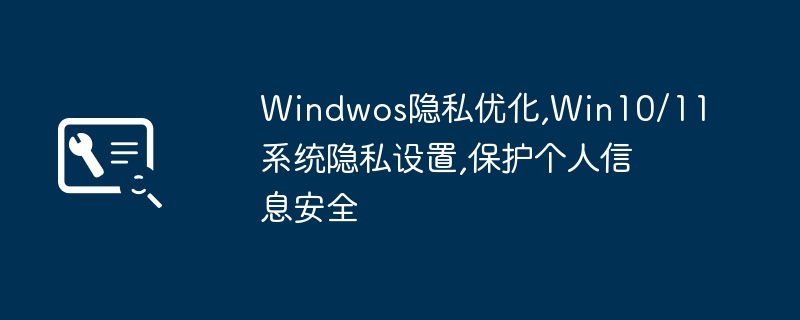
Erstellen Sie auf der offiziellen Microsoft-Website ein neues Textdokument auf dem Desktop, speichern Sie es als „Privacy Optimization.reg“, klicken Sie mit der rechten Maustaste und führen Sie es zusammen.
WindowsRegistryEditorVersion5.00 ;关闭Windows网络连接状态指示器的活动测试 [HKEY_LOCAL_MACHINE\SOFTWARE\Policies\Microsoft\Windows\NetworkConnectivityStatusIndicator] "NoActiveProbe"=dword:00000001 ;关闭地图数据的自动下载和更新 [HKEY_LOCAL_MACHINE\SOFTWARE\Policies\Microsoft\Windows\Maps] "AllowUntriggeredNetworkTrafficOnSettingsPage"=dword:00000000 "AutoDownloadAndUpdateMapData"=dword:00000000 ;OneDrive [HKEY_LOCAL_MACHINE\SOFTWARE\Policies\Microsoft\Windows\OneDrive] "DisableLibrariesDefaultSaveToOneDrive"=dword:00000001 "DisableMeteredNetworkFileSync"=dword:00000001 "DisableFileSyncNGSC"=dword:00000001 ;关闭广告ID [HKEY_LOCAL_MACHINE\SOFTWARE\Microsoft\Windows\CurrentVersion\AdvertisingInfo] "Enabled"=dword:00000000 [HKEY_LOCAL_MACHINE\SOFTWARE\Policies\Microsoft\Windows\AdvertisingInfo] "DisabledByGroupPolicy"=dword:00000001 ;要关闭允许网站通过访问我的语言列表来提供本地相关内容 [HKEY_CURRENT_USER\ControlPanel\International\UserProfile] "HttpAcceptLanguageOptOut"=dword:00000001 ;关闭允许Windows跟踪应用启动情况以改进‘开始’菜单和搜索结果 [HKEY_CURRENT_USER\SOFTWARE\Microsoft\Windows\CurrentVersion\Explorer\Advanced] "Start_TrackProgs"=dword:00000000 ;关闭打开SmartScreen以检查MicrosoftStore应用所使用的Web内容 [HKEY_CURRENT_USER\SOFTWARE\Microsoft\Windows\CurrentVersion\AppHost] "EnableWebContentEvaluation"=dword:00000000 ;关闭允许应用在我的其他设备上打开应用,并在此设备上继续体验 [HKEY_LOCAL_MACHINE\SOFTWARE\Policies\Microsoft\Windows\System] "EnableCdp"=dword:00000000 ;位置和传感器--关闭 [HKEY_LOCAL_MACHINE\SOFTWARE\Policies\Microsoft\Windows\LocationAndSensors] "DisableLocation"=dword:00000001 "DisableLocationScripting"=dword:00000001 "DisableWindowsLocationProvider"=dword:00000001 "DisableSensors"=dword:00000001 ;强制拒绝--允许Windows应用访问位置和设置选择设置框。 ;强制拒绝--Windows应用与未配对设备进行通信并. [HKEY_LOCAL_MACHINE\SOFTWARE\Policies\Microsoft\Windows\AppPrivacy] "LetAppsRunInBackground"=dword:00000002 "LetAppsSyncWithDevices"=dword:00000002 ;禁用--允许用户启用在线语音识别服务 [HKEY_CURRENT_USER\SOFTWARE\Microsoft\Speech_OneCore\Settings\OnlineSpeechPrivacy] "HasAccepted"=dword:00000000 [HKEY_LOCAL_MACHINE\SOFTWARE\Policies\Microsoft\Speech] "HasAccepted"=dword:00000000 ;禁用--允许自动更新语音数据 [HKEY_LOCAL_MACHINE\SOFTWARE\Policies\Microsoft\Speech] "AllowSpeechModelUpdate"=dword:00000000 ;关闭邮件同步 [HKEY_LOCAL_MACHINE\SOFTWARE\Policies\Microsoft\Windows\Messaging] "AllowMessageSync"=dword:00000000 ;关闭遥测 [HKEY_LOCAL_MACHINE\SOFTWARE\Policies\Microsoft\Windows\DataCollection] "AllowTelemetry"=dword:00000000 ;禁用活动历史记录 [HKEY_LOCAL_MACHINE\SOFTWARE\Policies\Microsoft\Windows\System] "PublishUserActivities"=dword:00000000 "EnableActivityFeed"=dword:00000000 "UploadUserActivities"=dword:00000000 ;关闭新闻和兴趣 [HKEY_LOCAL_MACHINE\SOFTWARE\Policies\Microsoft\Windows\WindowsFeeds] "EnableFeeds"=dword:00000000 ;关闭KMS客户端联机AVS验证 [HKEY_LOCAL_MACHINE\SOFTWARE\Policies\Microsoft\WindowsNT\CurrentVersion\SoftwareProtectionPlatform] "NoGenTicket"=dword:00000001 "NoAcquireGT"=dword:00000001 ;禁用--允许下载对磁盘失败预测模型的更新 [HKEY_LOCAL_MACHINE\SOFTWARE\Policies\Microsoft\Windows\StorageHealth] "AllowDiskHealthModelUpdates"=dword:00000000 ;禁用--同步你的设置 [HKEY_LOCAL_MACHINE\SOFTWARE\Policies\Microsoft\Windows\SettingSync] "EnableBackupForWin8Apps"=dword:00000000 "DisableSettingSyncUserOverride"=dword:00000001 "DisableSettingSync"=dword:00000002 ;关闭消息云同步 [HKEY_CURRENT_USER\SOFTWARE\Microsoft\Messaging] "CloudServiceSyncEnabled"=dword:00000000 ;关闭WLAN感知 [HKEY_LOCAL_MACHINE\SOFTWARE\Microsoft\WcmSvc\wifinetworkmanager\config] "AutoConnectAllowedOEM"=dword:00000000 ;;;MicrosoftDefender设置 [HKEY_LOCAL_MACHINE\SOFTWARE\Policies\Microsoft\WindowsDefender\Spynet] "SubmitSamplesConsent"=dword:00000002 "SpynetReporting"=dword:00000000 [HKEY_LOCAL_MACHINE\SOFTWARE\Policies\Microsoft\WindowsDefender\SignatureUpdates] "FallbackOrder"="FileShares" "DefinitionUpdateFileSharesSources"=- ;关闭恶意软件报告工具 [HKEY_LOCAL_MACHINE\SOFTWARE\Policies\Microsoft\MRT] "DontReportInfectionInformation"=dword:00000001 ;关闭增强型通知 [HKEY_LOCAL_MACHINE\SOFTWARE\Policies\Microsoft\WindowsDefender\Reporting] "DisableEnhancedNotifications"=dword:00000001 ;;;MicrosoftDefenderSmartScreen [HKEY_LOCAL_MACHINE\SOFTWARE\Policies\Microsoft\WindowsDefender\SmartScreen] "ConfigureAppInstallControlEnabled"=dword:00000001 "ConfigureAppInstallControl"="Anywhere" [HKEY_LOCAL_MACHINE\SOFTWARE\Policies\Microsoft\Windows\System] "EnableSmartScreen"=dword:00000000 ;关闭云内容 [HKEY_LOCAL_MACHINE\SOFTWARE\Policies\Microsoft\Windows\CloudContent] "DisableWindowsSpotlightFeatures"=dword:00000001 "DisableWindowsConsumerFeatures"=dword:00000001 "DisableSoftLanding"=dword:00000001 ;关闭网站应用,以便阻止访问已注册其相关应用的网站的客户,直接启动该应用 [HKEY_LOCAL_MACHINE\SOFTWARE\Policies\Microsoft\Windows\System] "EnableAppUriHandlers"=dword:00000000 ;关闭小组件,小组件是一种可由用户自定义的新闻和源服务 [HKEY_LOCAL_MACHINE\SOFTWARE\Policies\Microsoft\Windows\Widgets] "AllowWidgets"=dword:00000000 ;;;;Windows更新 [HKEY_LOCAL_MACHINE\SOFTWARE\Policies\Microsoft\Windows\WindowsUpdate] "ExcludeWUDriversInQualityUpdate"=dword:00000001 "DisableWUfBSafeguards"=dword:00000001 "DisableWindowsUpdateAccess"=dword:00000001 "DoNotConnectToWindowsUpdateInternetLocations"=dword:00000001 "WUServer"="" "WUStatusServer"="" "UpdateServiceUrlAlternate"="" [HKEY_LOCAL_MACHINE\SOFTWARE\Policies\Microsoft\Windows\WindowsUpdate\AU] "UseWUServer"=dword:00000001 [HKEY_LOCAL_MACHINE\SOFTWARE\Microsoft\LexiconUpdate\loc_0804] "HapDownloadEnabled"=dword:00000000 [HKEY_LOCAL_MACHINE\SOFTWARE\Microsoft\Windows\CurrentVersion\WindowsStore\WindowsUpdate] "AutoDownload"=dword:00000005
Das obige ist der detaillierte Inhalt vonWindows-Datenschutzoptimierung, Win10/11-Systemdatenschutzeinstellungen, Schutz der Sicherheit persönlicher Informationen. Für weitere Informationen folgen Sie bitte anderen verwandten Artikeln auf der PHP chinesischen Website!
In Verbindung stehende Artikel
Mehr sehen- Was soll ich tun, wenn Win10 weiterhin bei der automatischen Reparatur hängen bleibt?
- Ihre Computerausrüstung muss in Win10 repariert werden
- Lösung für vcruntime140.dll fehlt in Win10
- Was tun, wenn zum Löschen eines Ordners in Windows 10 Administratorrechte erforderlich sind?
- So deaktivieren Sie automatische Updates im Win10-System

