
So verwenden Sie Valgrind zum Debuggen von C++-Speicherlecks
Valgrind ist ein leistungsstarker Speicherdebugger, mit dem Speicherlecks, illegale Verwendungen und Zuordnungsprobleme in C++-Programmen erkannt werden können. So verwenden Sie Valgrind zum Debuggen von C++-Speicherlecks:
1. Installieren Sie Valgrind
Verwenden Sie den folgenden Befehl, um Valgrind zu installieren:
sudo apt install valgrind
2. Fügen Sie beim Kompilieren des Programms hinzu -g Flag zum Generieren von Debugging-Informationen:
g++ -g my_program.cpp -o my_programVerwenden Sie dann Valgrind, um das Programm auszuführen, und verwenden Sie das Flag
--leak-check=full, um nach Speicherlecks zu suchen: valgrind --leak-check=full ./my_program
-g 标记以生成调试信息:#include <iostream>
int* leak() {
int* ptr = new int;
return ptr;
}
int main() {
int* ptr = leak();
return 0;
}然后,使用 Valgrind 运行程序,并使用 --leak-check=full 标记来检查内存泄漏:
g++ -g leak.cpp -o leak valgrind --leak-check=full ./leak
3. 分析 Valgrind 输出
Valgrind 的输出将包含有关检测到的内存泄漏的信息。
实战案例
以下是一个模拟内存泄漏的简单 C++ 程序:
==27244== Memcheck, a memory error detector ==27244== Copyright (C) 2002-2017, and GNU GPL'd by, Julian Seward et al. ==27244== Using Valgrind-3.15.0. ==27244== Command: ./leak ==27244== ==27244== HEAP SUMMARY: ==27244== in use at exit: 4 bytes in 1 blocks ==27244== total heap usage: 1 allocs, 0 frees, 4 bytes allocated ==27244== ==27244== LEAK SUMMARY: ==27244== definitely lost: 4 bytes in 1 blocks ==27244== indirectly lost: 0 bytes in 0 blocks ==27244== possibly lost: 0 bytes in 0 blocks ==27244== still reachable: 0 bytes in 0 blocks ==27244== suppressed: 0 bytes in 0 blocks ==27244== Rerun with --leak-check=full to see what's still reachable ==27244== ==27244== For counts of detected and suppressed errors, rerun with: -v ==27244== Use --track-origins=yes to see where unfreed memory was allocated ==27244== ERROR SUMMARY: 1 errors from 1 contexts (suppressed: 0 from 0) ==27244== ==27244== 1 errors in context 0 of 1: ==27244== Invalid read of size 8 ==27244== at 0x4842E10: leak (leak.cpp:5) ==27244== by 0x483D8E7: main (leak.cpp:12) ==27244== Address 0x555555555600 is not stack'd, malloc'd or (recently) free'd ==27244== ==27244== LEAK SUMMARY: ==27244== definitely lost: 0 bytes in 0 blocks ==27244== indirectly lost: 0 bytes in 0 blocks ==27244== possibly lost: 4 bytes in 1 blocks ==27244== still reachable: 0 bytes in 0 blocks ==27244== suppressed: 0 bytes in 0 blocks ==27244== Rerun with --leak-check=full to see what's still reachable ==27244== ==27244== For counts of detected and suppressed errors, rerun with: -v ==27244== Use --track-origins=yes to see where unfreed memory was allocated
编译并使用 Valgrind 运行此程序:
rrreeeValgrind 的输出将包含以下信息:
rrreee此输出表明程序中存在 4 字节的内存泄漏,该泄漏来自函数 leak() 中未释放的 int
int-Zeiger in der Funktion leak(). 🎜Das obige ist der detaillierte Inhalt vonWie debugge ich C++-Speicherlecks mit Valgrind?. Für weitere Informationen folgen Sie bitte anderen verwandten Artikeln auf der PHP chinesischen Website!
 Die C -Community: Ressourcen, Unterstützung und EntwicklungApr 13, 2025 am 12:01 AM
Die C -Community: Ressourcen, Unterstützung und EntwicklungApr 13, 2025 am 12:01 AMC -Lernende und Entwickler können Ressourcen und Unterstützung von Stackoverflow, Reddits R/CPP -Community, Coursera und EDX -Kursen, Open -Source -Projekten zu Github, professionellen Beratungsdiensten und CPPCON erhalten. 1. Stackoverflow gibt Antworten auf technische Fragen. 2. Die R/CPP -Community von Reddit teilt die neuesten Nachrichten; 3.. Coursera und EDX bieten formelle C -Kurse; 4. Open Source -Projekte auf Github wie LLVM und Boost verbessern die Fähigkeiten; 5. Professionelle Beratungsdienste wie Jetbrains und Perforce bieten technische Unterstützung; 6. CPPCON und andere Konferenzen helfen Karrieren
 C# vs. c: Wo sich jede Sprache auszeichnetApr 12, 2025 am 12:08 AM
C# vs. c: Wo sich jede Sprache auszeichnetApr 12, 2025 am 12:08 AMC# eignet sich für Projekte, die eine hohe Entwicklungseffizienz und plattformübergreifende Unterstützung erfordern, während C für Anwendungen geeignet ist, die eine hohe Leistung und die zugrunde liegende Kontrolle erfordern. 1) C# vereinfacht die Entwicklung, bietet Müllsammlung und reichhaltige Klassenbibliotheken, die für Anwendungen auf Unternehmensebene geeignet sind. 2) C ermöglicht den direkten Speicherbetrieb, der für Spielentwicklung und Hochleistungs-Computing geeignet ist.
 Die fortgesetzte Verwendung von C: Gründe für seine AusdauerApr 11, 2025 am 12:02 AM
Die fortgesetzte Verwendung von C: Gründe für seine AusdauerApr 11, 2025 am 12:02 AMC Gründe für die kontinuierliche Verwendung sind seine hohe Leistung, breite Anwendung und sich weiterentwickelnde Eigenschaften. 1) Leistung mit hoher Effizienz. 2) weit verbreitete: Glanz in den Feldern der Spieleentwicklung, eingebettete Systeme usw. 3) Kontinuierliche Entwicklung: Seit seiner Veröffentlichung im Jahr 1983 hat C weiterhin neue Funktionen hinzugefügt, um seine Wettbewerbsfähigkeit aufrechtzuerhalten.
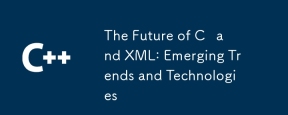 Die Zukunft von C und XML: aufkommende Trends und TechnologienApr 10, 2025 am 09:28 AM
Die Zukunft von C und XML: aufkommende Trends und TechnologienApr 10, 2025 am 09:28 AMDie zukünftigen Entwicklungstrends von C und XML sind: 1) C werden neue Funktionen wie Module, Konzepte und Coroutinen in den Standards C 20 und C 23 einführen, um die Programmierungseffizienz und -sicherheit zu verbessern. 2) XML nimmt weiterhin eine wichtige Position in den Datenaustausch- und Konfigurationsdateien ein, steht jedoch vor den Herausforderungen von JSON und YAML und entwickelt sich in einer prägnanteren und einfacheren Analyse wie die Verbesserungen von XMLSchema1.1 und XPATH3.1.
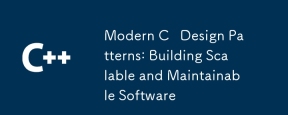 Moderne C -Entwurfsmuster: Erstellen skalierbarer und wartbarer SoftwareApr 09, 2025 am 12:06 AM
Moderne C -Entwurfsmuster: Erstellen skalierbarer und wartbarer SoftwareApr 09, 2025 am 12:06 AMDas moderne C -Designmodell verwendet neue Funktionen von C 11 und darüber hinaus, um flexiblere und effizientere Software aufzubauen. 1) Verwenden Sie Lambda -Ausdrücke und STD :: Funktion, um das Beobachtermuster zu vereinfachen. 2) Die Leistung durch mobile Semantik und perfekte Weiterleitung optimieren. 3) Intelligente Zeiger gewährleisten die Sicherheit und das Management von Ressourcen.
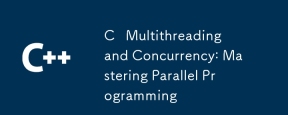 C Multithreading und Parallelität: Parallele Programmierung beherrschenApr 08, 2025 am 12:10 AM
C Multithreading und Parallelität: Parallele Programmierung beherrschenApr 08, 2025 am 12:10 AMC Die Kernkonzepte von Multithreading und gleichzeitiger Programmierung umfassen Thread -Erstellung und -management, Synchronisation und gegenseitige Ausschluss, bedingte Variablen, Thread -Pooling, asynchrones Programmieren, gemeinsame Fehler und Debugging -Techniken sowie Leistungsoptimierung sowie Best Practices. 1) Erstellen Sie Threads mit der STD :: Thread -Klasse. Das Beispiel zeigt, wie der Thread erstellt und wartet. 2) Synchronisieren und gegenseitige Ausschluss, um std :: mutex und std :: lock_guard zu verwenden, um gemeinsam genutzte Ressourcen zu schützen und den Datenwettbewerb zu vermeiden. 3) Zustandsvariablen realisieren Kommunikation und Synchronisation zwischen Threads über std :: Condition_Variable. 4) Das Beispiel des Thread -Pools zeigt, wie die Threadpool -Klasse verwendet wird, um Aufgaben parallel zu verarbeiten, um die Effizienz zu verbessern. 5) Asynchrones Programmieren verwendet std :: als
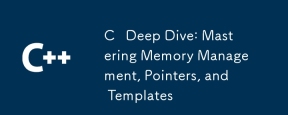 C Deep Dive: Mastering Memory Management, Zeiger und Vorlagen beherrschenApr 07, 2025 am 12:11 AM
C Deep Dive: Mastering Memory Management, Zeiger und Vorlagen beherrschenApr 07, 2025 am 12:11 AMDie Speicherverwaltung, Hinweise und Vorlagen von C sind Kernfunktionen. 1. Die Speicherverwaltung zuteilt manuell manuell und freisetzt Speicher durch neue und löscht und achten Sie auf den Unterschied zwischen Haufen und Stapel. 2. Zeiger erlauben den direkten Betrieb von Speicheradressen und verwenden Sie sie mit Vorsicht. Intelligente Zeiger können das Management vereinfachen. 3. Template implementiert die generische Programmierung, verbessert die Wiederverwendbarkeit und Flexibilität der Code und muss die Typableitung und Spezialisierung verstehen.
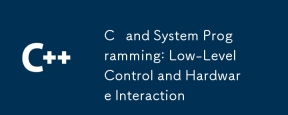 C- und Systemprogrammierung: Steuerung und Hardware-Interaktion mit niedriger EbeneApr 06, 2025 am 12:06 AM
C- und Systemprogrammierung: Steuerung und Hardware-Interaktion mit niedriger EbeneApr 06, 2025 am 12:06 AMC eignet sich für die Systemprogrammierung und Hardware-Interaktion, da es Steuerfunktionen in der Nähe von Hardware und leistungsstarke Funktionen der objektorientierten Programmierung bietet. 1) C über Merkmale auf niedrigem Niveau wie Zeiger, Speicherverwaltung und Bitbetrieb können effizienter Betrieb auf Systemebene erreicht werden. 2) Die Hardware -Interaktion wird über Geräte -Treiber implementiert, und C kann diese Treiber so schreiben, dass sie mit Hardware -Geräten über die Kommunikation umgehen.


Heiße KI -Werkzeuge

Undresser.AI Undress
KI-gestützte App zum Erstellen realistischer Aktfotos

AI Clothes Remover
Online-KI-Tool zum Entfernen von Kleidung aus Fotos.

Undress AI Tool
Ausziehbilder kostenlos

Clothoff.io
KI-Kleiderentferner

AI Hentai Generator
Erstellen Sie kostenlos Ai Hentai.

Heißer Artikel

Heiße Werkzeuge

MantisBT
Mantis ist ein einfach zu implementierendes webbasiertes Tool zur Fehlerverfolgung, das die Fehlerverfolgung von Produkten unterstützen soll. Es erfordert PHP, MySQL und einen Webserver. Schauen Sie sich unsere Demo- und Hosting-Services an.

MinGW – Minimalistisches GNU für Windows
Dieses Projekt wird derzeit auf osdn.net/projects/mingw migriert. Sie können uns dort weiterhin folgen. MinGW: Eine native Windows-Portierung der GNU Compiler Collection (GCC), frei verteilbare Importbibliotheken und Header-Dateien zum Erstellen nativer Windows-Anwendungen, einschließlich Erweiterungen der MSVC-Laufzeit zur Unterstützung der C99-Funktionalität. Die gesamte MinGW-Software kann auf 64-Bit-Windows-Plattformen ausgeführt werden.

ZendStudio 13.5.1 Mac
Leistungsstarke integrierte PHP-Entwicklungsumgebung

EditPlus chinesische Crack-Version
Geringe Größe, Syntaxhervorhebung, unterstützt keine Code-Eingabeaufforderungsfunktion

Senden Sie Studio 13.0.1
Leistungsstarke integrierte PHP-Entwicklungsumgebung





