Heim >Web-Frontend >js-Tutorial >js模拟滚动条(横向竖向)_javascript技巧
js模拟滚动条(横向竖向)_javascript技巧
- WBOYWBOYWBOYWBOYWBOYWBOYWBOYWBOYWBOYWBOYWBOYWBOYWBOriginal
- 2016-05-16 17:41:351237Durchsuche
JS:
复制代码 代码如下:
(function(win){
var doc = win.document,db = doc.body;
var mousewheel = 'onmousewheel' in document ? 'mousewheel' : 'DOMMouseScroll';
var skyScroll = function(opts){ return new skyScroll.prototype.init(opts);};
skyScroll.prototype = {
constructor:skyScroll,
//初始化
init:function(opts){
var set = _extend({
target:'contentbox',
dir:'top',
width:500,
height:300,
callback:function(){}
},opts||{});
var _this = this,mousemoveHandle,mousedownHandle;
this.target = _$(set.target);
this.parent = this.target.parentNode;
this.width = set.width;
this.height = set.height;
this.dir = set.dir;
this.callback = set.callback;
this.addWarpper(set.dir);
switch(set.dir){
case 'top':
this.addVscroll();
break;
case 'left':
this.addLscroll();
break;
default :
this.addVscroll();
this.addLscroll();
};
_addEvent(doc,'mousedown',function(e){
var e = e || window.event,target = e.target || e.srcElement,pos= _getMousePos(e);
if(target == _this.vScroll || target == _this.lScroll){
pos.tTop = parseInt(_this.target.style.top);
pos.tLeft = parseInt(_this.target.style.left);
pos.sTop = parseInt(target.style.top);
pos.sLeft = parseInt(target.style.left);
mousemoveHandle = _mousemoveHandle.call(_this,pos,target);
_addEvent(doc,'mousemove',mousemoveHandle);
_addEvent(doc,'mouseup',function(){_removeEvent(doc,'mousemove',mousemoveHandle)});
};
if(target == _this.vScrollOuter || target == _this.lScrollOuter){
_mounsedownHandle.call(_this,pos,target);
};
});
},
//对外提供重新计算滚动条高度或宽度以及滚动范围的方法,用于动态改变内容时,作出的相对应的调整
recalculated:function(){
var H = this.target.offsetHeight,W = this.target.offsetWidth,T = parseInt(this.target.style.top),L = parseInt(this.target.style.left),h,w;
this.ratio = {l:this.width / W,v:this.height / H};
this.range = {l:W-this.width, t: H - this.height};
if(this.vScroll){
h = Math.round(Math.pow(this.height,2) / H);
this.vScroll.style.height = h+'px';
this.vScroll.style.top = Math.round(this.height * (-T/H)) + 'px';
this.range.st = this.height - h;
this.wrapper.style.height = this.height + 'px';
};
if(this.lScroll){
w = Math.round(Math.pow(this.width,2) / W)
this.lScroll.style.width = w + 'px';
this.lScroll.style.left = Math.round(this.width * (-L/W)) + 'px';
this.range.sl = this.width - w;
this.wrapper.style.width = this.width + 'px';
};
},
//对外提供设置滚动条的位置的方法
set:function(pos){
if(!_isObject(pos)) throw new Error('参数类型错误,参数必须是object!');
if(pos.top && !isNaN(parseInt(pos.top)) && this.vScroll){
var top = Math.min(pos.top,this.range.t);
this.target.style.top = -top + 'px';
this.vScroll.style.top = Math.round(this.height * (top / this.target.offsetHeight)) + 'px';
};
if(pos.left && !isNaN(parseInt(pos.left)) && this.lScroll){
var left = Math.min(pos.left,this.range.l);
this.target.style.left = -left + 'px';
this.lScroll.style.left = Math.round(this.width * (left / this.target.offsetWidth)) + 'px';
};
},
addWarpper:function(dir){
if(this.wrapper) return;
var _this = this,W = this.target.offsetWidth,H = this.target.offsetHeight,mousewheelHandle;
this.wrapper = _createEl('',this.parent);
this.wrapper.appendChild(this.target);
this.target.style.cssText = 'position:absolute;top:0;left:0';
switch(dir){
case 'top':
this.wrapper.style.height = this.height + 'px';
this.wrapper.style.width = W + 'px';
break;
case 'left':
this.wrapper.style.height = H + 'px';
this.wrapper.style.width = this.width + 'px';
break;
default :
this.wrapper.style.width = this.width + 'px';
this.wrapper.style.height = this.height + 'px';
};
_addEvent(this.wrapper,'mouseenter',function(e){
var pos = {};
pos.tTop = parseInt(_this.target.style.top);
pos.tLeft = parseInt(_this.target.style.left);
if(_this.vScroll) pos.sTop = parseInt(_this.vScroll.style.top);
if(_this.lScroll) pos.sLeft = parseInt(_this.lScroll.style.left);
mousewheelHandle = _mousewheelHandle.call(_this,pos);
_addEvent(_this.wrapper,'mousewheel',mousewheelHandle);
_addEvent(_this.wrapper,'mouseleave',function(){_removeEvent(_this.wrapper,'mousewheel',mousewheelHandle)});
});
},
//对外提供添加竖向滚动条的方法
addVscroll:function(){
if(this.vScroll) return;
!this.wrapper && this.addWarpper('top');
this.vScrollOuter = _createEl('',this.wrapper)
this.vScroll = _createEl('',this.wrapper);
this.recalculated();
},
//对外提供添加横向滚动条的方法
addLscroll:function(){
if(this.lScroll) return;
!this.wrapper && this.addWarpper('left');
this.lScrollOuter = _createEl('',this.wrapper)
this.lScroll = _createEl('',this.wrapper);
this.recalculated();
},
//删除竖向滚动条
delVscroll:function(){
_deleteScroll.call(this,1,this.vScroll,this.vScrollOuter,this.lScroll,this.lScrollOuter);
},
//删除横向滚动条
delLscroll:function(){
_deleteScroll.call(this,0,this.lScroll,this.lScrollOuter,this.vScroll,this.vScrollOuter);
}
};
skyScroll.prototype.init.prototype = skyScroll.prototype;
window.skyScroll = skyScroll;
/*************************私有函数*************************/
function _mousemoveHandle(pos,target){
var _this = this;
return target == this.vScroll ? function(e){
e = e || window.event;
var newPos = _getMousePos(e);
_this.target.style.top = Math.min(0,Math.max(pos.tTop + (pos.y - newPos.y)/_this.ratio.v,-_this.range.t)) + 'px';
target.style.top = Math.max(0,Math.min(pos.sTop - pos.y + newPos.y,_this.range.st))+ 'px';
_this.callback.call(_this);
_cancelSelect()
}:function(e){
e = e || window.event;
var newPos = _getMousePos(e);
_this.target.style.left = Math.min(0,Math.max(pos.tLeft + (pos.x - newPos.x)/_this.ratio.l,-_this.range.l)) + 'px';
target.style.left = Math.max(0,Math.min(pos.sLeft - pos.x + newPos.x,_this.range.sl)) + 'px';
_this.callback.call(_this);
_cancelSelect();
}
};
function _mousewheelHandle(pos){
var _this = this;
return this.vScroll ? function(e){
e = e || window.event;
_stopEvent(e);
var data = e.wheelDelta ? e.wheelDelta /120 : -e.detail/3;
var top = parseInt(_this.target.style.top);
var sTop = parseInt(_this.vScroll.style.top);
var dist = data * 5;
_this.target.style.top = Math.min(0,Math.max(top + dist / _this.ratio.v, -_this.range.t)) + 'px';
_this.vScroll.style.top = Math.max(0,Math.min(sTop-dist,_this.range.st)) + 'px';
_this.callback.call(_this);
}:function(e){
e = e || window.event;
_stopEvent(e);
var data = e.wheelDelta ? e.wheelDelta /120 : -e.detail/3;
var left = parseInt(_this.target.style.left);
var sLeft = parseInt(_this.lScroll.style.left);
var dist = data * 5;
_this.target.style.left = Math.min(0,Math.max(left + dist / _this.ratio.l, -_this.range.l)) + 'px';
_this.lScroll.style.left = Math.max(0,Math.min(sLeft-dist,_this.range.sl)) + 'px';
_this.callback.call(_this);
}
};
function _mounsedownHandle(pos,target){
var _this = this;
var elPos = _getElementPosition(target);
if(target == this.vScrollOuter){
console.log(pos.y - elPos.y);
_this.set({
top:pos.y - elPos.y
});
}else{
_this.set({
left:pos.x - elPos.x
});
};
};
function _deleteScroll(n,s1,s11,s2,s22){
var o = n ? 'Height' : 'Width' ,s = n ? 'top' : 'left';
if(!s1) return;
this.wrapper.removeChild(s1);
this.wrapper.removeChild(s11);
n ? (this.vScroll = null) : (this.lScroll = null);
if(!s2){
this.wrapper.parentNode.appendChild(this.target);
this.wrapper.parentNode.removeChild(this.wrapper);
this.target.style.cssText = '';
this.wrapper = null;
}else{
this.wrapper.style[o.toLowerCase()] = this.target['offset'+o] + 'px';
this.recalculated();
};
this.target.style[s] = '0px';
//this.target.style[o.toLowerCase()]= 'auto';
};
/*************************工具函数*************************/
function _$(id){
return typeof id === 'string' ? doc.getElementById(id) : id;
};
function _extend(target,source){
for(var key in source) target[key] = source[key];
return target;
};
function _createEl(html,parent){
var div = doc.createElement('div');
div.innerHTML = html;
el = div.firstChild;
parent && parent.appendChild(el);
return el;
};
function _getMousePos(e){
if(e.pageX || e.pageY) return {x:e.pageX,y:e.pageY};
return {
x:e.clientX + document.documentElement.scrollLeft - document.body.clientLeft,
y:e.clientY + document.documentElement.scrollTop - document.body.clientTop
};
};
function _isObject(o){
return o === Object(o);
};
function _getElByClass(node,oClass,parent){
var re = [],els,parent = parent || doc;
els = parent.getElementsByTagName(node);
for(var i=0,len=els.length;i
};
return re;
};
function _stopEvent(e){
e.stopPropagation ? e.stopPropagation() : (e.cancelBubble = true);
e.preventDefault ? e.preventDefault() :(e.returnValue = false);
};
function _addEvent(el,type,fn){
if(typeof el.addEventListener != 'undefined'){
if(type == 'mouseenter'){
el.addEventListener('mouseover',_findElement(fn),false);
}else if(type === 'mouseleave'){
el.addEventListener('mouseout',_findElement(fn),false);
}else{
el.addEventListener(type,fn,false);
}
}else if(typeof el.attachEvent != 'undefined'){
el.attachEvent('on'+type,fn);
}else{
el['on'+type] = fn;
}
};
function _removeEvent(el,type,fn){
if(typeof el.removeEventListener != 'undefined'){
el.removeEventListener(type,fn,false);
}else if(typeof el.detachEvent != 'undefined'){
el.detachEvent('on'+type,fn);
}else{
el['on'+type] = null;
}
};
function _findElement(fn){
return function(e){
var parent = e.relatedTarget;
while(parent && parent != this) parent = parent.parentNode;
if(parent != this) fn.call(this,e);
}
};
function _cancelSelect(){
if (window.getSelection) {
if (window.getSelection().empty) { // Chrome
window.getSelection().empty();
} else if (window.getSelection().removeAllRanges) { // Firefox
window.getSelection().removeAllRanges();
}
}else if (document.selection) { // IE?
document.selection.empty();
}
};
function _getElementPosition(el){
var x = 0,y=0;
if(el.getBoundingClientRect){
var pos = el.getBoundingClientRect();
var d_root = document.documentElement,db = document.body;
x = pos.left + Math.max(d_root.scrollLeft,db.scrollLeft) - d_root.clientLeft;
y = pos.top + Math.max(d_root.scrollTop,db.scrollTop) - d_root.clientTop;
}else{
while(el != db){
x += el.offsetLeft;
y += el.offsetTop;
el = el.offsetParent;
};
};
return {
x:x,
y:y
};
};
})(window);
HTML:
复制代码 代码如下:
111111111111111111111111111111译者按 IE 曾是 web 创新的先驱,但最近几年因为对 web 标准的支持落后于其他浏览器以及低版本 IE 的各种 bug 而被人诟病。雅虎的 Nicholas C. Zakas 带我们回顾了 IE 在 web 发展过程中扮演的辉煌角色,让我们能以一个更客观的眼光来看待 IE。看完这篇文章,也许大家都会对 IE 浏览器有一定的改观,这也是我翻译这篇文章的目的。
译文
在 Internet Explorer 成为大家都恨之入骨的浏览器的很久以前,它曾是整个互联网的创新驱动力。有时候我们很难记得那些在 IE 6 成为全世界 web 开发者的灾难之前 IE 所作的贡献。不管你信不信,正因为有了 IE 4—6,才会有我们现在所知的 web 开发。IE 的一些独特的功能过去就曾是事实标准,后来成为了官方标准最终进入了 HTML5 规范。人们也许很难相信,对于我们现在认为理所应当的功能中有很大一部分都应该要想到 IE,但快速地回顾一下历史可以让我们知道的确如此。
DOM
如 果 IE 是一个人人都痛恨的浏览器,那么「文档对象模型」(DOM)就是人人都痛恨的 API 了。你可以说 DOM 过于繁琐、不适合 JavaScript 甚至是有些荒谬,而且这些也都没错。然而,DOM 还是给了开发者通过 JavaScript 来访问网页的每个部分的途径。曾经你一度只能通过 JavaScript 访问页面中某些特定的元素。IE 3 和 Netscape 3 只允许程序访问表单元素、图片以及链接。Netscape 4 改进了这一点,把程序可访问的范围通过 document.layers 扩展到了它特有的 layer 元素。IE 4 作了进一步改进,把这个范围通过 document.all 扩展到了页面的所有元素。
从很多方面来说,document.all 算是 document.getElementById() 的最初版本。你还是要使用元素的 ID 来通过 document.all 访问它,例如 document.all.myDiv 或是 document.all["myDiv"]。最主要的区别就是 IE 使用了一个集合而非方法,而这和其他当时的访问方法比如 document.images 及 document.forms 是相吻合的。
IE 4 也第一个引入了用 document.all.tags() 来通过标签名字获取一个元素列表的功能。无论从哪点来看,这都是 document.getElementsByTagName() 的最初版本,而且工作方式完全相同。如果你想获取所有的 div 元素,你可以使用 document.all.tags("div")。甚至在 IE 9 中,这个方法仍然作为 document.getElementsByTagName() 的一个别名存在。
IE 4 同时也为我们引入了可能是有史以来最流行的私有 DOM 扩展:innerHTML。看起来微软的那帮人是认识到了通过编程手段来建立一个 DOM 有多么痛苦,所以把这个便捷方法,连同 outerHTML 一起提供给我们。事实证明这两个方法都非常有用,已经在 HTML5 中被标准化了[1]。随它们一同而来的用来处理纯文本的 API——innerText 以及 outerText——同样被证明足够有影响力,因为 DOM Level 3 已经引入了与 innerText 行为相似的 textContent[2]。
按照同样的思路,IE 4 引入了 insertAdjacentHTML(),这是又一种将 HTML 插入文档中的方法。虽然这花了更长的时间,但最终也被编入了 HTML5[3],而且目前已被各浏览器广泛支持。
事件
在开始时,JavaScript 并没有事件机制。网景和微软都作出了尝试,并且分别得出了不同的模型。网景给我们带来了事件捕获,其思想是一个事件先发送到窗口,然后是文档,然后一个个直到最终到达预期的目标。网景浏览器 6 以前的版本都仅支持事件捕获。
微 软采取了一个相反的方法,设计出了事件冒泡。他们认为一个事件应该先从实际的目标出发,然后在上层节点触发直到文档。IE 9 以前的浏览器仅支持事件冒泡。虽然随着官方的 DOM 事件规范发展,同时包含了事件捕获和事件冒泡,但大多数 web 开发者都只使用事件冒泡,而把事件捕获仅仅留在 JavaScript 类库中的一些解决方案和小技巧中使用。
除了创造了事件冒泡以外,微软还创造了一系列后来也最终被标准化的额外事件:
contextmenu – 当使用鼠标副按键点击一个元素时触发。在 IE 5 中首次出现,后来被编入了 HTML5[4]。现在已被所有主流浏览器所支持。
beforeunload – 在 unload 事件前触发,允许你阻断页面的退出。最初由 IE 4 引入,现在也为 HTML5 的一部分[4]。
mousewheel – 在鼠标滚轮(或类似设备)被使用时触发。首个支持此事件的浏览器是 IE 6。就像其他一样,目前也是 HTML5 的一部分[4]。唯一不支持此事件的主流桌面浏览器是 Firefox(但其支持一个可用来替代的 DOMMouseScroll 事件)。
mouseenter – mouseover 的非冒泡版本,被微软在 IE 5 中引入,用来克服 mouseover 使用时带来的困扰。这个事件已被 DOM Level 3 事件规范正规化[5]。同样被 Firefox 及 Opera 支持,但 Safari 和 Chrome 都(暂时?)不支持。
mouseleave – 与 mouseenter 对应的 mouseout 的非冒泡版本。在 IE 5 中被引入,目前被 DOM Level 3 事件规范标准化[6]。浏览器支持和 mouseenter 一样。
focusin – focus 事件的冒泡版本,用来帮助更好地管理页面上的聚焦行为。最初在 IE 6 中被引入,现在已成为 DOM Level 3 事件规范的一部分[7]。目前没有被很好地支持,尽管 Firefox 关于其实现的开过一个 bug。
focusout – blur 事件的冒泡版本,用来帮助更好地管理页面上的聚焦行为。最初在 IE 6 中被引入,现在已成为 DOM Level 3 事件规范的一部分[8]。和 focusin 一样,没有良好支持但 Firefox 接近了。
XML 与 Ajax
尽 管 XML 已经像很多人所料的那样在现今的 web 上被大量使用,但是对 XML 进行支持的领路人仍然是 IE。它是第一个支持在客户端通过 JavaScript 进行 XML 解析以及 XSLT 变换的浏览器。不幸的是,它是通过 ActiveX 对象来表示 XML 文档以及 XSLT 处理器的。但 Mozilla 的人显然认识到了其中的可取之处,因为他们后来用 DOMParser、XMLSerializer 和 XSLTProcessor 创造了类似的功能。其中前两个已经成为了 HTML5 的一部分[9]。虽然基于标准的 JavaScript XML 处理方式和 IE 提供的版本差异较大,但它无疑是深受 IE 影响的。
客户端的 XML 处理都都是 IE 对 XMLHttpRequest 的实现的一部分,最开始由 IE 5 以 ActiveX 对象的形式引入。其中的想法是希望可以在一个网页中从服务器获取一个 XML 文档并且允许用 JavaScript 把这个 XML 当做 DOM 来进行处理。IE 的版本需要你使用 new ActiveXObject("MSXML2.XMLHttp"),这也使得它依赖于版本字符串,而且让开发者要费尽功夫去测试、使用最新版本。再一次,Firefox 站出来,通过创建一个当时还是私有的、与 IE 版本接口完全同名的 XMLHttpRequest 对象来清理这一片混乱。此后其他浏览器复制了 Firefox 的实现,最终使得 IE 7 也增加了一个不需要使用 ActiveX 的版本。当然,使得每个人为 JavaScript 感到振奋的 Ajax 革命背后的驱动力正是 XMLHttpRequest。
<script> <BR> var a = skyScroll({ <BR> target:'scrollTest' <BR> }); <BR> var add = document.getElementById('add'); <BR> var scrollTest = document.getElementById('scrollTest'); <BR> var setTop = document.getElementById('setTop'); <BR> var setLeft = document.getElementById('setLeft'); <BR> var addSt = document.getElementById('addSt'); <BR> var addSl = document.getElementById('addSl'); <BR> var delSt = document.getElementById('delSt'); <BR> var delSl = document.getElementById('delSl'); <BR> add.onclick = function(){ <BR> var w = scrollTest.offsetWidth; <BR> scrollTest.innerHTML += scrollTest.innerHTML; <BR> a.recalculated(); <BR> }; <BR> setTop.onclick = function(){ <BR> a.set({top:200}); <BR> } <BR> setLeft.onclick = function(){ <BR> a.set({left:300}); <BR> } <BR> addSt.onclick = function(){ <BR> a.addVscroll(); <BR> }; <BR> addSl.onclick = function(){ <BR> a.addLscroll(); <BR> }; <BR> delSt.onclick = function(){ <BR> a.delVscroll(); <BR> } <BR> delSl.onclick = function(){ <BR> a.delLscroll(); <BR> } <BR> </script>
效果图:
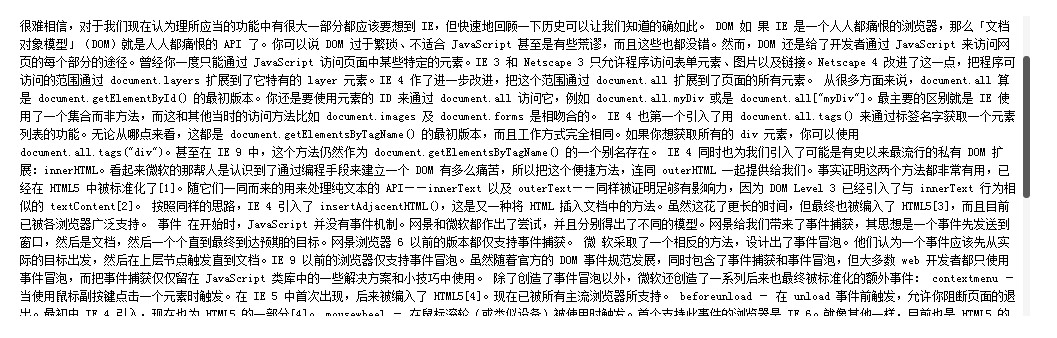
对外提供的方法就是上面那几个按钮上说明的。
Stellungnahme:
Der Inhalt dieses Artikels wird freiwillig von Internetnutzern beigesteuert und das Urheberrecht liegt beim ursprünglichen Autor. Diese Website übernimmt keine entsprechende rechtliche Verantwortung. Wenn Sie Inhalte finden, bei denen der Verdacht eines Plagiats oder einer Rechtsverletzung besteht, wenden Sie sich bitte an admin@php.cn
Vorheriger Artikel:js 获取计算后的样式写法及注意事项_javascript技巧Nächster Artikel:js调用webservice中的方法实现思路及代码_javascript技巧
In Verbindung stehende Artikel
Mehr sehen- Eine eingehende Analyse der Bootstrap-Listengruppenkomponente
- Detaillierte Erläuterung des JavaScript-Funktions-Curryings
- Vollständiges Beispiel für die Generierung von JS-Passwörtern und die Erkennung der Stärke (mit Download des Demo-Quellcodes)
- Angularjs integriert WeChat UI (weui)
- Wie man mit JavaScript schnell zwischen traditionellem Chinesisch und vereinfachtem Chinesisch wechselt und wie Websites den Wechsel zwischen vereinfachtem und traditionellem Chinesisch unterstützen – Javascript-Kenntnisse

