Heim >Web-Frontend >js-Tutorial >jQuery easyui datagrid动态查询数据实例讲解_jquery
jQuery easyui datagrid动态查询数据实例讲解_jquery
- WBOYWBOYWBOYWBOYWBOYWBOYWBOYWBOYWBOYWBOYWBOYWBOYWBOriginal
- 2016-05-16 17:41:251307Durchsuche
该插件组小巧使用方便,以下是一个从前台提交查询条件,从MSSQL返回json数据的一个事例
HTML前端代码
复制代码 代码如下:
include_once("auth.php");
?>
<script> <BR>function FindData(){ <BR>$('#mytable').datagrid('load',{ <BR>PersonCode:$('#PersonCode').val(), <BR>KQYM:$('#KQYM').val()} <BR>); <BR>} <BR></script>
| 工号 | 姓名 | 考勤日期 | 星期 | 打卡时间 |
|---|
工号:
考勤年月:
查询
以下是取数据集,并将数据组装成json对象返回给前台的php代码
复制代码 代码如下:
include_once("auth.php");
include_once("inc/ms_conn.php");
include_once("inc/comm_function.php");
$PersonCode=$_POST["PersonCode"]; //前端传来的参数
$KQYM=$_POST["KQYM"];
$sqlstr="Exec dbo.HR_Prg_GetPersonYMKQ2 '$KQYM','$PersonCode'";
$rs =mssqlquery($sqlstr); //自定义的mssql方法,类拟mssql_query方法
$row = mssql_num_rows($rs); //取行总行数
$result["total"] = $row;
$items =array();
while ($row = mssql_fetch_array($rs)){
foreach($row as $key=>$value){
//这里很重要,php的json_encode只支持utf-8,否则含汉字字段值会被置为null
$row[$key]=iconv('gb2312','UTF-8',$row[$key]); }
array_push($items, $row); }
$result["rows"] =$items;
echo json_encode($result);
?>
以下为效果图
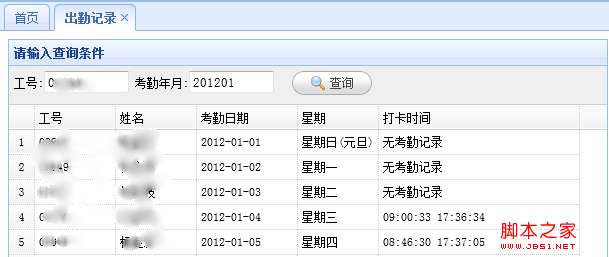
Stellungnahme:
Der Inhalt dieses Artikels wird freiwillig von Internetnutzern beigesteuert und das Urheberrecht liegt beim ursprünglichen Autor. Diese Website übernimmt keine entsprechende rechtliche Verantwortung. Wenn Sie Inhalte finden, bei denen der Verdacht eines Plagiats oder einer Rechtsverletzung besteht, wenden Sie sich bitte an admin@php.cn
Vorheriger Artikel:JS+CSS制作DIV层可(最小化/拖拽/排序)功能实现代码_javascript技巧Nächster Artikel:JavaScript实现网页图片等比例缩放实现代码及调用方式_javascript技巧
In Verbindung stehende Artikel
Mehr sehen- Eine eingehende Analyse der Bootstrap-Listengruppenkomponente
- Detaillierte Erläuterung des JavaScript-Funktions-Curryings
- Vollständiges Beispiel für die Generierung von JS-Passwörtern und die Erkennung der Stärke (mit Download des Demo-Quellcodes)
- Angularjs integriert WeChat UI (weui)
- Wie man mit JavaScript schnell zwischen traditionellem Chinesisch und vereinfachtem Chinesisch wechselt und wie Websites den Wechsel zwischen vereinfachtem und traditionellem Chinesisch unterstützen – Javascript-Kenntnisse

