很少会插入一个新的style rule,今天为了临时解决页面样式问题,需要更新很多页面的一些样式,这些页面都引用了一个公共的js,为了方便,直接在这个公共的js里面向style sheet插入新的style rule。
先看代码:
/**
* Add a stylesheet rule to the document (may be better practice, however,
* to dynamically change classes, so style information can be kept in
* genuine styesheets (and avoid adding extra elements to the DOM))
* Note that an array is needed for declarations and rules since ECMAScript does
* not afford a predictable object iteration order and since CSS is
* order-dependent (i.e., it is cascading); those without need of
* cascading rules could build a more accessor-friendly object-based API.
* @param {Array} decls Accepts an array of JSON-encoded declarations
* @example
addStylesheetRules([
['h2', // Also accepts a second argument as an array of arrays instead
['color', 'red'],
['background-color', 'green', true] // 'true' for !important rules
],
['.myClass',
['background-color', 'yellow']
]
]);
*/
function addStylesheetRules (decls) {
var style = document.createElement('style');
document.getElementsByTagName('head')[0].appendChild(style);
if (!window.createPopup) { /* For Safari */
style.appendChild(document.createTextNode(''));
}
var s = document.styleSheets[document.styleSheets.length - 1];
for (var i=0, dl = decls.length; i var j = 1, decl = decls[i], selector = decl[0], rulesStr = '';
if (Object.prototype.toString.call(decl[1][0]) === '[object Array]') {
decl = decl[1];
j = 0;
}
for (var rl=decl.length; j var rule = decl[j];
rulesStr += rule[0] + ':' + rule[1] + (rule[2] ? ' !important' : '') + ';\n';
}
if (s.insertRule) {
s.insertRule(selector + '{' + rulesStr + '}', s.cssRules.length);
}
else { /* IE */
s.addRule(selector, rulesStr, -1);
}
}
}
addStylesheetRules(["div.content", ["color": "#000"], ["border-width","1px"], ["border-style", "solid"]])
执行后当前document的head标签内,多了一个style
知道怎么调用了吧,每次调用都会插入一个新的style,所以最好调用一次,插入多个rule
addStylesheetRules(
[selector, [attr, value], …],
[selector, [attr, value], …]
);
主要用到两个方法:
标准方法:stylesheet.insertRule(rule, index)
rule:被插入的rule,如 div.content{color:#000}
index: 插入顺序,先后顺序会影响样式的。从0开始
firefox、chrome、opera、safri、ie从ie9开始也支持这个方法
ie的stylesheet.addRule (selector, styleDef [, positionIndex]);
selector:如div.content
styleDef:如color:#000
positionIndex:默认-1,插入到末尾
ie、safari、chrome支持这个方法
 macOS:如何更改桌面小部件的颜色Oct 07, 2023 am 08:17 AM
macOS:如何更改桌面小部件的颜色Oct 07, 2023 am 08:17 AM在macOSSonoma中,小部件不必隐藏在屏幕外,也不必像在以前版本的Apple的macOS中那样在通知中心面板中被遗忘。相反,它们可以直接放置在Mac的桌面上–它们也是交互式的。不使用时,macOS桌面小部件会采用单色样式淡入背景,从而减少干扰,并允许您专注于活动应用程序或窗口中手头的任务。但是,当您单击桌面时,它们将恢复为全彩色。如果您更喜欢单调的外观,并且希望在桌面上保留这一方面的统一性,那么有一种方法可以使其永久化。以下步骤演示了它是如何完成的。打开“系统设置”应用
 element.style怎么修改Nov 24, 2023 am 11:15 AM
element.style怎么修改Nov 24, 2023 am 11:15 AMelement.style修改元素的方法:1、修改元素的背景颜色;2、修改元素的字体大小;3、修改元素的边框样式;4、修改元素的字体样式;5、修改元素的水平对齐方式。详细介绍:1、修改元素的背景颜色,其语法为“document.getElementById("myElement").style.backgroundColor = "red";”;2、修改元素的字体大小等等。
 WordPress网页错位现象解决攻略Mar 05, 2024 pm 01:12 PM
WordPress网页错位现象解决攻略Mar 05, 2024 pm 01:12 PMWordPress网页错位现象解决攻略在WordPress网站开发中,有时候我们会遇到网页元素错位的情况,这可能是由于不同设备上的屏幕尺寸、浏览器兼容性或者CSS样式设置不当所致。要解决这种错位现象,我们需要仔细分析问题、查找可能的原因,并逐步进行调试和修复。本文将分享一些常见的WordPress网页错位问题以及相应的解决攻略,同时提供具体的代码示例,帮助开
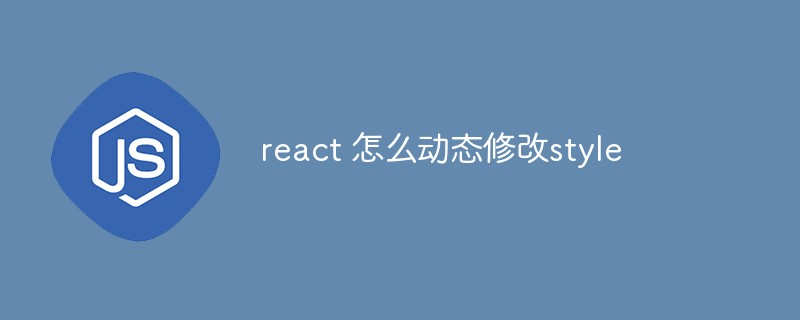 react 怎么动态修改styleDec 28, 2022 am 10:44 AM
react 怎么动态修改styleDec 28, 2022 am 10:44 AMreact动态修改style的方法:1、在需要修改样式的元素上添加ref,其语法如“<div className='scroll-title clear-fix' ref={ this.manage }>”;2、通过动态控制状态的变化修改元素的样式;3、通过在DOM中使用JS代码实现不同DOM的展示与隐藏转换。
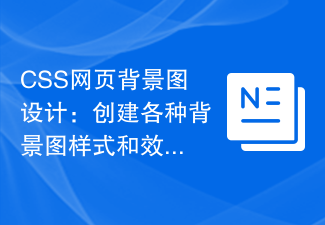 CSS网页背景图设计:创建各种背景图样式和效果Nov 18, 2023 am 08:38 AM
CSS网页背景图设计:创建各种背景图样式和效果Nov 18, 2023 am 08:38 AMCSS网页背景图设计:创建各种背景图样式和效果,需要具体代码示例摘要:在网页设计中,背景图是一种重要的视觉元素,它可以有效地增强页面的吸引力和可读性。本文将介绍一些常见的CSS背景图设计样式和效果,并提供相应的代码示例。读者可以根据自己的需求和喜好来选择和应用这些背景图样式和效果,以达到更好的视觉效果和用户体验。关键词:CSS,背景图,设计样式,效果,代码示
 Vue3 style中新增的特性有哪些及怎么用May 14, 2023 pm 10:52 PM
Vue3 style中新增的特性有哪些及怎么用May 14, 2023 pm 10:52 PMstyle新特性Vue3.2版本对单文件组件的style样式进行了很多升级,如局部样式、css变量以及样式暴露给模板使用等。(学习视频分享:vue视频教程)一、局部样式当标签带有scopedattribute的时候,它的CSS只会应用到当前组件的元素上:hi.example{color:red;}二、深度选择器处于scoped样式中的选择器如果想要做更“深度”的选择,也即:影响到子组件,可以使用:deep()这个伪类:.a:deep(.b){/*...*/}通过v-html创建的DOM内容不会被
 Vue报错:无法正确使用v-bind绑定class和style,怎样解决?Aug 26, 2023 pm 10:58 PM
Vue报错:无法正确使用v-bind绑定class和style,怎样解决?Aug 26, 2023 pm 10:58 PMVue报错:无法正确使用v-bind绑定class和style,怎样解决?在Vue开发中,我们经常会用到v-bind指令来动态绑定class和style,但是有时候我们可能会遇到一些问题,如无法正确使用v-bind绑定class和style。在本篇文章中,我将为你解释这个问题的原因,并提供解决方案。首先,让我们先了解一下v-bind指令。v-bind用于将V
 使用:nth-last-child(2)伪类选择器选择倒数第二个子元素的样式Nov 20, 2023 am 11:22 AM
使用:nth-last-child(2)伪类选择器选择倒数第二个子元素的样式Nov 20, 2023 am 11:22 AM使用:nth-last-child(2)伪类选择器选择倒数第二个子元素的样式,需要具体代码示例在CSS中,伪类选择器是一种非常强大的工具,可以用来选择文档树中特定的元素。其中之一就是:nth-last-child(2)伪类选择器,它可以选择倒数第二个子元素并对其应用样式。首先,让我们来创建一个示例HTML文档,以便我们可以在其中使用这个伪类选择器。以


Heiße KI -Werkzeuge

Undresser.AI Undress
KI-gestützte App zum Erstellen realistischer Aktfotos

AI Clothes Remover
Online-KI-Tool zum Entfernen von Kleidung aus Fotos.

Undress AI Tool
Ausziehbilder kostenlos

Clothoff.io
KI-Kleiderentferner

AI Hentai Generator
Erstellen Sie kostenlos Ai Hentai.

Heißer Artikel

Heiße Werkzeuge

SublimeText3 Englische Version
Empfohlen: Win-Version, unterstützt Code-Eingabeaufforderungen!

MantisBT
Mantis ist ein einfach zu implementierendes webbasiertes Tool zur Fehlerverfolgung, das die Fehlerverfolgung von Produkten unterstützen soll. Es erfordert PHP, MySQL und einen Webserver. Schauen Sie sich unsere Demo- und Hosting-Services an.

Herunterladen der Mac-Version des Atom-Editors
Der beliebteste Open-Source-Editor

Notepad++7.3.1
Einfach zu bedienender und kostenloser Code-Editor

SublimeText3 Mac-Version
Codebearbeitungssoftware auf Gottesniveau (SublimeText3)





