Heim >Web-Frontend >js-Tutorial >使用js+jquery实现无限极联动_jquery
使用js+jquery实现无限极联动_jquery
- WBOYWBOYWBOYWBOYWBOYWBOYWBOYWBOYWBOYWBOYWBOYWBOYWBOriginal
- 2016-05-16 17:33:211174Durchsuche
今天工作需要写树形的联动,于是写了个可扩展的无限极联动下拉选项
代码写的比较凌乱 先mark有空再整理
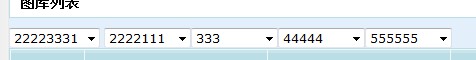
随便截个图!
先贴数据库
| id | category_name 分类名 | pid 父分类id | orders 排序 |
|---|---|---|---|
| 1 | 22223331 | 0 | 1 |
| 2 | 2222111 | 1 | 1 |
| 12 | 44444 | 11 | 0 |
| 5 | 2222 | 1 | 1 |
| 6 | 2222 | 1 | 1 |
| 11 | 333 | 2 | 0 |
| 13 | 555555 | 12 | 0 |
页面代码 用的SMARTY
复制代码 代码如下:
$galleryCategory 去数据的PHP代码为
复制代码 代码如下:
$sql = " select * from yl_gallery_category where pid = 0";
$galleryCategory = $db->query($sql);
$smarty->assign("galleryCategory",$galleryCategory);
用的原生态代码 还是比较容易理解的
然后就是关键的 JS代码了function change(val) {
复制代码 代码如下:
var str = val; //select的id
var num; //当前级数
var id; // 分类id
num = str.substr(9,10);
//alert(num);
var nownum = parseInt(num)+1; // 将字符串转换为数字
id = $("#"+str+"").val();
var r = /^[1-9]+[0-9]*]*$/; //正整数
if (!r.test(id)) {
//清空过时的选项
$("select").each(function(index){
if(index+1 > num) {
$(this).remove();
}
})
return false;
}
var url = 'gallery.php?act=category&pid='+id;
$.ajax({
type: "POST",
cache: false,
url: url,
datatype : 'json',
timeout : 3000,
success: function(result){
if ( result != 0) {
var html = "";
//清空过时的选项
$("select").each(function(index){
if(index+1 > num) {
$(this).remove();
}
})
$("#select").append(html);
} else {
//清空过时的选项
$("select").each(function(index){
if(index+1 > num) {
$(this).remove();
}
}) }
},
error: false
});
}
AJAX 取数据的PHP代码
复制代码 代码如下:
$sql = " select * from yl_gallery_category where pid = " .$pid;
$res = $db->query($sql);
if (empty($res)) {
$res = 0;
}
echo json_encode($res);
OK 大功告成!
Stellungnahme:
Der Inhalt dieses Artikels wird freiwillig von Internetnutzern beigesteuert und das Urheberrecht liegt beim ursprünglichen Autor. Diese Website übernimmt keine entsprechende rechtliche Verantwortung. Wenn Sie Inhalte finden, bei denen der Verdacht eines Plagiats oder einer Rechtsverletzung besteht, wenden Sie sich bitte an admin@php.cn
Vorheriger Artikel:jquery实现的一个导航滚动效果具体代码_jqueryNächster Artikel:JS/FLASH实现复制代码到剪贴板(兼容所有浏览器)_javascript技巧
In Verbindung stehende Artikel
Mehr sehen- Eine eingehende Analyse der Bootstrap-Listengruppenkomponente
- Detaillierte Erläuterung des JavaScript-Funktions-Curryings
- Vollständiges Beispiel für die Generierung von JS-Passwörtern und die Erkennung der Stärke (mit Download des Demo-Quellcodes)
- Angularjs integriert WeChat UI (weui)
- Wie man mit JavaScript schnell zwischen traditionellem Chinesisch und vereinfachtem Chinesisch wechselt und wie Websites den Wechsel zwischen vereinfachtem und traditionellem Chinesisch unterstützen – Javascript-Kenntnisse

